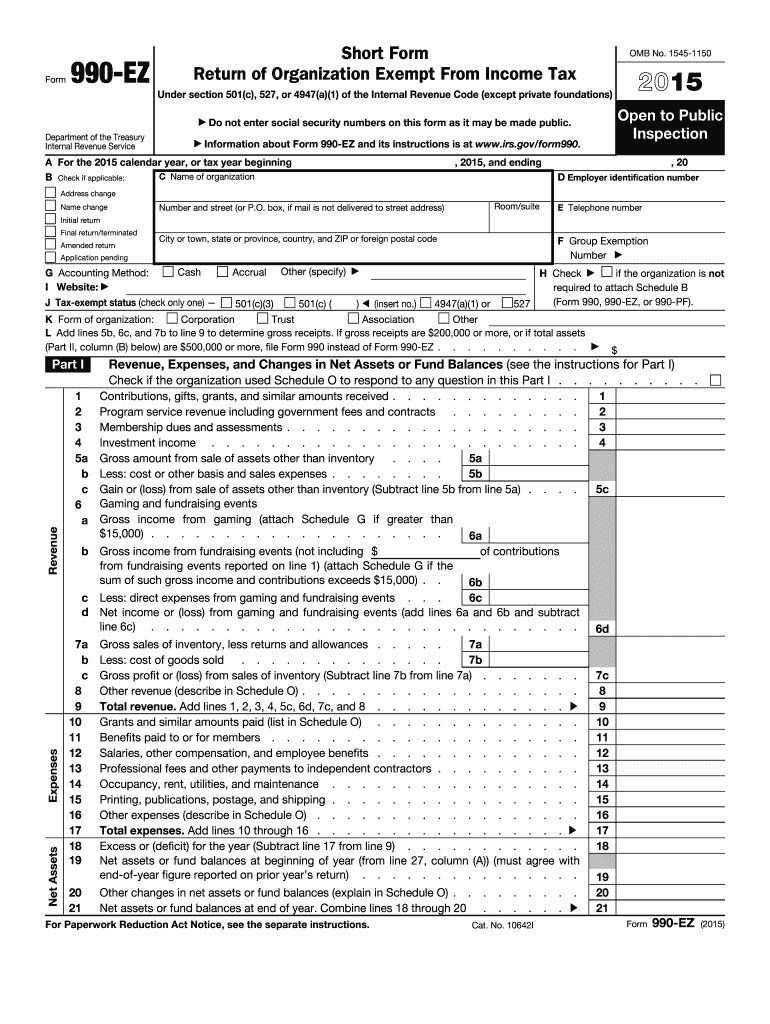
990ez Form 2015


What is the 990ez Form
The 990ez Form is a simplified version of the IRS Form 990, designed for smaller tax-exempt organizations. It is used to provide the IRS with information about the organization’s activities, governance, and financial status. This form is particularly beneficial for organizations with gross receipts under two hundred fifty thousand dollars and total assets under five hundred thousand dollars. By using the 990ez Form, eligible organizations can fulfill their annual reporting requirements in a more straightforward manner.
How to obtain the 990ez Form
To obtain the 990ez Form, organizations can visit the IRS website, where the form is available for download in PDF format. It is also possible to request a paper copy by contacting the IRS directly. Additionally, many tax preparation software programs include the 990ez Form, allowing organizations to complete and file it electronically. Ensuring you have the correct version for the tax year is crucial, as forms may be updated annually.
Steps to complete the 990ez Form
Completing the 990ez Form involves several key steps:
- Gather necessary information: Collect financial statements, details about the organization’s mission, and information regarding board members.
- Fill out the form: Enter the required information in the designated sections. This includes revenue, expenses, and net assets.
- Review for accuracy: Double-check all entries to ensure compliance with IRS guidelines and accuracy of reported figures.
- Sign and date the form: Ensure that an authorized individual signs the form before submission.
- Submit the form: File the completed form electronically or via mail, adhering to the specified deadlines.
Legal use of the 990ez Form
The 990ez Form is legally binding when completed accurately and submitted in accordance with IRS regulations. Organizations must ensure that all information is truthful and complete to avoid penalties. The form serves as a public document, allowing transparency regarding the organization’s operations and finances. Compliance with legal requirements is essential to maintain tax-exempt status and avoid potential audits.
Filing Deadlines / Important Dates
Organizations must be aware of specific deadlines for filing the 990ez Form. Generally, the form is due on the fifteenth day of the fifth month after the end of the organization’s fiscal year. For organizations operating on a calendar year, this typically falls on May fifteenth. Extensions may be available, but organizations must file Form 8868 to request additional time. It is crucial to adhere to these deadlines to avoid penalties and maintain good standing with the IRS.
Penalties for Non-Compliance
Failure to file the 990ez Form on time or submitting inaccurate information can result in significant penalties. The IRS may impose fines based on the organization’s gross receipts, with penalties increasing for repeated failures to comply. Additionally, non-compliance can jeopardize an organization’s tax-exempt status, leading to further financial and legal repercussions. Organizations are encouraged to prioritize timely and accurate filing to avoid these risks.
Quick guide on how to complete 2015 990ez form
Complete 990ez Form effortlessly on any device
Online document handling has gained popularity among businesses and individuals alike. It offers an ideal environmentally friendly alternative to traditional printed and signed documents, allowing you to obtain the appropriate form and securely store it online. airSlate SignNow provides all the necessary tools to create, edit, and eSign your documents promptly without delays. Manage 990ez Form on any device with airSlate SignNow's Android or iOS applications and enhance any document-related process today.
The simplest way to modify and eSign 990ez Form seamlessly
- Locate 990ez Form and click on Get Form to begin.
- Make use of the tools we provide to complete your form.
- Mark important sections of your documents or redact sensitive information with tools that airSlate SignNow specifically offers for such purposes.
- Create your signature using the Sign tool, which takes mere seconds and holds the same legal validity as a conventional wet ink signature.
- Review the details and click on the Done button to save your modifications.
- Select how you want to send your form, whether by email, text message (SMS), invitation link, or download it to your computer.
Eliminate concerns about lost or misplaced files, tedious form navigation, or mistakes that require reprinting documents. airSlate SignNow meets your document management needs with just a few clicks from any device of your choice. Edit and eSign 990ez Form while ensuring effective communication at every stage of your form preparation journey with airSlate SignNow.
Create this form in 5 minutes or less
Find and fill out the correct 2015 990ez form
Create this form in 5 minutes!
How to create an eSignature for the 2015 990ez form
How to make an electronic signature for a PDF in the online mode
How to make an electronic signature for a PDF in Chrome
The best way to create an eSignature for putting it on PDFs in Gmail
The way to make an electronic signature from your smart phone
The best way to generate an eSignature for a PDF on iOS devices
The way to make an electronic signature for a PDF file on Android OS
People also ask
-
What is the 990ez Form and why do I need it?
The 990ez Form is a simplified version of the IRS Form 990, designed for smaller tax-exempt organizations. Used to report income, expenses, and other relevant financial information, the 990ez Form simplifies the filing process. By using the correct form, organizations can ensure compliance with IRS requirements, avoiding potential penalties.
-
How does airSlate SignNow facilitate the signing of the 990ez Form?
airSlate SignNow provides a user-friendly platform that allows organizations to easily send and electronically sign the 990ez Form. Our solution ensures that all signatures are secure and legally binding, making compliance straightforward. With streamlined workflows, users can complete the signing process quickly, improving productivity.
-
What features does airSlate SignNow offer for handling the 990ez Form?
AirSlate SignNow offers a variety of features tailored for the 990ez Form, including customizable templates, advanced document tracking, and bulk sending options. These features help to streamline the entire process, from preparation to signing. Additionally, our platform supports integrations with various software tools to enhance overall efficiency.
-
Is airSlate SignNow cost-effective for organizations filing the 990ez Form?
Yes, airSlate SignNow is known for its cost-effective pricing plans that cater to organizations of all sizes. By utilizing our platform for the 990ez Form, organizations can save money on printing and mailing costs. We also offer flexible subscription options to meet the specific needs of your organization.
-
How can I integrate airSlate SignNow with my accounting software for the 990ez Form?
AirSlate SignNow allows for seamless integration with various accounting and tax software to facilitate the filing of the 990ez Form. This integration helps automate data transfer, reducing the risk of errors and saving time. Users can easily sync their documents and ensure all financial information is accurately reflected in the forms.
-
What are the benefits of using airSlate SignNow for the 990ez Form?
Using airSlate SignNow for the 990ez Form brings numerous benefits, including enhanced security, time savings, and improved collaboration. Our platform simplifies the signing process, ensuring that all parties can easily access and sign the form electronically. This swift handling can lead to faster filing and compliance with necessary deadlines.
-
Can I track the status of my 990ez Form once it's sent for signature?
Absolutely! With airSlate SignNow, you can easily track the status of your 990ez Form in real-time. This feature allows you to see when the document is viewed and signed, providing transparency throughout the signing process. This tracking capability ensures you remain informed and can manage follow-ups effectively.
Get more for 990ez Form
- Healthplex authorization form sample
- Worker s compensation intake form pdf
- Preliminary official statement dated january 20 2016 form
- If you would like appointment reminders through a third party how form
- A framework for quality radiation oncology and care astro form
- This form must be completed in its entirety if any fields are bonaire
- 4 ways to help get completed insurance applications back form
- New patient intake adult page 1 form
Find out other 990ez Form
- How Do I eSignature Connecticut Real Estate Presentation
- Can I eSignature Arizona Sports PPT
- How Can I eSignature Wisconsin Plumbing Document
- Can I eSignature Massachusetts Real Estate PDF
- How Can I eSignature New Jersey Police Document
- How Can I eSignature New Jersey Real Estate Word
- Can I eSignature Tennessee Police Form
- How Can I eSignature Vermont Police Presentation
- How Do I eSignature Pennsylvania Real Estate Document
- How Do I eSignature Texas Real Estate Document
- How Can I eSignature Colorado Courts PDF
- Can I eSignature Louisiana Courts Document
- How To Electronic signature Arkansas Banking Document
- How Do I Electronic signature California Banking Form
- How Do I eSignature Michigan Courts Document
- Can I eSignature Missouri Courts Document
- How Can I Electronic signature Delaware Banking PDF
- Can I Electronic signature Hawaii Banking Document
- Can I eSignature North Carolina Courts Presentation
- Can I eSignature Oklahoma Courts Word