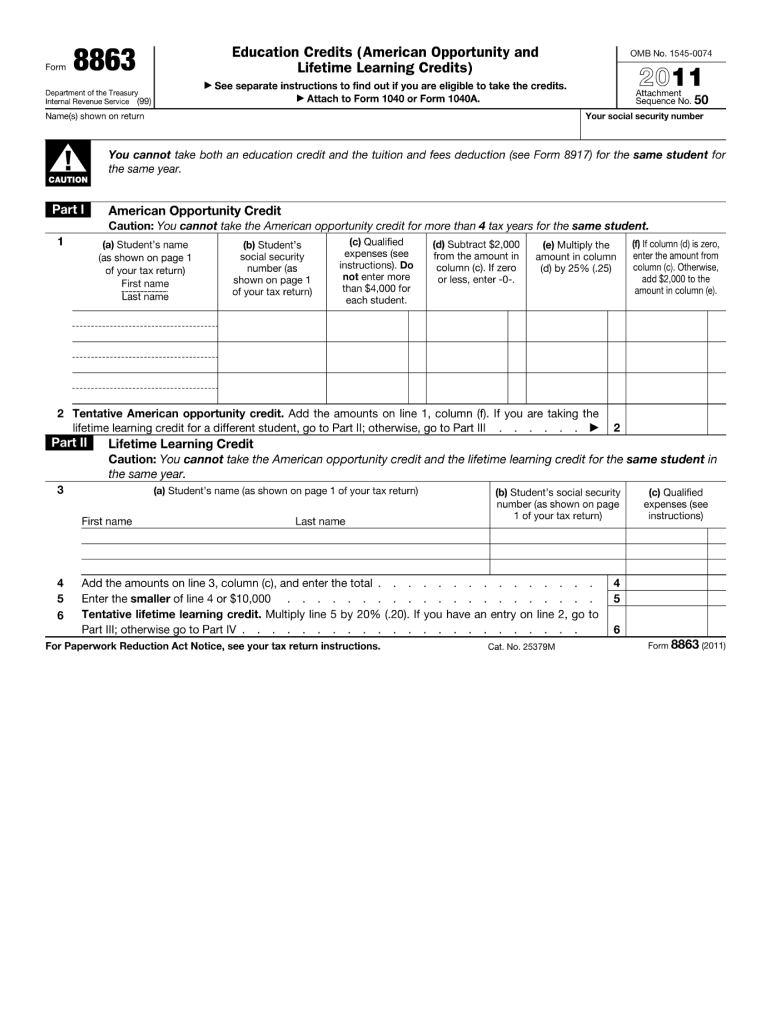
8863 Form 2011


What is the 8863 Form
The 8863 Form, officially known as the Education Credits (American Opportunity and Lifetime Learning Credits) form, is used by taxpayers in the United States to claim education-related tax credits. These credits can significantly reduce the amount of tax owed, providing financial relief for students and their families. The form allows taxpayers to report qualified education expenses for eligible students enrolled in higher education institutions. Understanding the purpose and requirements of the 8863 Form is essential for maximizing potential tax benefits.
How to use the 8863 Form
Using the 8863 Form involves several steps to ensure accurate reporting of education expenses. Taxpayers must first gather necessary documentation, including Form 1098-T, which provides information on tuition payments. After that, individuals fill out the form by entering personal information, details about the eligible student, and the amounts spent on qualified expenses. It is crucial to follow the instructions provided by the IRS to ensure that all information is correctly reported, as errors can lead to delays or rejection of the claim.
Steps to complete the 8863 Form
Completing the 8863 Form involves a structured approach to ensure accuracy. Here are the steps to follow:
- Gather documents: Collect Form 1098-T and receipts for qualified expenses.
- Fill in personal information: Enter your name, Social Security number, and filing status.
- Provide student details: Include the name and Social Security number of the eligible student.
- Report qualified expenses: List the amounts for tuition, fees, and course materials.
- Calculate credits: Determine the amount of the American Opportunity Credit or Lifetime Learning Credit you qualify for.
- Review and submit: Double-check the information for accuracy before submitting the form with your tax return.
Legal use of the 8863 Form
The legal use of the 8863 Form is governed by IRS guidelines, which outline eligibility requirements and the types of expenses that qualify for education credits. To ensure compliance, taxpayers must accurately report their education expenses and adhere to the specified limits for each credit. Misrepresentation or failure to meet eligibility criteria can result in penalties or disqualification from claiming the credits. It is essential to keep thorough records and documentation to support the claims made on the form.
Filing Deadlines / Important Dates
Filing deadlines for the 8863 Form align with the general tax filing deadlines in the United States. Typically, individual tax returns are due on April fifteenth of each year. However, if taxpayers require additional time, they can file for an extension, which extends the deadline by six months. It is important to note that any taxes owed must still be paid by the original due date to avoid penalties and interest. Keeping track of these dates ensures that taxpayers can effectively plan their filing and maximize their education credits.
Eligibility Criteria
Eligibility for the education credits claimed on the 8863 Form is based on several factors. Taxpayers must be enrolled in an eligible educational institution and must be pursuing a degree or recognized credential. Additionally, the credits are available for students who meet the income limitations set by the IRS. For the American Opportunity Credit, the student must not have completed four years of post-secondary education before the tax year in question. Understanding these criteria is crucial for determining qualification and ensuring compliance when filing.
Quick guide on how to complete 2011 8863 form
Complete 8863 Form effortlessly on any device
Web-based document management has become increasingly favored by businesses and individuals alike. It presents an ideal eco-friendly substitute for traditional printed and signed documents, as you can obtain the necessary form and securely keep it online. airSlate SignNow provides you with all the tools required to create, modify, and electronically sign your documents swiftly without delays. Manage 8863 Form on any device with airSlate SignNow Android or iOS applications and enhance any document-focused process today.
The simplest way to modify and eSign 8863 Form with ease
- Locate 8863 Form and click Get Form to begin.
- Utilize the tools we offer to finish your form.
- Emphasize important sections of the documents or redact confidential information using tools specifically provided by airSlate SignNow for that purpose.
- Generate your signature using the Sign tool, which takes mere seconds and carries the same legal validity as a conventional wet ink signature.
- Verify all the details and click on the Done button to save your changes.
- Select how you wish to share your form, via email, SMS, or invitation link, or download it to your computer.
Eliminate concerns over lost or misplaced documents, cumbersome form navigation, or mistakes that necessitate printing new document copies. airSlate SignNow fulfills all your document management needs in just a few clicks from any device of your choice. Modify and eSign 8863 Form and ensure effective communication at every stage of the form preparation process with airSlate SignNow.
Create this form in 5 minutes or less
Find and fill out the correct 2011 8863 form
Create this form in 5 minutes!
How to create an eSignature for the 2011 8863 form
How to create an electronic signature for your PDF document online
How to create an electronic signature for your PDF document in Google Chrome
How to make an electronic signature for signing PDFs in Gmail
How to create an electronic signature right from your smart phone
How to create an electronic signature for a PDF document on iOS
How to create an electronic signature for a PDF on Android OS
People also ask
-
What is the 8863 Form and who needs it?
The 8863 Form, also known as the Education Credits (American Opportunity and Lifetime Learning Credits) form, is used by students and their parents to claim education credits on their tax returns. If you or a dependent are attending college or eligible educational institutions, you may need to fill out the 8863 Form to benefit from tax credits.
-
How can airSlate SignNow help with the 8863 Form?
airSlate SignNow provides a simple, efficient way to electronically sign and send the 8863 Form to clients or tax professionals. Our platform ensures that your documents are securely signed and delivered on time, saving you hassle and ensuring compliance.
-
Is airSlate SignNow cost-effective for managing the 8863 Form?
Yes, airSlate SignNow offers competitive pricing plans that provide excellent value for managing documents like the 8863 Form. With our cost-effective solution, you can streamline your paperwork process without breaking the bank.
-
Can I integrate airSlate SignNow with other software for the 8863 Form?
Absolutely! airSlate SignNow integrates seamlessly with various software solutions, including CRMs and tax preparation tools. This integration allows for efficient management and processing of the 8863 Form alongside your existing workflows.
-
What features does airSlate SignNow offer for the 8863 Form?
airSlate SignNow offers features such as document templates, real-time collaboration, and mobile signing tools that enhance the management of the 8863 Form. These features help users easily create, sign, and track their documents efficiently.
-
Is my data safe when using airSlate SignNow for the 8863 Form?
Yes, your data is secure with airSlate SignNow. We utilize top-grade encryption and adhere to strict compliance standards to protect your personal and tax information while processing documents like the 8863 Form.
-
How do I get started with airSlate SignNow for the 8863 Form?
To get started with airSlate SignNow for the 8863 Form, simply sign up for an account on our website. Once registered, you can easily upload your document, configure your signing workflows, and start sending the 8863 Form for electronic signatures.
Get more for 8863 Form
- Woodies supermarket scholarship form
- Rvhs ycusd form
- Ferpa release form northern arizona university
- Henry m jackson high school transcript request form everettsd
- Film camera report form
- Funeral director case reports form
- Daily math review 6th grade form
- Entering sixth grade language arts review packet stlouisparish form
Find out other 8863 Form
- Sign Colorado Affidavit of Service Secure
- Sign Connecticut Affidavit of Service Free
- Sign Michigan Affidavit of Service Online
- How To Sign New Hampshire Affidavit of Service
- How Can I Sign Wyoming Affidavit of Service
- Help Me With Sign Colorado Affidavit of Title
- How Do I Sign Massachusetts Affidavit of Title
- How Do I Sign Oklahoma Affidavit of Title
- Help Me With Sign Pennsylvania Affidavit of Title
- Can I Sign Pennsylvania Affidavit of Title
- How Do I Sign Alabama Cease and Desist Letter
- Sign Arkansas Cease and Desist Letter Free
- Sign Hawaii Cease and Desist Letter Simple
- Sign Illinois Cease and Desist Letter Fast
- Can I Sign Illinois Cease and Desist Letter
- Sign Iowa Cease and Desist Letter Online
- Sign Maryland Cease and Desist Letter Myself
- Sign Maryland Cease and Desist Letter Free
- Sign Mississippi Cease and Desist Letter Free
- Sign Nevada Cease and Desist Letter Simple