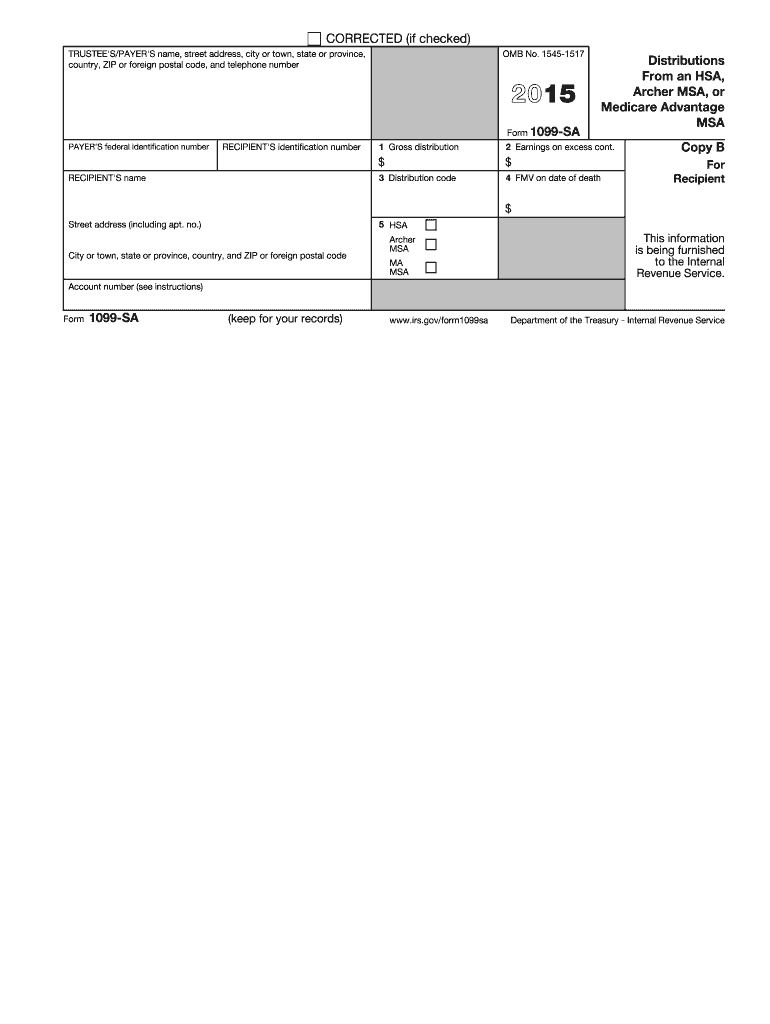
1099 Sa Form 2015


What is the 1099 SA Form
The 1099 SA Form is a tax document used in the United States to report distributions from Health Savings Accounts (HSAs), Archer Medical Savings Accounts (MSAs), and Medicare Advantage MSAs. This form is essential for individuals who have withdrawn funds from these accounts, as it helps the Internal Revenue Service (IRS) track the use of tax-advantaged savings for medical expenses. The information reported on the 1099 SA Form includes the total distributions made during the tax year, which must be accurately reported on the taxpayer's income tax return.
How to use the 1099 SA Form
Using the 1099 SA Form involves a few key steps. First, individuals should receive this form from their HSA or MSA trustee or custodian by the end of January following the tax year. Once received, taxpayers should review the information for accuracy. If the amounts are correct, the total distributions reported on the form must be included on the individual's tax return. If there are discrepancies, it is important to contact the issuer to resolve any issues before filing taxes.
Steps to complete the 1099 SA Form
Completing the 1099 SA Form requires careful attention to detail. Here are the steps to follow:
- Gather all relevant information regarding HSA or MSA distributions for the tax year.
- Obtain the 1099 SA Form from your financial institution.
- Verify that the amounts reported match your records of distributions.
- Complete your tax return, ensuring that you include the total distributions from the 1099 SA Form in the appropriate section.
- Keep a copy of the 1099 SA Form for your records in case of future audits.
Legal use of the 1099 SA Form
The legal use of the 1099 SA Form is crucial for compliance with IRS regulations. Taxpayers must accurately report the distributions to avoid penalties and ensure that they are not taxed on funds used for qualified medical expenses. The IRS requires that all distributions be reported, and failure to do so can result in additional taxes or fines. It is important to understand the implications of the information reported on this form to maintain compliance with tax laws.
Filing Deadlines / Important Dates
Filing deadlines for the 1099 SA Form are critical for taxpayers. The form must be provided to individuals by January thirty-first of the year following the tax year. Additionally, taxpayers should ensure that their tax returns, which include the information from the 1099 SA Form, are filed by the April fifteenth deadline. Missing these deadlines can result in penalties, so it is important to stay organized and adhere to these timelines.
Who Issues the Form
The 1099 SA Form is issued by the financial institution or entity that manages the Health Savings Account (HSA) or Medical Savings Account (MSA). This could include banks, credit unions, or other financial service providers. It is the responsibility of these institutions to ensure that the form is accurately completed and sent to account holders by the required deadline. Taxpayers should be aware of who their account custodian is to ensure they receive the form on time.
Quick guide on how to complete 2015 1099 sa form
Prepare 1099 Sa Form effortlessly on any device
The management of online documents has become increasingly favored by businesses and individuals. It serves as an ideal environmentally friendly alternative to traditional printed and signed documents, allowing you to obtain the right template and securely store it online. airSlate SignNow provides you with all the tools required to create, modify, and eSign your documents promptly without delays. Manage 1099 Sa Form on any platform using airSlate SignNow's Android or iOS applications and streamline any document-related process today.
How to modify and eSign 1099 Sa Form effortlessly
- Find 1099 Sa Form and click on Get Form to begin.
- Utilize the tools we provide to complete your document.
- Emphasize important sections of the documents or conceal sensitive information with tools that airSlate SignNow offers specifically for that purpose.
- Generate your signature using the Sign tool, which takes seconds and holds the same legal validation as a conventional wet ink signature.
- Confirm the information and click on the Done button to save your changes.
- Select your preferred method for delivering your form, whether by email, SMS, or invitation link, or download it to your computer.
Put an end to lost or misplaced documents, tedious form searches, or mistakes that require printing additional document copies. airSlate SignNow addresses your document management needs in just a few clicks from any device of your choice. Modify and eSign 1099 Sa Form and ensure outstanding communication at every step of the form preparation process with airSlate SignNow.
Create this form in 5 minutes or less
Find and fill out the correct 2015 1099 sa form
Create this form in 5 minutes!
How to create an eSignature for the 2015 1099 sa form
How to create an eSignature for a PDF file online
How to create an eSignature for a PDF file in Google Chrome
The best way to create an electronic signature for signing PDFs in Gmail
How to create an electronic signature from your mobile device
How to generate an eSignature for a PDF file on iOS
How to create an electronic signature for a PDF file on Android devices
People also ask
-
What is the 1099 Sa Form and who needs it?
The 1099 Sa Form is used for reporting distributions from health savings accounts (HSAs). If you have taken distributions from your HSA, it's mandatory to file this form to report those amounts to the IRS.
-
How can airSlate SignNow help with the 1099 Sa Form?
airSlate SignNow streamlines the process of obtaining signatures for your 1099 Sa Form. With our platform, you can securely send, eSign, and manage your tax documents efficiently, ensuring compliance and fast processing.
-
Is there a cost associated with using airSlate SignNow for the 1099 Sa Form?
Yes, airSlate SignNow offers various pricing plans to accommodate different business needs. Each plan provides a range of features to facilitate the signing and management of documents like the 1099 Sa Form at competitive rates.
-
What features does airSlate SignNow offer for handling the 1099 Sa Form?
airSlate SignNow provides essential features like document templates, reminders, and real-time tracking when dealing with the 1099 Sa Form. These tools help ensure that your forms are completed accurately and promptly.
-
Can I integrate airSlate SignNow with my existing systems for the 1099 Sa Form?
Absolutely! airSlate SignNow offers seamless integrations with various accounting and financial software, making it easy to automate the workflow for handling your 1099 Sa Form and maintaining accurate records.
-
What are the benefits of using airSlate SignNow for the 1099 Sa Form?
Using airSlate SignNow for the 1099 Sa Form enhances efficiency and reduces the likelihood of errors. Our user-friendly interface and robust security features give you peace of mind while ensuring your sensitive tax information is protected.
-
How does airSlate SignNow ensure the security of my 1099 Sa Form?
airSlate SignNow employs advanced encryption protocols and follows industry best practices to protect your 1099 Sa Form. We are committed to safeguarding your documents and personal information during the signing process.
Get more for 1099 Sa Form
Find out other 1099 Sa Form
- How To Integrate Sign in Banking
- How To Use Sign in Banking
- Help Me With Use Sign in Banking
- Can I Use Sign in Banking
- How Do I Install Sign in Banking
- How To Add Sign in Banking
- How Do I Add Sign in Banking
- How Can I Add Sign in Banking
- Can I Add Sign in Banking
- Help Me With Set Up Sign in Government
- How To Integrate eSign in Banking
- How To Use eSign in Banking
- How To Install eSign in Banking
- How To Add eSign in Banking
- How To Set Up eSign in Banking
- How To Save eSign in Banking
- How To Implement eSign in Banking
- How To Set Up eSign in Construction
- How To Integrate eSign in Doctors
- How To Use eSign in Doctors