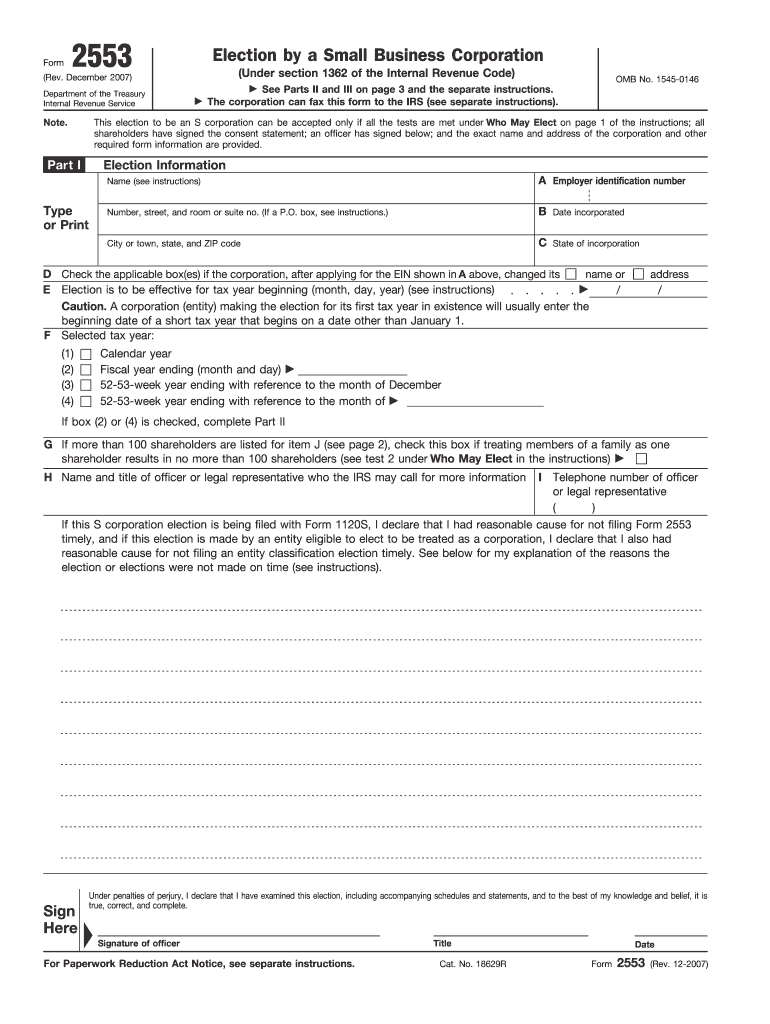
Form 2553 2007


What is the Form 2553
The Form 2553 is a tax form used by small businesses in the United States to elect to be taxed as an S Corporation. This election allows corporations and limited liability companies (LLCs) to pass corporate income, losses, deductions, and credits through to their shareholders for federal tax purposes. By choosing this status, businesses can potentially reduce their overall tax burden, as S Corporations generally do not pay federal income tax at the corporate level.
How to use the Form 2553
Using the Form 2553 involves several key steps. First, a business must ensure it meets the eligibility criteria for S Corporation status, which includes having no more than one hundred shareholders and only one class of stock. Next, the form must be completed accurately, providing necessary details such as the business name, address, and the date of incorporation. Once the form is filled out, it should be submitted to the IRS within the specified timeframe to ensure the election is effective for the desired tax year.
Steps to complete the Form 2553
Completing the Form 2553 requires careful attention to detail. Here are the essential steps:
- Gather necessary information, including the business's legal name, address, and Employer Identification Number (EIN).
- Determine eligibility by confirming that the business meets the S Corporation requirements.
- Fill out the form, ensuring all sections are completed accurately, including shareholder information and consent.
- Review the form for any errors or omissions before submission.
- Submit the completed form to the IRS by the deadline, which is typically within two months and fifteen days of the start of the tax year for which the election is to take effect.
Legal use of the Form 2553
The legal use of Form 2553 is essential for ensuring compliance with IRS regulations. The form must be signed by all shareholders, indicating their consent to the S Corporation election. It is important to file the form within the required timeframe to avoid penalties and ensure the election is recognized for the intended tax year. Additionally, maintaining accurate records and documentation related to the form is crucial for future audits or inquiries from the IRS.
Filing Deadlines / Important Dates
Filing deadlines for Form 2553 are critical for businesses wishing to elect S Corporation status. Generally, the form must be submitted to the IRS by the fifteenth day of the third month after the beginning of the tax year. For example, if a business's tax year begins on January 1, the form must be filed by March 15. If the deadline is missed, the business may have to wait until the next tax year to make the election unless it qualifies for late election relief.
Eligibility Criteria
To qualify for S Corporation status using Form 2553, a business must meet specific eligibility criteria. These include:
- Being a domestic corporation or LLC.
- Having no more than one hundred shareholders.
- Having only allowable shareholders, which include individuals, certain trusts, and estates.
- Having only one class of stock.
- Not being an ineligible corporation, such as certain financial institutions, insurance companies, and domestic international sales corporations.
Form Submission Methods (Online / Mail / In-Person)
The Form 2553 can be submitted to the IRS through various methods. It can be mailed directly to the appropriate IRS address, which depends on the business's location. While electronic filing options are limited for this form, businesses can also consult with tax professionals who may assist in submitting the form through their systems. It is important to ensure that the form is sent well before the deadline to avoid any issues with the election's acceptance.
Quick guide on how to complete form 2553 2007
Effortlessly Prepare Form 2553 on Any Device
Digital document management has gained immense popularity among businesses and individuals alike. It serves as an ideal eco-friendly alternative to traditional printed and signed documents, allowing you to locate the appropriate form and securely store it online. airSlate SignNow equips you with all the necessary tools to create, modify, and electronically sign your documents swiftly without delays. Manage Form 2553 on any device using airSlate SignNow's Android or iOS applications and enhance your document-driven processes today.
The easiest way to alter and electronically sign Form 2553 with ease
- Find Form 2553 and click Get Form to begin.
- Utilize the tools we provide to fill out your form.
- Mark relevant parts of the documents or obscure sensitive information with the tools that airSlate SignNow offers specifically for that purpose.
- Create your electronic signature using the Sign tool, which takes mere seconds and carries the same legal authority as a conventional wet ink signature.
- Verify the details and click the Done button to save your changes.
- Choose your preferred method to deliver your form, be it via email, SMS, invitation link, or download it to your computer.
Eliminate the worry of lost or misplaced documents, tedious form navigation, or errors that necessitate printing new copies. airSlate SignNow meets your document management needs with just a few clicks from any device you select. Modify and electronically sign Form 2553 and ensure effective communication at every step of the document preparation journey with airSlate SignNow.
Create this form in 5 minutes or less
Find and fill out the correct form 2553 2007
Create this form in 5 minutes!
How to create an eSignature for the form 2553 2007
How to make an eSignature for your PDF file in the online mode
How to make an eSignature for your PDF file in Chrome
The way to make an eSignature for putting it on PDFs in Gmail
The best way to create an electronic signature straight from your smartphone
The best way to make an electronic signature for a PDF file on iOS devices
The best way to create an electronic signature for a PDF document on Android
People also ask
-
What is Form 2553 and why do I need it?
Form 2553 is an IRS form that allows a corporation to elect to be taxed as an S corporation. This is crucial for small businesses that want to enjoy pass-through taxation, which can lead to signNow savings. By filing Form 2553, you can potentially reduce your overall tax liability.
-
How can airSlate SignNow help me with Form 2553?
airSlate SignNow offers a user-friendly platform that allows you to complete and eSign Form 2553 swiftly. Our electronic signature solution ensures that you can submit your documents securely and efficiently, saving you time and hassle during tax season.
-
What are the pricing options for using airSlate SignNow to eSign Form 2553?
airSlate SignNow offers competitive pricing plans that cater to businesses of all sizes. Whether you are a solo entrepreneur or a larger firm, you can choose a subscription that fits your needs and budget, making it easy to eSign and manage Form 2553 without breaking the bank.
-
Can I integrate airSlate SignNow with other applications for Form 2553?
Yes, airSlate SignNow seamlessly integrates with various applications to enhance your document management process. You can easily connect it with tools like Google Drive, Dropbox, and CRM systems to streamline your workflow while handling Form 2553 or other essential documents.
-
Is it safe to eSign Form 2553 using airSlate SignNow?
Absolutely! airSlate SignNow employs industry-leading security features to protect your sensitive information. With encryption, secure storage, and compliance with eSignature laws, you can trust that your eSigned Form 2553 is safe and valid.
-
What features does airSlate SignNow offer for handling Form 2553?
With airSlate SignNow, you can enjoy features like customizable templates, automated workflows, and reminders for signing deadlines. These functionalities enhance your efficiency in managing Form 2553, ensuring you never miss an important submission date.
-
Can I track the status of my Form 2553 submissions with airSlate SignNow?
Yes, airSlate SignNow provides tracking features that allow you to monitor the status of your Form 2553 submissions in real time. You’ll receive updates on when the document is viewed, signed, and completed, giving you peace of mind throughout the process.
Get more for Form 2553
- 4 h treasurer book extension university of minnesota form
- Request for check of driving record colorado form
- Walkthrough form fall2014
- Ohio homeschool notification letter sample form
- Reischauer scholars program form
- West coast college form
- 1 rich and stimulating classroom environment o form
- Transcript request form university of massachusetts amherst
Find out other Form 2553
- Help Me With eSign Alabama Healthcare / Medical PDF
- How To eSign Hawaii Government Word
- Can I eSign Hawaii Government Word
- How To eSign Hawaii Government Document
- How To eSign Hawaii Government Document
- How Can I eSign Hawaii Government Document
- Can I eSign Hawaii Government Document
- How Can I eSign Hawaii Government Document
- How To eSign Hawaii Government Document
- How To eSign Hawaii Government Form
- How Can I eSign Hawaii Government Form
- Help Me With eSign Hawaii Healthcare / Medical PDF
- How To eSign Arizona High Tech Document
- How Can I eSign Illinois Healthcare / Medical Presentation
- Can I eSign Hawaii High Tech Document
- How Can I eSign Hawaii High Tech Document
- How Do I eSign Hawaii High Tech Document
- Can I eSign Hawaii High Tech Word
- How Can I eSign Hawaii High Tech Form
- How Do I eSign New Mexico Healthcare / Medical Word