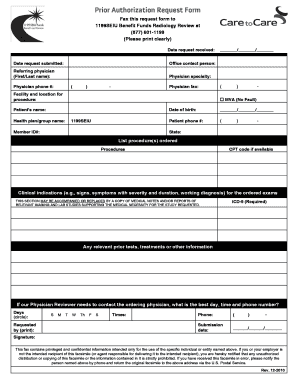
1199 Authorization Form


What is the 1199 Authorization Form
The 1199 authorization form is a critical document used primarily in the healthcare sector, specifically for preauthorization of medical services and medications. This form is essential for patients seeking coverage for specific treatments or prescriptions under their health plans. It serves as a formal request to insurance providers, ensuring that the necessary approvals are in place before services are rendered or medications are dispensed. Understanding the purpose and importance of this form can help streamline the healthcare process for both patients and providers.
How to Use the 1199 Authorization Form
Using the 1199 authorization form involves a few straightforward steps. First, patients or healthcare providers must accurately complete the form with relevant patient information, including personal details, insurance information, and the specific services or medications being requested. Once filled out, the form should be submitted to the appropriate insurance company for review. It is crucial to ensure that all required fields are completed to avoid delays in processing. Following submission, patients can follow up with their insurance provider to confirm that the request has been received and is being processed.
Steps to Complete the 1199 Authorization Form
Completing the 1199 authorization form requires careful attention to detail. Here are the essential steps:
- Gather necessary patient information, including full name, date of birth, and insurance policy number.
- Provide details about the medical service or medication being requested, including the diagnosis and any relevant medical history.
- Ensure that the form is signed by the patient or their authorized representative, which may be required for processing.
- Submit the form to the insurance provider through the designated method, whether online, by mail, or in person.
- Keep a copy of the submitted form for personal records and follow up with the insurance company to check the status of the authorization.
Legal Use of the 1199 Authorization Form
The legal use of the 1199 authorization form is governed by various healthcare regulations and insurance policies. It is essential that the form is filled out accurately and submitted in accordance with the specific guidelines set forth by the insurance provider. Compliance with laws such as the Health Insurance Portability and Accountability Act (HIPAA) is also crucial, as it protects patient privacy and ensures that sensitive information is handled appropriately. A properly executed 1199 authorization form can help prevent disputes and facilitate smoother interactions between patients and healthcare providers.
Key Elements of the 1199 Authorization Form
Several key elements must be included in the 1199 authorization form to ensure its effectiveness:
- Patient Information: Full name, date of birth, and contact details.
- Insurance Details: Policy number, provider name, and any group numbers.
- Requested Services: Clear description of the medical services or medications being requested.
- Provider Information: Name and contact details of the healthcare provider submitting the request.
- Signature: Required signature of the patient or authorized representative, indicating consent.
Form Submission Methods
The 1199 authorization form can be submitted through various methods, depending on the preferences of the healthcare provider and the requirements of the insurance company. Common submission methods include:
- Online: Many insurance providers offer secure online portals for submitting authorization requests.
- Mail: The form can be printed and mailed to the insurance company, ensuring that it is sent to the correct address.
- In-Person: Some healthcare facilities may allow patients to submit the form directly at their offices.
Quick guide on how to complete 1199 authorization form
Complete 1199 Authorization Form effortlessly on any device
Digital document management has become increasingly favored by both companies and individuals. It offers an ideal environmentally friendly substitute for conventional printed and signed documents, allowing you to find the right form and securely store it online. airSlate SignNow equips you with all the necessary tools to create, adjust, and electronically sign your documents swiftly without delays. Manage 1199 Authorization Form on any platform using airSlate SignNow's Android or iOS applications and enhance any document-related process today.
The easiest way to modify and eSign 1199 Authorization Form without hassle
- Obtain 1199 Authorization Form and click on Get Form to begin.
- Utilize the tools we offer to complete your document.
- Emphasize important sections of your documents or redact sensitive information with tools that airSlate SignNow specifically provides for this purpose.
- Generate your eSignature using the Sign feature, which takes moments and carries the same legal validity as a traditional handwritten signature.
- Review all the details and click on the Done button to save your updates.
- Select how you wish to send your form, via email, SMS, or invitation link, or download it to your computer.
Say goodbye to lost or mislaid documents, tedious form navigation, or errors that require reprinting new copies. airSlate SignNow fulfills all your document management needs in just a few clicks from a device of your choice. Modify and eSign 1199 Authorization Form and guarantee outstanding communication at every stage of the form preparation journey with airSlate SignNow.
Create this form in 5 minutes or less
Create this form in 5 minutes!
How to create an eSignature for the 1199 authorization form
How to create an electronic signature for a PDF online
How to create an electronic signature for a PDF in Google Chrome
How to create an e-signature for signing PDFs in Gmail
How to create an e-signature right from your smartphone
How to create an e-signature for a PDF on iOS
How to create an e-signature for a PDF on Android
People also ask
-
What is a 1199 authorization form?
The 1199 authorization form is a document used for healthcare providers to authorize payment processes for medical services. This form facilitates efficient communication between medical institutions and payers, ensuring timely reimbursements. Understanding its importance helps streamline your healthcare operations.
-
How does airSlate SignNow simplify the 1199 authorization form process?
airSlate SignNow simplifies the 1199 authorization form process by allowing users to easily create, send, and eSign documents online. With its user-friendly interface, you can manage forms efficiently without the hassle of printing or mailing. This ensures faster processing and completion of important healthcare documentation.
-
Is there a cost associated with using airSlate SignNow for the 1199 authorization form?
Yes, airSlate SignNow offers various pricing plans tailored to meet different business needs. The plans are designed to be cost-effective, especially when considering the time and resources saved through electronic signatures. Explore our pricing options to find the best fit for eSigning your 1199 authorization form.
-
What features does airSlate SignNow provide for managing the 1199 authorization form?
airSlate SignNow provides features such as templates, customizable forms, and real-time tracking for the 1199 authorization form. These functionalities ensure that all parties involved can seamlessly complete and monitor the signing process. Additionally, you can store documents securely in the cloud for easy access.
-
Can I integrate airSlate SignNow with other software to manage the 1199 authorization form?
Absolutely! airSlate SignNow offers integrations with various software solutions, allowing you to manage the 1199 authorization form within your existing workflows. This compatibility enhances productivity by reducing manual data entry and ensuring accuracy across platforms.
-
What are the benefits of using airSlate SignNow for the 1199 authorization form?
Using airSlate SignNow for the 1199 authorization form offers numerous benefits, including reduced processing time, improved accuracy, and enhanced security. The electronic signing process minimizes the chances of errors and expedites approval times. This results in a more efficient way to handle healthcare authorizations.
-
Is airSlate SignNow secure for handling sensitive 1199 authorization form data?
Yes, airSlate SignNow employs robust security measures to ensure the safety of all sensitive information, including that found in the 1199 authorization form. Our platform includes advanced encryption and compliance with industry standards to protect your data. You can confidently manage and eSign your forms without worrying about data bsignNowes.
Get more for 1199 Authorization Form
- Form sa 100 2018 2019
- Long stay activity 2015 2019 form
- Effects statement 2015 2019 form
- Formation admissible ou un programme de formation dtermin dans un tablissement postsecondaire
- Tuition and enrolment certificate canadaca form
- Form
- Imm 5669 2018 2019 form
- Imm1295 application form won t download page 11 canadavisacom
Find out other 1199 Authorization Form
- How To Electronic signature New Jersey Education Permission Slip
- Can I Electronic signature New York Education Medical History
- Electronic signature Oklahoma Finance & Tax Accounting Quitclaim Deed Later
- How To Electronic signature Oklahoma Finance & Tax Accounting Operating Agreement
- Electronic signature Arizona Healthcare / Medical NDA Mobile
- How To Electronic signature Arizona Healthcare / Medical Warranty Deed
- Electronic signature Oregon Finance & Tax Accounting Lease Agreement Online
- Electronic signature Delaware Healthcare / Medical Limited Power Of Attorney Free
- Electronic signature Finance & Tax Accounting Word South Carolina Later
- How Do I Electronic signature Illinois Healthcare / Medical Purchase Order Template
- Electronic signature Louisiana Healthcare / Medical Quitclaim Deed Online
- Electronic signature Louisiana Healthcare / Medical Quitclaim Deed Computer
- How Do I Electronic signature Louisiana Healthcare / Medical Limited Power Of Attorney
- Electronic signature Maine Healthcare / Medical Letter Of Intent Fast
- How To Electronic signature Mississippi Healthcare / Medical Month To Month Lease
- Electronic signature Nebraska Healthcare / Medical RFP Secure
- Electronic signature Nevada Healthcare / Medical Emergency Contact Form Later
- Electronic signature New Hampshire Healthcare / Medical Credit Memo Easy
- Electronic signature New Hampshire Healthcare / Medical Lease Agreement Form Free
- Electronic signature North Dakota Healthcare / Medical Notice To Quit Secure