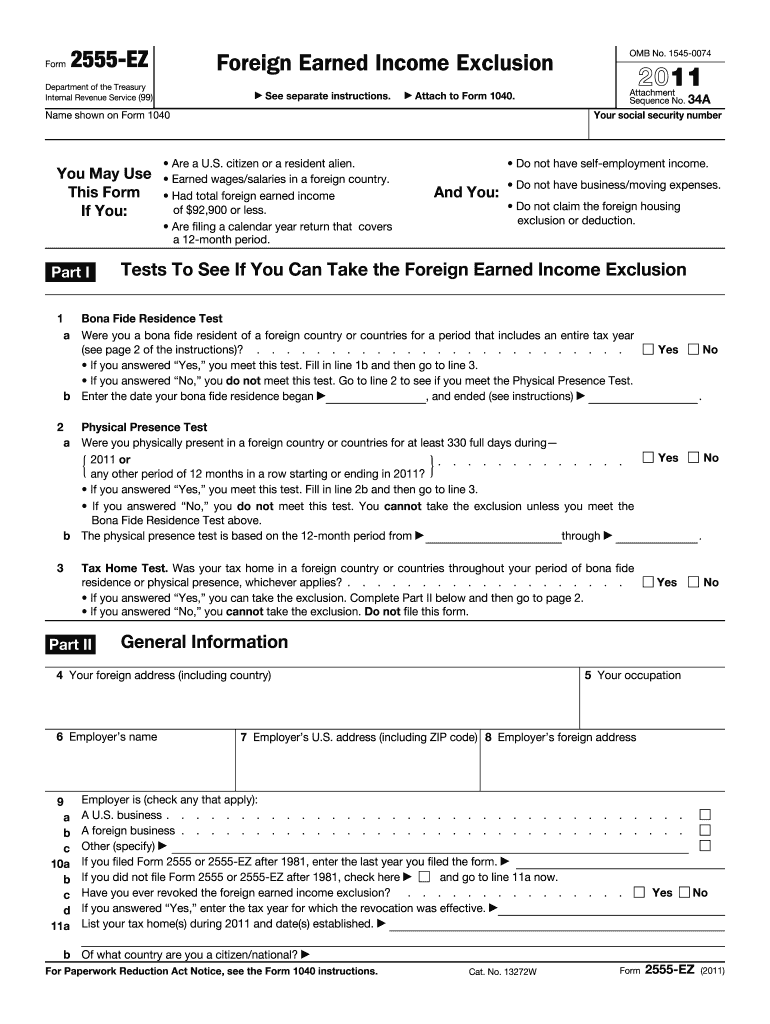
2555 Ez Form 2011


What is the 2555 Ez Form
The 2555 Ez Form is a simplified version of the 2555 form used by U.S. citizens and resident aliens to claim the Foreign Earned Income Exclusion. This form allows eligible taxpayers to exclude a portion of their foreign earnings from U.S. taxation, provided they meet specific criteria. The 2555 Ez Form is designed for individuals who meet certain requirements, making it easier to complete than the standard 2555 form. It is particularly beneficial for those with straightforward foreign income situations.
How to use the 2555 Ez Form
Using the 2555 Ez Form involves several key steps. First, ensure that you qualify for the Foreign Earned Income Exclusion by meeting the eligibility criteria, such as the physical presence test or the bona fide residence test. Next, gather all necessary documentation, including proof of foreign income and residency. Once you have this information, fill out the form accurately, ensuring that all required fields are completed. After completing the form, it can be submitted electronically or by mail, depending on your preference.
Steps to complete the 2555 Ez Form
Completing the 2555 Ez Form requires careful attention to detail. Here are the steps to follow:
- Verify eligibility by reviewing the criteria for the Foreign Earned Income Exclusion.
- Collect necessary documents, such as your foreign income statements and proof of residency.
- Fill out the form, ensuring all personal information and income details are accurate.
- Review the completed form for any errors or omissions.
- Submit the form electronically through the IRS e-file system or mail it to the appropriate address.
Legal use of the 2555 Ez Form
The 2555 Ez Form is legally binding when completed and submitted according to IRS guidelines. To ensure legal compliance, it is important to provide accurate information and maintain supporting documentation. The form must be filed within the appropriate deadlines to avoid penalties. Additionally, taxpayers should be aware of the legal implications of claiming the Foreign Earned Income Exclusion, as incorrect submissions can lead to audits or adjustments by the IRS.
IRS Guidelines
The IRS provides specific guidelines for completing and submitting the 2555 Ez Form. Taxpayers should refer to the IRS instructions for the form, which outline eligibility requirements, filing procedures, and important deadlines. It is crucial to stay updated on any changes to tax laws or IRS regulations that may affect the use of the form. Following these guidelines helps ensure that the form is completed correctly and submitted in a timely manner.
Eligibility Criteria
To qualify for the 2555 Ez Form, taxpayers must meet certain eligibility criteria. These include:
- Having foreign earned income.
- Meeting either the physical presence test or the bona fide residence test.
- Not claiming the Foreign Housing Exclusion or deduction.
- Filing as a single taxpayer or married filing jointly with a spouse who also qualifies.
Understanding these criteria is essential for ensuring that the form can be used effectively to claim the Foreign Earned Income Exclusion.
Quick guide on how to complete 2011 2555 ez form
Complete 2555 Ez Form effortlessly on any device
Digital document management has become increasingly favored by businesses and individuals alike. It serves as an ideal environmentally-friendly alternative to traditional printed and signed paperwork, as it allows you to access the correct form and securely store it online. airSlate SignNow provides all the tools necessary to create, modify, and electronically sign your documents swiftly without holdups. Handle 2555 Ez Form on any device using airSlate SignNow’s Android or iOS applications and streamline any document-based process today.
How to modify and electronically sign 2555 Ez Form with ease
- Find 2555 Ez Form and click Get Form to begin.
- Utilize the tools we offer to complete your form.
- Highlight important sections of your documents or redact sensitive information with the tools that airSlate SignNow provides specifically for that purpose.
- Create your signature using the Sign feature, which takes moments and holds the same legal validity as a traditional wet ink signature.
- Review the details and click the Done button to save your changes.
- Select how you want to send your form, via email, SMS, or invitation link, or download it to your computer.
Eliminate worries about lost or misfiled documents, tedious form searching, or mistakes that require printing new copies. airSlate SignNow meets your document management needs in just a few clicks from any device of your choosing. Modify and electronically sign 2555 Ez Form and ensure clear communication at every step of the document preparation process with airSlate SignNow.
Create this form in 5 minutes or less
Find and fill out the correct 2011 2555 ez form
Create this form in 5 minutes!
How to create an eSignature for the 2011 2555 ez form
How to make an eSignature for your PDF file in the online mode
How to make an eSignature for your PDF file in Chrome
The way to make an eSignature for putting it on PDFs in Gmail
How to create an electronic signature straight from your smartphone
The best way to make an electronic signature for a PDF file on iOS devices
How to create an electronic signature for a PDF document on Android
People also ask
-
What is the 2555 Ez Form and how can airSlate SignNow help?
The 2555 Ez Form is a simplified tax form used by U.S. citizens living abroad to claim the Foreign Earned Income Exclusion. airSlate SignNow enables users to easily fill out and eSign the 2555 Ez Form online, streamlining the tax filing process and ensuring compliance.
-
How much does it cost to use airSlate SignNow for the 2555 Ez Form?
airSlate SignNow offers various pricing plans to suit different business needs, including options for individuals and teams. Pricing typically starts with a monthly subscription, providing cost-effective access to eSigning, document management, and features specifically helpful for completing the 2555 Ez Form.
-
What features does airSlate SignNow offer for the 2555 Ez Form?
airSlate SignNow provides a range of features to assist with the 2555 Ez Form, including document templates, cloud storage, and automated workflows. The platform also supports real-time collaboration, making it easier to fill out the form accurately and efficiently.
-
Is airSlate SignNow secure for handling sensitive tax documents like the 2555 Ez Form?
Yes, airSlate SignNow takes security seriously by employing advanced encryption and compliance measures to protect your data. This includes secure storage and transfer protocols, ensuring that your 2555 Ez Form and other sensitive documents are safe from unauthorized access.
-
Can I integrate airSlate SignNow with other applications for the 2555 Ez Form?
Absolutely! airSlate SignNow offers integrations with various applications, including popular CRM and cloud storage solutions. This feature allows users to streamline their workflow when filling out and managing the 2555 Ez Form alongside other business processes.
-
How user-friendly is airSlate SignNow for completing the 2555 Ez Form?
airSlate SignNow is designed with user experience in mind, making it simple for anyone to complete the 2555 Ez Form. With its intuitive interface, users can easily navigate through the form, add electronic signatures, and finalize their documents without technical expertise.
-
Does airSlate SignNow provide customer support for questions regarding the 2555 Ez Form?
Yes, airSlate SignNow offers robust customer support to assist users with any inquiries related to the 2555 Ez Form. Customers can access a variety of resources, including FAQs, email support, and live chat options to ensure their questions are answered promptly.
Get more for 2555 Ez Form
- Rideshare vanpool coord and optional driver application mn form
- Prn authorization letter form
- Dte weatherization program form
- 31st surgical seminar ampquotthe management of patients with war form
- Singapore 900929 form
- College withdrawal form
- Adp nj crs form
- Registration form for motorcycle safety courses location all
Find out other 2555 Ez Form
- eSignature Mississippi Lawers Residential Lease Agreement Later
- How To eSignature Mississippi Lawers Residential Lease Agreement
- Can I eSignature Indiana Life Sciences Rental Application
- eSignature Indiana Life Sciences LLC Operating Agreement Fast
- eSignature Kentucky Life Sciences Quitclaim Deed Fast
- Help Me With eSignature Georgia Non-Profit NDA
- How Can I eSignature Idaho Non-Profit Business Plan Template
- eSignature Mississippi Life Sciences Lease Agreement Myself
- How Can I eSignature Mississippi Life Sciences Last Will And Testament
- How To eSignature Illinois Non-Profit Contract
- eSignature Louisiana Non-Profit Business Plan Template Now
- How Do I eSignature North Dakota Life Sciences Operating Agreement
- eSignature Oregon Life Sciences Job Offer Myself
- eSignature Oregon Life Sciences Job Offer Fast
- eSignature Oregon Life Sciences Warranty Deed Myself
- eSignature Maryland Non-Profit Cease And Desist Letter Fast
- eSignature Pennsylvania Life Sciences Rental Lease Agreement Easy
- eSignature Washington Life Sciences Permission Slip Now
- eSignature West Virginia Life Sciences Quitclaim Deed Free
- Can I eSignature West Virginia Life Sciences Residential Lease Agreement