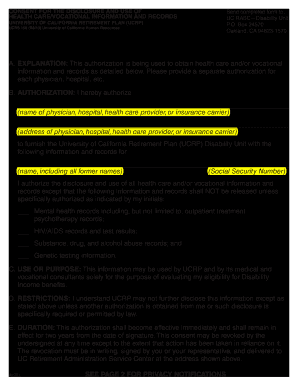
UCRS 158 UCSB Human Resources Hr Ucsb 2013-2026


What is the UCRS 158 UCSB Human Resources HR UCSB?
The UCRS 158 UCSB Human Resources form is a crucial document used within the University of California, Santa Barbara (UCSB) system. It serves various administrative purposes, including employment verification and benefits enrollment. This form is essential for both new and existing employees, ensuring that all necessary information is accurately recorded and processed. Understanding its significance can help streamline interactions with UCSB's human resources department.
How to use the UCRS 158 UCSB Human Resources HR UCSB
Using the UCRS 158 form involves several steps to ensure proper completion and submission. First, gather all necessary personal and employment information, including your identification details and any relevant employment history. Next, fill out the form accurately, ensuring that all sections are completed as required. Once filled, the form can be submitted either online or in person, depending on the specific instructions provided by UCSB's human resources. Utilizing a digital signature solution can enhance the process by ensuring that your submission is secure and legally binding.
Steps to complete the UCRS 158 UCSB Human Resources HR UCSB
Completing the UCRS 158 form involves a systematic approach:
- Review the form thoroughly to understand all required sections.
- Collect necessary documents, such as identification and previous employment records.
- Fill out the form, ensuring accuracy and completeness in all fields.
- Sign the document using a reliable digital signature tool to ensure compliance with legal standards.
- Submit the completed form to the appropriate UCSB human resources office, either online or in person.
Legal use of the UCRS 158 UCSB Human Resources HR UCSB
The legal use of the UCRS 158 form is governed by various regulations that ensure its validity. For a form to be considered legally binding, it must meet specific requirements, including proper signatures and compliance with eSignature laws such as ESIGN and UETA. Using a trusted digital signature platform can provide the necessary security and verification, making the form's submission legitimate in the eyes of the law.
Required Documents for the UCRS 158 UCSB Human Resources HR UCSB
When preparing to complete the UCRS 158 form, several documents may be required to support your application. These typically include:
- Proof of identity, such as a driver's license or passport.
- Social Security number or taxpayer identification number.
- Previous employment records or letters of recommendation.
- Any relevant academic qualifications or certifications.
Form Submission Methods (Online / Mail / In-Person)
The UCRS 158 form can be submitted through various methods, providing flexibility for users. Options typically include:
- Online submission via the UCSB human resources portal, which allows for immediate processing.
- Mailing the completed form to the designated human resources office, ensuring it is sent via a traceable method.
- In-person submission at the human resources office, allowing for direct interaction and clarification of any questions.
Quick guide on how to complete ucrs 158 ucsb human resources hr ucsb
Complete UCRS 158 UCSB Human Resources Hr Ucsb seamlessly on any device
Online document management has gained traction among businesses and individuals. It serves as an ideal eco-friendly alternative to conventional printed and signed documents, allowing you to obtain the necessary form and safely store it online. airSlate SignNow provides you with all the resources needed to create, alter, and electronically sign your documents quickly without interruptions. Manage UCRS 158 UCSB Human Resources Hr Ucsb on any device using airSlate SignNow's Android or iOS applications and simplify any document-related process today.
How to modify and electronically sign UCRS 158 UCSB Human Resources Hr Ucsb effortlessly
- Locate UCRS 158 UCSB Human Resources Hr Ucsb and click Get Form to begin.
- Utilize the tools we offer to finalize your form.
- Highlight important sections of the documents or conceal sensitive information with tools that airSlate SignNow provides specifically for that purpose.
- Create your eSignature using the Sign tool, which only takes seconds and holds the same legal authority as a conventional wet ink signature.
- Review all the details and click on the Done button to save your changes.
- Choose how you want to send your form: via email, text message (SMS), invite link, or download it to your computer.
Eliminate worries about lost or misplaced files, tedious form searches, or errors that require printing new document copies. airSlate SignNow fulfills all your document management needs in just a few clicks from your preferred device. Modify and electronically sign UCRS 158 UCSB Human Resources Hr Ucsb and ensure effective communication at any stage of the form preparation process with airSlate SignNow.
Create this form in 5 minutes or less
Create this form in 5 minutes!
How to create an eSignature for the ucrs 158 ucsb human resources hr ucsb
How to create an electronic signature for your PDF document in the online mode
How to create an electronic signature for your PDF document in Chrome
How to make an electronic signature for putting it on PDFs in Gmail
The way to create an electronic signature right from your mobile device
How to create an electronic signature for a PDF document on iOS devices
The way to create an electronic signature for a PDF on Android devices
People also ask
-
What features does airSlate SignNow offer for ucsb human resources departments?
airSlate SignNow provides ucsb human resources departments with a range of features including document templates, automated workflows, and team collaboration tools. These features help streamline processes such as onboarding and employee document management, ensuring efficiency in HR tasks.
-
How does airSlate SignNow enhance the efficiency of ucsb human resources?
By implementing airSlate SignNow, ucsb human resources can signNowly reduce the time spent on paperwork. The platform enables quick eSigning, instant document sharing, and tracking, which means HR teams can focus more on strategic initiatives rather than administrative tasks.
-
Is airSlate SignNow affordable for ucsb human resources teams?
Yes, airSlate SignNow offers cost-effective plans that cater specifically to the budgets of ucsb human resources teams. With various pricing tiers, organizations can choose the best fit according to their needs without compromising on essential features.
-
Can ucsb human resources integrate airSlate SignNow with other tools?
Yes, airSlate SignNow supports seamless integrations with popular tools that ucsb human resources departments already use, such as Google Drive, Salesforce, and Microsoft Office. This flexibility ensures that existing workflows can be enhanced without disruption.
-
What benefits does eSigning with airSlate SignNow provide for ucsb human resources?
eSigning with airSlate SignNow allows ucsb human resources to expedite document approval processes, reducing turnaround time and improving employee experience. The security and compliance features ensure that sensitive HR documents remain protected and legally binding.
-
How can ucsb human resources ensure document security using airSlate SignNow?
airSlate SignNow prioritizes document security with advanced encryption and access controls, allowing ucsb human resources teams to manage who can view and sign documents. Compliance with regulations such as GDPR and HIPAA further guarantees that employee data is safeguarded.
-
What support options are available for ucsb human resources using airSlate SignNow?
uCSB human resources can access various support options when using airSlate SignNow, including live chat, email support, and a comprehensive knowledge base. This ensures that HR professionals receive timely assistance and can fully leverage the platform's capabilities.
Get more for UCRS 158 UCSB Human Resources Hr Ucsb
Find out other UCRS 158 UCSB Human Resources Hr Ucsb
- How To Electronic signature Idaho Insurance POA
- Can I Electronic signature Illinois Insurance Last Will And Testament
- Electronic signature High Tech PPT Connecticut Computer
- Electronic signature Indiana Insurance LLC Operating Agreement Computer
- Electronic signature Iowa Insurance LLC Operating Agreement Secure
- Help Me With Electronic signature Kansas Insurance Living Will
- Electronic signature Insurance Document Kentucky Myself
- Electronic signature Delaware High Tech Quitclaim Deed Online
- Electronic signature Maine Insurance Quitclaim Deed Later
- Electronic signature Louisiana Insurance LLC Operating Agreement Easy
- Electronic signature West Virginia Education Contract Safe
- Help Me With Electronic signature West Virginia Education Business Letter Template
- Electronic signature West Virginia Education Cease And Desist Letter Easy
- Electronic signature Missouri Insurance Stock Certificate Free
- Electronic signature Idaho High Tech Profit And Loss Statement Computer
- How Do I Electronic signature Nevada Insurance Executive Summary Template
- Electronic signature Wisconsin Education POA Free
- Electronic signature Wyoming Education Moving Checklist Secure
- Electronic signature North Carolina Insurance Profit And Loss Statement Secure
- Help Me With Electronic signature Oklahoma Insurance Contract