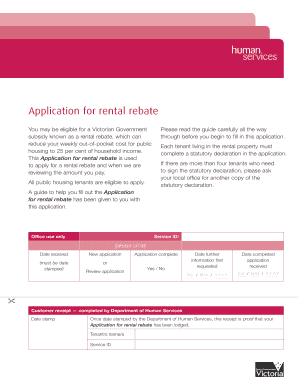
Rental Rebate Form Vic


What is the rental rebate form vic
The rental rebate form vic is a legal document used by tenants in Victoria to apply for financial assistance related to their housing costs. This form is specifically designed to help eligible renters receive rebates on their rental payments, making housing more affordable. The form typically requires detailed information about the applicant's rental agreement, income, and other relevant financial details to assess eligibility for the rebate.
How to use the rental rebate form vic
Using the rental rebate form vic involves several steps to ensure that all necessary information is accurately provided. First, gather the required documents, such as proof of income and rental agreements. Next, fill out the form with accurate details, ensuring that all sections are completed. After completing the form, review it for any errors or omissions before submitting it to the appropriate housing authority. Utilizing digital tools can streamline this process, allowing for easy editing and secure submission.
Steps to complete the rental rebate form vic
Completing the rental rebate form vic involves a systematic approach:
- Gather necessary documents: Collect proof of income, rental agreements, and identification.
- Fill out the form: Provide accurate information in each section, including personal details and financial information.
- Review the form: Check for any errors or missing information to avoid delays in processing.
- Submit the form: Send the completed form to the designated housing authority, either online or by mail.
Eligibility criteria
To qualify for the rental rebate form vic, applicants must meet specific eligibility criteria. Generally, these criteria include:
- Being a tenant in Victoria.
- Meeting income thresholds set by the housing authority.
- Providing necessary documentation to support the application.
- Having a valid rental agreement in place.
Legal use of the rental rebate form vic
The rental rebate form vic is legally binding once completed and submitted correctly. It is essential to ensure that all information provided is truthful and accurate, as any discrepancies could lead to penalties or denial of the rebate. Using a reliable digital platform for signing and submitting the form can enhance its legal standing, ensuring compliance with eSignature regulations.
Form submission methods
The rental rebate form vic can be submitted through various methods, catering to different preferences:
- Online submission: Many housing authorities offer digital platforms for submitting forms, which can expedite processing times.
- Mail submission: Applicants can print the completed form and send it via postal service to the designated address.
- In-person submission: Some applicants may prefer to deliver the form directly to a local housing authority office.
Quick guide on how to complete rental rebate form vic
Effortlessly Manage Rental Rebate Form Vic on Any Device
Digital document management has become increasingly favored by both businesses and individuals. It presents an ideal eco-friendly substitute for conventional printed and signed papers, as you can easily find the needed form and securely store it online. airSlate SignNow provides you with all the tools necessary to create, modify, and electronically sign your documents quickly without delays. Handle Rental Rebate Form Vic on any platform with airSlate SignNow's Android or iOS applications and streamline any document-related process today.
How to Modify and eSign Rental Rebate Form Vic Effortlessly
- Find Rental Rebate Form Vic and click Get Form to begin.
- Utilize the tools we offer to fill out your form.
- Emphasize important sections of your documents or obscure sensitive information using the specialized tools available through airSlate SignNow.
- Generate your signature with the Sign tool, which takes mere seconds and holds the same legal significance as a traditional ink signature.
- Review all the details and then click the Done button to save your changes.
- Select your preferred method to submit your form, either by email, SMS, invite link, or download it to your computer.
Say goodbye to lost or misplaced documents, tedious form searching, or errors that necessitate printing new copies. airSlate SignNow addresses all your document management needs in just a few clicks from any device you choose. Edit and eSign Rental Rebate Form Vic and ensure effective communication at every stage of your form preparation process with airSlate SignNow.
Create this form in 5 minutes or less
Create this form in 5 minutes!
How to create an eSignature for the rental rebate form vic
How to create an electronic signature for a PDF online
How to create an electronic signature for a PDF in Google Chrome
How to create an e-signature for signing PDFs in Gmail
How to create an e-signature right from your smartphone
How to create an e-signature for a PDF on iOS
How to create an e-signature for a PDF on Android
People also ask
-
What is a rental rebate form VIC?
A rental rebate form VIC is a specific document used by tenants in Victoria to apply for rental rebates. This form allows individuals to report their rental expenses and income, assisting them in receiving financial support. Using airSlate SignNow, you can easily generate and send a rental rebate form VIC for eSigning, making the process straightforward and efficient.
-
How can I access the rental rebate form VIC?
You can access the rental rebate form VIC by visiting the Victoria government website or through airSlate SignNow. Our platform simplifies the document generation process, allowing you to fill out and send the form securely. With just a few clicks, you'll have your rental rebate form VIC ready for submission.
-
Is there a cost associated with using airSlate SignNow for the rental rebate form VIC?
Using airSlate SignNow is a cost-effective solution for handling your rental rebate form VIC and other documents. We offer various pricing plans designed to meet different business needs, ensuring you only pay for what you need. By leveraging our platform, you can save time and reduce costs associated with traditional document processing.
-
What features does airSlate SignNow offer for the rental rebate form VIC?
airSlate SignNow provides a host of features to enhance your experience with the rental rebate form VIC, including customizable templates, eSigning capabilities, and advanced tracking. Our platform helps streamline the entire process, from document creation to signing. With easy integrations, you can manage your forms efficiently without hassle.
-
How does eSigning a rental rebate form VIC work?
eSigning a rental rebate form VIC through airSlate SignNow is a straightforward process. After creating your form, you can send it directly to the signer via email. The recipient can easily review and sign the document electronically, eliminating the need for printouts and physical exchanges.
-
Are there benefits to using airSlate SignNow for my rental rebate form VIC?
Yes, there are numerous benefits to using airSlate SignNow for your rental rebate form VIC, including increased efficiency, improved security, and a user-friendly interface. The electronic signing process reduces turnaround times and enhances the overall workflow. Moreover, our platform integrates seamlessly with other applications to help you manage your documents effectively.
-
Can I save my completed rental rebate form VIC for future use?
Absolutely! With airSlate SignNow, you can save your completed rental rebate form VIC for future reference or reuse. This feature allows you to streamline the process for future applications, ensuring that you have all necessary documents readily accessible. You can easily access and modify your saved forms whenever needed.
Get more for Rental Rebate Form Vic
- State of oklahoma hereinafter referred to as the trustor and the trustee form
- State of oklahoma hereinafter referred to as the trustor whether one or more form
- Articles of dissolution pennsylvania department of state pagov form
- Control number sc 00llc form
- State of south carolina hereinafter referred to as the trustor whether one or form
- Chapter 249 tennessee revised limited liability company act form
- State of tennessee hereinafter referred to as the trustor whether one or more form
- Form st 101 7218report of clothing and footwear sales eligible
Find out other Rental Rebate Form Vic
- Sign South Carolina Rental lease application Online
- Sign Arizona Standard rental application Now
- Sign Indiana Real estate document Free
- How To Sign Wisconsin Real estate document
- Sign Montana Real estate investment proposal template Later
- How Do I Sign Washington Real estate investment proposal template
- Can I Sign Washington Real estate investment proposal template
- Sign Wisconsin Real estate investment proposal template Simple
- Can I Sign Kentucky Performance Contract
- How Do I Sign Florida Investment Contract
- Sign Colorado General Power of Attorney Template Simple
- How Do I Sign Florida General Power of Attorney Template
- Sign South Dakota Sponsorship Proposal Template Safe
- Sign West Virginia Sponsorship Proposal Template Free
- Sign Tennessee Investment Contract Safe
- Sign Maryland Consulting Agreement Template Fast
- Sign California Distributor Agreement Template Myself
- How Do I Sign Louisiana Startup Business Plan Template
- Can I Sign Nevada Startup Business Plan Template
- Sign Rhode Island Startup Business Plan Template Now