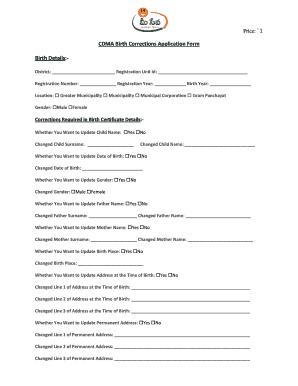
Cdma Birth Correction Form


What is the CDMA Birth Correction Form
The CDMA birth correction form is a legal document used to amend errors or inaccuracies on a birth certificate issued in the United States. This form is essential for ensuring that the information on the birth certificate is accurate, which can affect various legal and administrative processes. Common corrections include changes to the name, date of birth, or parental information. The form is typically required by state authorities to process these amendments and maintain accurate public records.
How to Obtain the CDMA Birth Correction Form
To obtain the CDMA birth correction form, individuals can typically access it through their state's vital records office or health department website. Many states offer the form as a downloadable PDF, which can be printed and filled out. In some cases, individuals may need to visit the office in person to request the form or receive guidance on the correction process. It's important to check the specific requirements and procedures for the state where the birth certificate was issued.
Steps to Complete the CDMA Birth Correction Form
Completing the CDMA birth correction form involves several key steps:
- Gather necessary documentation, such as the original birth certificate, identification, and any supporting documents that justify the correction.
- Fill out the form accurately, ensuring that all required fields are completed and that the information matches the supporting documents.
- Review the form for any errors or omissions before submission.
- Submit the completed form along with any required fees and supporting documents to the appropriate state agency.
Legal Use of the CDMA Birth Correction Form
The CDMA birth correction form is legally binding once it is processed and approved by the relevant state authority. This means that any changes made using the form will be recognized by legal entities, such as courts and government agencies. It is crucial to adhere to the specific legal requirements set forth by the state to ensure that the corrections are valid and enforceable.
Required Documents for the CDMA Birth Correction Form
When submitting the CDMA birth correction form, individuals typically need to provide several documents, including:
- The original birth certificate that contains the information to be corrected.
- A valid form of identification, such as a driver's license or passport.
- Any legal documents that support the requested correction, such as marriage certificates or court orders.
Form Submission Methods
The CDMA birth correction form can usually be submitted through various methods, depending on state regulations. Common submission methods include:
- Online submission through the state’s vital records website, if available.
- Mailing the completed form and required documents to the designated state office.
- In-person submission at the local or state vital records office.
Quick guide on how to complete cdma birth correction form
Complete Cdma Birth Correction Form effortlessly on any device
Online document administration has become increasingly popular among organizations and individuals alike. It serves as an ideal eco-friendly substitute for traditional printed and signed paperwork, allowing you to locate the necessary form and securely store it online. airSlate SignNow equips you with all the functionalities required to create, modify, and eSign your documents swiftly without delays. Manage Cdma Birth Correction Form on any device using airSlate SignNow Android or iOS applications and enhance any document-centered task today.
The simplest way to alter and eSign Cdma Birth Correction Form without hassle
- Locate Cdma Birth Correction Form and select Get Form to begin.
- Utilize the tools we provide to complete your document.
- Highlight relevant sections of your documents or redact sensitive information using tools that airSlate SignNow offers specifically for that purpose.
- Create your eSignature with the Sign tool, which takes mere seconds and carries the same legal validity as a conventional wet ink signature.
- Review all the details and click the Done button to save your adjustments.
- Select your preferred method of delivering your form, whether by email, text message (SMS), invitation link, or download it to your computer.
Forget about lost or misfiled documents, tedious form searches, or errors that necessitate printing new document copies. airSlate SignNow fulfills all your document management needs in just a few clicks from your chosen device. Modify and eSign Cdma Birth Correction Form and ensure seamless communication at any stage of your form preparation process with airSlate SignNow.
Create this form in 5 minutes or less
Create this form in 5 minutes!
How to create an eSignature for the cdma birth correction form
How to create an electronic signature for a PDF online
How to create an electronic signature for a PDF in Google Chrome
How to create an e-signature for signing PDFs in Gmail
How to create an e-signature right from your smartphone
How to create an e-signature for a PDF on iOS
How to create an e-signature for a PDF on Android
People also ask
-
What steps are involved in making a correction in birth certificate cdma?
To initiate a correction in birth certificate cdma, first gather the required documentation, including the original birth certificate and supporting ID. Next, complete the correction application form and submit it to the relevant state office. Finally, pay any applicable fees, and you’ll receive your updated certificate in due course.
-
How much does it cost to process a correction in birth certificate cdma?
The cost for a correction in birth certificate cdma varies by state but typically ranges from $20 to $50. Additional fees may apply for expedited processing or additional copies. It’s important to check your state’s specific requirements for any hidden costs.
-
What features does airSlate SignNow offer for addressing corrections in birth certificates?
airSlate SignNow offers features like eSigning, document templates, and secure storage to streamline the process of handling corrections in birth certificate cdma. With our easy-to-use interface, users can quickly fill out forms and get them signed electronically, making the correction process efficient.
-
Are there any benefits to using airSlate SignNow for birth certificate corrections?
Using airSlate SignNow for corrections in birth certificate cdma provides benefits such as reduced processing time and enhanced security for your documents. Our platform allows multiple users to collaborate and sign documents instantly, ensuring that important changes are executed swiftly and accurately.
-
Can I integrate airSlate SignNow with other tools for processing a correction in birth certificate cdma?
Yes, airSlate SignNow allows integration with various tools and applications, making it easier to process corrections in birth certificate cdma. You can connect with software like Google Drive, Dropbox, and more to manage your documents seamlessly and maintain organized records.
-
What types of documents can I manage through airSlate SignNow aside from correction in birth certificate cdma?
In addition to handling corrections in birth certificate cdma, airSlate SignNow supports a range of document types such as contracts, agreements, and forms. This versatility allows users to manage multiple document processes within a single platform efficiently.
-
Is airSlate SignNow secure for managing sensitive documents like birth certificates?
Absolutely! airSlate SignNow utilizes advanced security measures, including encryption and secure cloud storage, to protect your sensitive documents. When handling corrections in birth certificate cdma, you can trust that your information is safeguarded at all times.
Get more for Cdma Birth Correction Form
Find out other Cdma Birth Correction Form
- How To Integrate Sign in Banking
- How To Use Sign in Banking
- Help Me With Use Sign in Banking
- Can I Use Sign in Banking
- How Do I Install Sign in Banking
- How To Add Sign in Banking
- How Do I Add Sign in Banking
- How Can I Add Sign in Banking
- Can I Add Sign in Banking
- Help Me With Set Up Sign in Government
- How To Integrate eSign in Banking
- How To Use eSign in Banking
- How To Install eSign in Banking
- How To Add eSign in Banking
- How To Set Up eSign in Banking
- How To Save eSign in Banking
- How To Implement eSign in Banking
- How To Set Up eSign in Construction
- How To Integrate eSign in Doctors
- How To Use eSign in Doctors