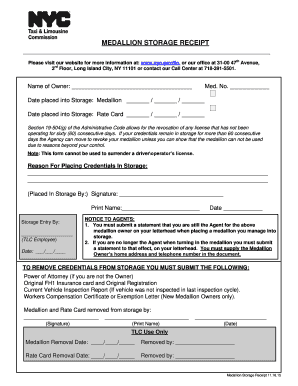
Tlc Storage Form 2015


What is the TLC Storage Form
The TLC storage form is a document required by the New York City Taxi and Limousine Commission (TLC) for the storage of vehicles that are licensed for taxi or for-hire use. This form is essential for drivers and vehicle owners who need to report the status of their vehicles when they are not in active service. The form ensures that the TLC is aware of which vehicles are in storage and helps maintain accurate records for regulatory purposes.
How to Use the TLC Storage Form
Using the TLC storage form involves several straightforward steps. First, ensure that you have the correct version of the form, which can typically be obtained from the TLC's official website. Next, fill out the required fields, including your vehicle's identification information and the duration of storage. Once completed, submit the form as instructed, either online or via mail, depending on the options provided by the TLC. It is important to keep a copy for your records, as this serves as proof of your vehicle's storage status.
Steps to Complete the TLC Storage Form
Completing the TLC storage form requires careful attention to detail. Follow these steps for accurate submission:
- Obtain the latest version of the TLC storage form from the official TLC website.
- Fill in your personal details, including your name, address, and contact information.
- Provide the vehicle's details, such as the make, model, and license plate number.
- Indicate the storage start date and expected end date.
- Review the form for accuracy and completeness.
- Submit the form online or mail it to the designated TLC address.
Legal Use of the TLC Storage Form
The TLC storage form serves a legal purpose by documenting the status of vehicles that are not in operation. This form is crucial for compliance with TLC regulations, as it helps avoid penalties associated with unreported vehicles. By properly using the form, vehicle owners ensure they are adhering to local laws and maintaining their licensing status.
Key Elements of the TLC Storage Form
The TLC storage form consists of several key elements that must be accurately completed. These include:
- Personal Information: Name, address, and contact details of the vehicle owner.
- Vehicle Information: Make, model, year, and license plate number.
- Storage Dates: Start and end dates for the vehicle's storage period.
- Signature: A declaration that the information provided is true and accurate.
Who Issues the TLC Storage Form
The TLC storage form is issued by the New York City Taxi and Limousine Commission. This regulatory body oversees the licensing and operation of taxis and for-hire vehicles in New York City. Vehicle owners and drivers must comply with the TLC's requirements to ensure their vehicles are properly documented during storage periods.
Quick guide on how to complete tlc storage form
Easily Prepare Tlc Storage Form on Any Device
Digital document management has become increasingly popular among businesses and individuals. It offers a perfect eco-friendly alternative to traditional printed and signed documents, allowing you to find the correct form and securely store it online. airSlate SignNow provides you with all the tools necessary to create, modify, and electronically sign your documents swiftly and without delays. Manage Tlc Storage Form on any device using airSlate SignNow's Android or iOS applications and enhance any document-based activity today.
How to Modify and Electronically Sign Tlc Storage Form with Ease
- Find Tlc Storage Form and click Get Form to begin.
- Utilize the tools we offer to complete your form.
- Highlight important sections of your documents or conceal sensitive information with the tools specifically provided by airSlate SignNow for that purpose.
- Create your electronic signature using the Sign tool, which takes seconds and carries the same legal validity as a conventional handwritten signature.
- Review all the details and click the Done button to save your updates.
- Select how you would like to send your form, whether by email, text message (SMS), or invitation link, or download it to your computer.
Say goodbye to lost or misfiled documents, tedious form searches, or mistakes that necessitate printing new document versions. airSlate SignNow addresses all your document management needs in just a few clicks from your preferred device. Modify and electronically sign Tlc Storage Form and ensure outstanding communication at every stage of your document preparation process with airSlate SignNow.
Create this form in 5 minutes or less
Find and fill out the correct tlc storage form
Create this form in 5 minutes!
How to create an eSignature for the tlc storage form
How to create an electronic signature for a PDF online
How to create an electronic signature for a PDF in Google Chrome
How to create an e-signature for signing PDFs in Gmail
How to create an e-signature right from your smartphone
How to create an e-signature for a PDF on iOS
How to create an e-signature for a PDF on Android
People also ask
-
What is a TLC storage form and how is it used?
A TLC storage form is a document utilized for tracking and managing the storage of items. It helps organizations maintain accurate records of their inventory, ensuring nothing is misplaced. Using airSlate SignNow, you can easily create, send, and eSign your TLC storage form, making document management efficient and streamlined.
-
How can airSlate SignNow simplify the process of filling out a TLC storage form?
airSlate SignNow allows users to fill out TLC storage forms electronically, reducing the need for printed paperwork. With its intuitive interface, users can complete and eSign forms quickly, saving time and eliminating manual errors. This digital solution enhances collaboration and efficiency within your team.
-
What are the benefits of using a TLC storage form with airSlate SignNow?
Utilizing a TLC storage form with airSlate SignNow provides benefits like enhanced organization and quicker access to documents. It also supports compliance by ensuring every signature and form submission is securely recorded. Furthermore, airSlate SignNow's cloud-based platform allows for easy retrieval of your TLC storage forms anytime, anywhere.
-
Is there a cost associated with using the TLC storage form feature in airSlate SignNow?
Yes, airSlate SignNow offers various pricing plans that include access to all document management features, including the TLC storage form. Depending on your organization’s needs, you can choose a plan that fits your budget and allows unlimited usage of essential features like eSigning and document storage.
-
Can I integrate my TLC storage form with other applications using airSlate SignNow?
Absolutely! airSlate SignNow allows you to integrate your TLC storage form with numerous applications such as Google Drive, Salesforce, and more. This capability enables streamlined workflows, allowing you to manage documents efficiently across different platforms and keep your team synchronized.
-
What security measures does airSlate SignNow employ for TLC storage forms?
Security is a top priority at airSlate SignNow. Your TLC storage forms are protected by encryption both in transit and at rest, ensuring that sensitive information remains confidential. Additionally, the platform implements user authentication and audit logs to track access and modifications, providing peace of mind.
-
Can mobile users access and sign TLC storage forms via airSlate SignNow?
Yes, airSlate SignNow is mobile-friendly, allowing users to access and sign TLC storage forms on any device. Whether you're at the office or on the go, you can manage your forms and keep your operations running smoothly. The mobile app offers the same functionalities as the desktop version, ensuring convenience.
Get more for Tlc Storage Form
- Vaccine informed consent form
- Highlights nces us department of education form
- New patient form northshore university healthsystem northshore
- Nebraska medicaid ancillaryhealth care delivery organization credentialing application form
- Tips to avoid processing delays with your determination irs form
- Pet power of attorney form
- Unlimited personal release agreement grant for consideration clc yale form
- Modelo 145 78042736 form
Find out other Tlc Storage Form
- How Can I Sign New York Real Estate Memorandum Of Understanding
- Sign Texas Sports Promissory Note Template Online
- Sign Oregon Orthodontists Last Will And Testament Free
- Sign Washington Sports Last Will And Testament Free
- How Can I Sign Ohio Real Estate LLC Operating Agreement
- Sign Ohio Real Estate Quitclaim Deed Later
- How Do I Sign Wisconsin Sports Forbearance Agreement
- How To Sign Oregon Real Estate Resignation Letter
- Can I Sign Oregon Real Estate Forbearance Agreement
- Sign Pennsylvania Real Estate Quitclaim Deed Computer
- How Do I Sign Pennsylvania Real Estate Quitclaim Deed
- How Can I Sign South Dakota Orthodontists Agreement
- Sign Police PPT Alaska Online
- How To Sign Rhode Island Real Estate LLC Operating Agreement
- How Do I Sign Arizona Police Resignation Letter
- Sign Texas Orthodontists Business Plan Template Later
- How Do I Sign Tennessee Real Estate Warranty Deed
- Sign Tennessee Real Estate Last Will And Testament Free
- Sign Colorado Police Memorandum Of Understanding Online
- How To Sign Connecticut Police Arbitration Agreement