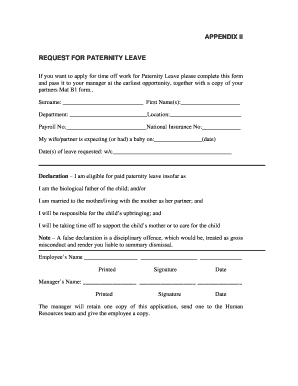
Paternity Leave Form PDF


What is the paternity leave form PDF?
The paternity leave form PDF is a standardized document that allows employees to formally request time off from work to care for a newborn or newly adopted child. This form serves as a crucial tool for both employees and employers, ensuring that all necessary information is captured for processing leave requests. It typically includes sections for personal details, the reason for leave, and the duration of the requested time off. By utilizing a PDF format, the form can be easily filled out and submitted electronically, streamlining the process for all parties involved.
How to use the paternity leave form PDF
Using the paternity leave form PDF involves several straightforward steps. First, download the form from a reliable source. Next, open the PDF using a compatible reader, such as Adobe Acrobat Reader. Fill in the required fields, including your name, employee ID, and the dates of your intended leave. After completing the form, review it for accuracy. Once verified, you can sign it electronically using a trusted eSigning solution, ensuring that your submission is legally binding. Finally, submit the completed form to your HR department or designated supervisor as per your company's policy.
Steps to complete the paternity leave form PDF
Completing the paternity leave form PDF requires attention to detail. Follow these steps for a successful submission:
- Download the form from a trusted source.
- Open the PDF in a PDF reader.
- Fill in your personal information, including your full name and employee number.
- Specify the reason for your leave, indicating whether it is for the birth or adoption of a child.
- Provide the start and end dates for your leave.
- Sign the form electronically, ensuring compliance with eSignature regulations.
- Review the completed form for any errors before submission.
Legal use of the paternity leave form PDF
The paternity leave form PDF is legally recognized when filled out correctly and submitted according to company policies and state laws. Compliance with the Family and Medical Leave Act (FMLA) is essential, as it outlines the rights of employees to take leave for family-related reasons. When using electronic signatures, ensure that the eSigning platform complies with relevant regulations such as the ESIGN Act and UETA, which validate the legality of electronic documents. This legal framework helps protect both the employee's rights and the employer's interests.
Key elements of the paternity leave form PDF
Several key elements are essential for a complete paternity leave form PDF. These include:
- Employee Information: Name, employee ID, and contact details.
- Leave Details: Dates of requested leave and the reason for taking leave.
- Signature: An electronic signature is required to validate the request.
- Supervisor Approval: A section for the supervisor or HR representative to sign off on the request.
Including these elements ensures that the form is comprehensive and meets the necessary requirements for processing.
Eligibility criteria for paternity leave
Eligibility for paternity leave typically depends on several factors, including the company's policies and state laws. Generally, employees must have worked for the company for a specified period, often twelve months, and have accumulated a certain number of hours. Additionally, the leave may be available to employees who are biological fathers, adoptive parents, or those acting in a parental role. It is important to review your company's specific eligibility criteria and any applicable state laws to understand your rights and options fully.
Quick guide on how to complete paternity leave form pdf
Complete Paternity Leave Form Pdf effortlessly on any device
Digital document management has become increasingly popular among businesses and individuals. It offers an excellent environmentally friendly option to conventional printed and signed papers, allowing you to obtain the necessary form and securely save it online. airSlate SignNow equips you with all the tools you need to create, modify, and eSign your documents quickly without delays. Manage Paternity Leave Form Pdf on any platform with the airSlate SignNow applications for Android or iOS and enhance any document-driven process today.
The easiest way to modify and eSign Paternity Leave Form Pdf without difficulty
- Locate Paternity Leave Form Pdf and click on Get Form to begin.
- Utilize the tools we provide to complete your form.
- Emphasize important sections of the documents or redact sensitive information using tools specifically offered by airSlate SignNow for that purpose.
- Create your signature with the Sign tool, which takes mere seconds and carries the same legal validity as a traditional ink signature.
- Review the details and click on the Done button to save your changes.
- Choose how you would like to send your form, whether by email, SMS, invite link, or download it to your computer.
Eliminate concerns about lost or misplaced files, tedious form searches, or mistakes that require reprinting new document copies. airSlate SignNow fulfills your document management needs in just a few clicks from any device of your choice. Modify and eSign Paternity Leave Form Pdf and ensure superb communication at every stage of your form preparation process with airSlate SignNow.
Create this form in 5 minutes or less
Create this form in 5 minutes!
How to create an eSignature for the paternity leave form pdf
How to create an electronic signature for a PDF online
How to create an electronic signature for a PDF in Google Chrome
How to create an e-signature for signing PDFs in Gmail
How to create an e-signature right from your smartphone
How to create an e-signature for a PDF on iOS
How to create an e-signature for a PDF on Android
People also ask
-
What is a paternity leave form PDF, and why do I need it?
A paternity leave form PDF is a standardized document that allows employees to formally request time off following the birth or adoption of a child. Having a paternity leave form PDF is essential for ensuring compliance with your company's policies and legal requirements, making the process smoother for both employees and employers.
-
Can I customize the paternity leave form PDF using airSlate SignNow?
Yes, airSlate SignNow allows you to easily customize the paternity leave form PDF to meet your specific needs. You can add fields, logos, and instructions to create a personalized form that clearly communicates your requirements to employees.
-
How much does it cost to use airSlate SignNow for paternity leave form PDFs?
airSlate SignNow offers competitive pricing plans that cater to businesses of all sizes. You can easily create, send, and manage paternity leave form PDFs without breaking the bank, ensuring you get a cost-effective solution for your document needs.
-
Are there any integrations available with airSlate SignNow for managing paternity leave form PDFs?
Absolutely! airSlate SignNow integrates seamlessly with various HR software, cloud storage services, and other tools you may already use. This ensures that you can efficiently manage your paternity leave form PDFs and related documents within your existing workflows.
-
How secure is my data when using airSlate SignNow for my paternity leave form PDFs?
Security is a top priority at airSlate SignNow. We utilize advanced encryption technology and follow industry standards to ensure that your data within the paternity leave form PDFs is protected from unauthorized access and bsignNowes.
-
Can I track the status of my paternity leave form PDF once it's sent?
Yes, airSlate SignNow provides real-time tracking for sent documents, including your paternity leave form PDFs. You can easily monitor who has viewed, signed, or completed the form, ensuring you stay updated on its status.
-
What features does airSlate SignNow offer for paternity leave form PDFs?
With airSlate SignNow, you can enjoy features like eSignature, document templates, and automated workflows specifically for paternity leave form PDFs. These features streamline the documentation process, saving time and improving accuracy.
Get more for Paternity Leave Form Pdf
Find out other Paternity Leave Form Pdf
- Sign Colorado Safety Contract Safe
- Sign North Carolina Safety Contract Later
- Sign Arkansas Application for University Free
- Sign Arkansas Nanny Contract Template Fast
- How To Sign California Nanny Contract Template
- How Do I Sign Colorado Medical Power of Attorney Template
- How To Sign Louisiana Medical Power of Attorney Template
- How Do I Sign Louisiana Medical Power of Attorney Template
- Can I Sign Florida Memorandum of Agreement Template
- How Do I Sign Hawaii Memorandum of Agreement Template
- Sign Kentucky Accident Medical Claim Form Fast
- Sign Texas Memorandum of Agreement Template Computer
- How Do I Sign Utah Deed of Trust Template
- Sign Minnesota Declaration of Trust Template Simple
- Sign Texas Shareholder Agreement Template Now
- Sign Wisconsin Shareholder Agreement Template Simple
- Sign Nebraska Strategic Alliance Agreement Easy
- Sign Nevada Strategic Alliance Agreement Online
- How To Sign Alabama Home Repair Contract
- Sign Delaware Equipment Rental Agreement Template Fast