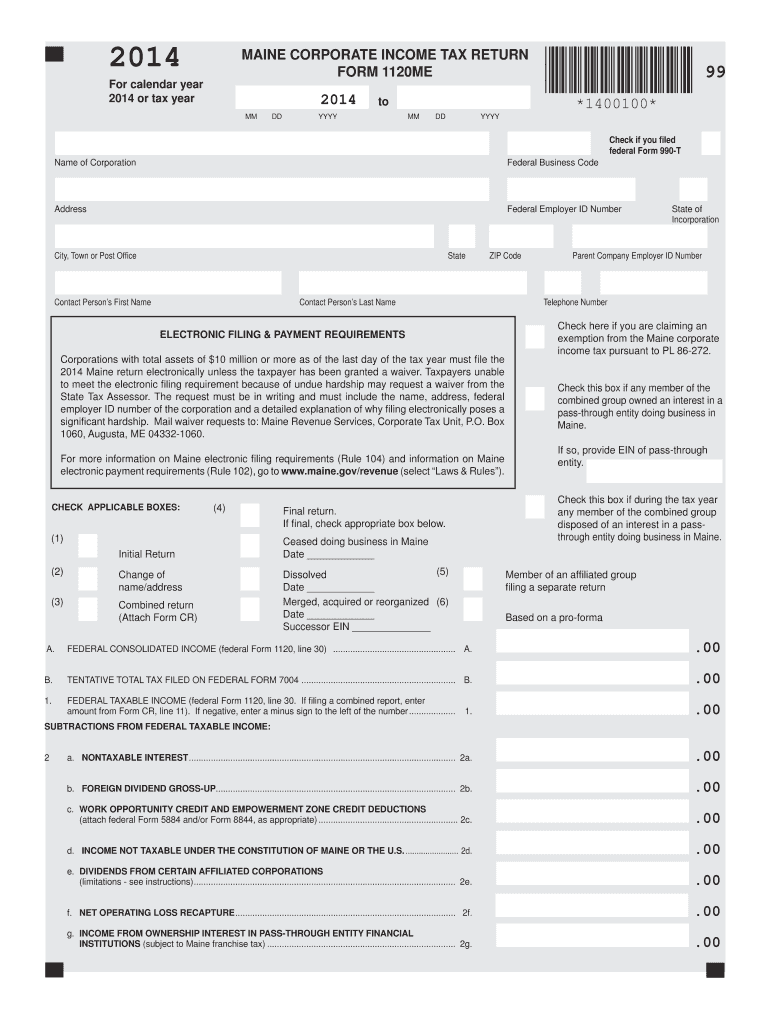
Maine Return Form 2019


What is the Maine Return Form
The Maine Return Form is a tax document used by residents of Maine to report their income and calculate their state tax liability. This form is essential for individuals and businesses to comply with state tax regulations. It typically includes sections for personal information, income details, deductions, and credits. Understanding the purpose and components of this form is crucial for accurate tax filing and ensuring compliance with state laws.
How to use the Maine Return Form
Using the Maine Return Form involves several key steps. First, gather all necessary financial documents, including W-2s, 1099s, and any other income statements. Next, carefully fill out the form, ensuring that all information is accurate and complete. Pay attention to the sections on deductions and credits, as these can significantly impact your tax liability. Finally, review the form for any errors before submission to avoid potential delays or penalties.
Steps to complete the Maine Return Form
Completing the Maine Return Form can be streamlined by following these steps:
- Gather documents: Collect all relevant financial documents, including income statements and previous tax returns.
- Fill out personal information: Enter your name, address, and Social Security number accurately.
- Report income: Include all sources of income, such as wages, self-employment earnings, and investment income.
- Claim deductions and credits: Identify and apply any eligible deductions or credits to reduce your taxable income.
- Review and sign: Double-check all entries for accuracy and sign the form before submission.
Legal use of the Maine Return Form
The Maine Return Form is legally binding when completed and submitted in accordance with state regulations. To ensure its legal validity, it must be filled out truthfully and accurately. Additionally, electronic signatures are accepted, provided they comply with the federal ESIGN Act and UETA. This allows taxpayers to submit their forms digitally while maintaining legal integrity.
Filing Deadlines / Important Dates
Filing deadlines for the Maine Return Form are crucial for compliance. Typically, the deadline for individual income tax returns is April 15 of each year. If this date falls on a weekend or holiday, the deadline may be extended to the next business day. It is important to stay informed about any changes to these dates, as late submissions can result in penalties and interest on unpaid taxes.
Form Submission Methods
The Maine Return Form can be submitted through various methods to accommodate different preferences. Taxpayers can file online using approved e-filing services, which offer convenience and faster processing times. Alternatively, the form can be mailed to the appropriate state tax office or submitted in person at designated locations. Each method has its own advantages, so choosing the right one based on individual circumstances is important.
Quick guide on how to complete 2014 maine return form
Effortlessly prepare Maine Return Form on any device
Managing documents online has become increasingly favored by businesses and individuals. It offers an ideal environmentally friendly substitute for conventional printed and signed documents, allowing you to locate the necessary form and securely store it online. airSlate SignNow equips you with all the resources required to create, modify, and eSign your documents swiftly without delays. Handle Maine Return Form on any device with the airSlate SignNow Android or iOS applications and simplify any document-related task today.
The simplest method to modify and eSign Maine Return Form without hassle
- Obtain Maine Return Form and click Get Form to begin.
- Utilize the tools we offer to fill out your form.
- Mark important sections of the documents or obscure sensitive information with tools that airSlate SignNow provides specifically for that function.
- Generate your eSignature using the Sign tool, which takes just seconds and carries the same legal authority as a traditional wet ink signature.
- Review all the details and click on the Done button to save your changes.
- Select how you wish to send your form, whether by email, text message (SMS), invitation link, or download it to your computer.
Eliminate worries about lost or misplaced documents, tedious form searching, or mistakes that require printing new document copies. airSlate SignNow meets your document management needs in just a few clicks from your preferred device. Modify and eSign Maine Return Form and ensure effective communication at every step of your form preparation process with airSlate SignNow.
Create this form in 5 minutes or less
Find and fill out the correct 2014 maine return form
Create this form in 5 minutes!
How to create an eSignature for the 2014 maine return form
The way to make an eSignature for your PDF document online
The way to make an eSignature for your PDF document in Google Chrome
The way to make an electronic signature for signing PDFs in Gmail
The best way to make an electronic signature straight from your smart phone
The way to make an electronic signature for a PDF document on iOS
The best way to make an electronic signature for a PDF document on Android OS
People also ask
-
What is the Maine Return Form?
The Maine Return Form is a document required for submitting state tax returns in Maine. This form captures essential tax information and must be filled out accurately to ensure proper processing. Using airSlate SignNow, you can easily complete and eSign your Maine Return Form online.
-
How can I eSign the Maine Return Form with airSlate SignNow?
To eSign the Maine Return Form with airSlate SignNow, simply upload the document to our platform, add the necessary signers, and use our intuitive eSigning tools. The process is straightforward and allows you to sign documents from any device. Once completed, you can download or share your signed Maine Return Form instantly.
-
Is there a cost associated with using airSlate SignNow for the Maine Return Form?
Yes, airSlate SignNow offers a range of pricing plans tailored to your needs. While there are free trial options, premium features such as advanced document management and templates may incur a fee. Regardless, our solution remains cost-effective, especially for handling documents like the Maine Return Form efficiently.
-
What features does airSlate SignNow offer for managing the Maine Return Form?
airSlate SignNow provides several features for managing the Maine Return Form, including customizable templates, secure cloud storage, and automated workflows. These tools help streamline the document preparation process, ensuring you can generate and send your Maine Return Form quickly and securely.
-
Can I integrate airSlate SignNow with other applications to assist with the Maine Return Form?
Absolutely! airSlate SignNow integrates seamlessly with various applications like Google Drive, Dropbox, and Salesforce. This integration makes it easy to access and manage your Maine Return Form alongside other essential business tools, enhancing your overall workflow efficiency.
-
How secure is my data when I use airSlate SignNow for the Maine Return Form?
Your data security is a top priority at airSlate SignNow. Our platform employs industry-standard encryption and complies with data protection regulations to keep your Maine Return Form and other documents safe. You can trust that your sensitive information is well-protected while using our services.
-
Can I access the Maine Return Form from any device using airSlate SignNow?
Yes, airSlate SignNow is designed for accessibility across multiple devices. Whether you are using a computer, tablet, or smartphone, you can access, edit, and eSign your Maine Return Form anytime, anywhere. This flexibility ensures you're always connected to your documents.
Get more for Maine Return Form
Find out other Maine Return Form
- Electronic signature Banking Document Iowa Online
- Can I eSignature West Virginia Sports Warranty Deed
- eSignature Utah Courts Contract Safe
- Electronic signature Maine Banking Permission Slip Fast
- eSignature Wyoming Sports LLC Operating Agreement Later
- Electronic signature Banking Word Massachusetts Free
- eSignature Wyoming Courts Quitclaim Deed Later
- Electronic signature Michigan Banking Lease Agreement Computer
- Electronic signature Michigan Banking Affidavit Of Heirship Fast
- Electronic signature Arizona Business Operations Job Offer Free
- Electronic signature Nevada Banking NDA Online
- Electronic signature Nebraska Banking Confidentiality Agreement Myself
- Electronic signature Alaska Car Dealer Resignation Letter Myself
- Electronic signature Alaska Car Dealer NDA Mobile
- How Can I Electronic signature Arizona Car Dealer Agreement
- Electronic signature California Business Operations Promissory Note Template Fast
- How Do I Electronic signature Arkansas Car Dealer Claim
- Electronic signature Colorado Car Dealer Arbitration Agreement Mobile
- Electronic signature California Car Dealer Rental Lease Agreement Fast
- Electronic signature Connecticut Car Dealer Lease Agreement Now