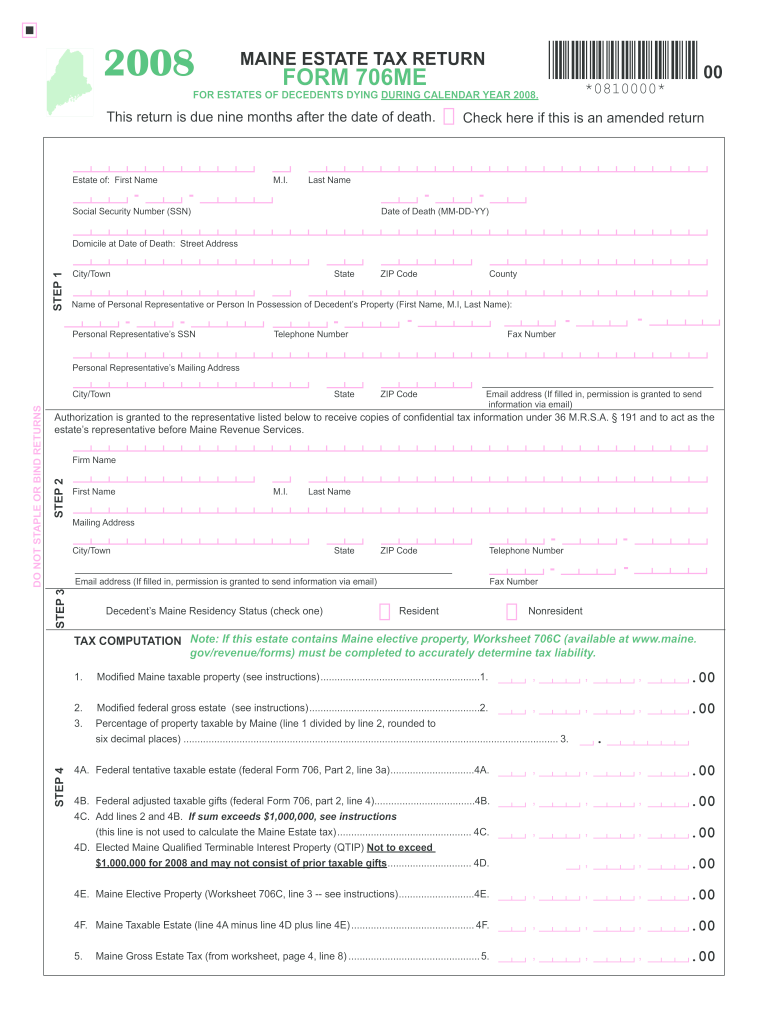
FORM 706ME Maine Gov Maine 2020


What is the FORM 706ME Maine Gov Maine
The FORM 706ME is a state-specific estate tax return for residents of Maine. This form is used to report the value of an estate and calculate the estate tax owed to the state. It is essential for executors or administrators of estates to understand the requirements and implications of this form, as it plays a crucial role in the estate settlement process. The form must be filed when the gross estate exceeds a certain threshold, which is determined by Maine law.
How to use the FORM 706ME Maine Gov Maine
Using the FORM 706ME involves several steps to ensure accurate completion and compliance with state regulations. First, gather all necessary information regarding the deceased's assets, liabilities, and any applicable deductions. Next, carefully fill out the form, ensuring that all values are reported accurately. It is advisable to consult with a tax professional or legal advisor to navigate complex estate issues. Once completed, the form should be submitted to the appropriate Maine state tax authority.
Steps to complete the FORM 706ME Maine Gov Maine
Completing the FORM 706ME requires a systematic approach:
- Collect all relevant financial documents, including property deeds, bank statements, and investment records.
- Determine the date of death and the fair market value of the estate on that date.
- Complete each section of the form, including the calculation of the taxable estate and any applicable deductions.
- Review the completed form for accuracy and completeness.
- Submit the form to the Maine Revenue Services along with any required payment.
Key elements of the FORM 706ME Maine Gov Maine
The FORM 706ME includes several key elements that are critical for proper filing. These elements consist of:
- Gross estate value: Total value of all assets owned by the deceased.
- Deductions: Allowable deductions that can reduce the taxable estate, such as debts and funeral expenses.
- Tax calculation: The method for calculating the estate tax based on the net taxable estate.
- Signature: The form must be signed by the executor or administrator, affirming its accuracy.
Legal use of the FORM 706ME Maine Gov Maine
The FORM 706ME is legally binding and must be used in accordance with Maine estate tax laws. Proper use of this form ensures compliance with state regulations and avoids potential penalties. It is important to note that failure to file or inaccuracies in the form can lead to legal complications, including fines or additional tax liabilities. Executors should be aware of the legal implications and seek guidance if uncertain about any aspect of the form.
Filing Deadlines / Important Dates
Timely filing of the FORM 706ME is crucial to avoid penalties. The form must typically be filed within nine months of the date of death of the decedent. However, extensions may be available under certain circumstances. Executors should mark their calendars with important dates, including the due date for the form and any deadlines for payment of estate taxes. Staying informed about these deadlines helps ensure compliance and smooth processing of the estate.
Quick guide on how to complete form 706me maine gov maine
Complete FORM 706ME Maine Gov Maine effortlessly on any device
Digital document management has gained traction among businesses and individuals. It offers an excellent eco-friendly alternative to traditional printed and signed paperwork, allowing you to obtain the necessary form and securely store it online. airSlate SignNow equips you with all the resources you need to create, alter, and eSign your documents swiftly without hold-ups. Manage FORM 706ME Maine Gov Maine on any device using airSlate SignNow Android or iOS applications and simplify any document-related task today.
How to modify and eSign FORM 706ME Maine Gov Maine with ease
- Locate FORM 706ME Maine Gov Maine and click Get Form to initiate.
- Make use of the tools we provide to complete your form.
- Emphasize pertinent sections of the documents or redact sensitive content with tools that airSlate SignNow offers specifically for that purpose.
- Produce your signature using the Sign tool, which takes seconds and carries the same legal validity as a conventional handwritten signature.
- Review the details and click on the Done button to save your changes.
- Select how you wish to send your form, either by email, text message (SMS), or invite link, or download it to your computer.
Eliminate concerns about lost or mislaid documents, tiresome form searching, or errors that necessitate printing new document copies. airSlate SignNow addresses your document management needs in just a few clicks from any device you prefer. Edit and eSign FORM 706ME Maine Gov Maine to ensure outstanding communication at every stage of your form preparation process with airSlate SignNow.
Create this form in 5 minutes or less
Find and fill out the correct form 706me maine gov maine
Create this form in 5 minutes!
How to create an eSignature for the form 706me maine gov maine
How to create an electronic signature for a PDF online
How to create an electronic signature for a PDF in Google Chrome
How to create an eSignature for signing PDFs in Gmail
The way to create an eSignature right from your smartphone
How to create an eSignature for a PDF on iOS
The way to create an eSignature for a PDF on Android
People also ask
-
What is FORM 706ME Maine Gov Maine?
FORM 706ME Maine Gov Maine is the official form used to report estate tax liabilities in the state of Maine. This form is critical for estates that exceed a certain value, ensuring compliance with state tax laws. Understanding the use of FORM 706ME Maine Gov Maine helps in efficiently managing estate planning.
-
How can airSlate SignNow help with FORM 706ME Maine Gov Maine?
airSlate SignNow offers a streamlined process for electronically signing and sending FORM 706ME Maine Gov Maine documents. Our platform ensures that you can complete and submit essential estate forms with easy-to-use tools, saving time and reducing errors. Experience the convenience of handling FORM 706ME Maine Gov Maine digitally.
-
Is there a cost associated with using airSlate SignNow for FORM 706ME Maine Gov Maine?
Yes, airSlate SignNow offers various pricing plans tailored to meet the needs of individuals and businesses using FORM 706ME Maine Gov Maine. Each plan provides flexible features that cater to different user requirements, ensuring that you get the best value for handling your estate forms. Sign up today to explore your options!
-
What features does airSlate SignNow provide for FORM 706ME Maine Gov Maine?
Our platform includes key features such as customizable templates, secure eSignatures, and document tracking specifically designed for FORM 706ME Maine Gov Maine. These tools allow you to manage your documents seamlessly and ensure that all signatures are securely captured. Experience a hassle-free workflow with airSlate SignNow.
-
Can I integrate airSlate SignNow with other tools for handling FORM 706ME Maine Gov Maine?
Absolutely! airSlate SignNow offers integrations with various applications such as cloud storage solutions and CRM systems, making it easier to manage FORM 706ME Maine Gov Maine alongside your other business processes. This seamless integration streamlines your workflow and enhances your document management capabilities.
-
Is airSlate SignNow compliant with regulations for FORM 706ME Maine Gov Maine?
Yes, airSlate SignNow adheres to all necessary regulations, ensuring that using FORM 706ME Maine Gov Maine on our platform is secure and compliant. Our commitment to maintaining security standards provides peace of mind for users managing sensitive estate documents. Trust airSlate SignNow for all your compliance needs.
-
How does airSlate SignNow ensure the security of FORM 706ME Maine Gov Maine documents?
Security is a priority at airSlate SignNow. We use encryption and advanced security protocols to protect your FORM 706ME Maine Gov Maine documents from unauthorized access. Rest assured, your sensitive estate information is safe with us while you use our platform.
Get more for FORM 706ME Maine Gov Maine
Find out other FORM 706ME Maine Gov Maine
- Can I eSign South Dakota Banking PPT
- How Can I eSign South Dakota Banking PPT
- How Do I eSign Alaska Car Dealer Form
- How To eSign California Car Dealer Form
- Can I eSign Colorado Car Dealer Document
- How Can I eSign Colorado Car Dealer Document
- Can I eSign Hawaii Car Dealer Word
- How To eSign Hawaii Car Dealer PPT
- How To eSign Hawaii Car Dealer PPT
- How Do I eSign Hawaii Car Dealer PPT
- Help Me With eSign Hawaii Car Dealer PPT
- How Can I eSign Hawaii Car Dealer Presentation
- How Do I eSign Hawaii Business Operations PDF
- How Can I eSign Hawaii Business Operations PDF
- How To eSign Hawaii Business Operations Form
- How Do I eSign Hawaii Business Operations Form
- Help Me With eSign Hawaii Business Operations Presentation
- How Do I eSign Idaho Car Dealer Document
- How Do I eSign Indiana Car Dealer Document
- How To eSign Michigan Car Dealer Document