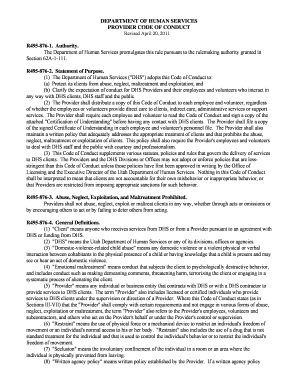
Utah Provider Code of Conduct Posting Form


What is the Utah Provider Code of Conduct Posting
The Utah Provider Code of Conduct Posting is a formal document that outlines the ethical and professional standards expected of healthcare providers in Utah. This posting serves as a guideline to ensure that providers maintain integrity, accountability, and respect in their interactions with patients and colleagues. It is crucial for fostering a culture of trust within healthcare settings.
How to Use the Utah Provider Code of Conduct Posting
Using the Utah Provider Code of Conduct Posting involves familiarizing oneself with its contents and implementing its principles in daily practice. Healthcare providers should review the posting regularly to ensure compliance with ethical standards. This document can also serve as a reference point for training sessions and discussions about professional behavior in the workplace.
Steps to Complete the Utah Provider Code of Conduct Posting
Completing the Utah Provider Code of Conduct Posting requires several key steps:
- Review the document thoroughly to understand the expectations outlined.
- Discuss the code with team members to promote a shared understanding.
- Implement the principles in everyday interactions with patients and colleagues.
- Document any training or discussions related to the code for future reference.
Legal Use of the Utah Provider Code of Conduct Posting
The legal use of the Utah Provider Code of Conduct Posting is essential for compliance with state regulations. This document not only serves as a guideline but also acts as a legal reference in cases of disputes or complaints. Adhering to the code can protect providers from potential legal repercussions and enhance their professional reputation.
Key Elements of the Utah Provider Code of Conduct Posting
Key elements of the Utah Provider Code of Conduct Posting include:
- Commitment to patient care and safety.
- Respect for patient confidentiality and privacy.
- Professional integrity and honesty in all dealings.
- Commitment to continuous professional development and education.
State-Specific Rules for the Utah Provider Code of Conduct Posting
State-specific rules for the Utah Provider Code of Conduct Posting are governed by Utah state law and regulations. Providers must ensure that their practices align with these rules to maintain compliance. This may involve regular updates to the posting as laws and regulations evolve, ensuring that all healthcare providers are informed of any changes that may affect their conduct.
Quick guide on how to complete utah provider code of conduct posting
Prepare Utah Provider Code Of Conduct Posting effortlessly on any gadget
Web-based document management has become increasingly popular with businesses and individuals alike. It offers an ideal eco-friendly substitute for conventional printed and signed documents, as you can easily locate the right form and securely store it online. airSlate SignNow provides all the tools you require to create, amend, and electronically sign your documents quickly without any holdups. Handle Utah Provider Code Of Conduct Posting on any gadget with airSlate SignNow's Android or iOS applications and enhance any document-based workflow today.
How to modify and eSign Utah Provider Code Of Conduct Posting with ease
- Locate Utah Provider Code Of Conduct Posting and click Get Form to initiate the process.
- Use the tools we provide to fill out your form.
- Emphasize pertinent sections of the documents or redact sensitive information using tools specifically offered by airSlate SignNow for that purpose.
- Create your signature with the Sign feature, which takes only seconds and carries the same legal validity as a traditional wet ink signature.
- Review all the details and click the Done button to save your modifications.
- Select your preferred method of sending your form, whether by email, SMS, or invitation link, or download it to your computer.
Eliminate worries about lost or misfiled documents, time-consuming form searches, or mistakes that necessitate printing new document copies. airSlate SignNow meets all your document management needs in just a few clicks from any device you choose. Modify and eSign Utah Provider Code Of Conduct Posting and ensure seamless communication at every stage of the form preparation process with airSlate SignNow.
Create this form in 5 minutes or less
Create this form in 5 minutes!
How to create an eSignature for the utah provider code of conduct posting
How to create an electronic signature for a PDF online
How to create an electronic signature for a PDF in Google Chrome
How to create an e-signature for signing PDFs in Gmail
How to create an e-signature right from your smartphone
How to create an e-signature for a PDF on iOS
How to create an e-signature for a PDF on Android
People also ask
-
What is the Utah provider code of conduct posting?
The Utah provider code of conduct posting outlines the ethical and professional standards that organizations must adhere to when providing services. It is crucial for businesses to understand these guidelines to ensure compliance and build trust with clients.
-
How can airSlate SignNow assist with the Utah provider code of conduct posting?
AirSlate SignNow offers tools that streamline the process of creating, signing, and sharing important documents, including the Utah provider code of conduct posting. Our platform enables users to manage compliance documents efficiently, ensuring that all applicable codes are readily accessible.
-
Is there a cost associated with using airSlate SignNow for code of conduct postings?
Yes, airSlate SignNow provides various pricing plans that cater to different business needs. Each plan includes access to features that facilitate the management and posting of essential compliance documents, such as the Utah provider code of conduct.
-
What features does airSlate SignNow offer for managing documents related to the Utah provider code of conduct posting?
AirSlate SignNow offers features such as customizable templates, secure eSigning, and real-time tracking. These tools enable organizations to create and manage their Utah provider code of conduct postings efficiently while ensuring compliance and maintaining professionalism.
-
Can I integrate airSlate SignNow with other software to manage the Utah provider code of conduct posting?
Absolutely! AirSlate SignNow seamlessly integrates with various business applications, enhancing your ability to manage the Utah provider code of conduct posting. Integration capabilities ensure that you can streamline your workflow and maintain compliance with ease.
-
What are the benefits of using airSlate SignNow for the Utah provider code of conduct posting?
Using airSlate SignNow for the Utah provider code of conduct posting enhances your organization's efficiency by simplifying document management and ensuring compliance. The platform's user-friendly interface and robust features make it easier to maintain standards and uphold professionalism.
-
How does airSlate SignNow ensure the security of documents like the Utah provider code of conduct posting?
AirSlate SignNow prioritizes document security with advanced encryption and secure data practices. We ensure that all documents, including the Utah provider code of conduct posting, are protected against unauthorized access, providing peace of mind to our users.
Get more for Utah Provider Code Of Conduct Posting
Find out other Utah Provider Code Of Conduct Posting
- eSign Arkansas Vacation Rental Short Term Lease Agreement Easy
- Can I eSign North Carolina Vacation Rental Short Term Lease Agreement
- eSign Michigan Escrow Agreement Now
- eSign Hawaii Sales Receipt Template Online
- eSign Utah Sales Receipt Template Free
- eSign Alabama Sales Invoice Template Online
- eSign Vermont Escrow Agreement Easy
- How Can I eSign Wisconsin Escrow Agreement
- How To eSign Nebraska Sales Invoice Template
- eSign Nebraska Sales Invoice Template Simple
- eSign New York Sales Invoice Template Now
- eSign Pennsylvania Sales Invoice Template Computer
- eSign Virginia Sales Invoice Template Computer
- eSign Oregon Assignment of Mortgage Online
- Can I eSign Hawaii Follow-Up Letter To Customer
- Help Me With eSign Ohio Product Defect Notice
- eSign Mississippi Sponsorship Agreement Free
- eSign North Dakota Copyright License Agreement Free
- How Do I eSign Idaho Medical Records Release
- Can I eSign Alaska Advance Healthcare Directive