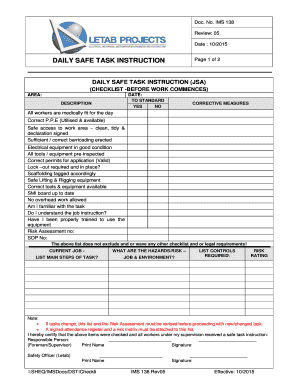
Daily Safety Task Instruction Examples Form


Understanding Daily Safety Task Instruction Examples
The Daily Safety Task Instruction (DSTI) examples serve as essential tools for organizations, particularly in construction and safety-focused industries. These templates provide a structured format for outlining daily safety tasks, ensuring that all team members are aware of their responsibilities and the safety measures in place. By utilizing these examples, companies can foster a culture of safety, reduce workplace accidents, and comply with regulatory requirements.
How to Use Daily Safety Task Instruction Examples
Using Daily Safety Task Instruction examples involves several straightforward steps. First, identify the specific tasks relevant to your worksite. Next, customize the template to include these tasks, ensuring that all safety protocols are clearly outlined. It's important to distribute the completed DSTI to all team members at the beginning of each workday. This practice not only reinforces safety measures but also encourages accountability among workers.
Key Elements of Daily Safety Task Instruction Examples
Effective Daily Safety Task Instruction examples typically include several key elements. These elements are:
- Task Description: A clear explanation of the daily tasks to be performed.
- Safety Protocols: Specific safety measures that must be followed during the execution of tasks.
- Responsibilities: Designated roles for team members to ensure accountability.
- Emergency Procedures: Instructions on what to do in case of an incident or emergency.
- Sign-Off Section: A space for team members to acknowledge their understanding of the instructions.
Steps to Complete Daily Safety Task Instruction Examples
Completing a Daily Safety Task Instruction example involves a systematic approach. Start by gathering input from team leaders and safety officers to ensure all relevant tasks and protocols are included. Next, fill out the template with the necessary details, focusing on clarity and conciseness. Once the DSTI is drafted, review it for accuracy and completeness. Finally, distribute the finalized document to all team members and conduct a brief meeting to discuss the tasks and safety measures outlined.
Legal Use of Daily Safety Task Instruction Examples
Daily Safety Task Instruction examples must comply with various legal standards to be considered valid. In the United States, these documents should align with Occupational Safety and Health Administration (OSHA) regulations and any state-specific safety laws. Proper documentation of safety tasks can serve as evidence of compliance during inspections or audits. Additionally, having a well-structured DSTI can protect organizations from potential liability in case of workplace incidents.
Examples of Using Daily Safety Task Instruction Examples
Examples of using Daily Safety Task Instruction templates can vary by industry. In construction, a DSTI might outline tasks such as scaffolding assembly, requiring workers to wear hard hats and harnesses. In manufacturing, a DSTI could detail machine operation procedures, emphasizing lockout/tagout practices. Each example should be tailored to the specific tasks and hazards present in the work environment, ensuring that safety remains a top priority.
Quick guide on how to complete daily safety task instruction examples
Complete Daily Safety Task Instruction Examples effortlessly on any gadget
Digital document management has gained signNow traction among businesses and individuals. It offers an ideal environmentally friendly substitute for conventional printed and signed documents, as you can easily locate the appropriate form and securely store it online. airSlate SignNow equips you with all the tools necessary to create, modify, and electronically sign your documents promptly without interruptions. Handle Daily Safety Task Instruction Examples on any gadget utilizing airSlate SignNow Android or iOS applications and enhance any document-based task today.
How to modify and electronically sign Daily Safety Task Instruction Examples with ease
- Locate Daily Safety Task Instruction Examples and click Get Form to begin.
- Make use of the tools we provide to complete your form.
- Emphasize relevant sections of the documents or obscure sensitive details with tools that airSlate SignNow offers specifically for that purpose.
- Create your signature with the Sign tool, which takes seconds and carries the same legal significance as a conventional wet ink signature.
- Verify the information and click the Done button to save your changes.
- Choose how you wish to send your form, via email, text message (SMS), invitation link, or download it to your computer.
Eliminate concerns about lost or mislaid documents, tedious form searches, or errors that necessitate printing new document copies. airSlate SignNow addresses your document management needs in just a few clicks from any device of your preference. Modify and electronically sign Daily Safety Task Instruction Examples and guarantee effective communication at every stage of your form preparation process with airSlate SignNow.
Create this form in 5 minutes or less
Create this form in 5 minutes!
How to create an eSignature for the daily safety task instruction examples
How to create an electronic signature for a PDF online
How to create an electronic signature for a PDF in Google Chrome
How to create an e-signature for signing PDFs in Gmail
How to create an e-signature right from your smartphone
How to create an e-signature for a PDF on iOS
How to create an e-signature for a PDF on Android
People also ask
-
What is a dsti template word and how can it be used?
A dsti template word is a specially designed document format used for creating and managing digital signatures. It streamlines the process of document signing, allowing users to easily fill in and send their documents for eSignature. By utilizing airSlate SignNow, users can efficiently utilize dsti template word to enhance their document workflow.
-
Are there any costs associated with using dsti template word?
Using dsti template word through airSlate SignNow comes with flexible pricing plans tailored to different business needs. Our competitive pricing ensures that organizations of all sizes can benefit from our eSignatures and document management features. Additionally, there may be a free trial option available to test the features before committing.
-
What features are included with the dsti template word in airSlate SignNow?
The dsti template word in airSlate SignNow includes features such as customizable templates, automated workflows, and robust security measures. Users can also track document statuses and receive notifications when documents are viewed and signed. These features make it easy to manage and process important documents.
-
How does using a dsti template word improve efficiency?
Utilizing a dsti template word can signNowly improve operational efficiency by reducing the time spent on document handling. The automated features in airSlate SignNow speed up the process of collecting signatures, allowing businesses to focus on core activities. This ultimately leads to faster transactions and improved client satisfaction.
-
Can the dsti template word be integrated with other applications?
Yes, airSlate SignNow supports integration with various applications, making it easy to incorporate the dsti template word into your existing workflows. Users can connect with CRM systems, cloud storage services, and productivity tools to streamline their document processes. This ensures a seamless experience across different platforms.
-
Is the dsti template word secure for sensitive documents?
Absolutely! The dsti template word used in airSlate SignNow is designed with top-notch security features to protect sensitive documents. This includes encryption, secure data storage, and compliance with major industry regulations, ensuring that your documents remain confidential throughout the signing process.
-
Can I customize the dsti template word to fit my branding?
Yes, airSlate SignNow allows users to customize the dsti template word to align with their branding. You can easily add your logo, change the color scheme, and modify fields to create a personalized experience for your recipients. This not only enhances your brand image but also makes documents more recognizable.
Get more for Daily Safety Task Instruction Examples
- Divorce in sc form
- Divorce in sc 235118500 form
- Index business entities online sc secretary of scgov form
- Sc request hearing form
- South carolina administrative law court sc alc request form
- Should know these important facts form
- Tennessee bar exam tennessee board of law examiners form
- Application amendment form tennessee board of law examiners
Find out other Daily Safety Task Instruction Examples
- How To Integrate Sign in Banking
- How To Use Sign in Banking
- Help Me With Use Sign in Banking
- Can I Use Sign in Banking
- How Do I Install Sign in Banking
- How To Add Sign in Banking
- How Do I Add Sign in Banking
- How Can I Add Sign in Banking
- Can I Add Sign in Banking
- Help Me With Set Up Sign in Government
- How To Integrate eSign in Banking
- How To Use eSign in Banking
- How To Install eSign in Banking
- How To Add eSign in Banking
- How To Set Up eSign in Banking
- How To Save eSign in Banking
- How To Implement eSign in Banking
- How To Set Up eSign in Construction
- How To Integrate eSign in Doctors
- How To Use eSign in Doctors