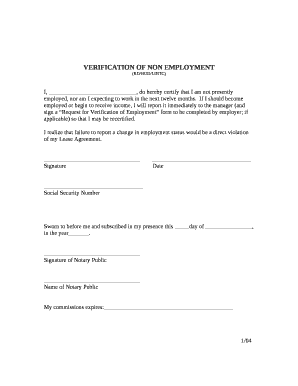
Non Employment Letter Sample Form


What is the Non Employment Letter Sample
A proof of non employment letter, also known as a verification of non employment letter, is a formal document that confirms an individual is not currently employed. This letter may be required for various purposes, such as applying for loans, housing, or government assistance. It serves as evidence that the individual does not have a job, which can be crucial for financial assessments or eligibility determinations.
Key elements of the Non Employment Letter Sample
When creating a non employment letter, certain key elements should be included to ensure its validity and effectiveness. These elements typically comprise:
- Recipient Information: Include the name and address of the organization or individual requesting the letter.
- Sender Information: Provide your name, address, and contact details.
- Date: Clearly state the date on which the letter is written.
- Statement of Non Employment: Explicitly mention that you are not currently employed, including any relevant dates.
- Signature: Sign the letter to authenticate it, which may include an electronic signature if submitted digitally.
Steps to complete the Non Employment Letter Sample
Completing a non employment letter involves several straightforward steps. Follow this process to ensure your letter is properly formatted and contains all necessary information:
- Gather your personal information and the details of the recipient.
- Draft the letter, ensuring to include all key elements mentioned above.
- Review the letter for clarity and accuracy.
- Sign the letter, using an electronic signature if submitting online.
- Save the letter in an appropriate format, such as PDF, for submission.
Legal use of the Non Employment Letter Sample
The legal validity of a proof of non employment letter hinges on its proper execution. In the United States, electronic signatures are recognized under the ESIGN Act and UETA, provided that specific conditions are met. To ensure your letter is legally binding, it is essential to use a reliable eSignature platform that complies with these regulations. This includes maintaining an audit trail and ensuring data security throughout the signing process.
How to use the Non Employment Letter Sample
Using a non employment letter sample can streamline the process of creating your own document. Here’s how to effectively use a sample:
- Find a Reliable Sample: Look for a well-structured non employment letter sample that aligns with your needs.
- Customize the Content: Modify the sample to include your specific details and circumstances.
- Ensure Compliance: Verify that the letter meets any specific requirements set by the requesting organization.
- Submit the Letter: Send the completed letter via the preferred method, ensuring it is signed and dated.
Examples of using the Non Employment Letter Sample
There are various scenarios in which a proof of non employment letter may be utilized. Common examples include:
- Applying for rental housing, where landlords may require proof of income or employment status.
- Submitting applications for government assistance programs that assess financial need.
- Providing documentation for loan applications, particularly for individuals who are self-employed or recently unemployed.
Quick guide on how to complete non employment letter sample 426249676
Effortlessly prepare Non Employment Letter Sample on any device
Digital document management has become increasingly favored by businesses and individuals alike. It offers an ideal eco-friendly alternative to conventional printed and signed documents, enabling you to locate the appropriate form and securely save it online. airSlate SignNow equips you with all the necessary tools to design, edit, and eSign your documents swiftly without delays. Manage Non Employment Letter Sample on any platform using the airSlate SignNow mobile applications for Android or iOS, and streamline any document-related process today.
The easiest way to edit and eSign Non Employment Letter Sample seamlessly
- Find Non Employment Letter Sample and click Get Form to initiate the process.
- Utilize the resources we offer to complete your document.
- Mark important sections of your documents or redact sensitive information using the tools specifically designed by airSlate SignNow for that purpose.
- Create your eSignature with the Sign feature, which takes just seconds and holds the same legal validity as a traditional handwritten signature.
- Verify the details and click the Done button to preserve your changes.
- Choose your preferred method of delivering your document, whether by email, SMS, invitation link, or download it to your computer.
Put an end to the hassle of lost or misfiled documents, the frustration of tedious form retrieval, or mistakes that necessitate reprinting new document copies. airSlate SignNow addresses your document management needs in just a few clicks from any device of your selection. Alter and eSign Non Employment Letter Sample to ensure outstanding communication throughout every phase of your document preparation process with airSlate SignNow.
Create this form in 5 minutes or less
Create this form in 5 minutes!
How to create an eSignature for the non employment letter sample 426249676
How to create an electronic signature for a PDF online
How to create an electronic signature for a PDF in Google Chrome
How to create an e-signature for signing PDFs in Gmail
How to create an e-signature right from your smartphone
How to create an e-signature for a PDF on iOS
How to create an e-signature for a PDF on Android
People also ask
-
What is a proof of non employment letter?
A proof of non employment letter is a formal document that verifies an individual's lack of current employment. This type of letter is often required for loan applications, rental agreements, or other situations where proof of income is necessary. Utilizing airSlate SignNow, you can easily create and send this letter for any official purpose.
-
How can I obtain a proof of non employment letter using airSlate SignNow?
To obtain a proof of non employment letter using airSlate SignNow, you can use our template feature to customize a letter according to your needs. Simply fill in the required information, review, and eSign it for official purposes. Our platform ensures that the process is seamless and efficient.
-
Is there a cost associated with generating a proof of non employment letter on airSlate SignNow?
Yes, generating a proof of non employment letter on airSlate SignNow is part of our subscription plan. We offer competitive pricing that provides access to various features, making it easy for individuals and businesses alike to create essential documents efficiently. Check our pricing page for the details on different plans.
-
What features does airSlate SignNow offer for creating a proof of non employment letter?
airSlate SignNow offers several features for creating a proof of non employment letter, including customizable templates, easy document editing, and eSignature capabilities. You can also automate workflows, track document status, and ensure secure sharing of sensitive information. These features make the entire process quick and user-friendly.
-
How does airSlate SignNow ensure the security of my proof of non employment letter?
Security is a top priority at airSlate SignNow. We use advanced encryption methods and secure cloud storage to protect your documents, including proof of non employment letters. Additionally, our platform complies with industry standards, ensuring that your data remains confidential and accessible only to authorized users.
-
Can I integrate airSlate SignNow with other tools to manage my proof of non employment letter requests?
Yes, airSlate SignNow offers integration with various tools such as Google Drive, Dropbox, and CRMs to streamline your document management process. These integrations allow for better organization and tracking of your proof of non employment letter requests, making it easier to manage your workflow.
-
What are the benefits of using airSlate SignNow for my proof of non employment letter needs?
Using airSlate SignNow for your proof of non employment letter provides numerous benefits, including increased efficiency, cost savings, and enhanced security. The intuitive interface allows for quick document creation and signing, while the automated workflow features help reduce the time spent on administrative tasks.
Get more for Non Employment Letter Sample
Find out other Non Employment Letter Sample
- Can I Electronic signature Arkansas Courts Operating Agreement
- How Do I Electronic signature Georgia Courts Agreement
- Electronic signature Georgia Courts Rental Application Fast
- How Can I Electronic signature Hawaii Courts Purchase Order Template
- How To Electronic signature Indiana Courts Cease And Desist Letter
- How Can I Electronic signature New Jersey Sports Purchase Order Template
- How Can I Electronic signature Louisiana Courts LLC Operating Agreement
- How To Electronic signature Massachusetts Courts Stock Certificate
- Electronic signature Mississippi Courts Promissory Note Template Online
- Electronic signature Montana Courts Promissory Note Template Now
- Electronic signature Montana Courts Limited Power Of Attorney Safe
- Electronic signature Oklahoma Sports Contract Safe
- Electronic signature Oklahoma Sports RFP Fast
- How To Electronic signature New York Courts Stock Certificate
- Electronic signature South Carolina Sports Separation Agreement Easy
- Electronic signature Virginia Courts Business Plan Template Fast
- How To Electronic signature Utah Courts Operating Agreement
- Electronic signature West Virginia Courts Quitclaim Deed Computer
- Electronic signature West Virginia Courts Quitclaim Deed Free
- Electronic signature Virginia Courts Limited Power Of Attorney Computer