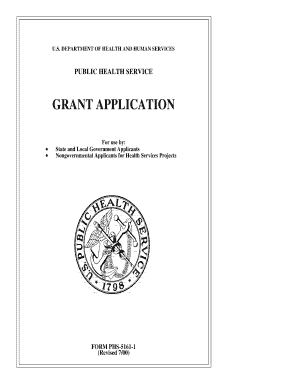
Hhs Checklist Form


What is the HHS Checklist?
The HHS 5161 1 checklist, also known as the HHS checklist form, is a critical document used in various health and human services contexts. It serves as a comprehensive tool to ensure compliance with specific guidelines and requirements set forth by the Department of Health and Human Services (HHS). This checklist is essential for organizations and individuals involved in health-related programs, facilitating the collection and verification of necessary information.
How to Use the HHS Checklist
Using the HHS checklist effectively involves several key steps. First, familiarize yourself with the specific requirements outlined in the checklist. Each item typically corresponds to a particular regulation or standard that must be met. Next, systematically go through each item, ensuring that all necessary information is accurately documented. It is important to maintain clarity and precision, as any discrepancies could lead to compliance issues. Finally, once completed, review the checklist to confirm that all items are addressed before submission.
Steps to Complete the HHS Checklist
Completing the HHS checklist requires a structured approach. Start by gathering all relevant documentation and information needed to fulfill the checklist's requirements. Next, follow these steps:
- Review each section of the checklist thoroughly.
- Document the required information clearly and accurately.
- Consult any necessary guidelines or regulations to ensure compliance.
- Double-check your entries for accuracy and completeness.
- Submit the completed checklist according to the specified submission method.
Legal Use of the HHS Checklist
The legal use of the HHS checklist is paramount for ensuring compliance with federal regulations. It is essential to understand that electronic signatures can be legally binding if they meet specific criteria outlined in the ESIGN Act and UETA. Utilizing a secure eSignature platform, like signNow, ensures that your HHS checklist form is completed accurately and securely, maintaining its legal validity.
Key Elements of the HHS Checklist
The HHS checklist includes several key elements that must be addressed to ensure compliance. These elements typically encompass:
- Identification of the submitting organization or individual.
- Verification of compliance with relevant health and human services regulations.
- Documentation of necessary supporting materials.
- Signature and date fields to validate the submission.
Examples of Using the HHS Checklist
There are various scenarios in which the HHS checklist may be utilized. For instance, healthcare providers may use it to ensure compliance with patient privacy regulations under HIPAA. Similarly, organizations applying for federal funding may use the checklist to verify that they meet all eligibility criteria. Each example highlights the checklist's role in facilitating compliance and ensuring that necessary standards are met.
Quick guide on how to complete hhs checklist
Complete Hhs Checklist effortlessly on any device
Online document management has gained immense popularity among businesses and individuals. It serves as an ideal eco-friendly substitute for traditional printed and signed documents, allowing you to locate the necessary form and securely keep it online. airSlate SignNow provides all the resources you need to create, modify, and eSign your documents swiftly without any holds up. Manage Hhs Checklist on any platform utilizing the airSlate SignNow Android or iOS applications and streamline any document-related process today.
The easiest way to alter and eSign Hhs Checklist with ease
- Find Hhs Checklist and click Get Form to begin.
- Make use of the tools we provide to complete your form.
- Select important sections of the documents or obscure sensitive information with tools that airSlate SignNow offers specifically for this purpose.
- Create your signature using the Sign tool, which takes mere seconds and holds the same legal validity as a conventional wet ink signature.
- Verify all the details and click on the Done button to save your changes.
- Choose your preferred method to send your form, whether by email, text message (SMS), or invite link, or download it to your computer.
Say goodbye to lost or misplaced files, tedious document searches, or errors that necessitate printing new copies. airSlate SignNow meets all your document management requirements in just a few clicks from any device you choose. Alter and eSign Hhs Checklist to ensure excellent communication at any stage of your form preparation process with airSlate SignNow.
Create this form in 5 minutes or less
Create this form in 5 minutes!
How to create an eSignature for the hhs checklist
How to create an electronic signature for a PDF online
How to create an electronic signature for a PDF in Google Chrome
How to create an e-signature for signing PDFs in Gmail
How to create an e-signature right from your smartphone
How to create an e-signature for a PDF on iOS
How to create an e-signature for a PDF on Android
People also ask
-
What is the HHS 5161 1 checklist?
The HHS 5161 1 checklist is a crucial document used by healthcare organizations to ensure compliance with federal regulations. It outlines essential elements necessary for submitting grant applications to the Department of Health and Human Services (HHS). Understanding and completing this checklist is vital for securing funding and ensuring proper documentation.
-
How can airSlate SignNow help with the HHS 5161 1 checklist?
airSlate SignNow streamlines the signing and submission process for the HHS 5161 1 checklist by providing an easy-to-use eSignature solution. With our platform, users can seamlessly fill out the checklist and gather necessary signatures quickly. This reduces the chances of errors and ensures that all required information is submitted accurately.
-
What are the benefits of using airSlate SignNow for the HHS 5161 1 checklist?
Using airSlate SignNow for the HHS 5161 1 checklist offers numerous benefits including increased efficiency, improved document security, and tracking capabilities. You'll save time with instant access to templates and the ability to send documents for signatures electronically. Additionally, enhanced security measures ensure compliance and protect sensitive information.
-
Is there a cost associated with using airSlate SignNow for the HHS 5161 1 checklist?
Yes, there is a cost associated with using airSlate SignNow, but we offer competitive pricing plans tailored to fit various business needs. You can choose from monthly or annual subscriptions, making it a budget-friendly option for organizations managing the HHS 5161 1 checklist and other documentation. We also provide a free trial, allowing you to explore our features before committing.
-
Can airSlate SignNow integrate with other tools I use for the HHS 5161 1 checklist?
Absolutely! airSlate SignNow offers integrations with a wide range of third-party applications to enhance your workflow. Whether you use CRM systems, document management software, or project management tools, our platform can integrate seamlessly to ensure that your HHS 5161 1 checklist is managed effectively across your existing systems.
-
How secure is airSlate SignNow for handling the HHS 5161 1 checklist?
Security is a top priority at airSlate SignNow, especially when handling sensitive documents like the HHS 5161 1 checklist. Our platform uses advanced encryption methods and complies with industry-standard security protocols to protect your data. Additionally, we include features like access controls and audit trails to ensure that your documents remain confidential and secure.
-
Can I customize the HHS 5161 1 checklist in airSlate SignNow?
Yes, airSlate SignNow allows you to customize the HHS 5161 1 checklist to suit your specific needs. You can add your organization's branding, adjust fields, and create templates that streamline the completion process. This flexibility ensures that the checklist meets all regulatory requirements while reflecting your unique business identity.
Get more for Hhs Checklist
Find out other Hhs Checklist
- eSign Alabama Real Estate Quitclaim Deed Mobile
- eSign Alabama Real Estate Affidavit Of Heirship Simple
- eSign California Real Estate Business Plan Template Free
- How Can I eSign Arkansas Real Estate Promissory Note Template
- eSign Connecticut Real Estate LLC Operating Agreement Later
- eSign Connecticut Real Estate LLC Operating Agreement Free
- eSign Real Estate Document Florida Online
- eSign Delaware Real Estate Quitclaim Deed Easy
- eSign Hawaii Real Estate Agreement Online
- Help Me With eSign Hawaii Real Estate Letter Of Intent
- eSign Florida Real Estate Residential Lease Agreement Simple
- eSign Florida Real Estate Limited Power Of Attorney Online
- eSign Hawaii Sports RFP Safe
- eSign Hawaii Sports Warranty Deed Myself
- eSign Louisiana Real Estate Last Will And Testament Easy
- eSign Louisiana Real Estate Work Order Now
- eSign Maine Real Estate LLC Operating Agreement Simple
- eSign Maine Real Estate Memorandum Of Understanding Mobile
- How To eSign Michigan Real Estate Business Plan Template
- eSign Minnesota Real Estate Living Will Free