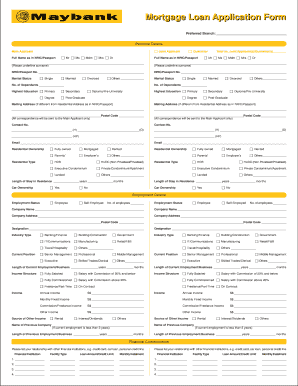
Maybank Housing Loan Application Form


What is the Maybank Housing Loan Application Form
The Maybank housing loan application form is a crucial document used by individuals seeking financing for purchasing or refinancing a home. This form collects essential information about the applicant's financial status, employment history, and the property in question. It serves as the foundation for the bank's assessment of the loan eligibility and the terms of the loan. Completing this form accurately is vital to ensure a smooth application process.
Steps to complete the Maybank Housing Loan Application Form
Completing the Maybank housing loan application form involves several key steps:
- Gather necessary documents: Collect financial statements, proof of income, and identification.
- Fill out personal information: Include your name, address, and contact details.
- Provide financial details: Disclose your income, debts, and assets.
- Detail the property: Include information about the property you wish to purchase or refinance.
- Review the application: Ensure all information is accurate and complete before submission.
Legal use of the Maybank Housing Loan Application Form
The legal validity of the Maybank housing loan application form is contingent upon meeting specific requirements. When submitted electronically, it must comply with eSignature laws such as the ESIGN Act and UETA. These regulations ensure that the electronic signature and submission are legally binding. It is essential to use a reliable digital platform that provides a secure environment for signing and storing the application.
Required Documents
To complete the Maybank housing loan application form, several documents are typically required:
- Proof of identity (e.g., driver's license or passport)
- Income verification (e.g., pay stubs or tax returns)
- Bank statements for the last three months
- Details of existing debts (e.g., credit card statements)
- Property information (e.g., purchase agreement or appraisal)
How to obtain the Maybank Housing Loan Application Form
The Maybank housing loan application form can be obtained through various channels. Applicants can visit the official Maybank website to download the form or request it from a local branch. Additionally, the form may be available through financial advisors or mortgage brokers who work with Maybank. Ensuring that you have the most current version of the form is important for a successful application.
Eligibility Criteria
Eligibility for a housing loan through Maybank typically depends on several factors, including:
- Minimum income requirements
- Credit score assessment
- Employment stability
- Debt-to-income ratio
- Property appraisal value
Understanding these criteria can help applicants prepare their financial information and improve their chances of approval.
Quick guide on how to complete maybank housing loan application form
Complete Maybank Housing Loan Application Form effortlessly on any gadget
Digital document management has gained popularity among companies and individuals. It offers an ideal eco-friendly alternative to conventional printed and signed documents, allowing you to access the right form and securely store it online. airSlate SignNow provides all the tools necessary to create, edit, and eSign your documents quickly with no delays. Manage Maybank Housing Loan Application Form on any gadget using airSlate SignNow's Android or iOS applications and streamline any document-related task today.
The easiest way to edit and eSign Maybank Housing Loan Application Form without any hassle
- Obtain Maybank Housing Loan Application Form and click on Get Form to begin.
- Use the tools we offer to fill out your form.
- Highlight important sections of your documents or obscure sensitive data with tools that airSlate SignNow provides for this exact reason.
- Create your eSignature using the Sign tool, which takes moments and carries the same legal authority as a standard wet ink signature.
- Review the details and click on the Done button to save your modifications.
- Choose your preferred method of delivering your form, whether by email, SMS, invite link, or downloading it to your computer.
Eliminate the frustration of missing or lost documents, tedious form searching, or mistakes that necessitate printing new document copies. airSlate SignNow meets your document management needs with just a few clicks from any device you prefer. Edit and eSign Maybank Housing Loan Application Form to ensure excellent communication throughout the form preparation process with airSlate SignNow.
Create this form in 5 minutes or less
Create this form in 5 minutes!
How to create an eSignature for the maybank housing loan application form
How to create an electronic signature for a PDF online
How to create an electronic signature for a PDF in Google Chrome
How to create an e-signature for signing PDFs in Gmail
How to create an e-signature right from your smartphone
How to create an e-signature for a PDF on iOS
How to create an e-signature for a PDF on Android
People also ask
-
What is a housing loan Maybank?
A housing loan Maybank is a financial product offered by Maybank to help individuals finance the purchase of their homes. This loan provides borrowers with competitive interest rates and flexible repayment plans, making home ownership more accessible. Customers can enjoy specific features tailored to first-time home buyers or those looking to refinance their existing housing loans.
-
What are the benefits of choosing a housing loan Maybank?
Choosing a housing loan Maybank comes with multiple benefits, including low interest rates and personalized repayment options. Additionally, Maybank often provides fast processing times and guidance through the application process, ensuring a smooth experience for borrowers. This makes it an attractive option for individuals looking to purchase or refinance their homes.
-
What documents are required to apply for a housing loan Maybank?
To apply for a housing loan Maybank, you typically need to provide several documents, including proof of income, identification, and property details. Additionally, Maybank may require bank statements and other financial documentation to assess your eligibility. It’s recommended to check with Maybank’s official site or customer service for a comprehensive list of required documents.
-
How can I calculate my monthly payments for a housing loan Maybank?
You can easily calculate your monthly payments for a housing loan Maybank using their online mortgage calculator. This tool allows you to input your loan amount, interest rate, and repayment term to estimate your monthly installments. Understanding your payment structure is crucial for effective budgeting and financial planning.
-
Can I prepay my housing loan Maybank without penalties?
Many customers are concerned about prepaying their housing loan Maybank. Generally, Maybank allows partial or full prepayments without penalties, but it’s best to confirm this directly with the bank as terms may vary. Terms of prepayment can signNowly impact your loan tenure and overall cost, so clarifying these details is important.
-
Are there any special offers for first-time buyers with a housing loan Maybank?
Yes, Maybank often has special offers and promotional rates for first-time home buyers utilizing their housing loan Maybank. These can include lower interest rates, reduced processing fees, or grants that ease the financial burden of purchasing a first home. It's advisable to check directly with Maybank or their website for current promotions and eligibility requirements.
-
What is the maximum loan amount for a housing loan Maybank?
The maximum loan amount for a housing loan Maybank can vary depending on factors such as your income, creditworthiness, and property value. Typically, Maybank assesses these variables to determine how much you can borrow while ensuring affordable repayments. For specific amounts, prospective borrowers should consult with Maybank directly or refer to their official guidelines.
Get more for Maybank Housing Loan Application Form
- 211150 probate court is superior guardian of wards form
- Application for appointment of emergency guardian rc form
- Ohio revocable living trust form
- Kettering ohio 45432 form
- Probate court of cuyahoga county ohio certificate of service of form
- Franklin county clerk of courts form
- Odometer disclosure statement oregon form
- Instructions this form is used to be legally recognized as the parent of the child be named as the residential
Find out other Maybank Housing Loan Application Form
- Can I Sign Wyoming Finance & Tax Accounting Cease And Desist Letter
- Sign California Government Job Offer Now
- How Do I Sign Colorado Government Cease And Desist Letter
- How To Sign Connecticut Government LLC Operating Agreement
- How Can I Sign Delaware Government Residential Lease Agreement
- Sign Florida Government Cease And Desist Letter Online
- Sign Georgia Government Separation Agreement Simple
- Sign Kansas Government LLC Operating Agreement Secure
- How Can I Sign Indiana Government POA
- Sign Maryland Government Quitclaim Deed Safe
- Sign Louisiana Government Warranty Deed Easy
- Sign Government Presentation Massachusetts Secure
- How Can I Sign Louisiana Government Quitclaim Deed
- Help Me With Sign Michigan Government LLC Operating Agreement
- How Do I Sign Minnesota Government Quitclaim Deed
- Sign Minnesota Government Affidavit Of Heirship Simple
- Sign Missouri Government Promissory Note Template Fast
- Can I Sign Missouri Government Promissory Note Template
- Sign Nevada Government Promissory Note Template Simple
- How To Sign New Mexico Government Warranty Deed