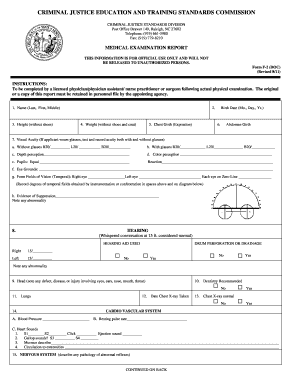
F2 Form 2011


What is the F2 Form
The F2 form is a crucial document used in various legal and administrative processes. It often pertains to specific applications within the criminal justice system, particularly in North Carolina. This form is designed to collect essential information required for background checks, training certifications, or other legal requirements. Understanding the purpose and implications of the F2 form is vital for individuals and organizations involved in criminal justice matters.
How to use the F2 Form
Using the F2 form effectively involves understanding its structure and the information it requests. This form typically requires personal details, including identification and background information. Users should carefully read the instructions accompanying the form to ensure all sections are completed accurately. When filling out the F2 form, it is important to provide truthful and comprehensive information, as inaccuracies can lead to delays or legal issues.
Steps to complete the F2 Form
Completing the F2 form involves several key steps:
- Download the F2 form from a reliable source.
- Read the instructions thoroughly to understand the requirements.
- Fill out the form with accurate and complete information.
- Review the form for any errors or omissions.
- Sign and date the form as required.
- Submit the completed form according to the specified submission methods.
Legal use of the F2 Form
The F2 form holds legal significance, especially in contexts where background checks or certifications are required. Its proper completion and submission can impact an individual's eligibility for certain positions or licenses. Adhering to the legal guidelines associated with the F2 form is essential to ensure that it is recognized by relevant authorities. Compliance with local and federal regulations is necessary to maintain the integrity of the information provided.
Key elements of the F2 Form
Several key elements are essential for the F2 form to be considered complete and valid:
- Personal Information: Full name, address, and contact details.
- Identification: Government-issued ID numbers or social security numbers.
- Background Information: Details regarding previous legal issues or certifications.
- Signature: A signature affirming the accuracy of the information provided.
State-specific rules for the F2 Form
Each state may have specific regulations governing the use and submission of the F2 form. In North Carolina, for example, there are particular guidelines that dictate how the form should be filled out and submitted. It is important for users to familiarize themselves with these state-specific rules to ensure compliance and avoid potential legal complications.
Quick guide on how to complete f2 form
Easily Create F2 Form on Any Device
Digital document management has surged in popularity among businesses and individuals. It offers an excellent environmentally friendly substitute for traditional printed and signed documents, as you can obtain the correct form and securely store it online. airSlate SignNow provides all the tools necessary for you to generate, alter, and eSign your documents quickly and without interruptions. Manage F2 Form on any device with the airSlate SignNow apps available for Android or iOS, and simplify any document-related process today.
The Easiest Method to Edit and eSign F2 Form Effortlessly
- Obtain F2 Form and click on Get Form to commence.
- Utilize the tools we offer to fill out your form.
- Emphasize pertinent sections of the documents or obscure sensitive information with tools designed specifically for that purpose by airSlate SignNow.
- Craft your eSignature using the Sign tool, which takes seconds and holds the same legal significance as a conventional wet ink signature.
- Review the details and click on the Done button to save your modifications.
- Choose your preferred method for sending your form, whether by email, SMS, or invitation link, or download it to your computer.
Eliminate concerns about lost or misplaced documents, cumbersome form navigation, or mistakes that necessitate printing new copies. airSlate SignNow meets your document management needs in just a few clicks from any device you prefer. Edit and eSign F2 Form and ensure excellent communication throughout the form preparation process with airSlate SignNow.
Create this form in 5 minutes or less
Find and fill out the correct f2 form
Create this form in 5 minutes!
How to create an eSignature for the f2 form
How to create an electronic signature for a PDF online
How to create an electronic signature for a PDF in Google Chrome
How to create an e-signature for signing PDFs in Gmail
How to create an e-signature right from your smartphone
How to create an e-signature for a PDF on iOS
How to create an e-signature for a PDF on Android
People also ask
-
What is an f2 form and how can airSlate SignNow help with it?
The f2 form typically refers to specific forms required for various administrative purposes. With airSlate SignNow, you can quickly fill out, sign, and send your f2 form from any device, streamlining your document management process.
-
Is there a cost associated with using airSlate SignNow for f2 forms?
airSlate SignNow offers competitive pricing plans that cater to different business needs, including those requiring f2 form management. You can choose a plan that best fits your budget and allows seamless handling of your f2 forms without incurring high costs.
-
What features do airSlate SignNow provide for managing f2 forms?
AirSlate SignNow provides a range of features to efficiently manage f2 forms, including customizable templates, secure electronic signatures, automated workflows, and real-time tracking. These features simplify the signing process and enhance productivity in handling your f2 forms.
-
How does airSlate SignNow ensure the security of my f2 forms?
AirSlate SignNow employs advanced security measures to protect your sensitive data while managing f2 forms. With encryption, secure cloud storage, and compliance with industry standards, you can trust that your f2 forms are in safe hands.
-
Can I integrate airSlate SignNow with other software to manage f2 forms?
Yes, airSlate SignNow offers seamless integrations with various software applications, allowing you to manage your f2 forms more efficiently. Whether you use CRM systems or other productivity tools, SignNow can fit into your existing workflow.
-
What are the benefits of using airSlate SignNow for f2 forms?
Using airSlate SignNow for your f2 forms offers numerous benefits, including faster processing times, reduced administrative overhead, and enhanced collaboration among team members. It provides a cost-effective solution to streamline your document signing needs.
-
How do I get started with airSlate SignNow for my f2 forms?
Getting started with airSlate SignNow for your f2 forms is easy. Simply sign up for an account, choose a pricing plan that suits your needs, and start creating, sending, and managing your f2 forms in minutes.
Get more for F2 Form
Find out other F2 Form
- eSignature Texas Healthcare / Medical Bill Of Lading Simple
- eSignature Virginia Healthcare / Medical Living Will Computer
- eSignature West Virginia Healthcare / Medical Claim Free
- How To eSignature Kansas High Tech Business Plan Template
- eSignature Kansas High Tech Lease Agreement Template Online
- eSignature Alabama Insurance Forbearance Agreement Safe
- How Can I eSignature Arkansas Insurance LLC Operating Agreement
- Help Me With eSignature Michigan High Tech Emergency Contact Form
- eSignature Louisiana Insurance Rental Application Later
- eSignature Maryland Insurance Contract Safe
- eSignature Massachusetts Insurance Lease Termination Letter Free
- eSignature Nebraska High Tech Rental Application Now
- How Do I eSignature Mississippi Insurance Separation Agreement
- Help Me With eSignature Missouri Insurance Profit And Loss Statement
- eSignature New Hampshire High Tech Lease Agreement Template Mobile
- eSignature Montana Insurance Lease Agreement Template Online
- eSignature New Hampshire High Tech Lease Agreement Template Free
- How To eSignature Montana Insurance Emergency Contact Form
- eSignature New Jersey High Tech Executive Summary Template Free
- eSignature Oklahoma Insurance Warranty Deed Safe