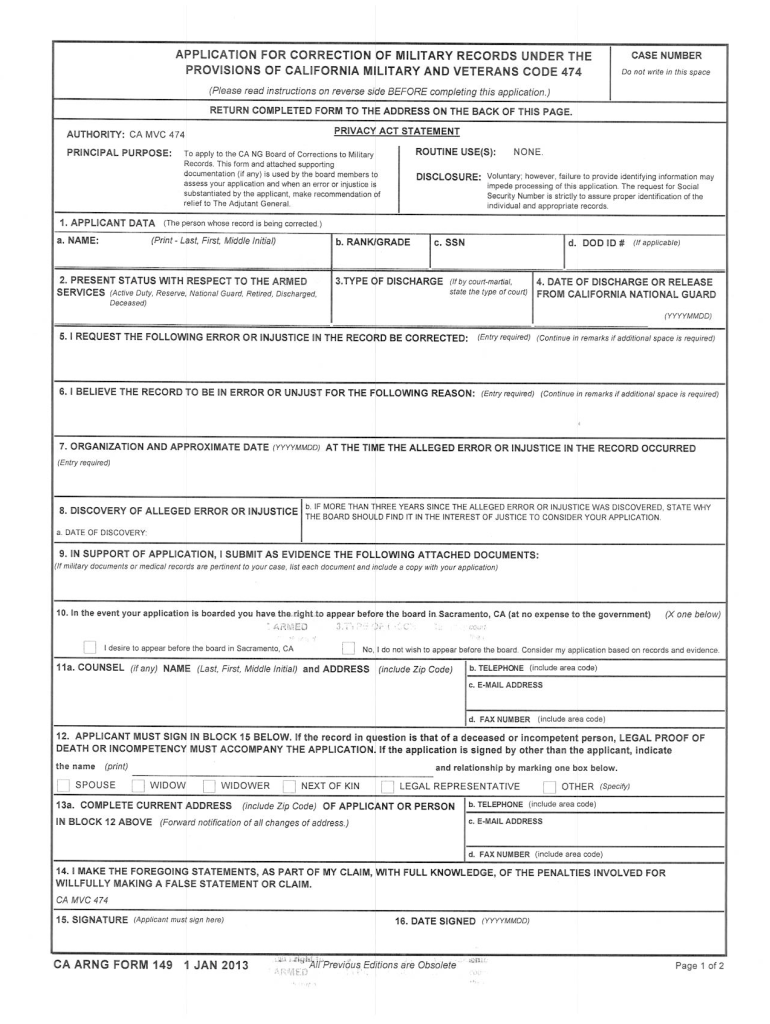
CAARNG Form 149 California National Guard State of California Calguard Ca


What is the CAARNG Form 149?
The CAARNG Form 149 is a specific document utilized by the California National Guard, formally recognized as part of the State of California's military administrative processes. This form is essential for service members seeking to request certain actions or benefits related to their service. It may include requests for transfers, discharge, or other administrative changes within the California National Guard. Understanding the purpose and function of this form is crucial for service members to ensure they meet their administrative needs effectively.
How to Use the CAARNG Form 149
Using the CAARNG Form 149 involves a straightforward process that requires attention to detail. Service members must first obtain the form, which can typically be found through official California National Guard resources or administrative offices. Once in possession of the form, individuals should carefully fill in the required information, ensuring accuracy in all entries. After completing the form, it may need to be submitted to the appropriate authority within the California National Guard for processing. Utilizing digital tools for this process can enhance efficiency and ensure secure submission.
Steps to Complete the CAARNG Form 149
Completing the CAARNG Form 149 requires several key steps:
- Obtain the CAARNG Form 149 from an official source.
- Read the instructions carefully to understand the required information.
- Fill out the form with accurate personal and service details.
- Review the completed form for any errors or omissions.
- Submit the form to the designated authority, ensuring you keep a copy for your records.
Following these steps will help ensure that your submission is processed without unnecessary delays.
Legal Use of the CAARNG Form 149
The CAARNG Form 149 is legally binding when completed and submitted according to established guidelines. It is important for service members to understand that the form must be filled out accurately and submitted to the correct administrative body within the California National Guard. Compliance with legal requirements ensures that requests made through this form are recognized and acted upon. Utilizing secure electronic submission methods can further enhance the legal validity of the document.
Key Elements of the CAARNG Form 149
Key elements of the CAARNG Form 149 include personal identification information, service details, and the specific request being made. Each section of the form is designed to capture essential information that supports the request. It is critical to provide complete and accurate information, as any discrepancies can lead to delays or rejection of the request. Understanding these key elements helps service members navigate the form more effectively.
State-Specific Rules for the CAARNG Form 149
California has specific rules and regulations governing the use of the CAARNG Form 149. These regulations are designed to ensure that all requests are processed in accordance with state and federal laws. Service members should familiarize themselves with these rules to avoid potential pitfalls during the submission process. Awareness of state-specific guidelines can also aid in understanding the rights and responsibilities associated with the form.
Quick guide on how to complete caarng form 149 california national guard state of california calguard ca
Complete CAARNG Form 149 California National Guard State Of California Calguard Ca effortlessly on any device
Digital document management has gained traction among businesses and individuals. It offers an ideal eco-friendly alternative to traditional printed and signed paperwork, allowing you to access the correct form and securely store it online. airSlate SignNow equips you with all the tools necessary to create, modify, and eSign your documents quickly and efficiently. Manage CAARNG Form 149 California National Guard State Of California Calguard Ca across any platform with airSlate SignNow's Android or iOS apps and streamline any document-related process today.
How to modify and eSign CAARNG Form 149 California National Guard State Of California Calguard Ca effortlessly
- Locate CAARNG Form 149 California National Guard State Of California Calguard Ca and click on Get Form to begin.
- Utilize the tools we offer to complete your document.
- Emphasize important sections of the documents or obscure sensitive details with tools provided by airSlate SignNow specifically for that purpose.
- Generate your signature with the Sign tool, which takes mere seconds and holds the same legal validity as a conventional wet ink signature.
- Review all the information and click on the Done button to save your modifications.
- Select how you wish to send your form, via email, SMS, or invitation link, or download it to your computer.
Say goodbye to lost or misplaced files, tedious form navigation, or mistakes that require printing new document copies. airSlate SignNow fulfills all your document management needs in just a few clicks from your preferred device. Modify and eSign CAARNG Form 149 California National Guard State Of California Calguard Ca while ensuring excellent communication at every stage of your form preparation with airSlate SignNow.
Create this form in 5 minutes or less
Create this form in 5 minutes!
How to create an eSignature for the caarng form 149 california national guard state of california calguard ca
How to create an electronic signature for a PDF online
How to create an electronic signature for a PDF in Google Chrome
How to create an e-signature for signing PDFs in Gmail
How to create an e-signature right from your smartphone
How to create an e-signature for a PDF on iOS
How to create an e-signature for a PDF on Android
People also ask
-
What is the CAARNG Form 149 for the California National Guard?
The CAARNG Form 149 is a form used by the California Army National Guard for various administrative purposes. It helps streamline processes for service members within the State of California. Utilizing airSlate SignNow can simplify the completion and submission of this form, ensuring compliance with Calguard CA requirements.
-
How can I electronically sign the CAARNG Form 149?
You can electronically sign the CAARNG Form 149 using airSlate SignNow's user-friendly eSigning tools. Simply upload the document, add your signature, and send it securely. This feature simplifies the signing process for members of the California National Guard in the State of California.
-
Is airSlate SignNow a cost-effective solution for managing the CAARNG Form 149?
Yes, airSlate SignNow offers a cost-effective way to manage the CAARNG Form 149. With affordable pricing plans, you can access essential features that help in streamlining your document workflows. This ensures you meet administrative requirements for the California National Guard without breaking the bank.
-
What features does airSlate SignNow offer for the CAARNG Form 149?
airSlate SignNow provides several features for the CAARNG Form 149, including eSigning, document templates, and integration with various platforms. These tools allow users in the California National Guard and Calguard CA to manage their documentation efficiently. Plus, the intuitive interface makes it easy for everyone to use.
-
How does airSlate SignNow enhance the efficiency of submitting the CAARNG Form 149?
By using airSlate SignNow, you can enhance the efficiency of submitting the CAARNG Form 149 with automated workflows and secure eSigning. This reduces turnaround time and paper usage, enabling members of the California National Guard to focus on their duties instead of administrative tasks. Speed and convenience are at the forefront with this solution.
-
Can airSlate SignNow integrate with other software for managing CAARNG Form 149?
Yes, airSlate SignNow integrates seamlessly with other popular software to help manage the CAARNG Form 149. This includes CRM systems, cloud storage services, and more. Such integrations ensure that users in the California National Guard can maintain a streamlined workflow across their digital ecosystem.
-
Why should I choose airSlate SignNow for the CAARNG Form 149?
Choosing airSlate SignNow for the CAARNG Form 149 ensures you have a reliable, efficient, and secure digital solution. Its ease of use helps members of the California National Guard in the State of California understand and navigate document submissions better. Moreover, its features support compliance with Calguard CA standards.
Get more for CAARNG Form 149 California National Guard State Of California Calguard Ca
- Closing statement form 481374325
- Tn change name form
- Tennessee tennessee installments fixed rate promissory note secured by residential real estate form
- Tennessee trust 481374329 form
- Tennessee partial release of property from deed of trust for corporation form
- Release deed trust form
- Texas paving contract for contractor form
- Texas sellers form
Find out other CAARNG Form 149 California National Guard State Of California Calguard Ca
- How To eSign Rhode Island Overtime Authorization Form
- eSign Florida Payroll Deduction Authorization Safe
- eSign Delaware Termination of Employment Worksheet Safe
- Can I eSign New Jersey Job Description Form
- Can I eSign Hawaii Reference Checking Form
- Help Me With eSign Hawaii Acknowledgement Letter
- eSign Rhode Island Deed of Indemnity Template Secure
- eSign Illinois Car Lease Agreement Template Fast
- eSign Delaware Retainer Agreement Template Later
- eSign Arkansas Attorney Approval Simple
- eSign Maine Car Lease Agreement Template Later
- eSign Oregon Limited Power of Attorney Secure
- How Can I eSign Arizona Assignment of Shares
- How To eSign Hawaii Unlimited Power of Attorney
- How To eSign Louisiana Unlimited Power of Attorney
- eSign Oklahoma Unlimited Power of Attorney Now
- How To eSign Oregon Unlimited Power of Attorney
- eSign Hawaii Retainer for Attorney Easy
- How To eSign Texas Retainer for Attorney
- eSign Hawaii Standstill Agreement Computer