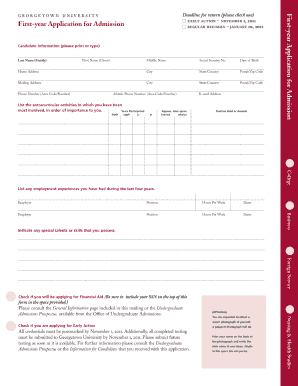
Georgetown Application PDF Form


What is the Georgetown Application Pdf
The Georgetown Application PDF is a standardized form used by prospective students applying to Georgetown University. This document collects essential information about the applicant, including personal details, academic history, and extracurricular activities. It serves as a crucial component of the admissions process, allowing the university to evaluate candidates comprehensively.
How to use the Georgetown Application Pdf
Using the Georgetown Application PDF involves several steps to ensure a smooth submission process. First, download the form from the official Georgetown University website. Next, fill out the required fields accurately, providing all necessary information. Once completed, review the application for any errors or omissions. After verification, the form can be submitted electronically or printed for mailing, depending on the submission guidelines provided by the university.
Steps to complete the Georgetown Application Pdf
Completing the Georgetown Application PDF requires careful attention to detail. Here are the steps to follow:
- Download the Georgetown Application PDF from the official website.
- Fill in personal information, including your name, address, and contact details.
- Provide your academic history, including schools attended and grades achieved.
- Detail your extracurricular activities, honors, and any relevant experiences.
- Review all entries for accuracy and completeness.
- Sign and date the application as required.
- Submit the application electronically or print it for mailing, following the university's guidelines.
Legal use of the Georgetown Application Pdf
The Georgetown Application PDF is legally binding when completed and submitted in accordance with university policies. To ensure its validity, applicants must provide accurate information and adhere to the submission guidelines. Using a trusted digital platform for electronic signatures can enhance the legality of the submission, as it complies with relevant eSignature laws, ensuring that the application is recognized as authentic and binding.
Key elements of the Georgetown Application Pdf
Several key elements must be included in the Georgetown Application PDF to ensure completeness. These include:
- Personal identification information, such as name and date of birth.
- Academic records, including grades and standardized test scores.
- Extracurricular activities and volunteer experiences.
- Personal essays or statements that reflect the applicant's motivations and goals.
- References or recommendations from teachers or mentors.
Form Submission Methods (Online / Mail / In-Person)
The Georgetown Application PDF can be submitted through various methods, depending on the applicant's preference and the university's requirements. Common submission methods include:
- Online submission through the university's application portal, allowing for immediate processing.
- Mailing a printed version of the application to the admissions office, ensuring it is postmarked by the deadline.
- In-person submission at designated university events or admissions offices, providing an opportunity for direct interaction with admissions staff.
Quick guide on how to complete georgetown application pdf
Finish Georgetown Application Pdf effortlessly on any device
Digital document management has become increasingly favored by businesses and individuals alike. It serves as an ideal environmentally friendly alternative to traditional printed and signed documents, as you can easily access the right form and securely store it online. airSlate SignNow provides you with all the resources necessary to create, modify, and eSign your documents quickly without delays. Handle Georgetown Application Pdf on any device using airSlate SignNow's Android or iOS applications and enhance any document-related process today.
The easiest method to modify and eSign Georgetown Application Pdf with ease
- Obtain Georgetown Application Pdf and click Get Form to begin.
- Utilize the tools we provide to complete your form.
- Emphasize relevant sections of the documents or obscure sensitive information using tools that airSlate SignNow offers specifically for this purpose.
- Generate your eSignature with the Sign tool, which takes moments and holds the same legal significance as a conventional wet ink signature.
- Review all the details and click on the Done button to save your modifications.
- Select how you prefer to send your form, via email, SMS, invitation link, or download it to your computer.
Eliminate concerns about lost or misplaced files, tedious document searches, or mistakes that necessitate printing new document copies. airSlate SignNow meets your document management needs with just a few clicks from any device of your choice. Modify and eSign Georgetown Application Pdf and ensure outstanding communication at every stage of your document preparation process with airSlate SignNow.
Create this form in 5 minutes or less
Create this form in 5 minutes!
How to create an eSignature for the georgetown application pdf
How to create an electronic signature for a PDF online
How to create an electronic signature for a PDF in Google Chrome
How to create an e-signature for signing PDFs in Gmail
How to create an e-signature right from your smartphone
How to create an e-signature for a PDF on iOS
How to create an e-signature for a PDF on Android
People also ask
-
What is the georgetown application pdf and how can I use it?
The Georgetown application PDF is an electronic version of the Georgetown University application that allows prospective students to easily fill out and submit their information. With airSlate SignNow, you can securely eSign the georgetown application PDF, making the submission process seamless and efficient.
-
Is there a fee associated with the georgetown application pdf?
There is typically no fee specifically for the georgetown application PDF itself, but associated application fees may apply to prospective students. AirSlate SignNow offers a cost-effective solution for eSigning, ensuring you can handle any application costs transparently.
-
What features of airSlate SignNow support the georgetown application pdf?
AirSlate SignNow provides a user-friendly interface for uploading, filling, and eSigning the georgetown application PDF. Key features include templates, easy customization, and secure storage as well as sharing options to ensure your application is submitted on time and safely.
-
Can I integrate airSlate SignNow with other applications for the georgetown application pdf?
Yes, airSlate SignNow can be integrated with various applications, enhancing your workflow when handling the georgetown application PDF. These integrations allow for document management, collaboration, and eSigning across different platforms, streamlining your application process.
-
What are the benefits of using airSlate SignNow for the georgetown application pdf?
Using airSlate SignNow for the georgetown application PDF offers numerous benefits including simplicity, security, and speed. You can quickly eSign documents, ensuring your application is processed without delays, while keeping your personal information protected.
-
Is there a mobile option for the georgetown application pdf?
Absolutely! AirSlate SignNow provides a mobile-friendly platform, allowing you to access and eSign the georgetown application PDF from your smartphone or tablet. This flexibility lets you complete your application on-the-go, ensuring you never miss a deadline.
-
How secure is the eSigning process for the georgetown application pdf?
The eSigning process for the georgetown application PDF using airSlate SignNow is highly secure, employing advanced encryption technology to protect your documents. Our platform complies with industry standards, ensuring that all your personal data is kept safe and confidential.
Get more for Georgetown Application Pdf
- Record is inaccurate form
- Bill of sale form south carolina first report of injury or illness
- 1a benedict on admiralty longshore and harbor worker form
- Answering statement to form
- Carrier attorneyinsurertpaself insured employer forms
- Claim process waiting period after injuryminnesota form
- Wc 365 form
- Ssn not available form
Find out other Georgetown Application Pdf
- eSignature New Jersey Healthcare / Medical Credit Memo Myself
- eSignature North Dakota Healthcare / Medical Medical History Simple
- Help Me With eSignature Arkansas High Tech Arbitration Agreement
- eSignature Ohio Healthcare / Medical Operating Agreement Simple
- eSignature Oregon Healthcare / Medical Limited Power Of Attorney Computer
- eSignature Pennsylvania Healthcare / Medical Warranty Deed Computer
- eSignature Texas Healthcare / Medical Bill Of Lading Simple
- eSignature Virginia Healthcare / Medical Living Will Computer
- eSignature West Virginia Healthcare / Medical Claim Free
- How To eSignature Kansas High Tech Business Plan Template
- eSignature Kansas High Tech Lease Agreement Template Online
- eSignature Alabama Insurance Forbearance Agreement Safe
- How Can I eSignature Arkansas Insurance LLC Operating Agreement
- Help Me With eSignature Michigan High Tech Emergency Contact Form
- eSignature Louisiana Insurance Rental Application Later
- eSignature Maryland Insurance Contract Safe
- eSignature Massachusetts Insurance Lease Termination Letter Free
- eSignature Nebraska High Tech Rental Application Now
- How Do I eSignature Mississippi Insurance Separation Agreement
- Help Me With eSignature Missouri Insurance Profit And Loss Statement