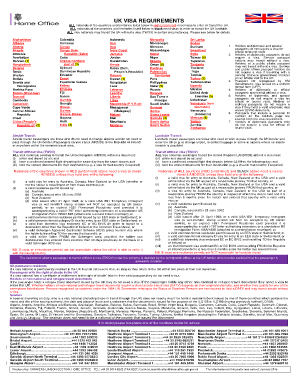
Uk Visa Requirements Form


Understanding the UK Visa Requirements
The UK visa requirements encompass a range of criteria that applicants must meet to successfully obtain a visa. These requirements vary based on the type of visa being applied for, such as tourist, student, or work visas. Common elements include proof of identity, financial stability, and the purpose of the visit. Each visa type has specific documentation requirements, and understanding these is crucial for a successful application.
Key Elements of the UK Visa Requirements
When preparing to apply for a UK visa, it is essential to gather the necessary documents and information. Key elements typically include:
- Valid passport with at least six months of validity remaining.
- Recent passport-sized photographs that meet the UK visa photo requirements.
- Proof of financial means to support yourself during your stay.
- Details of accommodation and travel plans.
- Any additional documents specific to the visa type, such as acceptance letters for students or job offers for work visas.
Steps to Complete the UK Visa Requirements
Completing the UK visa application process involves several steps. Begin by determining the appropriate visa type for your situation. Next, gather all required documents, ensuring they meet the specified criteria. Fill out the UK visa application form accurately, providing all necessary information. Pay the application fee and schedule an appointment for biometric data collection if required. Finally, submit your application along with all supporting documents.
Required Documents for the UK Visa Application
Each UK visa application requires specific documents. Generally, you will need:
- A completed UK visa application form.
- Two recent passport-sized photographs that adhere to the UK visa photo requirements.
- Your valid passport.
- Proof of financial resources, such as bank statements.
- Evidence of your travel itinerary and accommodation.
Additional documents may be required based on your visa type, so it is important to check the official guidelines before submission.
Application Process & Approval Time
The application process for a UK visa typically involves submitting your application online, followed by an appointment at a visa application center. After submission, processing times can vary. Standard processing usually takes around three weeks, but this can be longer during peak times or if additional documentation is required. Tracking your application status online can help you stay informed about its progress.
Legal Use of the UK Visa Requirements
Understanding the legal aspects of the UK visa requirements is crucial for compliance. Submitting false information or failing to provide required documentation can lead to visa denial or future travel restrictions. It is advisable to consult official resources or legal experts if you have questions about your eligibility or the application process.
Quick guide on how to complete uk visa requirements
Complete Uk Visa Requirements seamlessly on any device
Digital document management has become increasingly favored by businesses and individuals alike. It serves as an ideal eco-friendly alternative to conventional printed and signed documents, as you can obtain the necessary form and securely archive it online. airSlate SignNow equips you with all the tools required to create, modify, and eSign your documents promptly without holdups. Manage Uk Visa Requirements on any platform using airSlate SignNow Android or iOS applications and streamline any document-related process today.
How to edit and eSign Uk Visa Requirements with ease
- Obtain Uk Visa Requirements and click Get Form to begin.
- Make use of the tools we provide to finish your document.
- Emphasize key sections of the documents or obscure sensitive details with tools that airSlate SignNow specifically supplies for that use.
- Create your eSignature using the Sign tool, which takes seconds and holds the same legal validity as a traditional handwritten signature.
- Verify all the details and click on the Done button to save your changes.
- Decide how you wish to share your form, via email, SMS, or invite link, or download it to your computer.
Eliminate concerns about lost or misplaced files, tedious form searches, or mistakes that necessitate printing additional document copies. airSlate SignNow meets your document management needs in just a few clicks from any device you prefer. Edit and eSign Uk Visa Requirements and ensure excellent communication at any stage of your form preparation process with airSlate SignNow.
Create this form in 5 minutes or less
Create this form in 5 minutes!
How to create an eSignature for the uk visa requirements
How to create an electronic signature for a PDF online
How to create an electronic signature for a PDF in Google Chrome
How to create an e-signature for signing PDFs in Gmail
How to create an e-signature right from your smartphone
How to create an e-signature for a PDF on iOS
How to create an e-signature for a PDF on Android
People also ask
-
What are the UK visa photo requirements?
The UK visa photo requirements specify dimensions, background color, and facial expression standards. Photos must be 45mm high by 35mm wide, with a plain light grey, cream, or white background. Ensure that your eyes are positioned between 22mm and 26mm from the bottom of the photo, and you're looking straight at the camera with a neutral expression.
-
How can I ensure my photos meet the UK visa photo requirements?
To meet the UK visa photo requirements, follow the guidelines closely regarding size, background, and facial expression. Consider using a professional photographer or a photo booth designed for visa photos. Additionally, check that the photo is high quality and not digitally altered in a way that affects your appearance.
-
Are there any costs associated with getting a compliant photo for UK visa applications?
The costs for a photo that meets UK visa photo requirements can vary. Professional photographers may charge anywhere from £10 to £20, depending on location and services. Alternatively, you can use a photo booth, which usually charges around £5 to £10 for visa-compliant photos.
-
Can I take my own photo for my UK visa application?
Yes, you can take your own photo as long as it meets UK visa photo requirements. Use a plain background, ensure proper lighting, and follow the size specifications strictly. Many online tools also help ensure that your photo meets the necessary criteria before you submit your application.
-
What tools can help me meet UK visa photo requirements?
There are several online tools and mobile apps available that can assist you in checking if your photo meets the UK visa photo requirements. These platforms provide guidelines and allow you to crop and format your image correctly. Some services even offer printing options integrated with the photo compliance checks.
-
How can airSlate SignNow assist with the UK visa application process?
airSlate SignNow simplifies document management, making it easier to organize and prepare your UK visa application. While we don't provide photo services, our platform allows you to efficiently send, sign, and store all necessary documents, ensuring a smooth application process.
-
What are the advantages of using airSlate SignNow for document handling related to UK visas?
Using airSlate SignNow for your UK visa documents offers a secure, user-friendly interface for eSigning and storing documentation. You can track document status, collaborate with team members, and easily access your files anytime. This streamlines the application process, allowing you to focus on meeting specific UK visa photo requirements.
Get more for Uk Visa Requirements
Find out other Uk Visa Requirements
- Can I eSignature North Carolina Courts Presentation
- Can I eSignature Oklahoma Courts Word
- How To Electronic signature Alabama Business Operations Form
- Help Me With Electronic signature Alabama Car Dealer Presentation
- How Can I Electronic signature California Car Dealer PDF
- How Can I Electronic signature California Car Dealer Document
- How Can I Electronic signature Colorado Car Dealer Form
- How To Electronic signature Florida Car Dealer Word
- How Do I Electronic signature Florida Car Dealer Document
- Help Me With Electronic signature Florida Car Dealer Presentation
- Can I Electronic signature Georgia Car Dealer PDF
- How Do I Electronic signature Georgia Car Dealer Document
- Can I Electronic signature Georgia Car Dealer Form
- Can I Electronic signature Idaho Car Dealer Document
- How Can I Electronic signature Illinois Car Dealer Document
- How Can I Electronic signature North Carolina Banking PPT
- Can I Electronic signature Kentucky Car Dealer Document
- Can I Electronic signature Louisiana Car Dealer Form
- How Do I Electronic signature Oklahoma Banking Document
- How To Electronic signature Oklahoma Banking Word