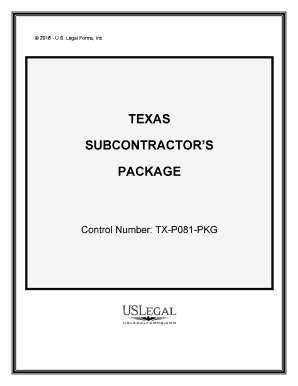
Tx Subcontractors Form


What is the Tx Subcontractors?
The Tx subcontractors form is a crucial document used in the construction and contracting industry in Texas. It outlines the agreement between a primary contractor and subcontractors, detailing the scope of work, payment terms, and responsibilities of each party. This form is essential for ensuring that all parties involved understand their obligations and rights, thereby minimizing disputes and enhancing project efficiency.
Steps to complete the Tx Subcontractors
Completing the Tx subcontractors form involves several key steps to ensure accuracy and compliance with Texas regulations. Here’s a step-by-step guide:
- Gather necessary information: Collect details about the project, including the scope of work, timelines, and payment schedules.
- Fill out the form: Input the required information, ensuring clarity and precision in each section.
- Review for accuracy: Double-check all entries to avoid errors that could lead to disputes later.
- Obtain signatures: Ensure that all parties involved sign the document to validate the agreement.
- Store securely: Keep a copy of the signed form in a safe location for future reference.
Legal use of the Tx Subcontractors
The legal use of the Tx subcontractors form is governed by Texas law, which mandates that contracts be clear and enforceable. To ensure legality, the form must include essential elements such as the names of all parties, a description of the work to be performed, payment terms, and any specific conditions or warranties. Using a reliable electronic signature solution, like signNow, can enhance the legal standing of the document by providing a secure and verifiable signing process.
Key elements of the Tx Subcontractors
Several key elements must be included in the Tx subcontractors form to ensure its effectiveness and legality:
- Project description: A clear outline of the work to be completed.
- Payment terms: Details regarding compensation, including amounts and payment schedules.
- Timeline: Start and completion dates for the project.
- Liability clauses: Provisions that outline responsibilities and liabilities of each party.
- Termination conditions: Circumstances under which the agreement may be terminated.
How to obtain the Tx Subcontractors
The Tx subcontractors form can be obtained through various means. It is typically available from industry associations, legal resources, or directly from contractors who may have a standard template. Additionally, many online platforms provide customizable templates that can be adapted to meet specific project needs. Ensuring you have the most current version is essential for compliance with Texas regulations.
Examples of using the Tx Subcontractors
There are numerous scenarios where the Tx subcontractors form is utilized effectively:
- Residential construction: A homeowner hires a general contractor who then engages subcontractors for plumbing and electrical work.
- Commercial projects: A business owner contracts a general contractor for renovations, who in turn hires subcontractors for specialized tasks.
- Government contracts: A government agency may require the use of subcontractors for large infrastructure projects, necessitating detailed agreements.
Quick guide on how to complete tx subcontractors
Complete Tx Subcontractors effortlessly on any gadget
Web-based document management has become favored by businesses and individuals alike. It offers an ideal eco-friendly substitute for traditional printed and signed documents, as you can access the necessary form and securely store it online. airSlate SignNow equips you with all the tools you require to create, adjust, and eSign your documents quickly and efficiently. Manage Tx Subcontractors on any platform using airSlate SignNow’s Android or iOS applications and enhance any document-oriented workflow today.
How to modify and eSign Tx Subcontractors with ease
- Locate Tx Subcontractors and click Get Form to begin.
- Utilize the tools we offer to fill out your form.
- Emphasize important sections of your documents or obscure sensitive information with tools that airSlate SignNow provides specifically for that task.
- Create your signature using the Sign tool, which takes seconds and carries the same legal validity as a conventional wet ink signature.
- Review the information and click the Done button to save your changes.
- Select how you prefer to send your form: via email, SMS, invitation link, or download it to your computer.
Say goodbye to lost or missing files, tedious form searches, or errors that necessitate printing new document copies. airSlate SignNow addresses all your document management needs with just a few clicks from any device you choose. Modify and eSign Tx Subcontractors and guarantee excellent communication at every phase of the form preparation process with airSlate SignNow.
Create this form in 5 minutes or less
Create this form in 5 minutes!
People also ask
-
What are the benefits of using airSlate SignNow for TX subcontractors?
AirSlate SignNow streamlines the document signing process for TX subcontractors, making it faster and more efficient. With features like templates and bulk sending, subcontractors can manage multiple contracts with ease. This ultimately saves time and reduces administrative workload.
-
How does airSlate SignNow ensure the security of documents for TX subcontractors?
Security is paramount for TX subcontractors when handling sensitive documents. AirSlate SignNow employs advanced encryption and secure cloud storage to protect your information. Additionally, detailed audit trails ensure accountability and compliance throughout the signing process.
-
What is the pricing structure for TX subcontractors using airSlate SignNow?
AirSlate SignNow offers flexible pricing plans tailored to the needs of TX subcontractors. Whether you require a basic plan for small projects or a comprehensive solution for larger operations, there are options to fit every budget. Subcontractors can enjoy cost-effective solutions without sacrificing functionality.
-
Can airSlate SignNow integrate with other tools that TX subcontractors use?
Yes, airSlate SignNow integrates seamlessly with various software platforms commonly used by TX subcontractors, such as CRM systems and project management tools. This allows for a more cohesive workflow and enhances productivity. By integrating tools, subcontractors can streamline their processes more effectively.
-
Is airSlate SignNow user-friendly for TX subcontractors who aren’t tech-savvy?
Absolutely! AirSlate SignNow is designed with a user-friendly interface, making it easy for TX subcontractors of all tech levels to adopt. The straightforward setup and intuitive navigation mean that subcontractors can start sending, signing, and managing documents quickly and without extensive training.
-
What types of documents can TX subcontractors sign using airSlate SignNow?
TX subcontractors can sign a wide range of documents using airSlate SignNow, including contracts, proposals, and compliance forms. The platform supports various file formats, ensuring versatility for different business needs. This capability helps subcontractors maintain professionalism while closing deals efficiently.
-
How does airSlate SignNow enhance the workflow for TX subcontractors?
AirSlate SignNow enhances workflow for TX subcontractors by enabling faster document turnaround times through electronic signatures. This reduces the waiting time associated with traditional paper signing processes. Improved workflow efficiency allows subcontractors to focus on their core tasks and complete projects on time.
Get more for Tx Subcontractors
- Cancellation of direct debit authorization form
- Product purchase storage and handling agreement secgov form
- It is with great regret that i inform you that the wedding of name and name has been
- What is an assignment of contractnolo form
- Decline of employee suggestion form
- Hometoown arkansas secretary of state form
- Promotional letter catalogs form
- Terms ampampamp conditions bjs raw pet food form
Find out other Tx Subcontractors
- Help Me With Sign Nebraska Business Operations Presentation
- How To Sign Arizona Car Dealer Form
- How To Sign Arkansas Car Dealer Document
- How Do I Sign Colorado Car Dealer PPT
- Can I Sign Florida Car Dealer PPT
- Help Me With Sign Illinois Car Dealer Presentation
- How Can I Sign Alabama Charity Form
- How Can I Sign Idaho Charity Presentation
- How Do I Sign Nebraska Charity Form
- Help Me With Sign Nevada Charity PDF
- How To Sign North Carolina Charity PPT
- Help Me With Sign Ohio Charity Document
- How To Sign Alabama Construction PDF
- How To Sign Connecticut Construction Document
- How To Sign Iowa Construction Presentation
- How To Sign Arkansas Doctors Document
- How Do I Sign Florida Doctors Word
- Can I Sign Florida Doctors Word
- How Can I Sign Illinois Doctors PPT
- How To Sign Texas Doctors PDF