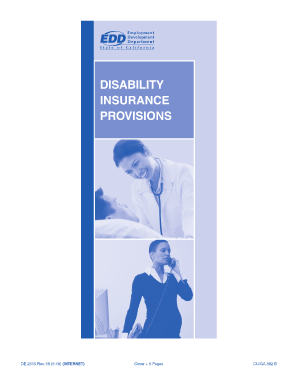
De 2515 Form


What is the De 2515
The De 2515 form, also known as the CA State Disability Form, is a crucial document used in the United States for individuals applying for disability benefits. This form is specifically designed to collect information regarding an individual's medical condition and its impact on their ability to work. The information provided in the De 2515 is essential for determining eligibility for state disability insurance (SDI) benefits in California.
How to use the De 2515
Using the De 2515 form involves several important steps. First, individuals must complete the form by providing accurate personal and medical information. This includes details about the medical condition, treatment received, and the duration of the disability. Once completed, the form must be submitted to the appropriate state agency for review. It is vital to ensure that all sections of the form are filled out completely to avoid delays in processing.
Steps to complete the De 2515
Completing the De 2515 form requires careful attention to detail. Follow these steps:
- Gather necessary personal information, including your Social Security number and contact details.
- Provide a detailed description of your medical condition, including diagnosis and treatment history.
- Indicate the dates of your disability and any medical appointments related to your condition.
- Review the form for accuracy and completeness before submission.
Once you have filled out the form, submit it to the relevant state agency, ensuring you keep a copy for your records.
Legal use of the De 2515
The De 2515 form is legally binding when completed and submitted according to state regulations. It is essential to provide truthful and accurate information, as any discrepancies or false statements may lead to penalties or denial of benefits. The form must be signed and dated to validate the information provided. Compliance with all legal requirements ensures that the application process proceeds smoothly.
Eligibility Criteria
To qualify for benefits using the De 2515 form, applicants must meet specific eligibility criteria. Generally, this includes being unable to perform regular work duties due to a medical condition, having sufficient work history, and being covered under California's state disability insurance program. Additionally, applicants must provide medical documentation supporting their claim, which is crucial for the approval process.
Form Submission Methods
The De 2515 form can be submitted through various methods to accommodate different preferences. Applicants may choose to submit the form online via the state agency's website, or they can opt for traditional methods such as mailing a physical copy or delivering it in person. Each submission method has its own guidelines, so it is important to follow the instructions provided by the state agency to ensure proper processing.
Quick guide on how to complete de 2515
Complete De 2515 effortlessly on any device
Online document management has become increasingly favored among businesses and individuals. It offers an ideal environmentally friendly substitute for conventional printed and signed paperwork, allowing you to obtain the necessary form and securely keep it online. airSlate SignNow equips you with all the tools required to create, modify, and electronically sign your documents quickly without delays. Manage De 2515 on any platform with airSlate SignNow's Android or iOS applications and enhance any document-related process today.
How to modify and electronically sign De 2515 with ease
- Locate De 2515 and then click Get Form to initiate the process.
- Utilize the tools we offer to complete your form.
- Highlight pertinent sections of your documents or conceal sensitive details with tools that airSlate SignNow provides specifically for that purpose.
- Create your signature using the Sign tool, which takes seconds and has the same legal validity as a traditional wet ink signature.
- Verify the information and then click on the Done button to save your modifications.
- Select your preferred method to send your form, whether by email, SMS, or invitation link, or download it to your computer.
Eliminate concerns about lost or disorganized files, cumbersome form searches, or mistakes that require new document copies to be printed. airSlate SignNow addresses all your document management needs in just a few clicks from any device you choose. Modify and electronically sign De 2515 and ensure excellent communication at every stage of the form preparation process with airSlate SignNow.
Create this form in 5 minutes or less
Create this form in 5 minutes!
How to create an eSignature for the de 2515
How to create an electronic signature for a PDF online
How to create an electronic signature for a PDF in Google Chrome
How to create an e-signature for signing PDFs in Gmail
How to create an e-signature right from your smartphone
How to create an e-signature for a PDF on iOS
How to create an e-signature for a PDF on Android
People also ask
-
What is the de2515 feature in airSlate SignNow?
The de2515 feature in airSlate SignNow enhances the document signing process by providing users with a streamlined interface. This functionality simplifies the way businesses can manage electronic signatures, making it easier to track and store important documents securely.
-
How does the pricing for airSlate SignNow's de2515 work?
airSlate SignNow offers flexible pricing plans tailored to fit various business needs, including options for the de2515 functionality. Plans are competitively priced, allowing businesses to choose a solution that fits their budget while enjoying the benefits of efficient document management.
-
What are the key benefits of using de2515 in airSlate SignNow?
Utilizing the de2515 function in airSlate SignNow allows for quick document turnaround times and enhanced team collaboration. With features like customizable templates and real-time tracking, businesses can improve workflow efficiency and reduce turnaround delays.
-
Is de2515 easy to integrate with other software?
Yes, the de2515 functionality in airSlate SignNow integrates seamlessly with various software applications. This feature supports popular tools, enabling businesses to enhance their workflows without the hassle of manual data entry, making it a versatile choice for many.
-
Can I customize the de2515 templates for my business?
Absolutely! The de2515 feature in airSlate SignNow allows users to create and customize templates to meet their specific business needs. This flexibility ensures that every document aligns with your branding and compliance requirements.
-
What industries can benefit from using de2515?
Various industries can benefit from the de2515 functionality in airSlate SignNow, including real estate, healthcare, and legal services. This solution accommodates the diverse document needs across these sectors, ensuring that electronic signatures are easy and efficient.
-
Is customer support available for users of de2515?
Yes, airSlate SignNow provides dedicated customer support for users of the de2515 feature. Users can access resources, including tutorials and live chat assistance, ensuring that they can maximize their experience with the platform.
Get more for De 2515
- Real estate transaction make form
- Spouse no children form
- Louisiana commercial building or space lease form
- Louisiana sale vehicle form
- Louisiana special durable power of attorney for bank account matters form
- Massachusetts month form
- Massachusetts special or limited power of attorney for real estate sales transaction by seller form
- Real estate transaction 481378063 form
Find out other De 2515
- Sign Ohio Non-Profit LLC Operating Agreement Secure
- Can I Sign Ohio Non-Profit LLC Operating Agreement
- Sign South Dakota Non-Profit Business Plan Template Myself
- Sign Rhode Island Non-Profit Residential Lease Agreement Computer
- Sign South Carolina Non-Profit Promissory Note Template Mobile
- Sign South Carolina Non-Profit Lease Agreement Template Online
- Sign Oregon Life Sciences LLC Operating Agreement Online
- Sign Texas Non-Profit LLC Operating Agreement Online
- Can I Sign Colorado Orthodontists Month To Month Lease
- How Do I Sign Utah Non-Profit Warranty Deed
- Help Me With Sign Colorado Orthodontists Purchase Order Template
- Sign Virginia Non-Profit Living Will Fast
- How To Sign Virginia Non-Profit Lease Agreement Template
- How To Sign Wyoming Non-Profit Business Plan Template
- How To Sign Wyoming Non-Profit Credit Memo
- Sign Wisconsin Non-Profit Rental Lease Agreement Simple
- Sign Wisconsin Non-Profit Lease Agreement Template Safe
- Sign South Dakota Life Sciences Limited Power Of Attorney Mobile
- Sign Alaska Plumbing Moving Checklist Later
- Sign Arkansas Plumbing Business Plan Template Secure