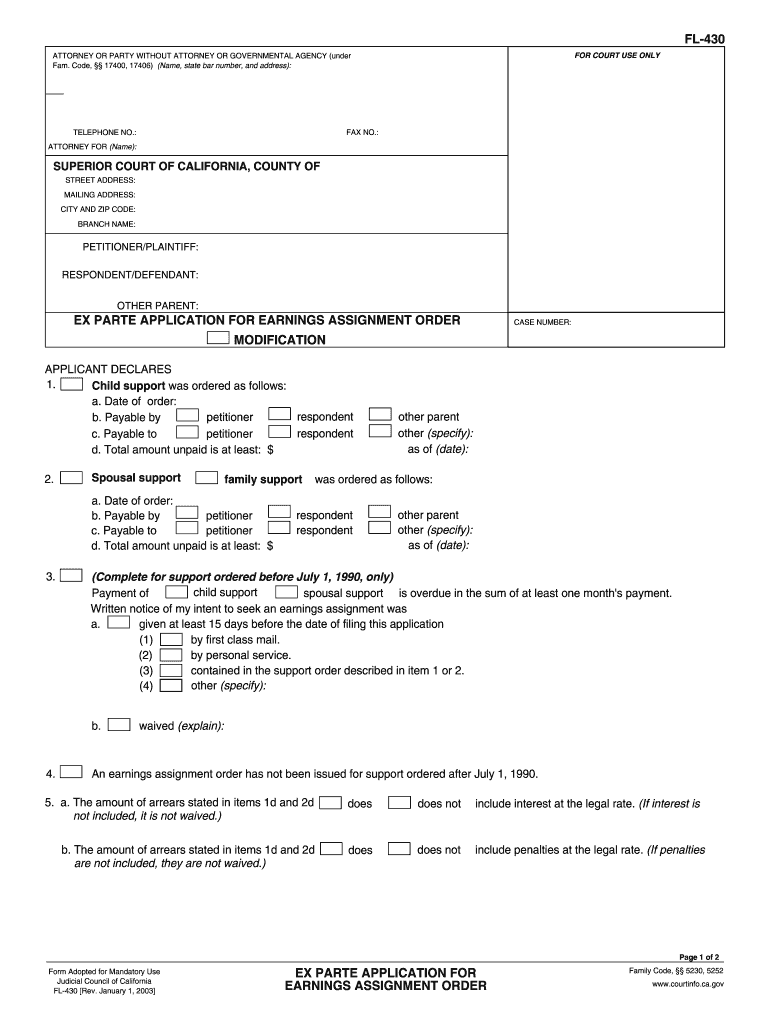
Fl 430 Form


What is the FL 430
The FL 430 is a legal form used primarily in family law cases in the United States. It serves as a declaration of disclosure, allowing parties in a divorce or legal separation to provide necessary financial information to one another. This form is crucial for ensuring transparency and fairness during the division of assets and liabilities. By completing the FL 430, individuals can disclose their income, expenses, assets, and debts, which helps the court make informed decisions regarding support and property division.
How to use the FL 430
Using the FL 430 involves several steps to ensure that the information provided is accurate and complete. First, individuals must gather all relevant financial documents, including pay stubs, bank statements, and tax returns. Once the necessary information is collected, the form can be filled out, detailing both income and expenses, as well as listing all assets and liabilities. After completing the form, it should be signed and dated before being served to the other party involved in the case. It is essential to keep a copy for personal records.
Steps to complete the FL 430
Completing the FL 430 requires careful attention to detail. The following steps can guide individuals through the process:
- Gather financial documents, including income statements, bank statements, and tax returns.
- Fill out the form by providing accurate information about income, expenses, assets, and debts.
- Review the completed form for any errors or omissions.
- Sign and date the form to certify its accuracy.
- Serve the completed form to the other party involved in the legal proceedings.
Legal use of the FL 430
The FL 430 is legally binding and must be completed accurately to comply with court requirements. Failure to provide complete and truthful information can lead to legal consequences, including penalties or unfavorable rulings in family law cases. Courts rely on the disclosures made in the FL 430 to assess financial situations and make decisions regarding spousal support, child support, and property division. Thus, it is essential to approach this form with seriousness and diligence.
Key elements of the FL 430
Understanding the key elements of the FL 430 is vital for accurate completion. The form typically includes sections for:
- Personal information, such as names and addresses of both parties.
- Income details, including wages, bonuses, and other sources of income.
- Expense disclosures, covering monthly living expenses and obligations.
- Assets, such as real estate, vehicles, and bank accounts.
- Liabilities, including debts, loans, and credit card balances.
Filing Deadlines / Important Dates
Filing deadlines for the FL 430 can vary based on the jurisdiction and the specific circumstances of the case. Generally, it is important to submit the form within a specified timeframe after filing for divorce or legal separation. Courts may set deadlines for financial disclosures, and failing to meet these deadlines can result in delays or complications in the legal process. It is advisable to consult with an attorney or check local court rules for specific filing dates related to the FL 430.
Quick guide on how to complete fl 430
Effortlessly Prepare Fl 430 on Any Device
Digital document management has gained traction among businesses and individuals. It offers an ideal eco-friendly alternative to conventional printed and signed documents, allowing you to access the necessary form and securely store it online. airSlate SignNow equips you with all the resources needed to create, modify, and electronically sign your documents quickly and without delays. Manage Fl 430 on any platform using airSlate SignNow's Android or iOS applications and enhance any document-related process today.
How to Edit and eSign Fl 430 with Ease
- Locate Fl 430 and click Get Form to begin.
- Use the tools available to complete your form.
- Emphasize important sections of the documents or redact sensitive information with tools that airSlate SignNow provides specifically for that purpose.
- Create your eSignature using the Sign tool, which takes just seconds and holds the same legal validity as a conventional handwritten signature.
- Review the information and click on the Done button to save your changes.
- Select your preferred method for delivering your form, whether by email, text (SMS), invite link, or downloading it to your computer.
Eliminate the hassle of lost or misplaced documents, the frustration of searching for forms, or errors that necessitate printing new document copies. airSlate SignNow takes care of all your document management needs in just a few clicks from your preferred device. Edit and eSign Fl 430 and ensure excellent communication at every stage of the form preparation process with airSlate SignNow.
Create this form in 5 minutes or less
Create this form in 5 minutes!
How to create an eSignature for the fl 430
How to create an electronic signature for a PDF online
How to create an electronic signature for a PDF in Google Chrome
How to create an e-signature for signing PDFs in Gmail
How to create an e-signature right from your smartphone
How to create an e-signature for a PDF on iOS
How to create an e-signature for a PDF on Android
People also ask
-
What is fl 430 and how can airSlate SignNow help?
The fl 430 is a popular form used in various industries for compliance and documentation. airSlate SignNow streamlines the process of completing and signing the fl 430, allowing users to easily fill out forms, collect signatures, and manage documents efficiently.
-
Is airSlate SignNow a cost-effective solution for handling fl 430 forms?
Yes, airSlate SignNow offers a cost-effective solution for businesses managing fl 430 forms. With various pricing plans, users can choose an option that suits their needs while accessing powerful features that enhance productivity.
-
What features does airSlate SignNow provide for fl 430 document management?
airSlate SignNow includes features such as customizable templates for fl 430, real-time tracking of document status, and automated reminders for signers. These tools ensure that the completion and management of fl 430 forms are straightforward and efficient.
-
Can I integrate airSlate SignNow with other applications for fl 430 workflows?
Absolutely! airSlate SignNow integrates seamlessly with various applications, allowing for efficient management of fl 430 workflows. Whether you use CRM systems, cloud storage, or productivity software, integration helps you maintain fluid processes.
-
How secure is my data when using airSlate SignNow for fl 430 forms?
Data security is a top priority for airSlate SignNow. When handling fl 430 forms, your information is protected with advanced encryption and compliance with industry standards, ensuring that your sensitive data remains confidential.
-
Can airSlate SignNow help me streamline the signing process for fl 430?
Yes, airSlate SignNow is designed to streamline the signing process for fl 430 forms. With features like in-person signing, remote signing options, and easy tracking, users can manage signatures more efficiently.
-
What customer support options are available for airSlate SignNow users dealing with fl 430?
airSlate SignNow provides robust customer support for users managing fl 430 forms. Options include live chat, email support, and an extensive knowledge base to help you troubleshoot any issues quickly.
Get more for Fl 430
- Essential legal life documents for new parents nebraska form
- Ne attorney form
- Nebraska business form
- Company employment policies and procedures package nebraska form
- Ne attorney 497318322 form
- Newly divorced individuals package nebraska form
- Nebraska statutory general power of attorney nebraska form
- Contractors forms package nebraska
Find out other Fl 430
- How Do I eSignature Maryland Healthcare / Medical PDF
- Help Me With eSignature New Mexico Healthcare / Medical Form
- How Do I eSignature New York Healthcare / Medical Presentation
- How To eSignature Oklahoma Finance & Tax Accounting PPT
- Help Me With eSignature Connecticut High Tech Presentation
- How To eSignature Georgia High Tech Document
- How Can I eSignature Rhode Island Finance & Tax Accounting Word
- How Can I eSignature Colorado Insurance Presentation
- Help Me With eSignature Georgia Insurance Form
- How Do I eSignature Kansas Insurance Word
- How Do I eSignature Washington Insurance Form
- How Do I eSignature Alaska Life Sciences Presentation
- Help Me With eSignature Iowa Life Sciences Presentation
- How Can I eSignature Michigan Life Sciences Word
- Can I eSignature New Jersey Life Sciences Presentation
- How Can I eSignature Louisiana Non-Profit PDF
- Can I eSignature Alaska Orthodontists PDF
- How Do I eSignature New York Non-Profit Form
- How To eSignature Iowa Orthodontists Presentation
- Can I eSignature South Dakota Lawers Document