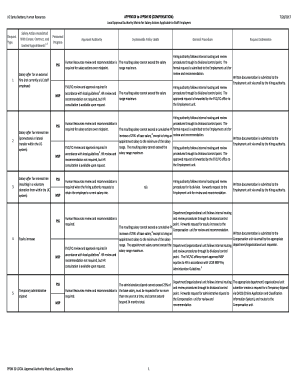
Financial Signing Authority Matrix Excel Form


What is the Financial Signing Authority Matrix Excel
The Financial Signing Authority Matrix Excel is a structured document that outlines the approval levels required for financial transactions within an organization. It specifies who has the authority to approve expenditures, sign contracts, and make financial decisions based on their role and the amount involved. This matrix is crucial for maintaining accountability and ensuring compliance with internal policies and external regulations.
Typically, the matrix includes various tiers of authority, detailing which individuals or positions can authorize transactions of different values. For example, a manager may have the authority to approve expenses up to a certain limit, while higher-level executives may have broader signing powers. This clear delineation helps organizations manage risks and streamline their financial processes.
How to use the Financial Signing Authority Matrix Excel
Using the Financial Signing Authority Matrix Excel involves several straightforward steps. First, organizations should customize the template to reflect their specific approval hierarchy and financial thresholds. This may include defining roles such as department heads, finance managers, and executives.
Once the matrix is tailored, employees can refer to it when seeking approval for financial transactions. By consulting the matrix, they can quickly identify the appropriate signatory based on the transaction amount and type. This practice not only expedites the approval process but also ensures that all financial activities are conducted within the established guidelines.
Steps to complete the Financial Signing Authority Matrix Excel
Completing the Financial Signing Authority Matrix Excel requires careful consideration of the organizational structure and financial policies. Here are the steps to follow:
- Identify key roles within the organization that require signing authority.
- Determine the financial thresholds for each role, specifying limits for approvals.
- Input this information into the Excel template, ensuring clarity and accuracy.
- Review the completed matrix with relevant stakeholders for validation and adjustments.
- Distribute the finalized matrix to all employees who will use it for financial approvals.
Key elements of the Financial Signing Authority Matrix Excel
The Financial Signing Authority Matrix Excel should include several key elements to function effectively:
- Role/Position: Clearly define the titles or roles of individuals who have signing authority.
- Approval Limits: Specify the maximum transaction amounts each role can approve.
- Type of Transactions: Outline the categories of financial transactions (e.g., expenses, contracts) that require approval.
- Signature Requirements: Detail any specific documentation or signatures needed for transactions above certain thresholds.
- Review Process: Include information on how and when the matrix will be reviewed and updated.
Legal use of the Financial Signing Authority Matrix Excel
The Financial Signing Authority Matrix Excel serves a crucial role in ensuring legal compliance within an organization. By clearly defining who has the authority to approve financial transactions, organizations can mitigate the risk of fraud and mismanagement. It also helps in adhering to regulatory requirements that mandate accountability in financial operations.
When utilized correctly, the matrix can provide evidence of due diligence in financial decision-making, which may be important during audits or legal reviews. Organizations should ensure that their matrix aligns with both internal policies and external legal standards to maintain its validity.
Quick guide on how to complete financial signing authority matrix excel
Easily Prepare Financial Signing Authority Matrix Excel on Any Device
Online document management has gained immense traction among businesses and individuals alike. It serves as an ideal eco-friendly alternative to conventional printed and signed documents, allowing you to access the necessary forms and securely retain them online. airSlate SignNow equips you with all the essential tools to swiftly create, edit, and eSign your documents without any hindrances. Manage Financial Signing Authority Matrix Excel on any platform using airSlate SignNow's Android or iOS applications and enhance any document-centric task today.
The Easiest Way to Modify and eSign Financial Signing Authority Matrix Excel Effortlessly
- Obtain Financial Signing Authority Matrix Excel and click on Get Form to begin.
- Utilize the tools we offer to complete your document.
- Select signNow parts of the documents or redact sensitive information using tools specifically provided by airSlate SignNow for this purpose.
- Generate your signature with the Sign tool, which only takes a few seconds and holds the same legal validity as a traditional handwritten signature.
- Verify all the details and click the Done button to save your changes.
- Decide how you wish to share your form, via email, text message (SMS), invitation link, or download it to your computer.
Eliminate the worries of lost or misplaced documents, the tediousness of searching for forms, or errors necessitating the printing of additional copies. airSlate SignNow meets your document management needs with just a few clicks from any device you prefer. Edit and eSign Financial Signing Authority Matrix Excel while ensuring exceptional communication throughout your form preparation process with airSlate SignNow.
Create this form in 5 minutes or less
Create this form in 5 minutes!
How to create an eSignature for the financial signing authority matrix excel
How to create an electronic signature for a PDF online
How to create an electronic signature for a PDF in Google Chrome
How to create an e-signature for signing PDFs in Gmail
How to create an e-signature right from your smartphone
How to create an e-signature for a PDF on iOS
How to create an e-signature for a PDF on Android
People also ask
-
What is a signature authority matrix?
A signature authority matrix is a framework that outlines who has the authority to sign documents within an organization. It ensures that the right individuals have the required permissions to approve or sign important documents, streamlining the process. By defining roles and responsibilities, a signature authority matrix can enhance compliance and reduce the risk of unauthorized signatures.
-
How does airSlate SignNow help in implementing a signature authority matrix?
airSlate SignNow provides tools that simplify the creation and management of a signature authority matrix. Users can easily set up workflows that define signing roles and permissions, ensuring that documents are routed to the right individuals. This allows organizations to enforce their signature authority matrix effectively, improving document security and compliance.
-
What features does airSlate SignNow offer to support a signature authority matrix?
AirSlate SignNow offers features like customizable templates, user roles, and permission settings that support a signature authority matrix. Users can define who can view, comment, and sign documents based on their roles within the organization. This functionality helps maintain organizational integrity and ensures that signatures adhere to the established matrix.
-
Is airSlate SignNow a cost-effective solution for managing a signature authority matrix?
Yes, airSlate SignNow is designed to be a cost-effective solution for organizations of all sizes. With transparent pricing and a range of features, it allows businesses to efficiently manage their signature authority matrix without incurring high costs. Investing in this tool helps organizations save time and reduce errors in document signing processes.
-
Can I integrate airSlate SignNow with other applications to support my signature authority matrix?
Absolutely! airSlate SignNow offers integrations with various third-party applications that can enhance your signature authority matrix management. By connecting with tools such as CRM, project management, or document storage systems, you can streamline workflows and ensure that all signing procedures align with your organization's policies.
-
How does using a signature authority matrix improve business efficiency?
Implementing a signature authority matrix with airSlate SignNow can signNowly improve business efficiency. It defines clear signing authority, reducing delays and confusion in document approval processes. With streamlined signing workflows, employees can focus on their core tasks, leading to faster turnaround times for critical documents.
-
What are the benefits of having a signature authority matrix in my organization?
A signature authority matrix provides several benefits, including enhanced security, compliance, and clarity in decision-making. By clearly defining who can sign what, organizations reduce the risk of fraud and unauthorized signatures. It also fosters accountability and increases operational efficiency when managing document workflows.
Get more for Financial Signing Authority Matrix Excel
- Sc1040 individual income tax form and instruc
- Publication 3891 rev 7 form
- It 511 individual income tax instruction booklet department of form
- Mo 1120 corporation income tax return form
- Form n 323 rev carryover of tax credits
- Form 3514 california earned income tax credit
- Form n 311 rev refundable foodexcise tax credit
- 2024ar1000 ddbc pdf form
Find out other Financial Signing Authority Matrix Excel
- How To Sign Arkansas Doctors Document
- How Do I Sign Florida Doctors Word
- Can I Sign Florida Doctors Word
- How Can I Sign Illinois Doctors PPT
- How To Sign Texas Doctors PDF
- Help Me With Sign Arizona Education PDF
- How To Sign Georgia Education Form
- How To Sign Iowa Education PDF
- Help Me With Sign Michigan Education Document
- How Can I Sign Michigan Education Document
- How Do I Sign South Carolina Education Form
- Can I Sign South Carolina Education Presentation
- How Do I Sign Texas Education Form
- How Do I Sign Utah Education Presentation
- How Can I Sign New York Finance & Tax Accounting Document
- How Can I Sign Ohio Finance & Tax Accounting Word
- Can I Sign Oklahoma Finance & Tax Accounting PPT
- How To Sign Ohio Government Form
- Help Me With Sign Washington Government Presentation
- How To Sign Maine Healthcare / Medical PPT