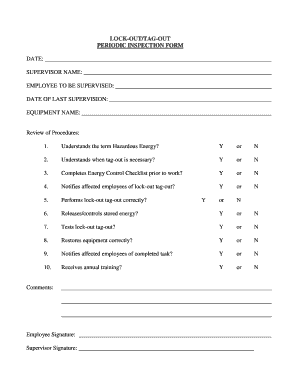
Loto Periodic Inspection Form


What is the Loto Periodic Inspection Form
The Loto periodic inspection form is a crucial document used in workplace safety management, specifically related to lockout/tagout (LOTO) procedures. This form ensures that all safety protocols are followed during maintenance and servicing of machinery and equipment. It serves as a record of inspections conducted to verify that lockout/tagout procedures are being implemented correctly and consistently. By documenting these inspections, organizations can enhance safety compliance and reduce the risk of accidents related to hazardous energy sources.
Key Elements of the Loto Periodic Inspection Form
Understanding the key elements of the Loto periodic inspection form is essential for effective use. The form typically includes:
- Date of Inspection: The specific date when the inspection is conducted.
- Inspector's Name: The individual responsible for carrying out the inspection.
- Equipment Identification: Details about the machinery or equipment being inspected.
- Compliance Checklist: A list of criteria that must be met to ensure compliance with LOTO procedures.
- Findings and Observations: Notes on any issues or non-compliance discovered during the inspection.
- Signature: The signature of the inspector to validate the inspection.
Steps to Complete the Loto Periodic Inspection Form
Completing the Loto periodic inspection form involves several important steps to ensure accuracy and compliance:
- Prepare for Inspection: Gather necessary tools and safety equipment before starting the inspection.
- Conduct the Inspection: Review each item on the compliance checklist thoroughly.
- Document Findings: Record any observations, issues, or non-compliance noted during the inspection.
- Review with Team: Discuss the findings with relevant personnel to ensure understanding and accountability.
- Finalize the Form: Complete all required fields and obtain necessary signatures.
Legal Use of the Loto Periodic Inspection Form
The legal use of the Loto periodic inspection form is governed by occupational safety regulations in the United States. Compliance with these regulations is essential to ensure that the form is recognized as a valid document in case of audits or inspections by regulatory bodies. The form must be filled out accurately and maintained as part of the organization's safety records. Failure to comply with LOTO regulations can result in penalties, making it crucial for businesses to adhere to proper procedures and documentation practices.
How to Obtain the Loto Periodic Inspection Form
Obtaining the Loto periodic inspection form can be done through various channels. Organizations can create their own customized forms based on regulatory requirements or use templates available from safety organizations. Additionally, many companies provide digital solutions that allow for easy access and completion of the form online. Ensuring that the form meets the specific needs of the organization while adhering to legal standards is vital for effective safety management.
Digital vs. Paper Version
When considering the Loto periodic inspection form, organizations may choose between digital and paper versions. Digital forms offer several advantages, including ease of access, quick completion, and the ability to store and retrieve records efficiently. They can also integrate with electronic signature solutions, enhancing the verification process. On the other hand, paper forms may be preferred in environments where technology is limited. Ultimately, the choice should align with the organization's operational needs and compliance requirements.
Quick guide on how to complete loto periodic inspection form
Complete Loto Periodic Inspection Form effortlessly on any device
Online document management has become increasingly popular with businesses and individuals. It offers a perfect environmentally friendly alternative to traditional printed and signed documents, as you can obtain the necessary form and securely save it online. airSlate SignNow provides you with all the tools required to create, modify, and eSign your documents quickly without delays. Manage Loto Periodic Inspection Form on any device with airSlate SignNow Android or iOS applications and enhance any document-related process today.
The easiest way to alter and eSign Loto Periodic Inspection Form without effort
- Locate Loto Periodic Inspection Form and click on Get Form to begin.
- Use the tools we offer to complete your form.
- Mark important sections of the documents or redact sensitive information with tools specifically provided by airSlate SignNow for this purpose.
- Create your signature using the Sign tool, which takes seconds and carries the same legal validity as a conventional handwritten signature.
- Review the information and click on the Done button to save your changes.
- Choose how you would like to send your form, via email, text message (SMS), or invite link, or download it to your computer.
Say goodbye to lost or mislaid files, tedious form hunting, or errors that necessitate printing new document copies. airSlate SignNow meets all your document management requirements in just a few clicks from any device you choose. Modify and eSign Loto Periodic Inspection Form and ensure excellent communication at any stage of the form preparation process with airSlate SignNow.
Create this form in 5 minutes or less
Create this form in 5 minutes!
How to create an eSignature for the loto periodic inspection form
How to create an electronic signature for a PDF online
How to create an electronic signature for a PDF in Google Chrome
How to create an e-signature for signing PDFs in Gmail
How to create an e-signature right from your smartphone
How to create an e-signature for a PDF on iOS
How to create an e-signature for a PDF on Android
People also ask
-
What is a lockout tagout periodic inspection form?
A lockout tagout periodic inspection form is a critical document used to verify compliance with safety procedures during lockout/tagout operations. This form ensures that all necessary equipment is properly locked out and tagged before maintenance or servicing, enhancing worker safety and preventing accidental machinery startup.
-
What are the benefits of using a lockout tagout periodic inspection form?
Using a lockout tagout periodic inspection form helps businesses maintain compliance with OSHA regulations, reduces the risk of workplace accidents, and increases overall operational efficiency. It provides a structured way to document safety inspections, ensuring that all safety protocols are followed meticulously.
-
How can I create a lockout tagout periodic inspection form with airSlate SignNow?
Creating a lockout tagout periodic inspection form with airSlate SignNow is easy and straightforward. Our platform provides customizable templates that allow you to design a form that meets your specific safety needs, and our user-friendly interface makes it simple to send and eSign the document.
-
Is there a cost associated with using the lockout tagout periodic inspection form on airSlate SignNow?
Yes, there is a cost associated with using the lockout tagout periodic inspection form through airSlate SignNow, but it is designed to be a cost-effective solution for businesses of all sizes. Pricing varies based on the features and functionalities you require, but we offer flexible plans to suit your needs.
-
Can I integrate the lockout tagout periodic inspection form with other software?
Yes, you can easily integrate the lockout tagout periodic inspection form created with airSlate SignNow with other software applications. Our platform supports various integrations, streamlining your workflows by connecting with project management tools, HR software, and more.
-
How does airSlate SignNow ensure the security of my lockout tagout periodic inspection form?
airSlate SignNow prioritizes the security of your lockout tagout periodic inspection form by employing advanced encryption methods and secure storage protocols. This ensures that your sensitive documents are safe, protecting both your business data and the integrity of your compliance records.
-
What features does airSlate SignNow offer for managing lockout tagout periodic inspection forms?
airSlate SignNow offers numerous features for managing lockout tagout periodic inspection forms, including customizable templates, easy eSignature capabilities, document tracking, and secure storage. These features work together to enhance efficiency and ensure compliance with safety standards.
Get more for Loto Periodic Inspection Form
Find out other Loto Periodic Inspection Form
- Electronic signature New Jersey Lease Renewal Free
- Electronic signature Texas Lease Renewal Fast
- How Can I Electronic signature Colorado Notice of Intent to Vacate
- eSignature Delaware Employee Compliance Survey Later
- eSignature Kansas Employee Compliance Survey Myself
- Can I Electronic signature Colorado Bill of Sale Immovable Property
- How Can I Electronic signature West Virginia Vacation Rental Short Term Lease Agreement
- How Do I Electronic signature New Hampshire Bill of Sale Immovable Property
- Electronic signature North Dakota Bill of Sale Immovable Property Myself
- Can I Electronic signature Oregon Bill of Sale Immovable Property
- How To Electronic signature West Virginia Bill of Sale Immovable Property
- Electronic signature Delaware Equipment Sales Agreement Fast
- Help Me With Electronic signature Louisiana Assignment of Mortgage
- Can I Electronic signature Minnesota Assignment of Mortgage
- Electronic signature West Virginia Sales Receipt Template Free
- Electronic signature Colorado Sales Invoice Template Computer
- Electronic signature New Hampshire Sales Invoice Template Computer
- Electronic signature Tennessee Introduction Letter Free
- How To eSignature Michigan Disclosure Notice
- How To Electronic signature Ohio Product Defect Notice