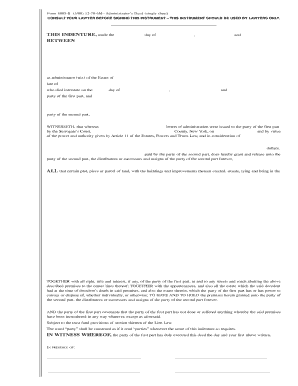
Administrator's Deed Form


What is the Administrator's Deed Form
The Administrator's Deed Form is a legal document used primarily in real estate transactions. It is executed by an administrator appointed by a court to manage the estate of a deceased individual. This form facilitates the transfer of property ownership from the deceased to the heirs or beneficiaries as determined by the court. The administrator acts on behalf of the estate, ensuring that the property is conveyed according to the decedent's wishes and applicable state laws.
How to use the Administrator's Deed Form
Using the Administrator's Deed Form involves several steps to ensure compliance with legal requirements. First, the administrator must gather all necessary information about the property, including its legal description and current ownership details. Next, the administrator fills out the form, providing accurate information about the estate and the beneficiaries. Once completed, the form must be signed by the administrator in the presence of a notary public to validate the document. After notarization, the form is filed with the appropriate county clerk or recorder's office to officially record the property transfer.
Steps to complete the Administrator's Deed Form
Completing the Administrator's Deed Form requires careful attention to detail. Follow these steps:
- Obtain the Administrator's Deed Form from a reliable source.
- Fill in the decedent's name, date of death, and details of the estate.
- Include the legal description of the property being transferred.
- List the names of the beneficiaries receiving the property.
- Sign the form in front of a notary public.
- Submit the completed form to the county clerk or recorder's office.
Legal use of the Administrator's Deed Form
The legal use of the Administrator's Deed Form is crucial for ensuring that property transfers are recognized by law. This form must comply with state-specific regulations governing estate administration. By using the Administrator's Deed Form, the administrator can legally transfer property ownership, which is essential for settling the estate and distributing assets to beneficiaries. Failure to use this form correctly may result in legal challenges or delays in the estate settlement process.
Key elements of the Administrator's Deed Form
Several key elements must be included in the Administrator's Deed Form to ensure its validity:
- The full name and address of the administrator.
- The name of the decedent and the date of death.
- A complete legal description of the property.
- The names of the beneficiaries receiving the property.
- The signature of the administrator and the notary public.
State-specific rules for the Administrator's Deed Form
Each state has specific rules governing the use of the Administrator's Deed Form. It is essential to familiarize yourself with these regulations, as they can vary widely. For example, some states may require additional documentation or specific language to be included in the form. Additionally, the process for filing and recording the deed may differ, impacting how quickly the transfer can be completed. Always consult local laws or a legal professional to ensure compliance with state requirements.
Quick guide on how to complete administrators deed form 45491864
Effortlessly prepare Administrator's Deed Form on any device
Digital document management has gained popularity among businesses and individuals. It serves as an ideal eco-friendly alternative to traditional printed and signed documents, allowing you to find the right form and securely save it online. airSlate SignNow provides all the tools required to generate, modify, and electronically sign your documents quickly without delays. Manage Administrator's Deed Form on any device with the airSlate SignNow Android or iOS applications and streamline any document-related task today.
The easiest way to edit and electronically sign Administrator's Deed Form with ease
- Find Administrator's Deed Form and click Get Form to begin.
- Utilize the tools we offer to fill out your document.
- Mark important sections of the documents or obscure sensitive information with tools that airSlate SignNow has customized for that purpose.
- Generate your electronic signature using the Sign feature, which takes seconds and holds the same legal validity as a traditional handwritten signature.
- Review the information and click the Done button to save your changes.
- Choose how you want to send your form, via email, SMS, or invitation link, or download it to your computer.
Eliminate worries about lost or misplaced documents, tedious form navigation, or mistakes that necessitate reprinting new document copies. airSlate SignNow fulfills your document management requirements in just a few clicks from your preferred device. Edit and electronically sign Administrator's Deed Form ensuring effective communication at every stage of the document preparation process with airSlate SignNow.
Create this form in 5 minutes or less
Create this form in 5 minutes!
How to create an eSignature for the administrators deed form 45491864
How to create an electronic signature for a PDF online
How to create an electronic signature for a PDF in Google Chrome
How to create an e-signature for signing PDFs in Gmail
How to create an e-signature right from your smartphone
How to create an e-signature for a PDF on iOS
How to create an e-signature for a PDF on Android
People also ask
-
What is an administrator deed and how does it work with airSlate SignNow?
An administrator deed is a legal document that allows individuals to manage issues related to estate planning and business operations on behalf of another party. With airSlate SignNow, you can easily create, send, and eSign administrator deeds, streamlining the process and ensuring that all parties can sign the document securely and efficiently.
-
How much does it cost to use airSlate SignNow for administrator deeds?
airSlate SignNow offers flexible pricing plans that cater to businesses of all sizes. Depending on your needs, you can choose from monthly or annual subscriptions, which include features specifically designed for eSigning administrator deeds at a competitive rate, providing exceptional value for users.
-
What features does airSlate SignNow offer for managing administrator deeds?
airSlate SignNow provides a range of features for handling administrator deeds, including customizable templates, advanced eSigning tools, and secure storage. The platform also includes bulk sending options and audit trails to ensure compliance and transparency throughout the signing process.
-
Can airSlate SignNow integrate with other software for processing administrator deeds?
Yes, airSlate SignNow seamlessly integrates with various third-party applications, enhancing its capabilities for processing administrator deeds. Whether you use CRM systems, document management software, or cloud storage solutions, you can easily connect airSlate SignNow to streamline your workflow.
-
What benefits does airSlate SignNow provide for businesses using administrator deeds?
Using airSlate SignNow for administrator deeds offers several benefits, including increased efficiency, reduced paperwork, and improved document security. The ease of electronic signatures allows for quicker approvals and enhances collaboration among stakeholders, making it ideal for busy professionals.
-
How does airSlate SignNow ensure the security of administrator deeds?
airSlate SignNow takes the security of your administrator deeds seriously, implementing robust encryption and authentication measures. Each signed document is stored securely, and detailed audit trails provide transparency, ensuring that your sensitive information remains protected throughout the process.
-
Is it easy to create an administrator deed using airSlate SignNow?
Yes, creating an administrator deed with airSlate SignNow is straightforward thanks to its intuitive interface. Users can easily generate documents using customizable templates, making the process quick and accessible, even for those with limited legal experience.
Get more for Administrator's Deed Form
Find out other Administrator's Deed Form
- How Do I Electronic signature North Dakota Real Estate Quitclaim Deed
- Can I Electronic signature Ohio Real Estate Agreement
- Electronic signature Ohio Real Estate Quitclaim Deed Later
- How To Electronic signature Oklahoma Real Estate Business Plan Template
- How Can I Electronic signature Georgia Sports Medical History
- Electronic signature Oregon Real Estate Quitclaim Deed Free
- Electronic signature Kansas Police Arbitration Agreement Now
- Electronic signature Hawaii Sports LLC Operating Agreement Free
- Electronic signature Pennsylvania Real Estate Quitclaim Deed Fast
- Electronic signature Michigan Police Business Associate Agreement Simple
- Electronic signature Mississippi Police Living Will Safe
- Can I Electronic signature South Carolina Real Estate Work Order
- How To Electronic signature Indiana Sports RFP
- How Can I Electronic signature Indiana Sports RFP
- Electronic signature South Dakota Real Estate Quitclaim Deed Now
- Electronic signature South Dakota Real Estate Quitclaim Deed Safe
- Electronic signature Indiana Sports Forbearance Agreement Myself
- Help Me With Electronic signature Nevada Police Living Will
- Electronic signature Real Estate Document Utah Safe
- Electronic signature Oregon Police Living Will Now