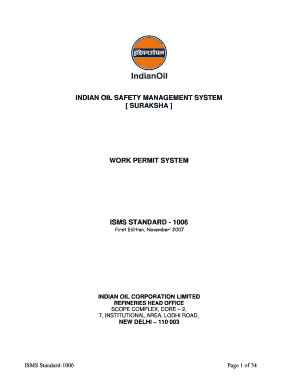
Iocl Work Permit Form


What is the IOCL Work Permit
The IOCL work permit is a crucial document required for individuals seeking employment or project engagement with Indian Oil Corporation Limited (IOCL). This permit serves as an official authorization, ensuring that the holder is compliant with the company's operational standards and safety regulations. It outlines the specific tasks or projects the individual is authorized to undertake, along with any associated safety protocols. The IOCL work permit is essential for maintaining workplace safety and regulatory compliance within the organization.
How to Obtain the IOCL Work Permit
Obtaining the IOCL work permit involves several steps to ensure that all necessary requirements are met. First, individuals must submit an application through the designated IOCL online portal. This application typically requires personal identification details, project information, and any relevant qualifications. After submission, the application undergoes a review process by the IOCL management team. Once approved, the applicant will receive the work permit electronically, which can be printed for physical use if needed.
Steps to Complete the IOCL Work Permit
Completing the IOCL work permit involves a series of clear steps to ensure accuracy and compliance. Begin by accessing the IOCL online work permit system. Fill out the required fields, including personal details, project specifications, and safety measures. It is important to review all information for accuracy before submission, as errors can lead to delays. After filling out the form, submit it for approval. Once approved, ensure to keep a copy of the permit for your records and adhere to all outlined safety protocols during your work.
Legal Use of the IOCL Work Permit
The legal use of the IOCL work permit is governed by various regulations that ensure compliance with workplace safety and labor laws. The permit must be obtained prior to commencing any work related to IOCL projects. It serves as a legal document that protects both the employee and the organization by clearly defining the scope of work and associated safety measures. Failure to adhere to the legal stipulations outlined in the work permit may result in penalties or revocation of privileges.
Key Elements of the IOCL Work Permit
The key elements of the IOCL work permit include essential information that outlines the terms of employment or project engagement. This typically includes the following:
- Applicant Information: Name, contact details, and identification number.
- Project Details: Description of the work to be performed and its location.
- Safety Protocols: Specific safety measures and guidelines to be followed.
- Approval Signatures: Required signatures from relevant authorities within IOCL.
Examples of Using the IOCL Work Permit
Examples of using the IOCL work permit can vary based on the nature of the work. For instance, a contractor performing maintenance on IOCL facilities would need to secure a work permit that outlines the specific tasks and safety measures required for that job. Similarly, employees engaged in project management roles may require a work permit that details their responsibilities and compliance requirements. Each example underscores the importance of having a valid work permit to ensure safety and regulatory adherence.
Quick guide on how to complete iocl work permit
Complete Iocl Work Permit effortlessly on any device
Digital document management has gained signNow traction among businesses and individuals. It serves as a perfect eco-friendly substitute for traditional printed and signed paperwork, as you can locate the appropriate form and securely save it online. airSlate SignNow provides you with all the tools necessary to create, modify, and eSign your documents swiftly without hassles. Manage Iocl Work Permit on any platform using airSlate SignNow Android or iOS applications and streamline any document-related process today.
How to modify and eSign Iocl Work Permit effortlessly
- Obtain Iocl Work Permit and click Get Form to begin.
- Use the tools we offer to finish your document.
- Emphasize relevant sections of your documents or redact sensitive information using tools that airSlate SignNow provides specifically for that reason.
- Create your signature with the Sign tool, which takes mere seconds and holds the same legal validity as a traditional wet ink signature.
- Review all the details and click on the Done button to save your changes.
- Select how you wish to share your form, via email, text message (SMS), or invitation link, or download it to your computer.
Forget about lost or misplaced documents, tedious form searches, or mistakes that require printing new document copies. airSlate SignNow meets all your document management needs in just a few clicks from any device you prefer. Modify and eSign Iocl Work Permit and ensure excellent communication at any stage of the form preparation process with airSlate SignNow.
Create this form in 5 minutes or less
Create this form in 5 minutes!
How to create an eSignature for the iocl work permit
How to create an electronic signature for a PDF online
How to create an electronic signature for a PDF in Google Chrome
How to create an e-signature for signing PDFs in Gmail
How to create an e-signature right from your smartphone
How to create an e-signature for a PDF on iOS
How to create an e-signature for a PDF on Android
People also ask
-
What is an iocl work permit pdf?
The iocl work permit pdf is a standardized document used for securing permits in compliance with Indian Oil Corporation Limited (IOCL) guidelines. It ensures all necessary safety measures are taken before commencing work, streamlining the process for various projects.
-
How can airSlate SignNow help with iocl work permit pdf?
airSlate SignNow simplifies the process of creating, sending, and eSigning the iocl work permit pdf. With an intuitive interface, users can easily customize permits and ensure accurate completion by all stakeholders, saving time and enhancing compliance.
-
What are the pricing options for airSlate SignNow?
airSlate SignNow offers flexible pricing plans tailored to meet the needs of different businesses. Customers can choose a suitable subscription that allows unlimited access to features for managing iocl work permit pdf and other essential documents.
-
Can I integrate airSlate SignNow with other tools for managing iocl work permit pdf?
Yes, airSlate SignNow offers seamless integrations with various third-party applications such as Google Drive, Microsoft Office, and CRM systems. This allows businesses to enhance their workflow when handling iocl work permit pdf and other essential documentation.
-
What are the key benefits of using airSlate SignNow for iocl work permit pdf?
Using airSlate SignNow for iocl work permit pdf provides numerous benefits, including increased efficiency, reduced paperwork, and enhanced security. The platform allows for quick turnaround times on eSignatures, making it easier to coordinate and manage approvals.
-
Is it easy to get started with airSlate SignNow and iocl work permit pdf?
Absolutely! Getting started with airSlate SignNow is straightforward. Users can sign up for a free trial and begin creating and managing their iocl work permit pdf within minutes, using the user-friendly platform.
-
What features does airSlate SignNow offer for iocl work permit pdf management?
airSlate SignNow offers a variety of features for managing iocl work permit pdf, including eSignature capability, customizable templates, and a secure cloud storage solution. These features ensure that your documents are accessible, safe, and easy to manage.
Get more for Iocl Work Permit
- Form w 4 sp employees withholding certificate spanish version
- Partners instructions for schedule k 1 form 1065
- Form 1040 schedule eic
- Form 6251 alternative minimum taxindividuals
- Instruction 5500 ez rev instructions for form 5500 ez annual return of a one participant ownerspartners and their spouses
- Ststec ccgenfs102907 pmd form
- Form 8879sp rev january irs e file signature authorization spanish version
- 18 05 20 assr 539 rev form
Find out other Iocl Work Permit
- How Can I eSignature Wyoming Lawers Quitclaim Deed
- eSignature California Plumbing Profit And Loss Statement Easy
- How To eSignature California Plumbing Business Letter Template
- eSignature Kansas Plumbing Lease Agreement Template Myself
- eSignature Louisiana Plumbing Rental Application Secure
- eSignature Maine Plumbing Business Plan Template Simple
- Can I eSignature Massachusetts Plumbing Business Plan Template
- eSignature Mississippi Plumbing Emergency Contact Form Later
- eSignature Plumbing Form Nebraska Free
- How Do I eSignature Alaska Real Estate Last Will And Testament
- Can I eSignature Alaska Real Estate Rental Lease Agreement
- eSignature New Jersey Plumbing Business Plan Template Fast
- Can I eSignature California Real Estate Contract
- eSignature Oklahoma Plumbing Rental Application Secure
- How Can I eSignature Connecticut Real Estate Quitclaim Deed
- eSignature Pennsylvania Plumbing Business Plan Template Safe
- eSignature Florida Real Estate Quitclaim Deed Online
- eSignature Arizona Sports Moving Checklist Now
- eSignature South Dakota Plumbing Emergency Contact Form Mobile
- eSignature South Dakota Plumbing Emergency Contact Form Safe