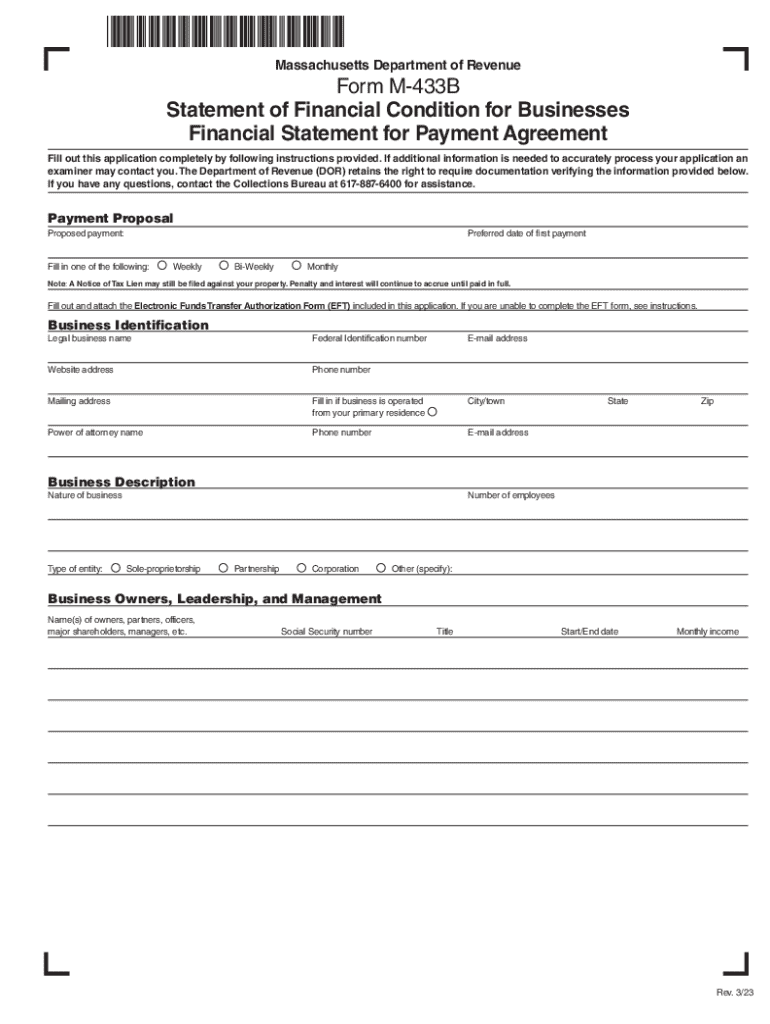
Rev 1014Form M433B Statement of Financial Condit 2023-2026


What is the Rev 1014 Form M433B Statement of Financial Condition
The Rev 1014 Form M433B is a financial statement used by businesses in Massachusetts to provide a comprehensive overview of their financial condition. This form is essential for various purposes, including loan applications and financial assessments. It requires detailed information about the business's assets, liabilities, and equity, ensuring that stakeholders have a clear understanding of the company's financial health.
How to Use the Rev 1014 Form M433B Statement of Financial Condition
Using the Rev 1014 Form M433B involves gathering all necessary financial data and accurately filling out the form. Businesses should start by listing their assets, including cash, accounts receivable, and property. Next, they should detail their liabilities, such as loans and outstanding debts. Finally, the form requires the calculation of equity, which is the difference between total assets and total liabilities. Once completed, the form can be submitted to the relevant authorities or financial institutions as needed.
Steps to Complete the Rev 1014 Form M433B Statement of Financial Condition
Completing the Rev 1014 Form M433B involves several key steps:
- Gather financial documents, including balance sheets and income statements.
- List all assets, ensuring to include both current and fixed assets.
- Detail all liabilities, categorizing them into short-term and long-term obligations.
- Calculate total equity by subtracting total liabilities from total assets.
- Review the completed form for accuracy before submission.
Legal Use of the Rev 1014 Form M433B Statement of Financial Condition
The Rev 1014 Form M433B is legally recognized in Massachusetts and is often required for compliance with state regulations. Businesses may need to submit this form to demonstrate financial stability when applying for loans or grants. It is crucial to ensure that all information provided is accurate and complete, as discrepancies can lead to legal complications or financial penalties.
Key Elements of the Rev 1014 Form M433B Statement of Financial Condition
Key elements of the Rev 1014 Form M433B include:
- Business identification information, such as name and address.
- A detailed list of assets, including cash, inventory, and property.
- A comprehensive account of liabilities, detailing all debts and obligations.
- Equity calculations that reflect the business's net worth.
- Signature of an authorized representative, affirming the accuracy of the information provided.
Who Issues the Form
The Rev 1014 Form M433B is issued by the Massachusetts Department of Revenue. This department oversees the regulation and compliance of financial reporting for businesses operating within the state. It is important for businesses to stay updated on any changes to the form or its requirements, as these can impact their financial reporting obligations.
Quick guide on how to complete rev 1014form m433b statement of financial condit
Complete Rev 1014Form M433B Statement Of Financial Condit seamlessly on any device
Web-based document management has gained traction among businesses and individuals. It offers an ideal eco-friendly substitute for conventional printed and signed documents, allowing you to locate the right form and securely save it online. airSlate SignNow equips you with all the resources you require to create, edit, and eSign your documents swiftly without interruptions. Manage Rev 1014Form M433B Statement Of Financial Condit on any platform with airSlate SignNow's Android or iOS applications and enhance any document-centric process today.
How to modify and eSign Rev 1014Form M433B Statement Of Financial Condit effortlessly
- Find Rev 1014Form M433B Statement Of Financial Condit and then click Get Form to begin.
- Utilize the tools we offer to complete your document.
- Emphasize pertinent sections of your documents or obscure sensitive information with tools that airSlate SignNow provides specifically for that purpose.
- Create your signature using the Sign tool, which takes seconds and holds the same legal validity as a traditional wet ink signature.
- Review the details and then click the Done button to save your changes.
- Choose how you want to send your form, via email, SMS, or invitation link, or download it to your computer.
Eliminate concerns about lost or mislaid documents, tedious form searching, or mistakes that necessitate printing new document copies. airSlate SignNow caters to your document management needs in just a few clicks from any device you prefer. Modify and eSign Rev 1014Form M433B Statement Of Financial Condit and ensure excellent communication at every stage of your document preparation process with airSlate SignNow.
Create this form in 5 minutes or less
Find and fill out the correct rev 1014form m433b statement of financial condit
Create this form in 5 minutes!
How to create an eSignature for the rev 1014form m433b statement of financial condit
How to create an electronic signature for a PDF online
How to create an electronic signature for a PDF in Google Chrome
How to create an e-signature for signing PDFs in Gmail
How to create an e-signature right from your smartphone
How to create an e-signature for a PDF on iOS
How to create an e-signature for a PDF on Android
People also ask
-
What are m 433 b businesses fillable forms?
M 433 b businesses fillable forms are customizable documents designed for businesses to collect information efficiently. These forms can be easily filled out online, allowing for quick data entry and streamlined processes. By using airSlate SignNow, businesses can create and manage these forms effortlessly.
-
How does airSlate SignNow support m 433 b businesses fillable forms?
AirSlate SignNow provides a user-friendly platform that allows m 433 b businesses fillable forms to be created and shared seamlessly. The platform offers various templates and customization options to meet specific business needs. Additionally, it ensures that all documents are securely stored and easily accessible.
-
What are the pricing options for using airSlate SignNow for m 433 b businesses fillable forms?
AirSlate SignNow offers flexible pricing plans tailored for m 433 b businesses fillable forms. You can choose from monthly or annual subscriptions, with options that cater to different business sizes and needs. Each plan includes essential features to help streamline your document management process.
-
Can I integrate airSlate SignNow with other tools for m 433 b businesses fillable forms?
Yes, airSlate SignNow allows for seamless integration with various third-party applications, enhancing the functionality of m 433 b businesses fillable forms. You can connect it with CRM systems, cloud storage services, and other productivity tools. This integration helps to automate workflows and improve efficiency.
-
What are the benefits of using airSlate SignNow for m 433 b businesses fillable forms?
Using airSlate SignNow for m 433 b businesses fillable forms offers numerous benefits, including increased efficiency and reduced paperwork. The platform simplifies the signing process, allowing for quick approvals and faster turnaround times. Additionally, it enhances collaboration among team members and clients.
-
Is it easy to create m 433 b businesses fillable forms with airSlate SignNow?
Absolutely! AirSlate SignNow provides an intuitive interface that makes it easy to create m 433 b businesses fillable forms. Users can drag and drop elements, customize fields, and set up workflows without any technical expertise. This ease of use ensures that businesses can get started quickly.
-
Are m 433 b businesses fillable forms secure with airSlate SignNow?
Yes, security is a top priority for airSlate SignNow. M 433 b businesses fillable forms are protected with advanced encryption and compliance with industry standards. This ensures that sensitive information remains confidential and secure throughout the document signing process.
Get more for Rev 1014Form M433B Statement Of Financial Condit
- Tenant welcome letter oregon form
- Warning of default on commercial lease oregon form
- Warning of default on residential lease oregon form
- Oregon certificate form
- Oregon parenting plan form
- Affidavit of service regarding marriage oregon form
- Affidavit for use in trial by affidavit oregon form
- Charges being filed form
Find out other Rev 1014Form M433B Statement Of Financial Condit
- Can I eSignature Arizona Sports PPT
- How Can I eSignature Wisconsin Plumbing Document
- Can I eSignature Massachusetts Real Estate PDF
- How Can I eSignature New Jersey Police Document
- How Can I eSignature New Jersey Real Estate Word
- Can I eSignature Tennessee Police Form
- How Can I eSignature Vermont Police Presentation
- How Do I eSignature Pennsylvania Real Estate Document
- How Do I eSignature Texas Real Estate Document
- How Can I eSignature Colorado Courts PDF
- Can I eSignature Louisiana Courts Document
- How To Electronic signature Arkansas Banking Document
- How Do I Electronic signature California Banking Form
- How Do I eSignature Michigan Courts Document
- Can I eSignature Missouri Courts Document
- How Can I Electronic signature Delaware Banking PDF
- Can I Electronic signature Hawaii Banking Document
- Can I eSignature North Carolina Courts Presentation
- Can I eSignature Oklahoma Courts Word
- How To Electronic signature Alabama Business Operations Form