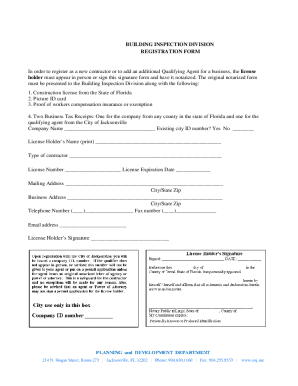
City of Jacksonville Contractor Registration Form


What is the City of Jacksonville Contractor Registration Form
The City of Jacksonville Contractor Registration Form is a crucial document for contractors intending to operate within the city limits. This form serves as an official application for contractors to register their business with the city, ensuring compliance with local regulations. By completing this form, contractors demonstrate their qualifications, licensing, and adherence to safety standards required by the city. The registration process helps maintain a level of professionalism and accountability in the construction industry, protecting both contractors and consumers.
Steps to Complete the City of Jacksonville Contractor Registration Form
Completing the City of Jacksonville Contractor Registration Form involves several important steps to ensure accuracy and compliance. First, gather all necessary documentation, including proof of licensing, insurance certificates, and identification. Next, fill out the form with accurate information about your business, including your business name, address, and contact details. Be sure to provide details about your qualifications and any relevant experience in the construction field. After completing the form, review it carefully for any errors or omissions before submitting it to the appropriate city department.
Required Documents
When applying for the City of Jacksonville Contractor Registration Form, specific documents are required to support your application. These typically include:
- Proof of state contractor's license
- General liability insurance certificate
- Workers' compensation insurance documentation
- Identification, such as a driver's license or passport
- Any additional certifications relevant to your trade
It is essential to have these documents ready to avoid delays in the registration process.
Form Submission Methods
The City of Jacksonville offers multiple methods for submitting the Contractor Registration Form to accommodate various preferences. Contractors can choose to submit their completed forms online through the city’s official website, which provides a convenient and efficient option. Alternatively, forms can be mailed to the appropriate city department or delivered in person at designated offices. Each submission method has specific guidelines, so it is important to follow the instructions provided with the form to ensure successful registration.
Eligibility Criteria
To be eligible for the City of Jacksonville Contractor Registration Form, applicants must meet certain criteria. These typically include holding a valid state contractor's license and having the necessary insurance coverage. Additionally, contractors must demonstrate compliance with local building codes and regulations. It is important for applicants to review the specific eligibility requirements outlined by the city to ensure they qualify before submitting their registration.
Legal Use of the City of Jacksonville Contractor Registration Form
The City of Jacksonville Contractor Registration Form is legally binding once completed and submitted. This means that the information provided must be truthful and accurate, as any discrepancies could lead to penalties or revocation of the registration. Contractors are responsible for ensuring that they adhere to all local laws and regulations governing their trade. Utilizing this form correctly helps maintain the integrity of the construction industry in Jacksonville and protects both contractors and clients.
Quick guide on how to complete city of jacksonville contractor registration form
Effortlessly Prepare City Of Jacksonville Contractor Registration Form on Any Device
The management of online documents has gained popularity among businesses and individuals alike. It serves as an ideal eco-friendly substitute for traditional printed and signed documents, as you can easily locate the appropriate form and securely keep it online. airSlate SignNow provides all the tools necessary to create, edit, and electronically sign your documents quickly and efficiently. Manage City Of Jacksonville Contractor Registration Form on any device with airSlate SignNow's Android or iOS applications and enhance any document-related process today.
How to Edit and Electronically Sign City Of Jacksonville Contractor Registration Form with Ease
- Locate City Of Jacksonville Contractor Registration Form and click on Get Form to begin.
- Use the tools we provide to fill out your form.
- Emphasize pertinent sections of your documents or obscure sensitive information with the tools that airSlate SignNow specifically offers for this purpose.
- Generate your electronic signature using the Sign feature, which takes just seconds and carries the same legal validity as a conventional wet ink signature.
- Review the information and click on the Done button to save your changes.
- Select your preferred method of delivering your form, whether by email, SMS, invitation link, or download it to your computer.
Say goodbye to lost or misplaced documents, tedious form searches, or errors that necessitate printing new document copies. airSlate SignNow fulfills all your document management needs with just a few clicks from your chosen device. Modify and electronically sign City Of Jacksonville Contractor Registration Form to ensure outstanding communication throughout every phase of your form preparation process with airSlate SignNow.
Create this form in 5 minutes or less
Create this form in 5 minutes!
How to create an eSignature for the city of jacksonville contractor registration form
How to create an electronic signature for a PDF online
How to create an electronic signature for a PDF in Google Chrome
How to create an e-signature for signing PDFs in Gmail
How to create an e-signature right from your smartphone
How to create an e-signature for a PDF on iOS
How to create an e-signature for a PDF on Android
People also ask
-
What is the city of Jacksonville contractor registration process?
The city of Jacksonville contractor registration process requires contractors to submit an application in accordance with local laws. This ensures that all contractors meet the necessary requirements and can operate legally within the city. By following the city of Jacksonville contractor registration process, contractors help maintain industry standards and enhance credibility.
-
What are the fees associated with city of Jacksonville contractor registration?
Fees for city of Jacksonville contractor registration can vary based on the type of license or permit required. Typically, there is a nominal fee that is designed to cover administrative costs. Always check with the Jacksonville city government for the most accurate and current fee schedule associated with contractor registration.
-
How can airSlate SignNow assist with city of Jacksonville contractor registration documents?
airSlate SignNow provides an easy-to-use platform for contractors to send and eSign all necessary documents related to city of Jacksonville contractor registration. Our solution streamlines the document handling process, ensuring that all forms are completed accurately and submitted in a timely manner. This helps contractors comply with local regulations efficiently.
-
What features of airSlate SignNow are most beneficial for contractors in Jacksonville?
For contractors in Jacksonville, airSlate SignNow offers features such as customizable templates, secure eSigning, and document tracking. These tools save time and reduce errors during the city of Jacksonville contractor registration process, allowing contractors to focus on their business. The platform's user-friendly interface makes it accessible for all team members.
-
Are there any integrations available with airSlate SignNow for contractor management?
Yes, airSlate SignNow offers integrations with various contractor management software. These integrations streamline the workflow by allowing contractors to seamlessly connect their project management tools with the city of Jacksonville contractor registration process. This improves efficiency and helps contractors manage their tasks more effectively.
-
How does eSigning with airSlate SignNow improve the contractor registration process?
eSigning with airSlate SignNow enhances the contractor registration process by making it faster and more efficient. Contractors can securely sign documents from anywhere, reducing the need for physical meetings and paperwork. This convenience is especially beneficial for those navigating the city of Jacksonville contractor registration process.
-
Can airSlate SignNow help with compliance during the city of Jacksonville contractor registration?
Absolutely! airSlate SignNow helps ensure that all documents are compliant with city of Jacksonville contractor registration requirements. By providing templates specifically tailored to local guidelines, our platform minimizes the risk of errors and omissions, enhancing your chances of a successful registration.
Get more for City Of Jacksonville Contractor Registration Form
Find out other City Of Jacksonville Contractor Registration Form
- How Can I Electronic signature Hawaii Real Estate LLC Operating Agreement
- Electronic signature Georgia Real Estate Letter Of Intent Myself
- Can I Electronic signature Nevada Plumbing Agreement
- Electronic signature Illinois Real Estate Affidavit Of Heirship Easy
- How To Electronic signature Indiana Real Estate Quitclaim Deed
- Electronic signature North Carolina Plumbing Business Letter Template Easy
- Electronic signature Kansas Real Estate Residential Lease Agreement Simple
- How Can I Electronic signature North Carolina Plumbing Promissory Note Template
- Electronic signature North Dakota Plumbing Emergency Contact Form Mobile
- Electronic signature North Dakota Plumbing Emergency Contact Form Easy
- Electronic signature Rhode Island Plumbing Business Plan Template Later
- Electronic signature Louisiana Real Estate Quitclaim Deed Now
- Electronic signature Louisiana Real Estate Quitclaim Deed Secure
- How Can I Electronic signature South Dakota Plumbing Emergency Contact Form
- Electronic signature South Dakota Plumbing Emergency Contact Form Myself
- Electronic signature Maryland Real Estate LLC Operating Agreement Free
- Electronic signature Texas Plumbing Quitclaim Deed Secure
- Electronic signature Utah Plumbing Last Will And Testament Free
- Electronic signature Washington Plumbing Business Plan Template Safe
- Can I Electronic signature Vermont Plumbing Affidavit Of Heirship