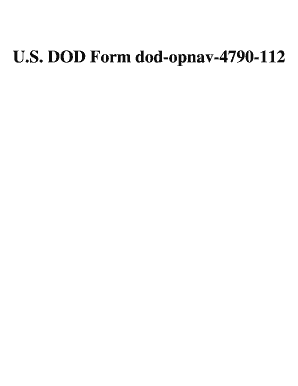
Opnav 4790 112 Form


What is the Opnav 4790 112
The Opnav 4790 112 form is a crucial document used within the United States Navy for reporting and managing equipment maintenance and readiness. This form plays a significant role in ensuring that all equipment is properly tracked, maintained, and reported, contributing to overall operational efficiency. It is essential for personnel involved in the maintenance and logistics sectors of the Navy to understand the purpose and requirements of this form.
How to use the Opnav 4790 112
Using the Opnav 4790 112 form involves several key steps. First, gather all necessary information related to the equipment being reported, including its identification, maintenance history, and any issues that need addressing. Next, accurately fill out the form, ensuring that all sections are completed in accordance with Navy guidelines. Once completed, the form should be submitted to the appropriate authority for review and processing. Familiarity with the form's layout and required information can streamline this process.
Steps to complete the Opnav 4790 112
Completing the Opnav 4790 112 form requires careful attention to detail. Follow these steps for successful completion:
- Gather relevant equipment information, including serial numbers and maintenance records.
- Access the Opnav 4790 112 form, ensuring you have the latest version.
- Fill in all required fields, including equipment status and maintenance actions taken.
- Review the completed form for accuracy and completeness.
- Submit the form to the designated maintenance officer or department.
Legal use of the Opnav 4790 112
The legal use of the Opnav 4790 112 form is governed by various regulations and standards within the Navy. This form must be completed accurately to ensure compliance with maintenance reporting requirements. Failure to properly document maintenance activities can lead to legal repercussions, including disciplinary action. It is essential for personnel to understand the legal implications of the information reported on this form.
Key elements of the Opnav 4790 112
Several key elements define the Opnav 4790 112 form, making it a vital tool for maintenance reporting:
- Equipment Identification: Unique identifiers for each piece of equipment must be included.
- Maintenance History: A record of all maintenance actions performed on the equipment.
- Current Status: An indication of whether the equipment is operational, under repair, or awaiting parts.
- Signatures: Required signatures from maintenance personnel and supervisors to validate the information provided.
Form Submission Methods
The Opnav 4790 112 form can be submitted through several methods, depending on the specific requirements of the Navy unit. These methods may include:
- Online Submission: Many units allow for digital submission through secure platforms.
- Mail: Physical copies of the form can be mailed to the appropriate department.
- In-Person: Submitting the form directly to a designated officer may be required in some cases.
Quick guide on how to complete opnav 4790 112
Complete Opnav 4790 112 effortlessly on any device
Digital document management has become increasingly popular with businesses and individuals. It offers a perfect environmentally friendly alternative to traditional printed and signed documents, allowing you to find the right form and securely store it online. airSlate SignNow equips you with all the tools you need to create, modify, and eSign your documents rapidly without delays. Manage Opnav 4790 112 on any platform using airSlate SignNow Android or iOS applications and enhance any document-driven process today.
The easiest way to modify and eSign Opnav 4790 112 with ease
- Find Opnav 4790 112 and click on Get Form to begin.
- Utilize the tools we provide to fill out your document.
- Emphasize important sections of your documents or obscure sensitive information with tools that airSlate SignNow offers specifically for that purpose.
- Create your eSignature using the Sign feature, which takes moments and holds the same legal validity as a conventional wet ink signature.
- Verify all the details and then click on the Done button to save your modifications.
- Choose how you want to send your form: via email, SMS, invitation link, or download it to your computer.
Eliminate concerns about lost or misplaced files, tedious document searching, or mistakes that necessitate printing new document copies. airSlate SignNow meets your document management needs in just a few clicks from any device of your choice. Edit and eSign Opnav 4790 112 and ensure effective communication throughout your document preparation process with airSlate SignNow.
Create this form in 5 minutes or less
Create this form in 5 minutes!
How to create an eSignature for the opnav 4790 112
How to create an electronic signature for a PDF online
How to create an electronic signature for a PDF in Google Chrome
How to create an e-signature for signing PDFs in Gmail
How to create an e-signature right from your smartphone
How to create an e-signature for a PDF on iOS
How to create an e-signature for a PDF on Android
People also ask
-
What is OPNAV 4790 112 and how does it relate to airSlate SignNow?
OPNAV 4790 112 is a crucial instruction for managing documentation in naval operations. With airSlate SignNow, you can streamline the eSigning process for documents related to OPNAV 4790 112, ensuring compliance and operational efficiency.
-
How can airSlate SignNow help with compliance for OPNAV 4790 112?
airSlate SignNow offers features that ensure documents related to OPNAV 4790 112 are signed in a compliant manner. This includes audit trails, secure storage, and the ability to verify signer identities, which helps meet the regulatory requirements outlined in the instruction.
-
What are the pricing plans for using airSlate SignNow?
airSlate SignNow provides flexible pricing plans to fit various business needs related to OPNAV 4790 112 documentation. You can choose from individual plans to enterprise solutions, allowing you to manage costs effectively while benefiting from electronic signatures.
-
Can I integrate airSlate SignNow with existing software for OPNAV 4790 112 documentation?
Yes, airSlate SignNow seamlessly integrates with multiple applications such as Google Workspace and Microsoft 365. This allows for efficient document management and eSigning processes that comply with OPNAV 4790 112 requirements.
-
What features does airSlate SignNow offer for managing OPNAV 4790 112 documents?
Key features of airSlate SignNow include customizable workflows, templates, and robust analytics for documents tied to OPNAV 4790 112. These tools help you automate processes, track progress, and maintain oversight of document status.
-
Is airSlate SignNow user-friendly for managing documents related to OPNAV 4790 112?
Absolutely! airSlate SignNow is designed with user-friendliness in mind, making it easy for all team members to eSign documents relating to OPNAV 4790 112. The intuitive interface reduces training time and enhances document handling efficiency.
-
How does airSlate SignNow enhance collaboration on OPNAV 4790 112 documents?
With airSlate SignNow, collaboration on OPNAV 4790 112 documents is simplified through shared access and real-time updates. Teams can work together seamlessly, ensuring everyone is aligned and that the documentation process is smooth.
Get more for Opnav 4790 112
- Resume for technical writer form
- Resume for automotive mechanic form
- Resume for real estate agent or realtor form
- Letter notice to borrower of satisfaction of mortgage form
- Letter satisfaction form
- Partnership interest assignment pdf form
- Profit and loss statement form
- Imported cooking oil business plan template form
Find out other Opnav 4790 112
- Electronic signature Kentucky Government Promissory Note Template Fast
- Electronic signature Kansas Government Last Will And Testament Computer
- Help Me With Electronic signature Maine Government Limited Power Of Attorney
- How To Electronic signature Massachusetts Government Job Offer
- Electronic signature Michigan Government LLC Operating Agreement Online
- How To Electronic signature Minnesota Government Lease Agreement
- Can I Electronic signature Minnesota Government Quitclaim Deed
- Help Me With Electronic signature Mississippi Government Confidentiality Agreement
- Electronic signature Kentucky Finance & Tax Accounting LLC Operating Agreement Myself
- Help Me With Electronic signature Missouri Government Rental Application
- Can I Electronic signature Nevada Government Stock Certificate
- Can I Electronic signature Massachusetts Education Quitclaim Deed
- Can I Electronic signature New Jersey Government LLC Operating Agreement
- Electronic signature New Jersey Government Promissory Note Template Online
- Electronic signature Michigan Education LLC Operating Agreement Myself
- How To Electronic signature Massachusetts Finance & Tax Accounting Quitclaim Deed
- Electronic signature Michigan Finance & Tax Accounting RFP Now
- Electronic signature Oklahoma Government RFP Later
- Electronic signature Nebraska Finance & Tax Accounting Business Plan Template Online
- Electronic signature Utah Government Resignation Letter Online