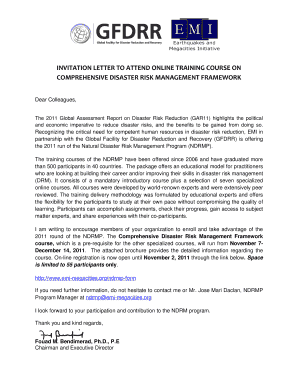
Invitation Letter for Training Form


What is the training invitation letter?
The training invitation letter serves as a formal document that notifies participants about an upcoming training session. It outlines essential details such as the date, time, location, and purpose of the training. This letter is crucial for ensuring that all invitees are informed and prepared to attend the session. A well-crafted training invitation letter can enhance participation and engagement by providing clear information and setting expectations for the event.
Key elements of the training invitation letter
To create an effective training invitation letter, several key elements should be included:
- Subject Line: A clear subject line that indicates the purpose of the email or letter.
- Greeting: A polite greeting addressing the recipient.
- Event Details: Information about the date, time, and location of the training.
- Agenda: A brief overview of the topics that will be covered during the training.
- RSVP Instructions: Guidance on how participants should confirm their attendance.
- Contact Information: Details for whom to contact for questions or further information.
Steps to complete the training invitation letter
Completing a training invitation letter involves several straightforward steps:
- Determine the Audience: Identify who will be invited to the training session.
- Gather Information: Collect all necessary details, including date, time, location, and agenda.
- Draft the Letter: Write the invitation, ensuring clarity and professionalism.
- Review and Edit: Check for any grammatical errors and ensure all information is accurate.
- Distribute the Invitation: Send the letter via email or print it for physical distribution.
How to use the training invitation letter
The training invitation letter can be used in various contexts to invite participants to training sessions, workshops, or seminars. It serves as a formal communication tool that not only informs but also encourages attendance. To maximize its effectiveness, ensure that the letter is tailored to the audience, highlighting the benefits of attending the training. Additionally, follow up with recipients to confirm their attendance and address any questions they may have.
Legal use of the training invitation letter
When utilizing a training invitation letter, it is essential to consider its legal implications. The letter should comply with any relevant regulations, particularly if it involves sensitive information or is part of a contractual obligation. Proper documentation can help protect both the organization and the participants by providing a clear record of the invitation and the details of the training. Ensuring compliance with applicable laws, such as those related to privacy and data protection, is crucial.
Examples of using the training invitation letter
Examples of scenarios where a training invitation letter may be used include:
- Employee Onboarding: Inviting new hires to a training session that introduces them to company policies and procedures.
- Skill Development: Sending invitations for workshops aimed at enhancing specific skills, such as leadership or technical abilities.
- Compliance Training: Notifying employees about mandatory training sessions required by law or industry regulations.
Quick guide on how to complete invitation letter for training
Prepare Invitation Letter For Training seamlessly on any device
Digital document management has gained popularity among businesses and individuals alike. It offers an excellent eco-friendly substitute to conventional printed and signed documents, allowing you to access the required form and securely store it online. airSlate SignNow equips you with all the necessary tools to create, modify, and eSign your documents quickly and without interruptions. Manage Invitation Letter For Training on any device using airSlate SignNow's Android or iOS applications and enhance any document-driven task today.
How to modify and eSign Invitation Letter For Training effortlessly
- Find Invitation Letter For Training and click on Get Form to begin.
- Utilize the tools we offer to fill out your document.
- Emphasize important sections of the documents or obscure sensitive information with tools designed for that purpose by airSlate SignNow.
- Generate your eSignature using the Sign feature, which takes mere seconds and carries the same legal validity as a conventional wet ink signature.
- Review all the details and click on the Done button to save your changes.
- Choose how you want to share your form, via email, SMS, or invite link, or download it to your computer.
Eliminate the concerns of lost or mislaid documents, tedious form searching, or mistakes that require printing new copies. airSlate SignNow fulfills all your document management requirements in just a few clicks from any device you prefer. Edit and eSign Invitation Letter For Training and ensure exceptional communication throughout your form preparation process with airSlate SignNow.
Create this form in 5 minutes or less
Create this form in 5 minutes!
How to create an eSignature for the invitation letter for training
How to create an electronic signature for a PDF online
How to create an electronic signature for a PDF in Google Chrome
How to create an e-signature for signing PDFs in Gmail
How to create an e-signature right from your smartphone
How to create an e-signature for a PDF on iOS
How to create an e-signature for a PDF on Android
People also ask
-
What is a training invitation letter sample?
A training invitation letter sample is a template that organizations can use to invite participants to training sessions. This sample helps streamline the process of notifying attendees about training details, including the date, time, and agenda. Utilizing a training invitation letter sample can enhance professionalism and ensure all necessary information is communicated effectively.
-
How can I create a training invitation letter using airSlate SignNow?
With airSlate SignNow, you can easily create a training invitation letter by using customizable templates that cater to your needs. Simply select a template, fill in the required information, and personalize it to match your organization's branding. This process saves time and ensures you have a professional training invitation letter sample ready to send.
-
What are the benefits of using a training invitation letter sample?
Using a training invitation letter sample provides several benefits, including consistency in communication and saving time during the drafting process. It helps in ensuring that all necessary details are included, which can improve attendance rates. Moreover, a well-crafted invitation enhances the perceived value of the training and reflects positively on the organization.
-
Is there a cost associated with using airSlate SignNow for training invitation letters?
Yes, airSlate SignNow offers various pricing plans that cater to different business needs, including the ability to send training invitation letters. The pricing is competitive and designed to provide cost-effective solutions for document management. By investing in airSlate SignNow, you gain access to valuable features that simplify the e-signing and document sending processes.
-
Can I integrate airSlate SignNow with other applications for better workflow?
Yes, airSlate SignNow supports integrations with various applications, which can enhance your workflow signNowly. By integrating with tools like Google Workspace and Microsoft Office, you can seamlessly create and send training invitation letters directly from your preferred platforms. This capability makes the process more efficient and keeps all your documents easily accessible.
-
How secure is the training invitation letter process with airSlate SignNow?
The security of your documents, including training invitation letters, is a top priority for airSlate SignNow. The platform employs advanced encryption and security protocols to protect sensitive information. You can trust that your training invitation letters are sent securely and that the data remains confidential throughout the e-signing process.
-
What features are offered for managing training invitation letters?
airSlate SignNow offers numerous features for managing training invitation letters, including templates, e-signature capabilities, and tracking tools. You can create, edit, and send invitations quickly, while also tracking whether recipients have opened the document or signed it. These features simplify the process and ensure you can manage your communications effectively.
Get more for Invitation Letter For Training
Find out other Invitation Letter For Training
- Sign Arizona Web Hosting Agreement Easy
- How Can I Sign Arizona Web Hosting Agreement
- Help Me With Sign Alaska Web Hosting Agreement
- Sign Alaska Web Hosting Agreement Easy
- Sign Arkansas Web Hosting Agreement Simple
- Sign Indiana Web Hosting Agreement Online
- Sign Indiana Web Hosting Agreement Easy
- How To Sign Louisiana Web Hosting Agreement
- Sign Maryland Web Hosting Agreement Now
- Sign Maryland Web Hosting Agreement Free
- Sign Maryland Web Hosting Agreement Fast
- Help Me With Sign New York Web Hosting Agreement
- Sign Connecticut Joint Venture Agreement Template Free
- Sign South Dakota Web Hosting Agreement Free
- Sign Wisconsin Web Hosting Agreement Later
- Sign Wisconsin Web Hosting Agreement Easy
- Sign Illinois Deposit Receipt Template Myself
- Sign Illinois Deposit Receipt Template Free
- Sign Missouri Joint Venture Agreement Template Free
- Sign Tennessee Joint Venture Agreement Template Free