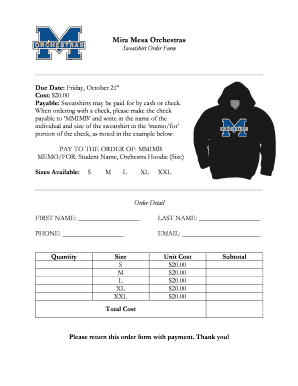
Sweatshirt Order Form 2016


What is the sweatshirt order form?
The sweatshirt order form is a document used to collect information from customers who wish to purchase sweatshirts or hoodies. This form typically includes fields for the buyer's name, contact information, size preferences, quantity, and payment details. It is commonly utilized by schools, organizations, or businesses to streamline the ordering process for customized apparel. By using a sweatshirt order form, sellers can efficiently manage orders and ensure accurate fulfillment of customer requests.
How to use the sweatshirt order form
Using the sweatshirt order form involves several straightforward steps. First, ensure that the form is accessible, whether in a digital format or printed version. Next, fill out the required fields, including personal information and specifications for the sweatshirt, such as size and color. After completing the form, review all entries for accuracy. Finally, submit the form according to the specified method, which may include online submission, email, or physical delivery to the designated address.
Steps to complete the sweatshirt order form
Completing the sweatshirt order form is a simple process that can be broken down into a few key steps:
- Gather necessary information, including your name, email address, and phone number.
- Specify the sweatshirt style, size, and color preferences.
- Indicate the quantity you wish to order.
- Provide payment information if required, ensuring it is accurate and secure.
- Review the completed form for any errors before submission.
Legal use of the sweatshirt order form
The sweatshirt order form can be legally binding if it meets specific criteria. To ensure its validity, the form should clearly outline the terms of the sale, including the total cost and any applicable return policies. Additionally, obtaining a digital signature through a reliable platform can enhance the form's legal standing. Compliance with relevant regulations, such as the ESIGN Act, ensures that electronic signatures are recognized and enforceable in the United States.
Key elements of the sweatshirt order form
Several key elements are essential for an effective sweatshirt order form. These include:
- Customer Information: Name, contact details, and shipping address.
- Product Details: Size, color, and style options for the sweatshirt.
- Quantity: Number of sweatshirts being ordered.
- Payment Information: Method of payment and any necessary billing details.
- Terms and Conditions: Clear guidelines regarding returns, exchanges, and delivery timelines.
Examples of using the sweatshirt order form
The sweatshirt order form can be utilized in various scenarios. For instance, schools may use it to collect orders for spirit wear during fundraising events. Businesses might implement the form for employee apparel orders, ensuring a cohesive look for team members. Additionally, sports teams can leverage the form to gather orders for customized sweatshirts, promoting team spirit while providing a convenient ordering process for fans and players alike.
Quick guide on how to complete sweatshirt order form
Complete Sweatshirt Order Form seamlessly on any device
Online document management has become increasingly favored by businesses and individuals alike. It offers an ideal eco-friendly alternative to traditional printed and signed paperwork, allowing you to access the right form and securely store it online. airSlate SignNow provides all the tools necessary to create, modify, and electronically sign your documents swiftly without delays. Handle Sweatshirt Order Form on any platform using airSlate SignNow's Android or iOS applications, and enhance any document-centered workflow today.
The easiest way to modify and electronically sign Sweatshirt Order Form effortlessly
- Find Sweatshirt Order Form and click Get Form to commence.
- Utilize the tools we offer to complete your document.
- Highlight relevant sections of your documents or conceal sensitive information using tools that airSlate SignNow provides specifically for this purpose.
- Create your signature with the Sign tool, which takes seconds and carries the same legal validity as a conventional wet ink signature.
- Review all the details and then click on the Done button to save your modifications.
- Select how you wish to share your form: via email, text message (SMS), invitation link, or download it to your computer.
Say goodbye to lost or misplaced documents, tedious form searches, or errors that necessitate printing new versions. airSlate SignNow meets your document management needs in just a few clicks from any device of your choice. Modify and electronically sign Sweatshirt Order Form to ensure exceptional communication at every stage of the form preparation process with airSlate SignNow.
Create this form in 5 minutes or less
Find and fill out the correct sweatshirt order form
Create this form in 5 minutes!
How to create an eSignature for the sweatshirt order form
How to create an electronic signature for a PDF online
How to create an electronic signature for a PDF in Google Chrome
How to create an e-signature for signing PDFs in Gmail
How to create an e-signature right from your smartphone
How to create an e-signature for a PDF on iOS
How to create an e-signature for a PDF on Android
People also ask
-
What is a sweatshirt order form?
A sweatshirt order form is a customizable template designed to simplify the process of ordering sweatshirts for businesses, schools, or events. It allows users to collect information like sizes, quantities, and styles while facilitating easy payments. This form streamlines order management and helps ensure accurate fulfillment of sweatshirt requests.
-
How does the sweatshirt order form work?
The sweatshirt order form works by allowing users to fill out their details, select their desired sweatshirt attributes, and submit the order digitally. Once completed, the form generates an order for processing. This efficient method eliminates the need for paper forms and reduces errors in order taking.
-
Can I customize the sweatshirt order form?
Yes, you can easily customize the sweatshirt order form to fit your specific needs. You can adjust fields, add branding elements, and set pricing according to your preferences. This customization ensures that the form aligns with your organization's identity and order requirements.
-
What are the pricing options for using the sweatshirt order form?
Using the sweatshirt order form comes with flexible pricing options tailored to your business needs. You can choose from various subscription plans based on the volume of orders you expect. This ensures that you only pay for what you use while maximizing the value of your investment in the sweatshirt order form.
-
What features does the sweatshirt order form offer?
The sweatshirt order form offers features such as customizable fields, digital signature capability, and automated email notifications. These features enhance user experience by making order processing seamless and efficient. Additionally, the form can integrate with payment gateways for secure transactions.
-
Is the sweatshirt order form mobile-friendly?
Absolutely! The sweatshirt order form is designed to be mobile-friendly, allowing users to place their orders from any device, whether it's a smartphone, tablet, or computer. This mobile accessibility increases convenience for customers and ensures higher order completion rates.
-
How can I integrate the sweatshirt order form into my existing system?
You can easily integrate the sweatshirt order form into your existing system through APIs or direct integrations with popular platforms. This flexibility enables smooth data transfer and management, enhancing your operational efficiency. Our support team is also available to assist with any integration challenges.
Get more for Sweatshirt Order Form
- Delta dental of ia claim form sioux city community school district
- Medical history record child form
- Preferred pediatrics hipaa consent formdoc
- Empower retirement hardship withdrawal form
- Ohio health referral form
- 2016 fitness challenge registration form aims
- Handbook cambridge college form
- Transfer credit permission form permission form
Find out other Sweatshirt Order Form
- How To eSignature Pennsylvania Legal Cease And Desist Letter
- eSignature Oregon Legal Lease Agreement Template Later
- Can I eSignature Oregon Legal Limited Power Of Attorney
- eSignature South Dakota Legal Limited Power Of Attorney Now
- eSignature Texas Legal Affidavit Of Heirship Easy
- eSignature Utah Legal Promissory Note Template Free
- eSignature Louisiana Lawers Living Will Free
- eSignature Louisiana Lawers Last Will And Testament Now
- How To eSignature West Virginia Legal Quitclaim Deed
- eSignature West Virginia Legal Lease Agreement Template Online
- eSignature West Virginia Legal Medical History Online
- eSignature Maine Lawers Last Will And Testament Free
- eSignature Alabama Non-Profit Living Will Free
- eSignature Wyoming Legal Executive Summary Template Myself
- eSignature Alabama Non-Profit Lease Agreement Template Computer
- eSignature Arkansas Life Sciences LLC Operating Agreement Mobile
- eSignature California Life Sciences Contract Safe
- eSignature California Non-Profit LLC Operating Agreement Fast
- eSignature Delaware Life Sciences Quitclaim Deed Online
- eSignature Non-Profit Form Colorado Free