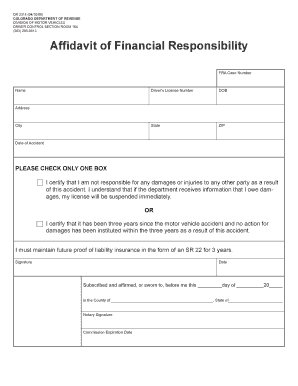
Affidavit of Financial Responsibility 2009


What is the affidavit of financial responsibility?
The affidavit of financial responsibility is a legal document used primarily in the context of vehicle registration and insurance. It serves as a declaration that an individual or entity has the financial means to cover potential liabilities arising from vehicle operation. This form is often required by state authorities to ensure that drivers can meet financial obligations, such as damages or injuries resulting from accidents. By signing this affidavit, the individual affirms their commitment to maintain adequate insurance coverage or to provide proof of financial responsibility as mandated by law.
Steps to complete the affidavit of financial responsibility
Completing the affidavit of financial responsibility involves several key steps to ensure accuracy and compliance with legal requirements. Follow these steps for proper completion:
- Gather necessary information: Collect all relevant personal and vehicle details, including your name, address, vehicle identification number (VIN), and insurance information.
- Fill out the form: Enter the required information in the affidavit, ensuring that all fields are completed accurately.
- Review the document: Double-check all entries for accuracy to avoid any potential issues or delays.
- Sign the affidavit: Provide your signature, which may need to be notarized depending on state requirements.
- Submit the form: Follow the submission guidelines, which may include online, mail, or in-person options, depending on your state.
Legal use of the affidavit of financial responsibility
The affidavit of financial responsibility is legally binding when completed correctly and submitted to the appropriate authorities. It is essential to understand that this document must comply with state laws regarding financial responsibility. Failure to adhere to these regulations can result in penalties, including fines or suspension of driving privileges. Additionally, the affidavit may be used in legal proceedings to demonstrate an individual's financial capability to cover damages, reinforcing its importance in liability matters.
Key elements of the affidavit of financial responsibility
Several critical elements must be included in the affidavit of financial responsibility to ensure its validity. These elements typically consist of:
- Personal information: The full name, address, and contact details of the individual completing the affidavit.
- Vehicle information: Details about the vehicle, including the make, model, year, and VIN.
- Insurance information: Proof of insurance coverage or financial means to cover liabilities, including policy numbers and coverage limits.
- Signature: The signature of the individual affirming the information provided is true and accurate.
State-specific rules for the affidavit of financial responsibility
Each state in the United States has its own regulations governing the affidavit of financial responsibility. It is crucial to familiarize yourself with the specific requirements in your state, as they may vary significantly. Some states may require additional documentation, such as proof of insurance or a notarized signature. Understanding these state-specific rules ensures compliance and helps avoid potential legal issues.
Examples of using the affidavit of financial responsibility
The affidavit of financial responsibility is commonly used in various scenarios, including:
- Registering a vehicle without traditional insurance coverage, where the individual must demonstrate financial capability.
- Providing proof of financial responsibility after a traffic violation or accident.
- Enabling individuals to drive legally while they secure insurance coverage.
Quick guide on how to complete affidavit of financial responsibility
Effortlessly Prepare Affidavit Of Financial Responsibility on Any Device
Managing documents online has become increasingly popular among businesses and individuals. It offers an excellent environmentally-friendly alternative to traditional printed and signed papers, allowing you to find the right form and securely keep it online. airSlate SignNow equips you with all the tools necessary to create, modify, and eSign your documents quickly without delays. Manage Affidavit Of Financial Responsibility across any platform with airSlate SignNow's Android or iOS applications and streamline any document-related task today.
The simplest way to modify and eSign Affidavit Of Financial Responsibility seamlessly
- Obtain Affidavit Of Financial Responsibility and click Get Form to begin.
- Utilize the tools we offer to complete your document.
- Highlight important sections of the documents or redact sensitive information with tools specifically provided by airSlate SignNow for this purpose.
- Generate your eSignature using the Sign feature, which takes mere seconds and carries the same legal validity as a conventional handwritten signature.
- Review all the details and click the Done button to save your modifications.
- Select your preferred method to share your form, whether by email, SMS, invitation link, or download it to your computer.
Say goodbye to lost or misplaced documents, tedious form searches, or errors that require printing new document copies. airSlate SignNow fulfills your document management needs in just a few clicks from any device you choose. Modify and eSign Affidavit Of Financial Responsibility and ensure exceptional communication at every stage of your form preparation process with airSlate SignNow.
Create this form in 5 minutes or less
Find and fill out the correct affidavit of financial responsibility
Create this form in 5 minutes!
How to create an eSignature for the affidavit of financial responsibility
How to create an electronic signature for a PDF online
How to create an electronic signature for a PDF in Google Chrome
How to create an e-signature for signing PDFs in Gmail
How to create an e-signature right from your smartphone
How to create an e-signature for a PDF on iOS
How to create an e-signature for a PDF on Android
People also ask
-
What is an affidavit of financial responsibility?
An affidavit of financial responsibility is a legal document that declares an individual's or entity's ability to cover financial obligations. This document is often required in various contexts, such as insurance or liability cases. Using airSlate SignNow, you can easily create and eSign your affidavit of financial responsibility.
-
How can airSlate SignNow help with creating an affidavit of financial responsibility?
airSlate SignNow offers a user-friendly platform that enables you to draft, eSign, and manage your affidavit of financial responsibility seamlessly. The platform includes templates and customizable fields, making it easy to tailor your document to meet your specific needs. This efficient process helps ensure prompt compliance with legal requirements.
-
Is there a cost associated with using airSlate SignNow for an affidavit of financial responsibility?
Yes, airSlate SignNow provides various pricing plans to suit different business needs, including creating an affidavit of financial responsibility. The plans offer flexibility, allowing users to choose based on their document volume and feature requirements. Check our pricing page to find the best option for your organization.
-
What features does airSlate SignNow offer for affidavits of financial responsibility?
airSlate SignNow includes numerous features for handling affidavits of financial responsibility, such as customizable templates, mobile access, and real-time collaboration. The platform ensures that your documents are securely stored and easily accessible. Additionally, users can track document statuses and manage multiple signers efficiently.
-
Are there integrations available with airSlate SignNow when handling affidavits of financial responsibility?
Yes, airSlate SignNow integrates seamlessly with various applications, enhancing your ability to manage an affidavit of financial responsibility. Integrations with platforms like Google Drive, Dropbox, and CRM tools streamline your workflow. This connectivity ensures you can easily access and utilize your documents across different applications.
-
How secure is airSlate SignNow when signing affidavits of financial responsibility?
Security is a top priority for airSlate SignNow, particularly when it comes to sensitive documents like an affidavit of financial responsibility. The platform employs advanced encryption, secure storage, and stringent authentication measures. This ensures that your data is protected throughout the eSigning process.
-
Can I track the status of my affidavit of financial responsibility using airSlate SignNow?
Absolutely! airSlate SignNow allows users to track the status of their affidavit of financial responsibility in real-time. This feature notifies you when the document is opened, viewed, or signed, giving you complete visibility throughout the signing process. It helps keep everyone involved informed and accountable.
Get more for Affidavit Of Financial Responsibility
- Bruttoerklrung form
- Obc certificate format
- Cs form 101 d revised sept 2013 100292170
- Monroe warranty form
- How to make chronic disease certificate in haryana form
- Idaho dmv forms
- Affidavit and self executing waiver new jersey form l 8
- Motor vehicle rental surcharge tax return auto rental surcharge tax sur405 motor vehicle rental surcharge tax return auto form
Find out other Affidavit Of Financial Responsibility
- How Can I Sign Indiana Government POA
- Sign Maryland Government Quitclaim Deed Safe
- Sign Louisiana Government Warranty Deed Easy
- Sign Government Presentation Massachusetts Secure
- How Can I Sign Louisiana Government Quitclaim Deed
- Help Me With Sign Michigan Government LLC Operating Agreement
- How Do I Sign Minnesota Government Quitclaim Deed
- Sign Minnesota Government Affidavit Of Heirship Simple
- Sign Missouri Government Promissory Note Template Fast
- Can I Sign Missouri Government Promissory Note Template
- Sign Nevada Government Promissory Note Template Simple
- How To Sign New Mexico Government Warranty Deed
- Help Me With Sign North Dakota Government Quitclaim Deed
- Sign Oregon Government Last Will And Testament Mobile
- Sign South Carolina Government Purchase Order Template Simple
- Help Me With Sign Pennsylvania Government Notice To Quit
- Sign Tennessee Government Residential Lease Agreement Fast
- Sign Texas Government Job Offer Free
- Sign Alabama Healthcare / Medical LLC Operating Agreement Online
- Sign Alabama Healthcare / Medical Quitclaim Deed Mobile