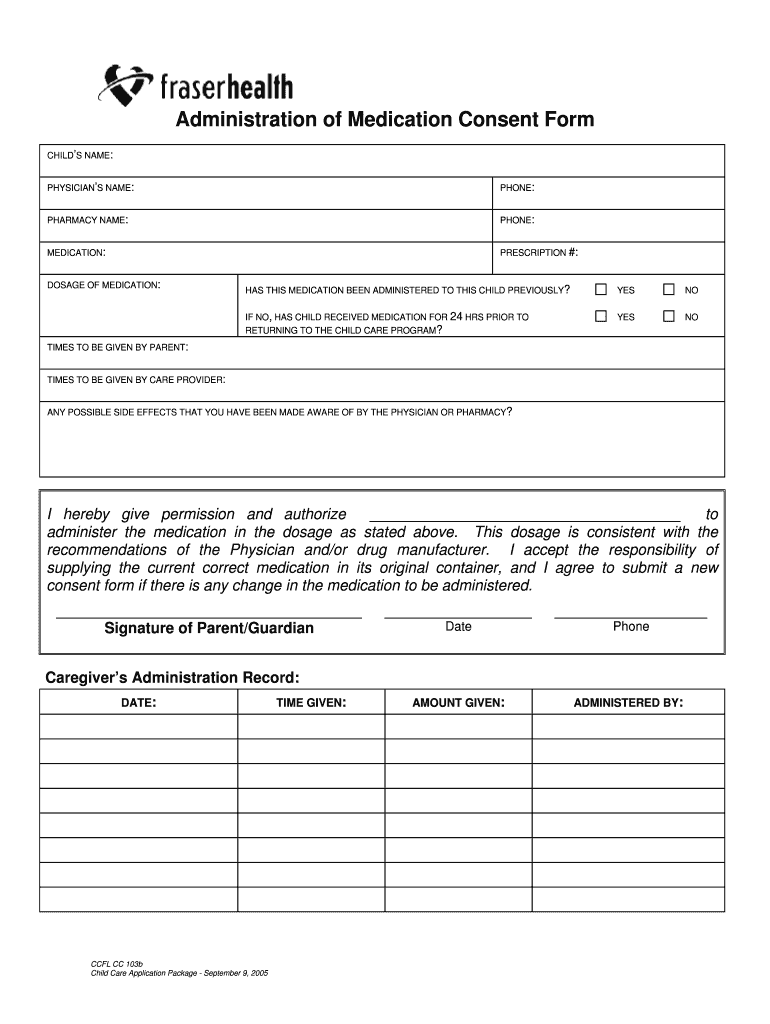
CCFL CC 103b Administration of Medication Consent Form


Understanding the medication administration consent form
The medication administration consent form is a crucial document used in various healthcare settings to obtain permission from patients or their guardians before administering medication. This form ensures that individuals are informed about the medications they will receive, including potential side effects and benefits. It serves to protect both the healthcare provider and the patient by establishing clear communication and consent. In the United States, this form must comply with state regulations and healthcare laws to be considered valid.
Steps to complete the medication administration consent form
Completing the medication administration consent form involves several clear steps to ensure accuracy and compliance:
- Gather necessary information: Collect details about the patient, including their name, date of birth, and medical history.
- List medications: Clearly outline the medications to be administered, including dosages and administration routes.
- Explain risks and benefits: Provide a brief description of the potential side effects and benefits associated with each medication.
- Obtain signatures: Ensure that the patient or their legal guardian signs the form, indicating informed consent.
- Store securely: Keep the completed form in the patient's medical records for future reference and compliance.
Key elements of the medication administration consent form
A well-structured medication administration consent form should include several key elements to ensure its effectiveness and legality:
- Patient information: Full name, date of birth, and contact details.
- Medication details: Names, dosages, and administration routes of all medications.
- Risks and benefits: A clear explanation of the potential side effects and expected outcomes.
- Consent statement: A declaration that the patient or guardian understands the information provided and consents to the administration of the medication.
- Signature and date: Signature of the patient or guardian along with the date of signing.
Legal use of the medication administration consent form
The legal validity of the medication administration consent form is paramount in healthcare. In the United States, for the form to be legally binding, it must adhere to specific regulations, including the Health Insurance Portability and Accountability Act (HIPAA) and state laws governing informed consent. Healthcare providers must ensure that patients fully understand the information before signing. This protects both the provider and the patient in case of disputes regarding medication administration.
How to obtain the medication administration consent form
Obtaining the medication administration consent form can vary depending on the healthcare facility or provider. Typically, these forms are available through:
- Healthcare providers: Most clinics and hospitals provide their own version of the form tailored to their specific practices.
- Online resources: Many healthcare organizations offer downloadable templates on their websites for convenience.
- Legal counsel: In some cases, consulting with legal professionals can help in drafting a compliant consent form.
Examples of using the medication administration consent form
There are various scenarios in which the medication administration consent form is utilized, including:
- Hospitals: Used when patients are admitted for treatment involving medications.
- Long-term care facilities: Essential for residents receiving ongoing medication management.
- Home healthcare: Required for caregivers administering medications to patients in their homes.
Quick guide on how to complete ccfl cc 103b administration of medication consent form
Prepare CCFL CC 103b Administration Of Medication Consent Form effortlessly on any gadget
Digital document management has gained traction among businesses and individuals. It offers an ideal eco-friendly substitute for traditional printed and signed papers, as you can locate the right template and securely store it online. airSlate SignNow equips you with all the resources you require to create, modify, and eSign your documents promptly without delays. Manage CCFL CC 103b Administration Of Medication Consent Form on any gadget with airSlate SignNow Android or iOS applications and simplify any document-related task today.
How to alter and eSign CCFL CC 103b Administration Of Medication Consent Form effortlessly
- Obtain CCFL CC 103b Administration Of Medication Consent Form and then click Get Form to begin.
- Utilize the resources we offer to fill out your document.
- Emphasize relevant sections of your documents or obscure sensitive details with tools that airSlate SignNow provides specifically for that purpose.
- Create your eSignature using the Sign tool, which takes mere seconds and holds the same legal validity as an original ink signature.
- Review the information and then click on the Done button to save your changes.
- Select how you wish to share your form, via email, SMS, or invitation link, or download it to your computer.
Forget about lost or misfiled documents, slow form searching, or mistakes that require printing new copies. airSlate SignNow takes care of all your document management needs in just a few clicks from a device of your preference. Modify and eSign CCFL CC 103b Administration Of Medication Consent Form and guarantee outstanding communication at any point of the form preparation process with airSlate SignNow.
Create this form in 5 minutes or less
Create this form in 5 minutes!
How to create an eSignature for the ccfl cc 103b administration of medication consent form
How to create an electronic signature for a PDF online
How to create an electronic signature for a PDF in Google Chrome
How to create an e-signature for signing PDFs in Gmail
How to create an e-signature right from your smartphone
How to create an e-signature for a PDF on iOS
How to create an e-signature for a PDF on Android
People also ask
-
What is a medication administration consent form?
A medication administration consent form is a legal document that allows healthcare providers to administer medications to patients. This form ensures that patients are fully informed about the medications they will receive and have given their explicit permission. Using airSlate SignNow, you can easily create and eSign these forms to streamline your workflow.
-
How does airSlate SignNow simplify the medication administration consent form process?
airSlate SignNow simplifies the medication administration consent form process by providing an intuitive platform for creating and sending documents. With customizable templates, you can quickly generate consent forms tailored to your needs. The eSignature feature allows for immediate patient consent, reducing wait times and increasing efficiency.
-
What are the benefits of using airSlate SignNow for consent forms?
Using airSlate SignNow for your medication administration consent form offers several benefits, including enhanced security and compliance. Our platform ensures that all signatures are legally binding and securely stored, which helps maintain regulatory standards. Additionally, the ease of tracking document statuses minimizes administrative overhead.
-
Is there a free trial available for airSlate SignNow?
Yes, airSlate SignNow offers a free trial that allows you to explore the features of our eSignature solution. During the trial, you can create and send a medication administration consent form to understand the platform's capabilities. This no-obligation option gives you the chance to assess whether it meets your organization's needs.
-
Can I integrate airSlate SignNow with our current systems?
Absolutely! airSlate SignNow easily integrates with various health management systems and applications. This allows you to automate the workflow related to the medication administration consent form, ensuring a seamless transfer of information between platforms and improving overall efficiency.
-
What types of organizations can benefit from using airSlate SignNow for consent forms?
Organizations of all sizes in the healthcare sector can benefit from using airSlate SignNow for medication administration consent forms. Whether you operate a small clinic or a large hospital, our solution caters to diverse needs. By using airSlate SignNow, healthcare providers can enhance patient engagement and streamline administrative processes.
-
How does airSlate SignNow ensure the security of sensitive patient data?
airSlate SignNow prioritizes the security of sensitive patient data through advanced encryption and compliance with industry standards, including HIPAA. This ensures that all medication administration consent forms are securely stored and shared only with authorized parties. You can trust that your patient information is protected while using our platform.
Get more for CCFL CC 103b Administration Of Medication Consent Form
Find out other CCFL CC 103b Administration Of Medication Consent Form
- eSign Colorado Education Promissory Note Template Easy
- eSign North Dakota Doctors Affidavit Of Heirship Now
- eSign Oklahoma Doctors Arbitration Agreement Online
- eSign Oklahoma Doctors Forbearance Agreement Online
- eSign Oregon Doctors LLC Operating Agreement Mobile
- eSign Hawaii Education Claim Myself
- eSign Hawaii Education Claim Simple
- eSign Hawaii Education Contract Simple
- eSign Hawaii Education NDA Later
- How To eSign Hawaii Education NDA
- How Do I eSign Hawaii Education NDA
- eSign Hawaii Education Arbitration Agreement Fast
- eSign Minnesota Construction Purchase Order Template Safe
- Can I eSign South Dakota Doctors Contract
- eSign Mississippi Construction Rental Application Mobile
- How To eSign Missouri Construction Contract
- eSign Missouri Construction Rental Lease Agreement Easy
- How To eSign Washington Doctors Confidentiality Agreement
- Help Me With eSign Kansas Education LLC Operating Agreement
- Help Me With eSign West Virginia Doctors Lease Agreement Template