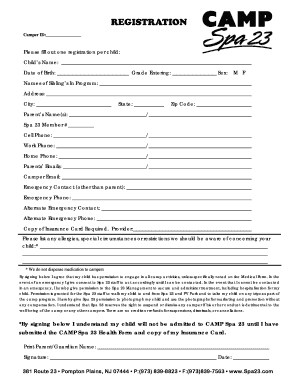
Spa Registration Form


What is the spa registration form?
The spa registration form is a crucial document used by individuals or businesses to apply for a license or permit to operate a spa. This form typically collects essential information about the applicant, including their name, contact details, and the type of services offered. Additionally, it may require details about the spa's location, ownership structure, and compliance with local health and safety regulations. Understanding the purpose of this form is vital for ensuring that all necessary information is accurately provided, facilitating a smooth application process.
Steps to complete the spa registration form
Completing the spa registration form involves several important steps to ensure accuracy and compliance with legal requirements. First, gather all necessary information, including personal identification, business details, and any relevant certifications. Next, carefully fill out each section of the form, ensuring that all information is clear and legible. After completing the form, review it for any errors or omissions. Finally, submit the form according to the specified method, whether online, by mail, or in person, ensuring that you follow any additional instructions provided by the issuing authority.
Legal use of the spa registration form
The legal use of the spa registration form is essential for ensuring that the application is recognized by regulatory authorities. This form must be completed in accordance with local laws and regulations governing spa operations. It is important to provide accurate and truthful information, as false statements can lead to penalties or denial of the application. Additionally, the form may need to be accompanied by supporting documents, such as proof of insurance or health inspections, to validate the application.
Key elements of the spa registration form
Several key elements are typically included in the spa registration form, which are crucial for a successful application. These elements often consist of:
- Applicant Information: Name, address, and contact details of the individual or business applying.
- Business Structure: Type of ownership, such as sole proprietorship, partnership, or corporation.
- Services Offered: A detailed description of the spa services, including any specialized treatments.
- Compliance Information: Confirmation of adherence to health and safety regulations.
- Signature: A declaration that the information provided is accurate and complete.
How to obtain the spa registration form
Obtaining the spa registration form can vary depending on the state or local jurisdiction. Typically, the form can be accessed through the official website of the regulatory body responsible for spa licensing. Many jurisdictions offer the form in a downloadable format, allowing applicants to fill it out electronically. Alternatively, applicants may visit the regulatory office in person to request a physical copy of the form. It is advisable to check for any specific requirements or additional documentation needed when obtaining the form.
Form submission methods
Submitting the spa registration form can usually be done through several methods, depending on the regulations of the issuing authority. Common submission methods include:
- Online Submission: Many jurisdictions allow for electronic submission via their official website, which can expedite the process.
- Mail: Applicants may choose to print the completed form and send it via postal service to the designated office.
- In-Person Submission: Some applicants prefer to deliver the form directly to the regulatory office, allowing for immediate confirmation of receipt.
Quick guide on how to complete spa registration form
Complete Spa Registration Form effortlessly on any device
Online document management has become increasingly popular among businesses and individuals. It offers an ideal eco-friendly substitute for conventional printed and signed papers, as you can obtain the correct form and securely store it online. airSlate SignNow provides you with all the necessary tools to create, edit, and eSign your documents swiftly without delays. Manage Spa Registration Form on any platform using airSlate SignNow's Android or iOS applications and enhance any document-focused operation today.
The easiest way to modify and eSign Spa Registration Form without hassle
- Locate Spa Registration Form and then click Get Form to begin.
- Utilize the features we offer to complete your document.
- Emphasize important sections of the documents or obscure sensitive information with tools that airSlate SignNow offers specifically for that purpose.
- Generate your eSignature using the Sign tool, which takes mere seconds and carries the same legal authority as a conventional wet ink signature.
- Review the details and then click on the Done button to preserve your modifications.
- Choose your preferred method for sharing your form, whether by email, SMS, invitation link, or download it to your computer.
Eliminate concerns about lost or misplaced files, tedious form searches, or errors that require printing new document copies. airSlate SignNow addresses your document management needs in just a few clicks from any device you choose. Edit and eSign Spa Registration Form and ensure excellent communication at every stage of the document preparation process with airSlate SignNow.
Create this form in 5 minutes or less
Create this form in 5 minutes!
How to create an eSignature for the spa registration form
How to create an electronic signature for a PDF online
How to create an electronic signature for a PDF in Google Chrome
How to create an e-signature for signing PDFs in Gmail
How to create an e-signature right from your smartphone
How to create an e-signature for a PDF on iOS
How to create an e-signature for a PDF on Android
People also ask
-
What is a spa application form?
A spa application form is a specific document used by spas to gather essential information from customers. This form typically includes sections for personal details, treatment preferences, and health history. Using airSlate SignNow, you can easily create and manage your spa application forms efficiently.
-
How can I customize my spa application form using airSlate SignNow?
Customizing your spa application form with airSlate SignNow is simple and intuitive. You can add your branding, adjust fields to capture specific information, and include instructions for the clients. This ensures that your spa application form meets your unique requirements and enhances the customer experience.
-
What are the benefits of using airSlate SignNow for spa application forms?
Using airSlate SignNow for spa application forms offers many benefits, such as streamlined workflows and improved customer experience. With our eSignature feature, clients can sign forms digitally, reducing paperwork and saving time. Additionally, our platform ensures compliance and security, making your spa application forms reliable.
-
Is airSlate SignNow affordable for small spas looking to use spa application forms?
Yes, airSlate SignNow is designed to be cost-effective for small businesses, including spas. We offer various pricing plans tailored to fit your budget while still providing powerful features for managing your spa application forms. You can choose the plan that works best for your needs without compromising quality.
-
Can airSlate SignNow integrate with other tools I use for my spa?
Absolutely! airSlate SignNow provides seamless integrations with various applications and software commonly used in spas. This means you can enhance your workflow by connecting your spa application forms to tools like CRM systems, scheduling platforms, and marketing software for a more efficient operation.
-
How does airSlate SignNow ensure the security of my spa application forms?
Security is a top priority at airSlate SignNow. All spa application forms and data are protected with advanced encryption and secure cloud storage. We also comply with industry standards to ensure that your customer's information remains confidential and protected throughout the signing process.
-
Can I track the status of my spa application forms with airSlate SignNow?
Yes, airSlate SignNow allows you to track the status of all your spa application forms in real-time. You can see who has viewed, signed, or completed the form, providing you with transparency and efficiency in your workflow. This feature helps you follow up promptly and enhances the overall customer interaction.
Get more for Spa Registration Form
Find out other Spa Registration Form
- How To Sign Ohio Government Form
- Help Me With Sign Washington Government Presentation
- How To Sign Maine Healthcare / Medical PPT
- How Do I Sign Nebraska Healthcare / Medical Word
- How Do I Sign Washington Healthcare / Medical Word
- How Can I Sign Indiana High Tech PDF
- How To Sign Oregon High Tech Document
- How Do I Sign California Insurance PDF
- Help Me With Sign Wyoming High Tech Presentation
- How Do I Sign Florida Insurance PPT
- How To Sign Indiana Insurance Document
- Can I Sign Illinois Lawers Form
- How To Sign Indiana Lawers Document
- How To Sign Michigan Lawers Document
- How To Sign New Jersey Lawers PPT
- How Do I Sign Arkansas Legal Document
- How Can I Sign Connecticut Legal Document
- How Can I Sign Indiana Legal Form
- Can I Sign Iowa Legal Document
- How Can I Sign Nebraska Legal Document