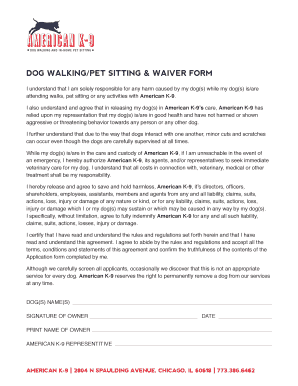
Pet Sitting Waiver Form


What is the pet sitting waiver form
The pet sitting waiver form is a legal document designed to protect pet sitters from liability in case of accidents or injuries that may occur while caring for a pet. This form outlines the responsibilities of the pet sitter and the pet owner, ensuring that both parties understand the risks involved in pet sitting. By signing this waiver, pet owners acknowledge the potential risks and agree not to hold the pet sitter responsible for any unforeseen incidents.
Key elements of the pet sitting waiver form
Several essential components make up a comprehensive pet sitting waiver form. These include:
- Identification of parties: Clearly states the names and contact information of both the pet sitter and the pet owner.
- Description of services: Outlines the specific services the pet sitter will provide, such as feeding, walking, or administering medication.
- Liability release: A clause where the pet owner agrees to release the pet sitter from liability for injuries or damages that may occur during the pet sitting period.
- Emergency contact information: Provides details for contacting the pet owner or a designated emergency contact in case of an incident.
- Signature and date: Requires both parties to sign and date the form, confirming their agreement to the terms outlined.
How to use the pet sitting waiver form
Using the pet sitting waiver form involves several straightforward steps. First, the pet owner should fill out the form with accurate information regarding their pet and the services required. Next, both the pet owner and the pet sitter should review the document to ensure clarity and understanding of the terms. Finally, both parties sign the form, making it a legally binding agreement. It is advisable to keep a copy of the signed waiver for future reference.
Steps to complete the pet sitting waiver form
Completing the pet sitting waiver form involves the following steps:
- Obtain the pet sitting waiver form, either through a template or a legal service provider.
- Fill in the required information, including names, contact details, and pet specifics.
- Review the terms and conditions thoroughly to ensure all parties understand their responsibilities.
- Sign and date the form to finalize the agreement.
- Distribute copies to all involved parties for their records.
Legal use of the pet sitting waiver form
The legal use of the pet sitting waiver form is crucial for protecting both the pet sitter and the pet owner. This document serves as a record of the agreement, outlining the responsibilities and liabilities of each party. For the waiver to be enforceable, it must be clear, concise, and signed voluntarily by both parties. Additionally, the form should comply with relevant state laws and regulations regarding liability waivers.
Examples of using the pet sitting waiver form
There are various scenarios in which a pet sitting waiver form can be utilized. For instance:
- A pet owner hires a sitter for an extended vacation, ensuring that the sitter is not held liable for any accidents that may occur.
- A dog walker uses a waiver to protect themselves from liability in case of an injury while walking multiple dogs.
- A pet boarding facility requires a waiver to safeguard against potential claims from pet owners during their pets' stay.
Quick guide on how to complete pet sitting waiver form 252654637
Effortlessly Prepare Pet Sitting Waiver Form on Any Device
The management of online documents has gained signNow traction among both businesses and individuals. It serves as an ideal environmentally friendly alternative to traditional printed and signed documents, allowing you to access the necessary forms and securely store them online. airSlate SignNow equips you with all the tools required to create, modify, and electronically sign your documents promptly without delays. Handle Pet Sitting Waiver Form on any device with airSlate SignNow's Android or iOS applications and streamline any document-related process today.
The Easiest Method to Modify and Electronically Sign Pet Sitting Waiver Form with Ease
- Find Pet Sitting Waiver Form and click on Get Form to begin.
- Utilize the tools provided to complete your form.
- Highlight important sections of your documents or obscure sensitive information with tools that airSlate SignNow offers specifically for that task.
- Create your signature using the Sign tool, which takes mere seconds and holds the same legal validity as a conventional wet ink signature.
- Review all details carefully and click on the Done button to save your changes.
- Select your preferred method for submitting your form, whether by email, SMS, invite link, or download it to your computer.
Eliminate concerns over lost or misplaced documents, tedious form hunting, or errors that necessitate printing new document copies. airSlate SignNow addresses your document management needs in just a few clicks from your chosen device. Modify and electronically sign Pet Sitting Waiver Form to ensure excellent communication throughout the form preparation process with airSlate SignNow.
Create this form in 5 minutes or less
Create this form in 5 minutes!
How to create an eSignature for the pet sitting waiver form 252654637
How to create an electronic signature for a PDF online
How to create an electronic signature for a PDF in Google Chrome
How to create an e-signature for signing PDFs in Gmail
How to create an e-signature right from your smartphone
How to create an e-signature for a PDF on iOS
How to create an e-signature for a PDF on Android
People also ask
-
What are dog sitting waiver forms?
Dog sitting waiver forms are legal documents that protect pet sitters and owners by outlining the responsibilities and liabilities involved in dog sitting. These forms help ensure that both parties are aware of their rights and obligations when caring for a pet. Using airSlate SignNow, you can easily create and customize these waiver forms to fit your specific needs.
-
How can airSlate SignNow help with dog sitting waiver forms?
airSlate SignNow offers an easy-to-use platform for creating, sending, and signing dog sitting waiver forms digitally. This ensures quick turnarounds and eliminates the hassle of paper documents. With templates available, you can save time and ensure compliance with legal requirements for your pet sitting business.
-
Are dog sitting waiver forms legally binding?
Yes, dog sitting waiver forms can be legally binding if they are completed properly and signed by both parties. It's important that the form includes clear language outlining responsibilities and potential risks. Using airSlate SignNow ensures that the signing process is secure and legally compliant, providing peace of mind for pet sitters and owners alike.
-
What features does airSlate SignNow offer for dog sitting waiver forms?
airSlate SignNow provides features like customizable templates, eSignature capabilities, and document storage for your dog sitting waiver forms. You can easily track the status of your forms and send reminders for signatures. These features streamline the process and make managing your documentation more efficient.
-
How much does it cost to use airSlate SignNow for dog sitting waiver forms?
airSlate SignNow offers flexible pricing plans to accommodate businesses of all sizes, making it a cost-effective solution for managing dog sitting waiver forms. You can choose from a range of options that suit your specific needs. With the potential to save time and resources, the investment in airSlate SignNow can pay off quickly for your pet sitting business.
-
Can I integrate airSlate SignNow with other tools for dog sitting waiver forms?
Yes, airSlate SignNow seamlessly integrates with various software applications, allowing for enhanced management of your dog sitting waiver forms. Whether you use CRM systems or project management tools, you can streamline your workflows for better efficiency. This integration capability makes it easier to keep all your business processes aligned.
-
What are the benefits of using airSlate SignNow for my dog sitting business?
Using airSlate SignNow for your dog sitting waiver forms can enhance professionalism, improve communication, and reduce paperwork. Clients appreciate the convenience of eSigning, which can hasten the process of form submission. Additionally, having a digital record simplifies storage and retrieval, allowing you to focus more on providing excellent service.
Get more for Pet Sitting Waiver Form
Find out other Pet Sitting Waiver Form
- Can I Electronic signature Hawaii Banking Document
- Can I eSignature North Carolina Courts Presentation
- Can I eSignature Oklahoma Courts Word
- How To Electronic signature Alabama Business Operations Form
- Help Me With Electronic signature Alabama Car Dealer Presentation
- How Can I Electronic signature California Car Dealer PDF
- How Can I Electronic signature California Car Dealer Document
- How Can I Electronic signature Colorado Car Dealer Form
- How To Electronic signature Florida Car Dealer Word
- How Do I Electronic signature Florida Car Dealer Document
- Help Me With Electronic signature Florida Car Dealer Presentation
- Can I Electronic signature Georgia Car Dealer PDF
- How Do I Electronic signature Georgia Car Dealer Document
- Can I Electronic signature Georgia Car Dealer Form
- Can I Electronic signature Idaho Car Dealer Document
- How Can I Electronic signature Illinois Car Dealer Document
- How Can I Electronic signature North Carolina Banking PPT
- Can I Electronic signature Kentucky Car Dealer Document
- Can I Electronic signature Louisiana Car Dealer Form
- How Do I Electronic signature Oklahoma Banking Document