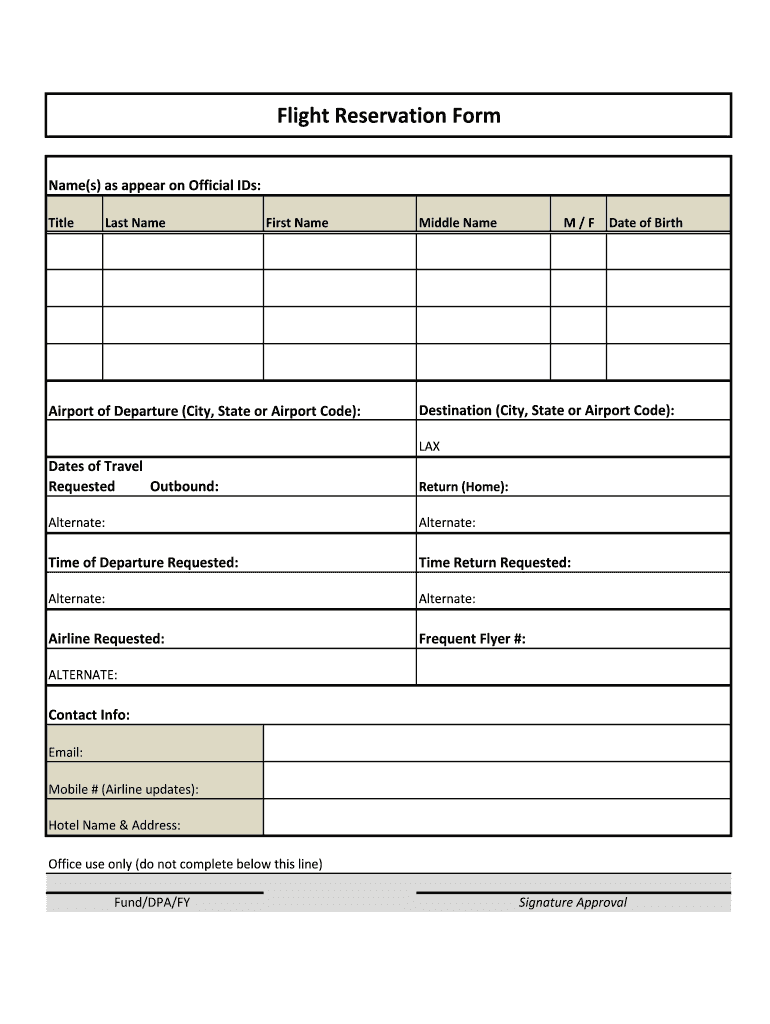
Airline Reservation Form


What is the flight reservation form?
The flight reservation form is a document used by travelers to request and secure a booking with an airline. This form typically captures essential information such as the traveler's name, contact details, flight preferences, and payment information. By completing this form, travelers can initiate the process of reserving seats on a specific flight, ensuring they have a confirmed itinerary for their journey.
How to use the flight reservation form
Using the flight reservation form involves several straightforward steps. First, gather all necessary personal information, including identification details and travel preferences. Next, fill out the form accurately, ensuring that all fields are completed to avoid delays. Once the form is filled out, review the information for accuracy before submitting it. This can often be done electronically, allowing for a quicker and more efficient booking process.
Steps to complete the flight reservation form
Completing the flight reservation form can be broken down into a few key steps:
- Gather personal information, including your full name, contact number, and email address.
- Provide travel details such as departure and arrival cities, dates, and preferred flight times.
- Input payment information, ensuring that it is accurate and up-to-date.
- Review the completed form for any errors or missing information.
- Submit the form electronically or print it out for manual submission, depending on the airline's requirements.
Legal use of the flight reservation form
The flight reservation form is legally binding once submitted and confirmed by the airline. To ensure its validity, it must comply with relevant regulations, including those governing electronic signatures. It is crucial that travelers understand the terms and conditions associated with their reservation, as these will outline the rights and responsibilities of both the traveler and the airline.
Key elements of the flight reservation form
Several key elements are essential for a complete flight reservation form. These include:
- Traveler Information: Full name, contact details, and identification numbers.
- Flight Details: Departure and arrival locations, dates, and times.
- Payment Information: Credit card details or other payment methods.
- Special Requests: Any specific needs such as meal preferences or assistance requirements.
Examples of using the flight reservation form
Examples of using the flight reservation form include booking a one-way trip for business purposes or planning a round-trip vacation with family. Travelers may also use the form to reserve seats for special events, such as weddings or reunions, where group bookings may be necessary. Each scenario requires careful completion of the form to ensure all participants are accommodated appropriately.
Quick guide on how to complete airline reservation form
Complete Airline Reservation Form effortlessly on any device
Digital document management has gained traction among organizations and individuals alike. It offers an ideal environmentally friendly alternative to conventional printed and signed documents, as you can easily locate the correct form and securely keep it online. airSlate SignNow provides all the tools necessary to create, modify, and electronically sign your documents promptly without holdups. Manage Airline Reservation Form on any device using the airSlate SignNow apps available for Android or iOS and simplify any document-related process today.
How to modify and electronically sign Airline Reservation Form with ease
- Find Airline Reservation Form and click on Get Form to begin.
- Utilize the tools we offer to finalize your document.
- Emphasize pertinent sections of the documents or redact sensitive information using the tools provided by airSlate SignNow specifically for this purpose.
- Generate your electronic signature using the Sign tool, which only takes seconds and carries the same legal validity as a standard wet ink signature.
- Review the details and click on the Done button to save your changes.
- Select your preferred method to send your form, whether by email, text message (SMS), invite link, or download it to your computer.
Eliminate worries about lost or misplaced documents, tedious form searches, or mistakes that necessitate printing new document copies. airSlate SignNow meets your document management needs in just a few clicks from any device you choose. Modify and electronically sign Airline Reservation Form to ensure clear communication at any stage of your form preparation process with airSlate SignNow.
Create this form in 5 minutes or less
Create this form in 5 minutes!
How to create an eSignature for the airline reservation form
How to create an electronic signature for a PDF online
How to create an electronic signature for a PDF in Google Chrome
How to create an e-signature for signing PDFs in Gmail
How to create an e-signature right from your smartphone
How to create an e-signature for a PDF on iOS
How to create an e-signature for a PDF on Android
People also ask
-
What is a flight reservation form and how does it work?
A flight reservation form is a document that allows users to book flights online efficiently. It simplifies the process by collecting essential details such as passenger information, travel dates, and preferences. With airSlate SignNow, this form can be created, sent, and eSigned quickly, streamlining the booking workflow.
-
How can I create a flight reservation form using airSlate SignNow?
Creating a flight reservation form with airSlate SignNow is straightforward. You can use our customizable templates to ensure that all necessary fields are included. Simply drag and drop the elements you need and share the form with your clients for an easy signing process.
-
Is airSlate SignNow's flight reservation form cost-effective?
Yes, airSlate SignNow offers a cost-effective solution for businesses needing a flight reservation form. Our pricing plans are designed to accommodate various budgets, ensuring that you receive great value for a powerful document management tool without compromising features.
-
What features does the airSlate SignNow flight reservation form offer?
Our flight reservation form includes key features such as customizable fields, automated workflows, and secure eSigning capabilities. These features not only enhance the user experience but also ensure that the reservation process is efficient and compliant with necessary regulations.
-
Can I integrate the flight reservation form with other tools?
Absolutely! AirSlate SignNow allows seamless integration with various applications, including CRM systems and project management tools. This versatility ensures that your flight reservation form fits smoothly into your existing workflow, enhancing productivity and efficiency.
-
How does the eSigning process work for flight reservation forms?
The eSigning process for flight reservation forms in airSlate SignNow is quick and secure. After filling out the form, clients can sign it electronically, which is as legally binding as a handwritten signature. This feature eliminates the need for physical paperwork, saving time and resources.
-
What benefits can businesses gain from using a flight reservation form?
Using a flight reservation form can signNowly reduce administrative overhead by automating the booking process. It also improves accuracy by minimizing human errors and provides a professional appearance to your clients. This leads to higher customer satisfaction and repeat business.
Get more for Airline Reservation Form
Find out other Airline Reservation Form
- How Can I Sign Alabama Lawers Lease Agreement
- How Can I Sign California Lawers Lease Agreement
- Sign Colorado Lawers Operating Agreement Later
- Sign Connecticut Lawers Limited Power Of Attorney Online
- Sign Hawaii Lawers Cease And Desist Letter Easy
- Sign Kansas Insurance Rental Lease Agreement Mobile
- Sign Kansas Insurance Rental Lease Agreement Free
- Sign Kansas Insurance Rental Lease Agreement Fast
- Sign Kansas Insurance Rental Lease Agreement Safe
- How To Sign Kansas Insurance Rental Lease Agreement
- How Can I Sign Kansas Lawers Promissory Note Template
- Sign Kentucky Lawers Living Will Free
- Sign Kentucky Lawers LLC Operating Agreement Mobile
- Sign Louisiana Lawers Quitclaim Deed Now
- Sign Massachusetts Lawers Quitclaim Deed Later
- Sign Michigan Lawers Rental Application Easy
- Sign Maine Insurance Quitclaim Deed Free
- Sign Montana Lawers LLC Operating Agreement Free
- Sign Montana Lawers LLC Operating Agreement Fast
- Can I Sign Nevada Lawers Letter Of Intent