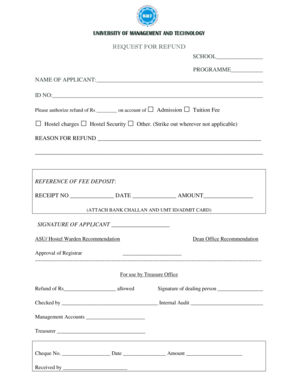
Umt Fee Challan Form


What is the Umt Fee Challan
The Umt Fee Challan is a critical document used by students to facilitate the payment of admission fees at the University of Management and Technology (UMT). This form serves as a receipt for the fees paid and is essential for the enrollment process. It includes specific details such as the student's name, the amount due, and the payment method. Understanding this form is vital for ensuring that all financial obligations are met before commencing studies.
How to use the Umt Fee Challan
Using the Umt Fee Challan involves several straightforward steps. First, students must download the form from the UMT student portal. Once downloaded, the form needs to be filled out with accurate personal and payment information. After completing the form, students can proceed to make the payment at designated banks or online platforms. Retaining a copy of the completed challan is essential for future reference and proof of payment.
Steps to complete the Umt Fee Challan
Completing the Umt Fee Challan requires attention to detail. Here are the steps to follow:
- Access the UMT student portal and locate the fee challan section.
- Select the appropriate challan form for your program.
- Fill in your personal details, including your name, student ID, and the amount to be paid.
- Choose your payment method, whether it's bank transfer or online payment.
- Review the information for accuracy before submitting the form.
- Print the completed challan for your records.
Legal use of the Umt Fee Challan
The Umt Fee Challan is legally binding once it has been filled out and submitted along with the payment. It serves as proof of financial commitment to the university and is essential for enrollment. To ensure its legal standing, students should follow all instructions carefully and retain copies of their submissions. Compliance with university regulations is crucial for avoiding any potential issues with admission.
Key elements of the Umt Fee Challan
Several key elements must be included in the Umt Fee Challan for it to be valid. These elements include:
- Student Information: Full name, student ID, and contact details.
- Payment Details: The total amount due and the selected payment method.
- Date of Submission: The date when the form is filled out and submitted.
- Signature: A signature or electronic confirmation may be required to validate the form.
How to obtain the Umt Fee Challan
Students can easily obtain the Umt Fee Challan by visiting the UMT student portal. The portal provides access to downloadable versions of the form in PDF format. After logging in, navigate to the fee section and select the appropriate challan for your program. This ensures that you have the most current version of the form, which is essential for accurate processing.
Quick guide on how to complete umt fee challan
Complete Umt Fee Challan effortlessly on any device
Online document management has become increasingly popular among companies and individuals. It serves as an ideal eco-friendly alternative to conventional printed and signed paperwork, allowing you to find the right form and securely store it online. airSlate SignNow provides you with all the tools necessary to create, modify, and eSign your documents quickly without any delays. Manage Umt Fee Challan on any platform using airSlate SignNow’s Android or iOS applications and enhance any document-focused operation today.
How to modify and eSign Umt Fee Challan with ease
- Find Umt Fee Challan and then click Get Form to begin.
- Utilize the tools we provide to finish your form.
- Emphasize important sections of the documents or redact sensitive information using tools specifically designed for that by airSlate SignNow.
- Create your signature with the Sign tool, which takes mere seconds and holds the same legal significance as a traditional ink signature.
- Review the details and then click on the Done button to save your modifications.
- Choose how you would like to send your form, either via email, SMS, or invitation link, or download it to your computer.
Forget about lost or misfiled documents, tedious form hunting, or errors that necessitate printing new document copies. airSlate SignNow meets your document management needs in just a few clicks from any device you prefer. Modify and eSign Umt Fee Challan and ensure smooth communication at any stage of your form preparation process with airSlate SignNow.
Create this form in 5 minutes or less
Create this form in 5 minutes!
How to create an eSignature for the umt fee challan
How to create an electronic signature for a PDF online
How to create an electronic signature for a PDF in Google Chrome
How to create an e-signature for signing PDFs in Gmail
How to create an e-signature right from your smartphone
How to create an e-signature for a PDF on iOS
How to create an e-signature for a PDF on Android
People also ask
-
What is the umt fee voucher?
The umt fee voucher is a payment option that allows users to efficiently handle transaction fees associated with the airSlate SignNow platform. It simplifies the payment process and ensures that users can easily access and manage their eSigning needs without any hassle.
-
How can I obtain an umt fee voucher?
Users can obtain a umt fee voucher by visiting the airSlate SignNow website or contacting customer support for detailed instructions. Typically, the process involves purchasing the voucher directly through our platform, after which it can be applied to your account.
-
Are there any discounts available for the umt fee voucher?
Yes, airSlate SignNow often provides promotional offers on the umt fee voucher, allowing customers to save on transaction fees. Check our website regularly to stay informed about current promotions and discounts.
-
What features does the airSlate SignNow platform offer with the umt fee voucher?
With the umt fee voucher, users can unlock essential features of the airSlate SignNow platform, including document templates, advanced eSigning options, and real-time collaboration tools. These features enhance efficiency and streamline the document management process.
-
Can I use the umt fee voucher for multiple accounts?
The umt fee voucher is typically designed for single-user accounts; however, users can check with our customer support to see if options exist for multi-account use. Ensuring clarity on your specific needs can help us accommodate your request better.
-
What are the benefits of using an umt fee voucher with airSlate SignNow?
Using an umt fee voucher provides signNow benefits, including cost savings on transaction fees and simplified financial management for eSigning needs. It allows users to focus on their core tasks without the added burden of payment complications.
-
How do I apply the umt fee voucher to my account?
To apply the umt fee voucher, navigate to your account settings after logging into airSlate SignNow. There you will find an option to enter your voucher code, which will be applied to your upcoming transactions.
Get more for Umt Fee Challan
- Child development and care cdc provider verification michigan form
- Dhs 4025 form 2013 2019
- Child care immunization record minnesota dept of health record your childs immunizations or exemptions on this form for your
- Ndpdes stormwater construction general permit fact sheet form
- Polst white form layout 1 atlanticare
- N y s n a rnbenefits form
- Benefits fund enrollment form the nysna pension plan and rnbenefits
- Ldss 4826 2018 2019 form
Find out other Umt Fee Challan
- How To Integrate Sign in Banking
- How To Use Sign in Banking
- Help Me With Use Sign in Banking
- Can I Use Sign in Banking
- How Do I Install Sign in Banking
- How To Add Sign in Banking
- How Do I Add Sign in Banking
- How Can I Add Sign in Banking
- Can I Add Sign in Banking
- Help Me With Set Up Sign in Government
- How To Integrate eSign in Banking
- How To Use eSign in Banking
- How To Install eSign in Banking
- How To Add eSign in Banking
- How To Set Up eSign in Banking
- How To Save eSign in Banking
- How To Implement eSign in Banking
- How To Set Up eSign in Construction
- How To Integrate eSign in Doctors
- How To Use eSign in Doctors