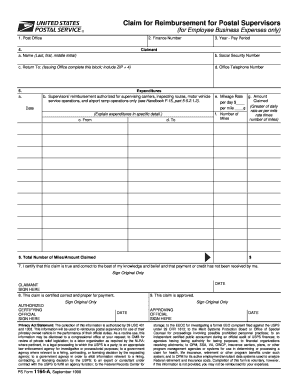
Ps Form 1164 E Printable


What is the USPS mileage reimbursement form?
The USPS mileage reimbursement form, also known as PS Form 1164 E, is a document used by employees of the United States Postal Service to request reimbursement for mileage incurred while using their personal vehicles for official USPS business. This form is essential for ensuring that employees are compensated for travel expenses that are not covered by other means.
How to use the USPS mileage reimbursement form
To use the USPS mileage reimbursement form, employees need to accurately complete all required sections, detailing the purpose of travel, dates, and total miles driven. It is important to keep a record of the mileage and any relevant receipts to support the reimbursement request. Once completed, the form should be submitted to the appropriate supervisor or department for approval.
Steps to complete the USPS mileage reimbursement form
Completing the USPS mileage reimbursement form involves several key steps:
- Obtain the PS Form 1164 E from your supervisor or download it from the USPS internal resources.
- Fill in your personal information, including your name, position, and employee ID.
- Document the dates of travel, the purpose of the trip, and the total number of miles driven.
- Attach any necessary documentation, such as receipts for fuel or other travel-related expenses.
- Review the form for accuracy and completeness before submitting it to your supervisor.
Key elements of the USPS mileage reimbursement form
The USPS mileage reimbursement form includes several important elements that must be completed to ensure proper processing:
- Employee Information: This section requires the employee's name, title, and identification number.
- Travel Details: Employees must provide the purpose of travel, dates, and total mileage.
- Signature: The form must be signed by the employee and approved by the supervisor.
- Reimbursement Amount: The form calculates the total amount to be reimbursed based on the mileage rate established by USPS.
Legal use of the USPS mileage reimbursement form
The USPS mileage reimbursement form is legally binding when completed accurately and submitted according to USPS guidelines. It is important for employees to understand that submitting false information can lead to disciplinary action. The form serves as a formal request for reimbursement and must adhere to all relevant policies and procedures established by the USPS.
Form Submission Methods
Employees can submit the USPS mileage reimbursement form in various ways, depending on their local USPS office's policies. Common submission methods include:
- Online Submission: Some offices may allow electronic submission through internal USPS systems.
- Mail: Employees can send the completed form via interoffice mail to their supervisor.
- In-Person: Submitting the form directly to a supervisor or designated office is also an option.
Quick guide on how to complete ps form 1164 e printable
Prepare Ps Form 1164 E Printable effortlessly on any device
Digital document management has gained traction among businesses and individuals. It serves as an ideal eco-friendly alternative to traditional printed and signed documents, allowing you to locate the appropriate form and securely save it online. airSlate SignNow equips you with all the tools necessary to create, edit, and eSign your documents swiftly without delays. Manage Ps Form 1164 E Printable on any device using airSlate SignNow's Android or iOS applications and enhance any document-focused process today.
How to edit and eSign Ps Form 1164 E Printable easily
- Find Ps Form 1164 E Printable and click Get Form to begin.
- Utilize the tools we provide to complete your document.
- Highlight pertinent sections of your documents or conceal sensitive information using tools that airSlate SignNow offers specifically for that purpose.
- Create your signature using the Sign tool, which takes mere seconds and carries the same legal validity as a traditional handwritten signature.
- Review the details and click on the Done button to save your modifications.
- Choose your preferred method to send your form, whether by email, text message (SMS), invite link, or download it to your computer.
Say goodbye to lost or misplaced documents, cumbersome form searching, or errors that necessitate printing new copies. airSlate SignNow fulfills your document management needs in just a few clicks from any device you prefer. Edit and eSign Ps Form 1164 E Printable to ensure exceptional communication throughout your document preparation process with airSlate SignNow.
Create this form in 5 minutes or less
Create this form in 5 minutes!
How to create an eSignature for the ps form 1164 e printable
How to create an electronic signature for a PDF online
How to create an electronic signature for a PDF in Google Chrome
How to create an e-signature for signing PDFs in Gmail
How to create an e-signature right from your smartphone
How to create an e-signature for a PDF on iOS
How to create an e-signature for a PDF on Android
People also ask
-
What is the USPS mileage reimbursement form and how can airSlate SignNow assist with it?
The USPS mileage reimbursement form is a document used by employees to claim mileage expenses incurred while using personal vehicles for work-related purposes. airSlate SignNow simplifies the process by allowing you to easily create, send, and eSign your USPS mileage reimbursement form securely and efficiently.
-
How does airSlate SignNow ensure the security of my USPS mileage reimbursement forms?
airSlate SignNow utilizes advanced encryption and security protocols to protect your USPS mileage reimbursement forms. All documents are stored securely in the cloud, ensuring that sensitive information remains confidential and accessible only to authorized users.
-
Is there a cost associated with using airSlate SignNow for USPS mileage reimbursement forms?
Yes, airSlate SignNow offers flexible pricing plans to accommodate different business needs. By choosing the appropriate plan, you can benefit from unlimited access to features that facilitate the creation and management of USPS mileage reimbursement forms.
-
What features does airSlate SignNow offer for managing USPS mileage reimbursement forms?
AirSlate SignNow provides a range of features for managing USPS mileage reimbursement forms, including customizable templates, electronic signatures, date tracking, and real-time status updates. These features streamline the reimbursement process, saving time and reducing paperwork.
-
Can airSlate SignNow integrate with other tools for my USPS mileage reimbursement forms?
Absolutely! airSlate SignNow offers seamless integrations with popular business applications such as Google Workspace, Microsoft Office, and various CRM platforms. This allows you to easily sync data and enhance your workflow when dealing with USPS mileage reimbursement forms.
-
How can airSlate SignNow improve the efficiency of processing USPS mileage reimbursement forms?
By using airSlate SignNow, you can automate the workflow for processing USPS mileage reimbursement forms. The platform enables quick document preparation, electronic signing, and automated reminders, which signNowly expedites approvals and ensures timely reimbursements.
-
What benefits can my business gain from using airSlate SignNow for USPS mileage reimbursement forms?
Implementing airSlate SignNow for your USPS mileage reimbursement forms can lead to cost savings, improved tracking of expense claims, and enhanced employee satisfaction. The streamlined process minimizes errors, allows for quicker approvals, and helps maintain compliance with organizational policies.
Get more for Ps Form 1164 E Printable
- Fdic escrow calculator form
- 8286a formpdffillercom
- Statement of exemption from vaccination and form
- Fall tower gizmo answer key form
- 05 391 tax clearance letter request for reinstatement form 05 391 tax clearance letter request for reinstatement form
- Form 05 359 request for certificate of account status form 05 359 request for certificate of account status
- Tax engagement letters form fill out and
- Six steps to approve a tax abatement chapter 312 form
Find out other Ps Form 1164 E Printable
- eSignature Pennsylvania High Tech Bill Of Lading Safe
- eSignature Washington Insurance Work Order Fast
- eSignature Utah High Tech Warranty Deed Free
- How Do I eSignature Utah High Tech Warranty Deed
- eSignature Arkansas Legal Affidavit Of Heirship Fast
- Help Me With eSignature Colorado Legal Cease And Desist Letter
- How To eSignature Connecticut Legal LLC Operating Agreement
- eSignature Connecticut Legal Residential Lease Agreement Mobile
- eSignature West Virginia High Tech Lease Agreement Template Myself
- How To eSignature Delaware Legal Residential Lease Agreement
- eSignature Florida Legal Letter Of Intent Easy
- Can I eSignature Wyoming High Tech Residential Lease Agreement
- eSignature Connecticut Lawers Promissory Note Template Safe
- eSignature Hawaii Legal Separation Agreement Now
- How To eSignature Indiana Legal Lease Agreement
- eSignature Kansas Legal Separation Agreement Online
- eSignature Georgia Lawers Cease And Desist Letter Now
- eSignature Maryland Legal Quitclaim Deed Free
- eSignature Maryland Legal Lease Agreement Template Simple
- eSignature North Carolina Legal Cease And Desist Letter Safe