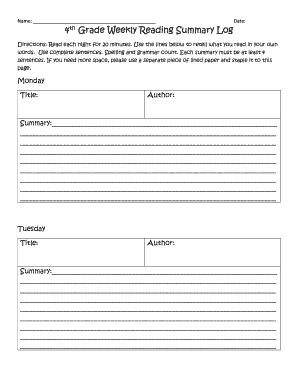
Grade Weekly Reading Summary Log Form


What is the Grade Weekly Reading Summary Log
The Grade Weekly Reading Summary Log is a structured document designed to track and summarize reading activities over a specified period, typically a week. It allows educators, students, and parents to maintain a record of reading progress, including titles read, key themes, and personal reflections. This log serves as a useful tool for assessing comprehension and engagement with texts, making it an essential resource in educational settings.
How to use the Grade Weekly Reading Summary Log
Using the Grade Weekly Reading Summary Log involves a straightforward process. First, identify the texts to be read during the week. As each text is completed, fill in the log with relevant details such as the title, author, and a brief summary of the content. Additionally, include personal reflections or insights gained from the reading. This practice not only reinforces comprehension but also encourages critical thinking and personal connection to the material.
Steps to complete the Grade Weekly Reading Summary Log
Completing the Grade Weekly Reading Summary Log can be broken down into several clear steps:
- Choose the reading materials for the week.
- Record the title and author of each book or article read.
- Summarize the main ideas or themes of the text in a few sentences.
- Reflect on personal insights or lessons learned from the reading.
- Review the completed log for accuracy and completeness.
Legal use of the Grade Weekly Reading Summary Log
The Grade Weekly Reading Summary Log is legally recognized as a valid educational tool when used appropriately within academic settings. It helps document student progress and can be utilized in assessments or evaluations. For the log to be considered valid, ensure it is completed accurately and maintained in accordance with any institutional guidelines. This adherence to protocol supports its use in official educational contexts.
Key elements of the Grade Weekly Reading Summary Log
Several key elements contribute to the effectiveness of the Grade Weekly Reading Summary Log:
- Title and Author: Essential for identifying the reading material.
- Summary: A concise overview of the text's main ideas.
- Personal Reflection: Insights that encourage deeper engagement with the material.
- Date of Completion: Helps track reading progress over time.
Examples of using the Grade Weekly Reading Summary Log
Examples of using the Grade Weekly Reading Summary Log can vary based on educational goals. For instance, a teacher may require students to submit their logs weekly to monitor reading habits and comprehension. Alternatively, parents can use the log to encourage reading at home, fostering discussions about the books read. These examples illustrate the log's versatility in different educational contexts and its role in promoting literacy.
Quick guide on how to complete grade weekly reading summary log
Complete Grade Weekly Reading Summary Log effortlessly on any device
Managing documents online has become increasingly popular among businesses and individuals. It offers an ideal eco-friendly substitute for traditional printed and signed papers, as you can easily locate the right form and securely save it online. airSlate SignNow provides all the necessary tools to create, edit, and electronically sign your documents quickly without delays. Handle Grade Weekly Reading Summary Log on any platform with airSlate SignNow apps for Android or iOS and enhance any document-related process today.
The easiest way to modify and electronically sign Grade Weekly Reading Summary Log with ease
- Locate Grade Weekly Reading Summary Log and click on Get Form to begin.
- Utilize the tools we provide to complete your document.
- Highlight important sections of the documents or redact sensitive information using tools specifically available from airSlate SignNow for that purpose.
- Create your signature with the Sign feature, which takes mere seconds and holds the same legal significance as a conventional wet ink signature.
- Review the information and click on the Done button to save your modifications.
- Select how you wish to send your form, via email, text message (SMS), or an invitation link, or download it to your computer.
Say goodbye to lost or misfiled documents, tedious form searching, or mistakes that necessitate printing new document copies. airSlate SignNow addresses all your document management needs in just a few clicks from any device you prefer. Modify and electronically sign Grade Weekly Reading Summary Log and guarantee outstanding communication at every stage of the form preparation process with airSlate SignNow.
Create this form in 5 minutes or less
Create this form in 5 minutes!
How to create an eSignature for the grade weekly reading summary log
How to create an electronic signature for a PDF online
How to create an electronic signature for a PDF in Google Chrome
How to create an e-signature for signing PDFs in Gmail
How to create an e-signature right from your smartphone
How to create an e-signature for a PDF on iOS
How to create an e-signature for a PDF on Android
People also ask
-
What is a reading log with summary and how does it benefit users?
A reading log with summary helps users track their reading habits while providing concise summaries of the material read. This tool not only enhances comprehension by requiring engagement with the text but also aids in recalling key information. Using a reading log with summary can improve literacy and critical thinking skills.
-
How can I create a reading log with summary using airSlate SignNow?
Creating a reading log with summary in airSlate SignNow is straightforward. Simply use our user-friendly interface to design a customized document that includes fields for entries and summaries. The intuitive platform allows you to format the log to suit your specific reading needs.
-
Is there a cost associated with using a reading log with summary on airSlate SignNow?
Yes, there is a subscription fee to access the features of airSlate SignNow, including the reading log with summary. However, the investment is justified by the ease of document management and the ability to electronically sign documents seamlessly. Pricing plans are designed to be cost-effective for individuals and businesses alike.
-
Can I integrate my reading log with summary to other tools?
Absolutely, airSlate SignNow supports integrations with various applications to enhance your reading log with summary experience. You can connect with tools like Google Drive, Dropbox, and more to streamline your workflow. This ensures that your reading logs and summaries are easily accessible and shareable.
-
What features are available to enhance my reading log with summary in airSlate SignNow?
With airSlate SignNow, you can utilize features like customizable templates, user-friendly editing tools, and electronic signatures for your reading log with summary. Additionally, you can track changes and revisions, making it easier to update summaries and reading entries over time. These features signNowly enhance usability.
-
Can I share my reading log with summary with others?
Yes, sharing your reading log with summary is simple with airSlate SignNow. You can easily send documents to colleagues, educators, or anyone who needs access. This collaborative feature allows for efficient feedback and shared learning experiences.
-
What types of documents can I create aside from a reading log with summary?
In addition to a reading log with summary, airSlate SignNow allows you to create various types of documents, including contracts, consent forms, and more. This versatility means you can manage multiple document needs in one platform while enjoying the same ease of use. Customization options are available for all document types.
Get more for Grade Weekly Reading Summary Log
Find out other Grade Weekly Reading Summary Log
- eSign Alaska Plumbing Memorandum Of Understanding Safe
- eSign Kansas Orthodontists Contract Online
- eSign Utah Legal Last Will And Testament Secure
- Help Me With eSign California Plumbing Business Associate Agreement
- eSign California Plumbing POA Mobile
- eSign Kentucky Orthodontists Living Will Mobile
- eSign Florida Plumbing Business Plan Template Now
- How To eSign Georgia Plumbing Cease And Desist Letter
- eSign Florida Plumbing Credit Memo Now
- eSign Hawaii Plumbing Contract Mobile
- eSign Florida Plumbing Credit Memo Fast
- eSign Hawaii Plumbing Claim Fast
- eSign Hawaii Plumbing Letter Of Intent Myself
- eSign Hawaii Plumbing Letter Of Intent Fast
- Help Me With eSign Idaho Plumbing Profit And Loss Statement
- eSign Illinois Plumbing Letter Of Intent Now
- eSign Massachusetts Orthodontists Last Will And Testament Now
- eSign Illinois Plumbing Permission Slip Free
- eSign Kansas Plumbing LLC Operating Agreement Secure
- eSign Kentucky Plumbing Quitclaim Deed Free