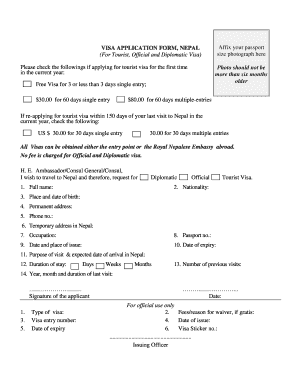
Ofvis Form


What is the Ofvis Form
The Ofvis form is a specific document used primarily for the Nepal visa application process. It serves as an official request for individuals seeking to enter Nepal for various purposes, including tourism, business, or study. This form collects essential personal information and details about the applicant's travel plans. Understanding the purpose and requirements of the Ofvis form is crucial for a smooth application process.
How to use the Ofvis Form
Using the Ofvis form involves several steps to ensure that all required information is accurately provided. First, download the Ofvis form in a digital format, such as a Word document or PDF. Next, fill out the form with your personal details, including your full name, nationality, and passport information. Be sure to double-check for accuracy, as any errors may lead to delays. Once completed, the form can be submitted electronically or printed for physical submission, depending on the instructions provided by the Nepalese consulate or embassy.
Steps to complete the Ofvis Form
Completing the Ofvis form requires careful attention to detail. Follow these steps for successful submission:
- Download the Ofvis form from the official source.
- Fill in your personal information, ensuring all fields are completed accurately.
- Provide details about your travel plans, including dates and purpose of visit.
- Attach any required supporting documents, such as a passport copy and photographs.
- Review the completed form for any errors or omissions.
- Submit the form as per the guidelines provided by the relevant authorities.
Legal use of the Ofvis Form
The Ofvis form is legally recognized as part of the visa application process for entering Nepal. To ensure its validity, the form must be completed accurately and submitted in accordance with the regulations set forth by the Nepalese government. Compliance with these legal requirements is essential for obtaining the necessary visa and avoiding potential issues during travel.
Required Documents
When filling out the Ofvis form, several supporting documents are typically required. These may include:
- A valid passport with at least six months of validity remaining.
- Recent passport-sized photographs.
- Proof of travel arrangements, such as flight itineraries.
- Any additional documents requested by the Nepalese authorities, depending on the purpose of the visit.
Form Submission Methods
The Ofvis form can be submitted through various methods, depending on the specific requirements of the Nepalese embassy or consulate. Common submission methods include:
- Online submission via the official visa application portal.
- Mailing the completed form along with supporting documents to the designated address.
- In-person submission at the embassy or consulate during business hours.
Quick guide on how to complete ofvis form
Complete Ofvis Form seamlessly on any device
Digital document management has become increasingly favored by businesses and individuals alike. It offers an ideal eco-conscious alternative to conventional printed and signed documents, allowing you to locate the correct form and securely store it online. airSlate SignNow supplies you with all the tools necessary to create, modify, and electronically sign your documents quickly and without complications. Manage Ofvis Form on any device with the airSlate SignNow Android or iOS applications and enhance any document-driven process today.
The easiest way to edit and electronically sign Ofvis Form effortlessly
- Locate Ofvis Form and select Get Form to begin.
- Utilize the tools we offer to complete your document.
- Mark important sections of your documents or obscure sensitive information using tools specifically designed for that purpose by airSlate SignNow.
- Create your signature using the Sign feature, which takes mere seconds and carries the same legal validity as a conventional handwritten signature.
- Review the details and click on the Done button to finalize your changes.
- Select your preferred method to send your form, whether by email, SMS, or invite link, or download it to your computer.
Say goodbye to lost or misplaced documents, tedious form searching, and mistakes that necessitate printing new copies. airSlate SignNow meets your document management needs in just a few clicks from any device you choose. Revise and electronically sign Ofvis Form to guarantee clear communication throughout your document preparation process with airSlate SignNow.
Create this form in 5 minutes or less
Create this form in 5 minutes!
How to create an eSignature for the ofvis form
How to create an electronic signature for a PDF online
How to create an electronic signature for a PDF in Google Chrome
How to create an e-signature for signing PDFs in Gmail
How to create an e-signature right from your smartphone
How to create an e-signature for a PDF on iOS
How to create an e-signature for a PDF on Android
People also ask
-
What is the ofvis form and how does it work?
The ofvis form is a digital document that can be easily created, sent, and signed using airSlate SignNow. It allows users to collect signatures and important information efficiently, streamlining the signing process for both businesses and their clients.
-
How much does airSlate SignNow cost for using the ofvis form?
airSlate SignNow offers various pricing plans that cater to different business needs, including options for using the ofvis form. You can choose a plan that fits your budget, ensuring you get the features you need at a cost-effective rate.
-
What features does the ofvis form provide?
The ofvis form includes features like customizable templates, real-time tracking, and secure eSigning capabilities. These features help businesses manage their documents efficiently and ensure that the signing process is fast and secure.
-
What are the benefits of using the ofvis form in my business?
Using the ofvis form can signNowly enhance your business's productivity by reducing the time spent on paper documents. It allows for faster document turnaround and improved collaboration, leading to better customer satisfaction.
-
Can I integrate the ofvis form with other software?
Yes, airSlate SignNow allows seamless integration of the ofvis form with various applications and tools you may already use. This includes CRM systems, cloud storage solutions, and other productivity software, thereby enhancing your workflow.
-
Is the ofvis form secure for collecting sensitive information?
Absolutely, the ofvis form is designed with security in mind. It employs advanced encryption methods and secure cloud storage, ensuring that sensitive information remains protected throughout the signing process.
-
How do I create an ofvis form?
Creating an ofvis form is simple and intuitive with airSlate SignNow. Users can easily start from scratch or use existing templates, customize them to their needs, and then send them out for eSigning with just a few clicks.
Get more for Ofvis Form
- Myv3ads com form
- Boeing conflict of interest questionnaire form
- Hfs 2790kca r 11 09 form
- Alternate pick up request form
- Efa 15 323 alternative pick up request form
- Form cdph8595 download fillable pdf or fill online drug
- Well child book iu health iuhealth form
- General affidavit for mv hctc affidavit revision date 0605 hillstax form
Find out other Ofvis Form
- Electronic signature Maryland Car Dealer POA Now
- Electronic signature Oklahoma Banking Affidavit Of Heirship Mobile
- Electronic signature Oklahoma Banking Separation Agreement Myself
- Electronic signature Hawaii Business Operations Permission Slip Free
- How Do I Electronic signature Hawaii Business Operations Forbearance Agreement
- Electronic signature Massachusetts Car Dealer Operating Agreement Free
- How To Electronic signature Minnesota Car Dealer Credit Memo
- Electronic signature Mississippi Car Dealer IOU Now
- Electronic signature New Hampshire Car Dealer NDA Now
- Help Me With Electronic signature New Hampshire Car Dealer Warranty Deed
- Electronic signature New Hampshire Car Dealer IOU Simple
- Electronic signature Indiana Business Operations Limited Power Of Attorney Online
- Electronic signature Iowa Business Operations Resignation Letter Online
- Electronic signature North Carolina Car Dealer Purchase Order Template Safe
- Electronic signature Kentucky Business Operations Quitclaim Deed Mobile
- Electronic signature Pennsylvania Car Dealer POA Later
- Electronic signature Louisiana Business Operations Last Will And Testament Myself
- Electronic signature South Dakota Car Dealer Quitclaim Deed Myself
- Help Me With Electronic signature South Dakota Car Dealer Quitclaim Deed
- Electronic signature South Dakota Car Dealer Affidavit Of Heirship Free