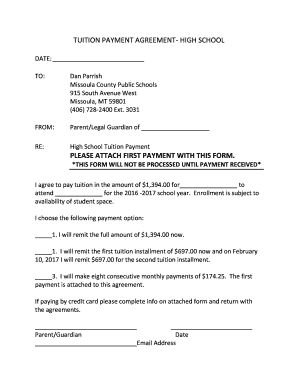
TUITION PAYMENT AGREEMENT HIGH SCHOOL 2016


Understanding the payment agreement form
The payment agreement form is a crucial document that outlines the terms and conditions under which payments will be made between parties. This form serves as a legally binding contract, ensuring that both the payer and the payee understand their obligations. It typically includes details such as the total amount due, payment schedule, interest rates (if applicable), and any penalties for late payments. By clearly defining these elements, the payment agreement form helps prevent misunderstandings and disputes.
Key elements of the payment agreement form
When filling out a payment agreement form, several key elements must be included to ensure its effectiveness and legality. These elements typically consist of:
- Parties involved: Clearly identify all parties entering into the agreement.
- Payment details: Specify the total amount owed and the payment schedule.
- Interest rates: Include any applicable interest rates for late payments.
- Consequences of non-compliance: Outline penalties for missed payments or breaches of the agreement.
- Signatures: Ensure all parties sign the document to validate the agreement.
Steps to complete the payment agreement form
Completing a payment agreement form involves a straightforward process, which can be broken down into several steps:
- Gather necessary information about the parties involved.
- Clearly state the total amount due and the payment terms.
- Include any interest rates and penalties for late payments.
- Review the document for accuracy and completeness.
- Have all parties sign the form to finalize the agreement.
Legal use of the payment agreement form
The payment agreement form holds legal significance when executed properly. To ensure its enforceability, it must comply with relevant laws and regulations, such as the Uniform Commercial Code (UCC) in the United States. Additionally, both parties must have the legal capacity to enter into the agreement, meaning they should be of legal age and mentally competent. It is advisable to retain a copy of the signed form for record-keeping and future reference.
Digital vs. paper version of the payment agreement form
In today’s digital age, payment agreement forms can be completed and signed electronically, offering convenience and efficiency. Digital versions are often more secure, as they can include features such as encryption and audit trails. However, paper versions remain valid and may be preferred in certain situations, especially where physical signatures are required. Understanding the benefits and limitations of both formats can help parties choose the most suitable option for their needs.
Examples of using the payment agreement form
The payment agreement form can be utilized in various scenarios, including:
- Loan agreements between individuals or businesses.
- Payment plans for tuition or educational fees.
- Installment payments for goods or services.
- Settlements in legal disputes.
Each of these examples illustrates how the payment agreement form can facilitate clear communication and establish expectations between parties, ultimately fostering trust and accountability.
Quick guide on how to complete tuition payment agreement high school
Complete TUITION PAYMENT AGREEMENT HIGH SCHOOL effortlessly on any device
Online document management has gained popularity among businesses and individuals. It offers an ideal eco-friendly substitute for conventional printed and signed documents since you can obtain the necessary format and securely store it online. airSlate SignNow equips you with all the resources needed to create, modify, and electronically sign your documents quickly without delays. Manage TUITION PAYMENT AGREEMENT HIGH SCHOOL on any platform using airSlate SignNow's Android or iOS applications and simplify any document-related process today.
How to alter and electronically sign TUITION PAYMENT AGREEMENT HIGH SCHOOL without hassle
- Find TUITION PAYMENT AGREEMENT HIGH SCHOOL and click Get Form to begin.
- Use the tools we offer to fill out your document.
- Highlight pertinent sections of the documents or conceal sensitive information with tools specifically provided by airSlate SignNow for that purpose.
- Create your electronic signature using the Sign tool, which takes mere seconds and carries the same legal validity as a traditional wet ink signature.
- Review all the information and click on the Done button to save your changes.
- Choose how you would like to send your form, via email, SMS, or invitation link, or download it to your computer.
Forget about lost or misplaced files, tedious form searching, or errors that require printing new document copies. airSlate SignNow meets all your document management needs in just a few clicks from any device you prefer. Modify and electronically sign TUITION PAYMENT AGREEMENT HIGH SCHOOL to ensure effective communication at any stage of your form preparation process with airSlate SignNow.
Create this form in 5 minutes or less
Find and fill out the correct tuition payment agreement high school
Create this form in 5 minutes!
How to create an eSignature for the tuition payment agreement high school
How to create an electronic signature for a PDF online
How to create an electronic signature for a PDF in Google Chrome
How to create an e-signature for signing PDFs in Gmail
How to create an e-signature right from your smartphone
How to create an e-signature for a PDF on iOS
How to create an e-signature for a PDF on Android
People also ask
-
What is a payment agreement form?
A payment agreement form is a legally binding document that outlines the terms of payment between parties. It details the amount owed, payment schedule, and any penalties for late payments. Using a digital payment agreement form helps streamline the process and ensures that all parties are on the same page.
-
How can I create a payment agreement form using airSlate SignNow?
Creating a payment agreement form with airSlate SignNow is simple and efficient. Just select a template or start from scratch, fill in the necessary details, and customize it to fit your specific needs. Once completed, you can send it for eSignature instantly, ensuring a quick turnaround.
-
Are there any costs associated with using a payment agreement form in airSlate SignNow?
Yes, airSlate SignNow offers various pricing plans, allowing businesses to choose the best fit for their needs. You can create and send unlimited payment agreement forms with our premium plans, which are designed to provide cost-effective solutions for businesses of all sizes.
-
What features does the payment agreement form include?
The payment agreement form offered by airSlate SignNow includes essential features like customizable templates, automatic reminders for due payments, and secure eSignature capabilities. These features help streamline the payment process and reduce the risk of disputes, making the payment agreement form both practical and efficient.
-
Can I integrate the payment agreement form with other applications?
Absolutely! airSlate SignNow supports various integrations with popular applications such as Google Drive, Salesforce, and Dropbox. This means you can easily manage your payment agreement forms alongside your existing tools, creating a seamless workflow.
-
What are the benefits of using airSlate SignNow for payment agreement forms?
Using airSlate SignNow for payment agreement forms provides numerous benefits, including increased efficiency, reduced paper usage, and improved security. Additionally, the platform's ease of use ensures that even those with limited technical skills can create and manage their payment agreement forms effortlessly.
-
Is my payment agreement form data secure with airSlate SignNow?
Yes, airSlate SignNow prioritizes the security and confidentiality of your data. Our platform uses advanced encryption and secure cloud storage to protect your payment agreement forms, ensuring that only authorized parties can access sensitive information.
Get more for TUITION PAYMENT AGREEMENT HIGH SCHOOL
- Sutter health doctors note 511164283 form
- Safety orientation form 12239796
- Arrival checklist form
- Cg raf application for raffle license form
- Trax 6v passtime wiring diagram form
- Yearbook spread checklist form
- Form cjt 726 firearms fortress wa
- Course completion letter request form university of canberra canberra edu
Find out other TUITION PAYMENT AGREEMENT HIGH SCHOOL
- How To Electronic signature North Carolina Education Form
- How Can I Electronic signature Arizona Healthcare / Medical Form
- How Can I Electronic signature Arizona Healthcare / Medical Presentation
- How To Electronic signature Oklahoma Finance & Tax Accounting PDF
- How Can I Electronic signature Oregon Finance & Tax Accounting PDF
- How To Electronic signature Indiana Healthcare / Medical PDF
- How Do I Electronic signature Maryland Healthcare / Medical Presentation
- How To Electronic signature Tennessee Healthcare / Medical Word
- Can I Electronic signature Hawaii Insurance PDF
- Help Me With Electronic signature Colorado High Tech Form
- How To Electronic signature Indiana Insurance Document
- Can I Electronic signature Virginia Education Word
- How To Electronic signature Louisiana Insurance Document
- Can I Electronic signature Florida High Tech Document
- Can I Electronic signature Minnesota Insurance PDF
- How Do I Electronic signature Minnesota Insurance Document
- How To Electronic signature Missouri Insurance Form
- How Can I Electronic signature New Jersey Insurance Document
- How To Electronic signature Indiana High Tech Document
- How Do I Electronic signature Indiana High Tech Document