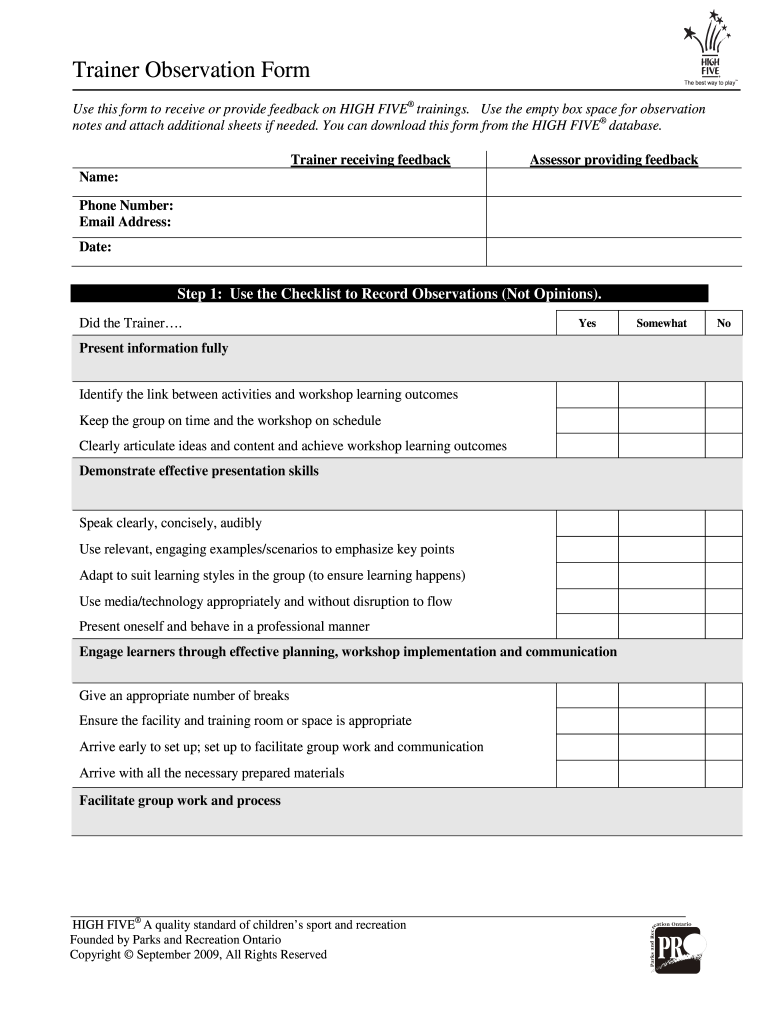
Trainer Observation Form


What is the Trainer Observation Form
The trainer observation form is a structured document designed to evaluate and assess the performance of trainers during instructional sessions. This form serves as a critical tool for organizations seeking to maintain high training standards and ensure effective delivery of content. By documenting observations, feedback, and areas for improvement, the form helps in enhancing the overall quality of training programs.
How to use the Trainer Observation Form
Using the trainer observation form involves several key steps. First, ensure that the form is tailored to the specific training context, including relevant criteria for evaluation. Observers should fill out the form during or immediately after the training session to capture accurate insights. Each section of the form typically includes ratings and comments on various aspects, such as trainer engagement, clarity of instruction, and participant interaction. Finally, the completed form should be reviewed with the trainer to facilitate constructive feedback and professional development.
Key elements of the Trainer Observation Form
The trainer observation form typically includes several essential elements that guide the evaluation process. These may consist of:
- Trainer Information: Name, date, and session details.
- Observation Criteria: Specific areas to be assessed, such as communication skills, content knowledge, and use of teaching aids.
- Rating Scale: A numerical or descriptive scale to quantify performance in each criterion.
- Comments Section: Space for qualitative feedback, highlighting strengths and areas for improvement.
- Action Plan: Suggestions for future training sessions based on the observations made.
Steps to complete the Trainer Observation Form
Completing the trainer observation form involves a systematic approach to ensure thorough evaluation. Follow these steps:
- Gather necessary materials, including the observation form and any relevant training materials.
- Attend the training session and take detailed notes on the trainer's performance.
- Rate each observation criterion based on your notes, using the provided scale.
- Provide specific comments to support your ratings, focusing on both strengths and areas for growth.
- Discuss the completed form with the trainer to provide feedback and develop an action plan for improvement.
Legal use of the Trainer Observation Form
The trainer observation form can be legally binding when completed and signed in accordance with established eSignature laws. To ensure its legal standing, it is essential to use a reliable electronic signature platform that complies with regulations such as ESIGN and UETA. This ensures that the document is recognized as valid in legal contexts, should any disputes arise regarding training evaluations.
Examples of using the Trainer Observation Form
There are various scenarios in which the trainer observation form can be utilized effectively. For instance, organizations can use it to:
- Evaluate new trainers during their initial training sessions.
- Conduct regular assessments of experienced trainers to ensure ongoing professional development.
- Gather feedback from participants about the training effectiveness, which can be included in the observation report.
- Support accreditation processes by providing documented evidence of trainer performance.
Quick guide on how to complete trainer observation form 40958890
Effortlessly Prepare Trainer Observation Form on Any Device
Managing documents online has become increasingly popular among businesses and individuals. It offers an excellent eco-friendly substitute for traditional printed and signed documents, allowing you to access the right forms and securely store them online. airSlate SignNow provides you with all the necessary tools to create, modify, and electronically sign your documents promptly without delays. Manage Trainer Observation Form on any device using the airSlate SignNow applications for Android or iOS, and streamline any document-related tasks today.
How to Edit and Electronically Sign Trainer Observation Form Without Any Hassle
- Locate Trainer Observation Form and click on Get Form to begin.
- Utilize the tools we provide to complete your document.
- Emphasize important sections of your documents or conceal sensitive details with specialized tools that airSlate SignNow offers for that purpose.
- Generate your electronic signature using the Sign tool, which takes only seconds and holds the same legal validity as a conventional handwritten signature.
- Review the details and click the Done button to save your modifications.
- Choose how you want to share your form—via email, SMS, an invitation link, or download it to your computer.
Eliminate the hassle of lost or mislaid files, tedious form searches, or errors that necessitate printing new document versions. airSlate SignNow caters to all your document management needs in just a few clicks from any device you prefer. Edit and electronically sign Trainer Observation Form and ensure excellent communication throughout the form preparation process with airSlate SignNow.
Create this form in 5 minutes or less
Create this form in 5 minutes!
How to create an eSignature for the trainer observation form 40958890
How to create an electronic signature for a PDF online
How to create an electronic signature for a PDF in Google Chrome
How to create an e-signature for signing PDFs in Gmail
How to create an e-signature right from your smartphone
How to create an e-signature for a PDF on iOS
How to create an e-signature for a PDF on Android
People also ask
-
What is a trainer observation form?
A trainer observation form is a document used to evaluate a trainer's performance in various settings. This form typically includes criteria for assessment such as communication skills, content delivery, and participant engagement. By utilizing a trainer observation form, businesses can ensure quality training and improve overall effectiveness.
-
How can the trainer observation form benefit our organization?
Using a trainer observation form can enhance the quality of training sessions, providing structured feedback to trainers. This helps in identifying strengths and areas for improvement, ultimately leading to better training outcomes. Implementing such forms fosters a culture of continuous improvement within your organization.
-
Is the trainer observation form customizable?
Yes, the trainer observation form can be tailored to meet the specific needs of your organization. airSlate SignNow allows you to edit the form to include relevant criteria and metrics that align with your training goals. Customization ensures that the feedback gathered is pertinent and valuable for your team's development.
-
What features does airSlate SignNow offer for the trainer observation form?
airSlate SignNow provides features such as eSigning, easy document sharing, and real-time collaboration for trainer observation forms. Users can also track the status of forms and receive notifications upon completion. These features streamline the process, making it more efficient and effective.
-
What integrations does airSlate SignNow support for the trainer observation form?
airSlate SignNow integrates with popular platforms like Google Drive, Salesforce, and Microsoft Teams. These integrations ensure that your trainer observation form can easily sync with other tools your organization already uses. This connectivity enhances workflow efficiency for managing training evaluations.
-
How much does the airSlate SignNow service cost for using the trainer observation form?
The pricing for airSlate SignNow varies based on the features and the number of users. It offers multiple pricing tiers that provide access to the trainer observation form along with a suite of other tools. For detailed pricing information, it is best to visit their website or contact their sales team directly.
-
Is there a mobile app for accessing the trainer observation form?
Yes, airSlate SignNow offers a mobile app that allows you to access the trainer observation form on the go. This convenience enables trainers and evaluators to fill out and sign forms from their smartphones or tablets, enhancing flexibility and efficiency. You can stay organized and ensure that evaluations are timely.
Get more for Trainer Observation Form
- Pesky gnats cbt workbook 212661748 form
- Appraisal note format for bank guarantee fully secured by
- Hotel booking pdf form
- Cdl supplemental form app r0112pdf
- Voucher request form
- Beneficial ownership certification form sample
- Late payment notice child care lounge form
- Huntingdon regional fire and rescue gun raffle form
Find out other Trainer Observation Form
- How To Sign Arizona Car Dealer Form
- How To Sign Arkansas Car Dealer Document
- How Do I Sign Colorado Car Dealer PPT
- Can I Sign Florida Car Dealer PPT
- Help Me With Sign Illinois Car Dealer Presentation
- How Can I Sign Alabama Charity Form
- How Can I Sign Idaho Charity Presentation
- How Do I Sign Nebraska Charity Form
- Help Me With Sign Nevada Charity PDF
- How To Sign North Carolina Charity PPT
- Help Me With Sign Ohio Charity Document
- How To Sign Alabama Construction PDF
- How To Sign Connecticut Construction Document
- How To Sign Iowa Construction Presentation
- How To Sign Arkansas Doctors Document
- How Do I Sign Florida Doctors Word
- Can I Sign Florida Doctors Word
- How Can I Sign Illinois Doctors PPT
- How To Sign Texas Doctors PDF
- Help Me With Sign Arizona Education PDF