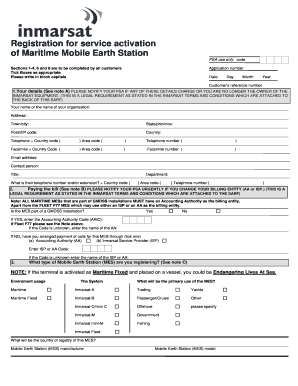
Maritime Service Activation Registration Form Inmarsat


What is the Maritime Service Activation Registration Form Inmarsat
The Maritime Service Activation Registration Form Inmarsat is a crucial document used to activate maritime communication services provided by Inmarsat. This form is essential for vessels to access satellite communication systems, enabling reliable connectivity for navigation, safety, and operational efficiency at sea. It typically requires detailed information about the vessel, the owner, and the intended use of the service.
How to use the Maritime Service Activation Registration Form Inmarsat
Using the Maritime Service Activation Registration Form Inmarsat involves several straightforward steps. First, ensure you have all necessary information ready, including vessel details and ownership information. Next, fill out the form accurately, providing all required data. After completion, review the form for any errors before submission. The form can be submitted electronically, which streamlines the activation process and ensures timely service availability.
Steps to complete the Maritime Service Activation Registration Form Inmarsat
Completing the Maritime Service Activation Registration Form Inmarsat involves a series of methodical steps:
- Gather all required information, including vessel identification and owner details.
- Access the form through the appropriate platform, ensuring you have the latest version.
- Fill in the form, ensuring accuracy in every section.
- Review the completed form for any mistakes or missing information.
- Submit the form electronically to expedite processing.
Legal use of the Maritime Service Activation Registration Form Inmarsat
The Maritime Service Activation Registration Form Inmarsat is legally binding when completed correctly. It must comply with relevant regulations governing maritime communications. Ensuring that the form is filled out accurately and submitted according to guidelines is essential for its legal validity. This includes adhering to signature requirements and maintaining compliance with electronic signature laws, such as ESIGN and UETA.
Key elements of the Maritime Service Activation Registration Form Inmarsat
Key elements of the Maritime Service Activation Registration Form Inmarsat include:
- Vessel name and identification number.
- Owner's contact information.
- Type of service requested.
- Intended use of the communication services.
- Signature of the authorized representative.
Form Submission Methods
The Maritime Service Activation Registration Form Inmarsat can be submitted through various methods to accommodate user preferences. The most efficient method is electronic submission via a secure online platform, which ensures quick processing. Alternatively, the form can be printed and mailed to the designated Inmarsat office. In-person submission may also be available at specific locations, depending on service requirements.
Quick guide on how to complete maritime service activation registration form inmarsat
Manage Maritime Service Activation Registration Form Inmarsat effortlessly on any device
Web-based document management has gained popularity among organizations and individuals. It offers an excellent eco-friendly alternative to traditional printed and signed documents, allowing you to find the necessary form and securely store it online. airSlate SignNow provides you with all the resources required to create, modify, and eSign your files swiftly without delays. Handle Maritime Service Activation Registration Form Inmarsat on any device using airSlate SignNow Android or iOS applications and simplify any document-related process today.
The easiest way to alter and eSign Maritime Service Activation Registration Form Inmarsat effortlessly
- Find Maritime Service Activation Registration Form Inmarsat and click Get Form to commence.
- Utilize the features we offer to complete your form.
- Emphasize important sections of your documents or obscure sensitive information with tools specifically provided by airSlate SignNow for that purpose.
- Generate your signature using the Sign feature, which takes seconds and carries the same legal validity as a conventional wet ink signature.
- Review all the details and then hit the Done button to save your updates.
- Select your preferred way to share your form, whether by email, SMS, or invitation link, or download it to your computer.
Eliminate the worry of lost or misplaced files, tedious form searches, or mistakes that necessitate printing new document copies. airSlate SignNow addresses all your document management needs in just a few clicks from any device you choose. Modify and eSign Maritime Service Activation Registration Form Inmarsat and ensure excellent communication at any stage of the document preparation process with airSlate SignNow.
Create this form in 5 minutes or less
Create this form in 5 minutes!
How to create an eSignature for the maritime service activation registration form inmarsat
How to create an electronic signature for a PDF online
How to create an electronic signature for a PDF in Google Chrome
How to create an e-signature for signing PDFs in Gmail
How to create an e-signature right from your smartphone
How to create an e-signature for a PDF on iOS
How to create an e-signature for a PDF on Android
People also ask
-
What is the Maritime Service Activation Registration Form Inmarsat?
The Maritime Service Activation Registration Form Inmarsat is a crucial document required to activate Inmarsat maritime services. This form streamlines the process of registering for satellite communication services tailored for maritime operations. By filling out this form, users can ensure connectivity and reliable communication while at sea.
-
How do I complete the Maritime Service Activation Registration Form Inmarsat?
To complete the Maritime Service Activation Registration Form Inmarsat, you need to gather necessary information such as vessel details, owner information, and intended service usage. Once you have the required information, fill out the form accurately and submit it for processing. airSlate SignNow simplifies this process by allowing you to eSign and send documents quickly and securely.
-
What are the costs associated with the Maritime Service Activation Registration Form Inmarsat?
Costs for the Maritime Service Activation Registration Form Inmarsat may vary based on the specific services you are activating. Generally, the registration itself is free, but there may be fees associated with the selected Inmarsat services. It's advisable to check the service details to understand any potential charges.
-
What are the benefits of using the Maritime Service Activation Registration Form Inmarsat?
Using the Maritime Service Activation Registration Form Inmarsat ensures seamless connectivity for maritime operations. It enables users to access Inmarsat’s reliable satellite communication services, which are essential for safety and efficient maritime navigation. The form also helps expedite service activation, allowing you to focus on your core business activities without delays.
-
Can I track the status of my Maritime Service Activation Registration Form Inmarsat submission?
Yes, you can track the status of your Maritime Service Activation Registration Form Inmarsat submission through the Inmarsat customer portal. After submitting your form, you should receive a confirmation email with tracking details. This allows you to stay informed about the progress and any necessary follow-up actions.
-
Are there integration options for the Maritime Service Activation Registration Form Inmarsat?
Yes, airSlate SignNow offers integration options that enhance the functionality of the Maritime Service Activation Registration Form Inmarsat. You can integrate it with other applications and systems to streamline your maritime operations, improve document management, and simplify electronic signing. These integrations make it easier to manage and track maritime service requests.
-
Is the Maritime Service Activation Registration Form Inmarsat suitable for all types of vessels?
The Maritime Service Activation Registration Form Inmarsat is designed to cater to all types of vessels, including commercial shipping, fishing, and leisure boats. Regardless of vessel size or type, the form guarantees access to Inmarsat’s communication services that are vital for maritime activities. Ensure that you provide accurate vessel details to expedite processing.
Get more for Maritime Service Activation Registration Form Inmarsat
- 2018 form az dor a 4 fill online printable fillable
- Check if this payment is on behalf of a nonresident composite return 140nr form
- 4 married filing joint return 4a injured spouse protection of joint overpayment form
- Get the free state tax forms 2019 arizona pdffiller on line pdf form filler editor type on pdf fill print
- Affidavit of individual tax exemption graham county az form
- Whats new for louisiana 2020 revenuelouisianagov form
- Fillable online sc09ucp02 understanding ucp 600doc fax form
- Pdf lat 14pipelines personal property tax form
Find out other Maritime Service Activation Registration Form Inmarsat
- How Do I Electronic signature Arkansas Real Estate Word
- How Do I Electronic signature Colorado Real Estate Document
- Help Me With Electronic signature Wisconsin Legal Presentation
- Can I Electronic signature Hawaii Real Estate PPT
- How Can I Electronic signature Illinois Real Estate Document
- How Do I Electronic signature Indiana Real Estate Presentation
- How Can I Electronic signature Ohio Plumbing PPT
- Can I Electronic signature Texas Plumbing Document
- How To Electronic signature Michigan Real Estate Form
- How To Electronic signature Arizona Police PDF
- Help Me With Electronic signature New Hampshire Real Estate PDF
- Can I Electronic signature New Hampshire Real Estate Form
- Can I Electronic signature New Mexico Real Estate Form
- How Can I Electronic signature Ohio Real Estate Document
- How To Electronic signature Hawaii Sports Presentation
- How To Electronic signature Massachusetts Police Form
- Can I Electronic signature South Carolina Real Estate Document
- Help Me With Electronic signature Montana Police Word
- How To Electronic signature Tennessee Real Estate Document
- How Do I Electronic signature Utah Real Estate Form