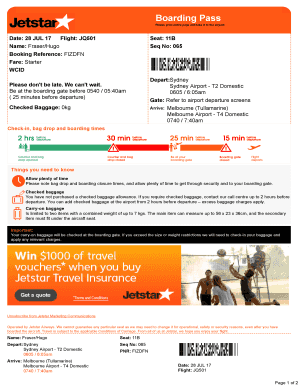
Boarding Pass Form


What is the boarding pass?
A boarding pass is a crucial document issued by airlines during the check-in process, allowing passengers to enter the secured area of an airport and board their flights. It contains essential information, including the passenger's name, flight number, departure time, gate number, and seat assignment. The boarding pass serves as proof of a passenger's entitlement to travel on a specific flight and is often required for security checks and boarding procedures.
Key elements of the boarding pass
Understanding the key elements of a boarding pass is vital for travelers. The main components include:
- Passenger Information: This includes the name of the traveler and any frequent flyer numbers.
- Flight Details: Information such as the flight number, departure and arrival times, and the airline's name.
- Gate Information: The designated gate for boarding, which may change, so it's essential to check for updates.
- Seat Assignment: Indicates the specific seat allocated to the passenger.
- Barcode or QR Code: Used for scanning at security and boarding areas, facilitating a quicker process.
Steps to complete the boarding pass
Creating a boarding pass involves several straightforward steps. Here’s how to do it digitally:
- Check-In: Begin by checking in online through the airline's website or mobile app, typically available 24 to 48 hours before your flight.
- Enter Passenger Details: Provide necessary information, including your name, flight number, and any other required details.
- Select Preferences: Choose your seat and any additional services, such as baggage options.
- Receive Your Boarding Pass: After completing check-in, you will receive your boarding pass via email or through the app. You can print it or save it on your mobile device.
How to obtain the boarding pass
Obtaining a boarding pass can be done through various methods:
- Online Check-In: Most airlines allow passengers to check in online and obtain their boarding passes digitally.
- Mobile App: Many airlines have mobile applications where you can check in and download your boarding pass directly to your smartphone.
- Airport Kiosks: If you prefer in-person assistance, you can use self-service kiosks at the airport to print your boarding pass.
- Check-In Counters: For those needing assistance or traveling with special requirements, check-in counters are available to issue boarding passes.
Legal use of the boarding pass
The legal use of a boarding pass is essential for ensuring compliance with airline regulations and security protocols. A boarding pass is considered a legal document that confirms your right to travel on a specific flight. It is important to keep it secure and present it when required during the boarding process. Additionally, airlines may have specific policies regarding changes or cancellations, which can be referenced on the boarding pass.
Digital vs. paper version
When it comes to boarding passes, travelers have the option of using a digital or paper version. The digital boarding pass is convenient, as it can be stored on a smartphone, reducing the need for physical documents. It often includes a barcode or QR code for quick scanning. On the other hand, a paper boarding pass may be preferred by those who feel more comfortable with a physical document. Both versions are valid for boarding, but travelers should ensure they have access to their chosen format before arriving at the airport.
Quick guide on how to complete boarding pass form
Effortlessly complete boarding pass form on any device
Managing documents online has become increasingly popular among businesses and individuals. It offers an excellent environmentally-friendly alternative to traditional printed and signed documents, allowing you to find the right form and safely store it online. airSlate SignNow provides you with all the tools necessary to create, modify, and electronically sign your documents swiftly without any hold-ups. Handle create a boarding pass on any platform using airSlate SignNow's Android or iOS applications and streamline any document-related process today.
The easiest way to edit and electronically sign boarding pass form without hassle
- Find jetstar flight number sample and click on Get Form to begin.
- Utilize the tools we offer to fill out your form.
- Mark important sections of the documents or obscure sensitive information using tools specifically provided by airSlate SignNow for that purpose.
- Generate your signature with the Sign feature, which takes mere seconds and carries the same legal validity as a conventional wet ink signature.
- Review the details and click on the Done button to save your adjustments.
- Select how you wish to send your form, whether by email, text message (SMS), invitation link, or download it to your computer.
No more worries about lost or misplaced documents, tedious form searches, or errors that require reprinting new document copies. airSlate SignNow takes care of all your document management needs in just a few clicks from your preferred device. Modify and electronically sign create a boarding pass and ensure outstanding communication at every stage of the document preparation process with airSlate SignNow.
Create this form in 5 minutes or less
Related searches to jetstar flight number sample
Create this form in 5 minutes!
How to create an eSignature for the create a boarding pass
How to create an electronic signature for a PDF online
How to create an electronic signature for a PDF in Google Chrome
How to create an e-signature for signing PDFs in Gmail
How to create an e-signature right from your smartphone
How to create an e-signature for a PDF on iOS
How to create an e-signature for a PDF on Android
People also ask jetstar flight number sample
-
What is a boarding pass form and why do I need it?
A boarding pass form is a crucial document used in the travel industry, enabling passengers to check in and access their flight information. Using airSlate SignNow, you can easily create and manage your boarding pass form digitally, streamlining the check-in process and enhancing customer convenience.
-
How can airSlate SignNow help with my boarding pass forms?
AirSlate SignNow offers a user-friendly platform that allows you to create, edit, and eSign your boarding pass forms quickly. The tool simplifies the process of managing travel documents, ensuring that your forms are always accessible and compliant with regulations.
-
Is there a fee for using the boarding pass form feature?
Yes, airSlate SignNow provides various pricing plans to fit different business needs, which include features for managing boarding pass forms. You can choose a plan that suits your budget and enjoy the benefits of unlimited eSigning and document management.
-
Can I integrate airSlate SignNow with other applications for my boarding pass forms?
Absolutely! AirSlate SignNow supports integrations with numerous applications, making it easy to connect your boarding pass forms with your existing workflows. Whether you use CRM tools or travel management systems, our integrations streamline your processes.
-
What are the benefits of using an electronic boarding pass form?
Utilizing an electronic boarding pass form via airSlate SignNow enhances efficiency and reduces paperwork. You can track and manage your documents in real-time, ensuring that your travelers have immediate access to their boarding passes wherever they are.
-
How secure are my boarding pass forms with airSlate SignNow?
AirSlate SignNow prioritizes the security of your boarding pass forms with top-notch encryption and compliance protocols. Our platform protects your sensitive information, ensuring that your documents are safe from unauthorized access.
-
Can I customize my boarding pass form?
Yes, airSlate SignNow allows you to customize your boarding pass form to meet your specific requirements. You can add logos, adjust layouts, and include necessary fields, providing a tailored experience for your travelers.
Get more for create a boarding pass
- Form rp 6704 a1719joint statement of school tax levy for the 2019 2020 fiscal yearrp6704a1
- Special tax notice for uc retirement plan distributions ucnet form
- Form ct 2482019claim for empire state film production creditct248
- Form ct 2222018underpayment of estimated taxnygov
- Form ct 512019request for additional extension of time to file for franchisebusiness taxes mta surcharge or bothct51
- Instructions please complete this application and submit in person to department of finance property division tax map office 66 form
- Form ct 611219termination of election to be treated as a new york s corporationct61
- Form rp 425 rnw taxnygov new york state
Find out other boarding pass form
- eSignature South Carolina Charity Confidentiality Agreement Easy
- Can I eSignature Tennessee Car Dealer Limited Power Of Attorney
- eSignature Utah Car Dealer Cease And Desist Letter Secure
- eSignature Virginia Car Dealer Cease And Desist Letter Online
- eSignature Virginia Car Dealer Lease Termination Letter Easy
- eSignature Alabama Construction NDA Easy
- How To eSignature Wisconsin Car Dealer Quitclaim Deed
- eSignature California Construction Contract Secure
- eSignature Tennessee Business Operations Moving Checklist Easy
- eSignature Georgia Construction Residential Lease Agreement Easy
- eSignature Kentucky Construction Letter Of Intent Free
- eSignature Kentucky Construction Cease And Desist Letter Easy
- eSignature Business Operations Document Washington Now
- How To eSignature Maine Construction Confidentiality Agreement
- eSignature Maine Construction Quitclaim Deed Secure
- eSignature Louisiana Construction Affidavit Of Heirship Simple
- eSignature Minnesota Construction Last Will And Testament Online
- eSignature Minnesota Construction Last Will And Testament Easy
- How Do I eSignature Montana Construction Claim
- eSignature Construction PPT New Jersey Later