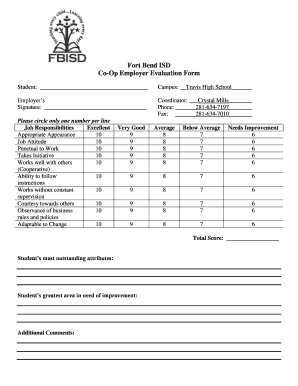
Employer Evaluation Form


What is the Employer Evaluation Form
The employer evaluation form is a structured document designed to assess an employee's performance, skills, and overall contributions to the organization. This form serves as a tool for employers to gather feedback on various aspects such as job responsibilities, teamwork, communication, and adherence to company policies. It is essential for performance reviews, promotions, and identifying areas for improvement. The employer evaluation form template can be customized to fit specific organizational needs, ensuring that all relevant criteria are evaluated effectively.
How to Use the Employer Evaluation Form
Using the employer evaluation form involves several straightforward steps. First, ensure that the form is tailored to reflect the specific roles and responsibilities of the employee being evaluated. Next, gather input from various sources, including supervisors, peers, and even the employee themselves, to provide a comprehensive view of performance. After completing the form, it should be reviewed for accuracy and clarity before being discussed with the employee. This discussion is vital for providing constructive feedback and setting future performance goals.
Key Elements of the Employer Evaluation Form
Several key elements should be included in an employer evaluation form to ensure it is effective and comprehensive. These elements typically include:
- Employee Information: Basic details such as name, position, and department.
- Performance Criteria: Specific areas of evaluation, including job knowledge, productivity, and teamwork.
- Rating Scale: A standardized method for rating performance in each criterion, often using a numerical scale.
- Comments Section: Space for evaluators to provide qualitative feedback and examples.
- Goals and Development Plans: Opportunities for setting future objectives and identifying training needs.
Steps to Complete the Employer Evaluation Form
Completing the employer evaluation form involves a systematic approach to ensure thoroughness and accuracy. Follow these steps:
- Gather relevant information about the employee's performance throughout the evaluation period.
- Review the performance criteria and ensure they align with the employee's job description.
- Rate the employee's performance using the established rating scale for each criterion.
- Provide detailed comments to support the ratings, including specific examples of achievements or areas needing improvement.
- Discuss the completed evaluation with the employee, allowing for feedback and dialogue.
- Finalize the form by obtaining necessary signatures and storing it securely for future reference.
Legal Use of the Employer Evaluation Form
The employer evaluation form must comply with various legal standards to ensure that it is fair and non-discriminatory. Employers should be aware of laws related to employment practices, including anti-discrimination laws and regulations regarding employee privacy. It is crucial to maintain objectivity and consistency in evaluations to avoid potential legal challenges. Additionally, retaining documentation of evaluations can be beneficial for defending against any claims of unfair treatment or wrongful termination.
Digital vs. Paper Version
When choosing between digital and paper versions of the employer evaluation form, several factors should be considered. Digital forms offer advantages such as ease of distribution, quicker completion, and the ability to store and retrieve documents efficiently. They also allow for electronic signatures, which can streamline the approval process. On the other hand, paper forms may be preferred in environments where digital access is limited or where physical signatures are required. Ultimately, the choice depends on the organization's specific needs and technological capabilities.
Quick guide on how to complete employer evaluation forms
Complete employer evaluation forms effortlessly on any gadget
Digital document management has become prevalent among businesses and individuals. It serves as an ideal eco-friendly substitute for conventional printed and signed paperwork, as you can locate the correct form and securely keep it online. airSlate SignNow equips you with all the tools necessary to create, modify, and eSign your documents swiftly without delays. Handle employer evaluation form on any device using airSlate SignNow Android or iOS applications and enhance any document-based task today.
How to modify and eSign evaluation form without hassle
- Locate employer evaluation form template and click on Get Form to begin.
- Use the tools we provide to complete your document.
- Mark important sections of the documents or conceal sensitive information with tools that airSlate SignNow offers specifically for that purpose.
- Generate your signature using the Sign feature, which takes mere seconds and carries the same legal validity as a traditional handwritten signature.
- Verify the details and click on the Done button to save your modifications.
- Select your preferred method to send your form, whether by email, SMS, or invite link, or download it to your computer.
Eliminate the worry of lost or misplaced documents, tedious form searches, or errors that necessitate printing new document copies. airSlate SignNow meets your document management requirements in a few clicks from any device of your choice. Alter and eSign employer assessment form and guarantee outstanding communication at every stage of your form preparation process with airSlate SignNow.
Create this form in 5 minutes or less
Related searches to employer evaluation form template
Create this form in 5 minutes!
How to create an eSignature for the employer assessment form
How to create an electronic signature for a PDF online
How to create an electronic signature for a PDF in Google Chrome
How to create an e-signature for signing PDFs in Gmail
How to create an e-signature right from your smartphone
How to create an e-signature for a PDF on iOS
How to create an e-signature for a PDF on Android
People also ask employer evaluation template
-
What is an employer evaluation form and how does it function?
An employer evaluation form is a structured document used to assess an employee's performance, skills, and contributions within the organization. With airSlate SignNow, you can easily create, send, and eSign customized employer evaluation forms, making the review process seamless and efficient.
-
How can airSlate SignNow improve my employer evaluation form process?
By utilizing airSlate SignNow, businesses can streamline their employer evaluation form procedures. Our platform provides templates, automated workflows, and electronic signatures, enabling faster evaluations and more accurate feedback collection.
-
Can I customize the employer evaluation form in airSlate SignNow?
Absolutely! airSlate SignNow offers a variety of customization options for your employer evaluation forms. You can tailor questions, add your branding, and adjust the layout, ensuring the form meets your specific needs and preferences.
-
What are the pricing options for using airSlate SignNow for employer evaluation forms?
airSlate SignNow offers flexible pricing plans to accommodate various business sizes and needs. Whether you’re a small business or a large enterprise, you can find a plan that includes unlimited access to employer evaluation forms and other essential features.
-
Are there any integrations available for the employer evaluation form?
Yes, airSlate SignNow integrates seamlessly with various applications and platforms. This allows for smooth data transfer and management of your employer evaluation forms, enhancing your existing workflows with tools you already use.
-
What benefits do employer evaluation forms provide?
Employer evaluation forms offer numerous benefits, including objective employee assessments, improved communication, and valuable insights for professional development. With airSlate SignNow, the process becomes even more effective through easy access and tracking of evaluations.
-
How secure are the employer evaluation forms created with airSlate SignNow?
The security of your employer evaluation forms is a top priority at airSlate SignNow. Our platform employs robust encryption protocols and secure storage to protect sensitive employee data and ensure compliance with privacy regulations.
Get more for employer evaluation form
- Th 200 instructions for program operators courts ca form
- Mechanical actuator application analysis form courts ca
- Excess net passive income tax form
- Boe 106 form 2017 2019
- 2011colorado income tax filing guide coloradogov form
- Sc 1120 2017 2019 form
- Tax help line 1 k 1vt 2014 2019 form
- Vt in 113 2017 2019 form
Find out other evaluation form
- eSign California Real Estate Business Plan Template Free
- How Can I eSign Arkansas Real Estate Promissory Note Template
- eSign Connecticut Real Estate LLC Operating Agreement Later
- eSign Connecticut Real Estate LLC Operating Agreement Free
- eSign Real Estate Document Florida Online
- eSign Delaware Real Estate Quitclaim Deed Easy
- eSign Hawaii Real Estate Agreement Online
- Help Me With eSign Hawaii Real Estate Letter Of Intent
- eSign Florida Real Estate Residential Lease Agreement Simple
- eSign Florida Real Estate Limited Power Of Attorney Online
- eSign Hawaii Sports RFP Safe
- eSign Hawaii Sports Warranty Deed Myself
- eSign Louisiana Real Estate Last Will And Testament Easy
- eSign Louisiana Real Estate Work Order Now
- eSign Maine Real Estate LLC Operating Agreement Simple
- eSign Maine Real Estate Memorandum Of Understanding Mobile
- How To eSign Michigan Real Estate Business Plan Template
- eSign Minnesota Real Estate Living Will Free
- eSign Massachusetts Real Estate Quitclaim Deed Myself
- eSign Missouri Real Estate Affidavit Of Heirship Simple