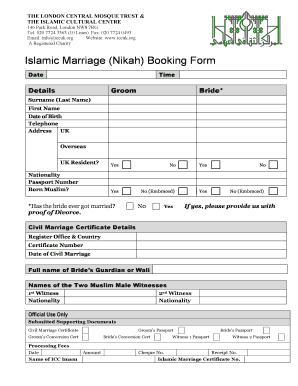
Nikah Form Uk 2011


What is the Nikah Form Uk
The Nikah Form UK is a legal document that formalizes the marriage contract between two individuals in accordance with Islamic law. This form is essential for registering a marriage and is recognized by various religious and civil authorities. It typically includes details such as the names of the bride and groom, their addresses, and the date of the marriage ceremony. The Nikah Form serves as proof of the marriage and is often required for legal purposes, including immigration and family law matters.
How to obtain the Nikah Form Uk
Obtaining the Nikah Form UK is a straightforward process. Couples can request the form from their local mosque or Islamic center, where they plan to hold the marriage ceremony. Many mosques provide the form in both physical and digital formats. Additionally, some online resources may offer downloadable versions of the Nikah Form. It is important to ensure that the version obtained is compliant with local regulations and requirements.
Steps to complete the Nikah Form Uk
Completing the Nikah Form UK involves several key steps. First, both parties must provide their personal information, including full names, addresses, and dates of birth. Next, the form requires the signatures of both individuals, along with the signatures of witnesses. It is essential to ensure that all information is accurate and complete to avoid any legal complications. After filling out the form, it should be submitted to the officiant or the relevant authority for processing.
Legal use of the Nikah Form Uk
The Nikah Form UK holds significant legal weight as it serves as a binding contract between the married parties. For the form to be legally recognized, it must be completed accurately and submitted according to local laws. This includes obtaining the necessary signatures and ensuring that the marriage is conducted by a recognized officiant. In the event of any disputes or legal proceedings, the Nikah Form can serve as vital evidence of the marriage.
Key elements of the Nikah Form Uk
Several key elements are essential to the Nikah Form UK. These include:
- Personal Information: Names, addresses, and dates of birth of both parties.
- Witness Information: Names and signatures of witnesses present during the signing.
- Officiant Details: Information about the person conducting the marriage ceremony.
- Date and Location: The date and place where the marriage takes place.
Each of these elements contributes to the form's validity and legal standing.
Examples of using the Nikah Form Uk
The Nikah Form UK is used in various scenarios, including:
- Formalizing a marriage in a religious ceremony.
- Providing documentation for immigration purposes.
- Establishing legal rights in matters of inheritance and family law.
These examples highlight the importance of the Nikah Form in ensuring that marriages are recognized legally and socially.
Quick guide on how to complete nikah form uk
Finalize Nikah Form Uk easily on any device
Digital document management has gained popularity among companies and individuals alike. It offers a sustainable alternative to conventional printed and signed documents, as you can easily access the right form and securely save it online. airSlate SignNow provides all the features you require to create, edit, and electronically sign your documents swiftly without delays. Manage Nikah Form Uk on any device using airSlate SignNow’s Android or iOS applications and streamline any document-related procedure today.
The simplest method to modify and electronically sign Nikah Form Uk effortlessly
- Find Nikah Form Uk and then click Get Form to begin.
- Utilize the tools available to complete your document.
- Emphasize important sections of your documents or obscure sensitive information with tools specially designed by airSlate SignNow for that purpose.
- Create your signature with the Sign tool, which takes mere seconds and holds the same legal standing as a traditional handwritten signature.
- Review all the details carefully and then click the Done button to save your changes.
- Select how you wish to send your form, via email, text message (SMS), or invitation link, or download it to your computer.
Forget about lost or misplaced documents, time-consuming form searches, or errors that require printing new copies. airSlate SignNow fulfills all your document management needs in just a few clicks from any device you prefer. Edit and electronically sign Nikah Form Uk and maintain excellent communication at every stage of the form preparation process with airSlate SignNow.
Create this form in 5 minutes or less
Find and fill out the correct nikah form uk
Create this form in 5 minutes!
How to create an eSignature for the nikah form uk
How to create an electronic signature for a PDF online
How to create an electronic signature for a PDF in Google Chrome
How to create an e-signature for signing PDFs in Gmail
How to create an e-signature right from your smartphone
How to create an e-signature for a PDF on iOS
How to create an e-signature for a PDF on Android
People also ask
-
What are nikkah papers?
Nikkah papers are official documents that record the marriage contract between two individuals in Islamic tradition. These papers serve as legal proof of the marriage and outline the rights and responsibilities of both parties. Using airSlate SignNow, you can easily create, send, and eSign nikkah papers with a secure and user-friendly platform.
-
How can airSlate SignNow help me with nikkah papers?
AirSlate SignNow offers a streamlined process for creating and managing nikkah papers. With our easy-to-use interface, you can customize templates, add signatures, and securely send documents for eSigning. This ensures that your nikkah papers are handled efficiently and stored securely in the cloud.
-
What are the pricing options for airSlate SignNow when dealing with nikkah papers?
AirSlate SignNow offers various pricing plans tailored to fit different needs, whether you are an individual or a business. Each plan provides access to essential features for managing nikkah papers, with costs varying based on the number of users and additional functionalities. Check our website for the latest pricing details and to find a plan that works for you.
-
Are nikkah papers legally recognized when signed electronically?
Yes, nikkah papers signed electronically through airSlate SignNow are legally recognized in many jurisdictions, provided they meet specific legal criteria. Our platform complies with eSignature laws, ensuring your nikkah papers are valid and enforceable. Always consult local regulations to confirm acceptance of eSigned documents in your area.
-
Can I integrate airSlate SignNow with other applications for managing nikkah papers?
Absolutely! AirSlate SignNow integrates seamlessly with various applications and platforms to enhance your workflow for managing nikkah papers. Whether you use CRMs, document storage solutions, or payment platforms, our integrations help you streamline the process and keep everything in one place.
-
What features does airSlate SignNow offer for creating nikkah papers?
AirSlate SignNow provides a variety of features for creating and managing nikkah papers, including customizable templates, advanced editing tools, and secure eSigning options. You can also track the status of documents, set reminders for signers, and ensure that your nikkah papers are completed efficiently and accurately.
-
How secure is my information when using airSlate SignNow for nikkah papers?
Security is a top priority at airSlate SignNow. Our platform uses advanced encryption technology to protect all your data, including nikkah papers, ensuring confidentiality and integrity. We also implement strict access controls and regular security audits to further safeguard your information.
Get more for Nikah Form Uk
Find out other Nikah Form Uk
- How Do I eSignature Washington Insurance Form
- How Do I eSignature Alaska Life Sciences Presentation
- Help Me With eSignature Iowa Life Sciences Presentation
- How Can I eSignature Michigan Life Sciences Word
- Can I eSignature New Jersey Life Sciences Presentation
- How Can I eSignature Louisiana Non-Profit PDF
- Can I eSignature Alaska Orthodontists PDF
- How Do I eSignature New York Non-Profit Form
- How To eSignature Iowa Orthodontists Presentation
- Can I eSignature South Dakota Lawers Document
- Can I eSignature Oklahoma Orthodontists Document
- Can I eSignature Oklahoma Orthodontists Word
- How Can I eSignature Wisconsin Orthodontists Word
- How Do I eSignature Arizona Real Estate PDF
- How To eSignature Arkansas Real Estate Document
- How Do I eSignature Oregon Plumbing PPT
- How Do I eSignature Connecticut Real Estate Presentation
- Can I eSignature Arizona Sports PPT
- How Can I eSignature Wisconsin Plumbing Document
- Can I eSignature Massachusetts Real Estate PDF