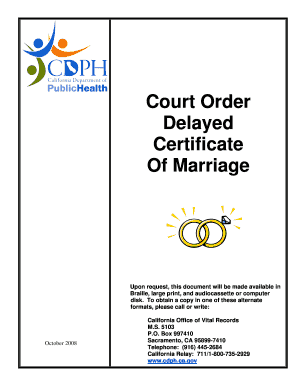
Delayed Marriage Certificate Form


What is the delayed marriage certificate?
A delayed marriage certificate is a legal document that serves as proof of marriage when the original marriage certificate cannot be obtained due to various reasons, such as loss or lack of documentation at the time of marriage. This certificate is often issued by a court order and is recognized as valid evidence of a marital relationship. It is particularly useful in situations where individuals need to establish their marital status for legal, financial, or personal reasons.
How to obtain the delayed marriage certificate
To obtain a delayed marriage certificate, individuals typically need to follow a specific process that may vary by state. Generally, this involves:
- Filing a petition with the appropriate court.
- Providing documentation that supports the request, such as affidavits from witnesses or other evidence of the marriage.
- Paying any applicable fees associated with the court filing.
- Attending a court hearing, if required, where a judge will review the petition and supporting documents.
Once the court approves the petition, the delayed marriage certificate will be issued, allowing individuals to use it for various legal purposes.
Steps to complete the delayed marriage certificate
Completing a delayed marriage certificate involves several key steps to ensure that the document is legally valid. These steps typically include:
- Gathering necessary documents, such as identification and proof of marriage.
- Filling out the required forms accurately, ensuring all information is complete.
- Submitting the forms to the appropriate court or agency, along with any required fees.
- Awaiting approval from the court, which may involve a hearing or additional documentation requests.
Following these steps carefully can help ensure a smooth process in obtaining the delayed marriage certificate.
Legal use of the delayed marriage certificate
The delayed marriage certificate can be used in various legal contexts, including:
- Proving marital status for tax purposes.
- Establishing eligibility for spousal benefits, such as health insurance or social security.
- Facilitating legal proceedings that require proof of marriage, such as divorce or inheritance cases.
It is essential to understand the specific legal implications and acceptance of the delayed marriage certificate in different jurisdictions.
Required documents for the delayed marriage certificate
When applying for a delayed marriage certificate, individuals may need to provide several documents, including:
- A valid form of identification, such as a driver's license or passport.
- Proof of marriage, which may include affidavits from witnesses or other supporting documentation.
- Any previous marriage certificates or divorce decrees, if applicable.
Ensuring that all required documents are submitted can help expedite the process and avoid delays in obtaining the certificate.
State-specific rules for the delayed marriage certificate
Each state in the U.S. has its own regulations regarding the issuance of delayed marriage certificates. These rules may dictate:
- The specific forms and information required for application.
- The timeline for processing applications.
- The fees associated with obtaining the certificate.
It is crucial for individuals to familiarize themselves with their state's specific requirements to ensure compliance and a successful application process.
Quick guide on how to complete delayed marriage certificate
Effortlessly manage delayed marriage certificate on any device
Digital document handling has gained popularity among organizations and individuals alike. It serves as an ideal environmentally friendly alternative to conventional printed and signed documents, enabling you to access the correct form and securely archive it online. airSlate SignNow equips you with all the necessary tools to generate, modify, and eSign your documents quickly and efficiently. Work on court order delayed certificate of marriage from any device using airSlate SignNow's Android or iOS applications and streamline your document-related processes today.
How to modify and eSign delayed marriage certificate effortlessly
- Locate court order delayed certificate of marriage california and click on Get Form to begin.
- Utilize the tools provided to fill out your form.
- Highlight important sections of your documents or conceal sensitive information using the specialized tools offered by airSlate SignNow.
- Create your signature with the Sign tool, which is quick and carries the same legal validity as a conventional wet ink signature.
- Review all information thoroughly and click on the Done button to save your changes.
- Choose your preferred method for submitting your form, whether by email, text message (SMS), invite link, or download it to your computer.
Eliminate concerns about lost or misplaced documents, tedious form searching, or errors that necessitate reprinting new document copies. airSlate SignNow fulfills all your document management requirements in just a few clicks from your chosen device. Modify and eSign court order delayed certificate of marriage and ensure exceptional communication at every phase of your form preparation process with airSlate SignNow.
Create this form in 5 minutes or less
Related searches to court order delayed certificate of marriage california
Create this form in 5 minutes!
How to create an eSignature for the court order delayed certificate of marriage
How to create an electronic signature for a PDF online
How to create an electronic signature for a PDF in Google Chrome
How to create an e-signature for signing PDFs in Gmail
How to create an e-signature right from your smartphone
How to create an e-signature for a PDF on iOS
How to create an e-signature for a PDF on Android
People also ask court order delayed certificate of marriage california
-
What is a court order delayed certificate of marriage?
A court order delayed certificate of marriage is an official document that validates a marriage when the original certificate is not available due to various circumstances. This may occur if the marriage certificate was lost, misplaced, or not filed correctly. Obtaining this court order can be crucial for legal purposes and personal records.
-
How can airSlate SignNow help with obtaining a court order delayed certificate of marriage?
airSlate SignNow offers an efficient solution for preparing and signing documents related to a court order delayed certificate of marriage. With our user-friendly platform, you can easily create, send, and eSign necessary forms, ensuring a seamless process from start to finish. This saves you time and helps you navigate the requirements of your local court.
-
What features does airSlate SignNow offer for managing legal documents?
airSlate SignNow provides a range of features to manage legal documents, including document templates, real-time collaboration, and robust security measures. You can store and access your court order delayed certificate of marriage and other vital documents securely in the cloud. Additionally, our platform integrates with various applications to enhance functionality.
-
Is there a cost associated with using airSlate SignNow for a court order delayed certificate of marriage?
Yes, airSlate SignNow operates on a subscription-based model. Plans are designed to be cost-effective, providing excellent value for businesses needing to manage legal documents such as a court order delayed certificate of marriage. You can choose a plan that best fits your needs, with options for individual users as well as teams.
-
Can I integrate airSlate SignNow with other software for improved document management?
Absolutely! airSlate SignNow supports integrations with various applications, including CRM systems and cloud storage services. This integration facilitates streamlined workflows, enabling you to manage your court order delayed certificate of marriage alongside other vital business documents more efficiently.
-
What are the benefits of using airSlate SignNow for legal documents?
Using airSlate SignNow for your legal documents, including a court order delayed certificate of marriage, offers numerous benefits. These include enhanced document security, ease of use, and the ability to quickly send and receive eSignatures. The platform also helps reduce paperwork and improves turnaround times for document processing.
-
How does eSigning work with airSlate SignNow?
eSigning with airSlate SignNow is simple and user-friendly. After preparing your court order delayed certificate of marriage document, you can invite signers via email. They will receive a link to securely eSign the document online, making it efficient and legally binding without the need for physical signatures.
Get more for court order delayed certificate of marriage
- Cardiology intake form veterinary emergency services of nm
- Microsoft powerpoint roth 28 vertical score sheet ceppt form
- Referral form obgyn albuquerque
- Foster care respite information sheet ifapa
- Liheap intake form fy2016 maturacommunityaction maturaact
- Fax 713 439 6080 form
- Form 2124 supported home livingcommunity support
- Form 8453 fe
Find out other delayed marriage certificate
- Sign Alaska Rental lease agreement Mobile
- Sign Connecticut Rental lease agreement Easy
- Sign Hawaii Rental lease agreement Mobile
- Sign Hawaii Rental lease agreement Simple
- Sign Kansas Rental lease agreement Later
- How Can I Sign California Rental house lease agreement
- How To Sign Nebraska Rental house lease agreement
- How To Sign North Dakota Rental house lease agreement
- Sign Vermont Rental house lease agreement Now
- How Can I Sign Colorado Rental lease agreement forms
- Can I Sign Connecticut Rental lease agreement forms
- Sign Florida Rental lease agreement template Free
- Help Me With Sign Idaho Rental lease agreement template
- Sign Indiana Rental lease agreement forms Fast
- Help Me With Sign Kansas Rental lease agreement forms
- Can I Sign Oregon Rental lease agreement template
- Can I Sign Michigan Rental lease agreement forms
- Sign Alaska Rental property lease agreement Simple
- Help Me With Sign North Carolina Rental lease agreement forms
- Sign Missouri Rental property lease agreement Mobile